Degree of Polynomial
Instructions: Use this calculator to find the degree of a polynomial that you provide. Please type of polynomial in the form box below.


More on the degree of polynomials
This calculator allows to first determine whether the provided expression is a polynomial or not, and it is, it is finds its degree.
You must provide a valid symbolic expression like x^2+2x+1, which is a univariate, or a multivariate one, like x^2+y^2+2xy.
Once a valid expression is provided, you can click on "Calculate" and the results will be shown to you, with all the relevant steps.
Polynomials, especially quadratic functions are the cornerstone of many fundamental Algebra applications.
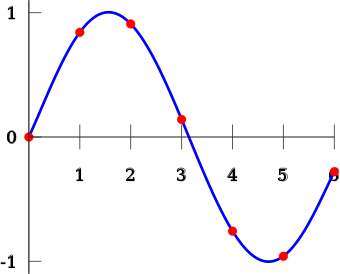
How to find the degree of polynomials
First of all, we need to have a polynomial, which is a type of function that contains the addition and subtraction several terms composed of one or more variables (x, y, etc), that are raised to positive integer power, and are potentially multiplied together and are also potentially multiplied by a valid numeric expression, with possibly an added constant.
For example, the following expression is a polynomial expression in x and y
What are the steps for finding the degree of a polynomial?
- Step 1: Identify clearly the polynomial you are working with, and make sure that indeed, it is a polynomial
- Step 2: Examine each term, and see to what power each variable is raised to. If more than one variable appear in the same term, add the powers of each of the variables in the term together. This will be the degree of the term
- Step 3: Calculate the maximum degree for each of the terms, and degree of the polynomial is the maximum of all term degrees
In other words, the degree is the maximum of each of the individual degrees of each of the terms. Said technically, the degree of the polynomial is the maximum degree of the monomials that form the polynomial.
Degree of polynomial with 2 variables
When dealing with polynomials of two variables, you are using the same idea: split the polynomial into its basic terms (or monomials), and compute the degree of each of the monomials, by adding up all the powers in it.
Then, the degree of the polynomial of two variables it the maximum of all the degrees of the monomials. So it is the same procedure as with one variable.
Are order and degree of a polynomial the same?
There are different semantic interpretations of whether the degree of a polynomial is the same as the order of the polynomial. Some people like to think that the degree refers to a specific term of the polynomial, wheres the order refers to the whole polynomial.
For this calculator, we will use degree and order interchangeably.
What is the meaning for the degree of a polynomial to be 2?
It means that the maximum degree among all individual terms that form a polynomial have at most degree 2, and one of them indeed has degree 2.
For example, the polynomial xy + 2x + 2y + 2 has degree 2, because the maximum degree of any of its terms is 2 (though not all of its individual terms have degree 2).
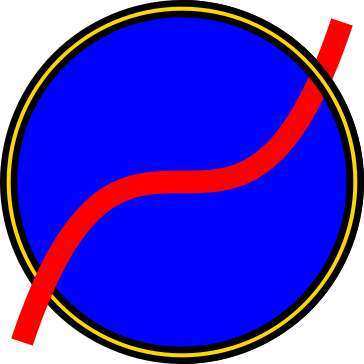
Example: Polynomial degree example
Calculate the degree of the following polynomial: \(x^2 + 2x + 2\)
Solution: Directly, we find that the degree of the polynomial is 2.
Example: Example of polynomial degree calculation
Calculate the degree of the following multivariate polynomial: \(x^2 y^2 + 2x^3 + y^2+ 2\)
Solution: Examining term by term, we find that the maximum degree of any individual term is 4 (which comes from the term \(x^2y^2\)). So then, the degree of the given polynomial is 4.
Example: Degree of a polynomial example
Calculate the degree of: \(x^2 + 2sin(x) + 2\)
Solution: In this case, we cannot compute the degree because the expression \(x^2 + 2sin(x) + 2\) is not a polynomial, as the term \(2sin(x)\) does not meet the requirement of being the variable raised to a certain positive integer power.
which concludes the calculation.
More polynomial calculators
Polynomials are crucial objects in Algebra, that pretty much like numbers you can operate polynomials doing sums, subtractions, multiplications are divisions.
The most commonly used polynomials are the quadratic polynomials, more commonly called quadratic functions .
Related Calculators

log in to your account
Reset password.
MiroCalc.net Calendars
- Math Calculators
- Scientific Calculator
Online Scientific Calculator With Degrees
Free Online Scientific Calculator from MiroCalc.net is a multifunctional tool which allows you to calculate algebraic and trigonometric functions (percentages, unit conversions, roots, exponential functions, equation solving) and much more.
You can use our online scientific calculator just like you would use a real calculator. You can enter a formula using both keyboard as well as by clicking calculator buttons with your mouse. You will see the data you enter appear in the "Data" bar. To get the result click the green "Equals" button at the bottom and the result will appear in the "Result" bar. If you wish to start your calculations over just press the red "Reset" button at the bottom. To remove your last entry click on yellow "Backspace" button.
Scientific Calculator is usually used to solve science, engineering and mathematics functions and problems. Generally it was used as an electronic handheld device, but at MiroCalc.net we believe that the tool such as scientific calculator should be available at your fingertips anytime anywhere absolutely free of charge. So we hope you enjoy using MiroCalc.net free online scientific calculator!
Benefits of Our Free Online Scientific Calculator
Having an online scientific calculator as an easy-to-access tool can prove useful not for just students and professors but for scientists, engineers, and mathematicians as well. In the modern world, where every adult and many children own a smartphone, only a few are ready to carry around a heavy scientific calculator. This online tool is a time-saver that can significantly improve the life of any person who faces such calculations on the daily basis. It’s also a wonderful choice for people who don’t need to make these calculations often and don’t own a separate device to do it.
It’s Easy-to-Use
This online scientific calculator is designed to make all the calculations easy. The interface mimics the design of the regular scientific calculator. No extra knowledge is required to get it working. The results are instantaneous. This calculator can handle any volume of work required to solve engineering, scientific, and mathematical problems.
It’s Convenient
Clicking buttons on the handheld device and looking at a small screen can be a hassle, especially if the rest of your work is done on the computer. This scientific calculator allows you to save time by just switching between the screens or tabs, instead of diverting your attention to a separate device. This calculator doesn’t need battery replacement or charging. It’s always ready for your use on any gadget with an Internet connection.
One of the main advantages of this online scientific calc is that it’s absolutely free. Besides being a useful tool that can save you plenty of time, it will save you money on buying a handheld device to carry around with you. Whether you are sitting at a school desk or holding a meeting, this free online scientific calculator can give you invaluable assistance.
- Loan Calculator
- Mortgage Calculator
- Interest Calculator
- VAT Calculator
- Discount Calculator
- Fraction Calculator
- Driving Distance Calculator
- Fuel Calculator
- Calorie Calculator
- Pregnancy Calculator
- Ovulation Calculator
- 65 New comments
- 10 New articles
- 85 New registrations
Degree of a Polynomial Calculator
Free Online Tool Degree of a Polynomial Calculator is designed to find out the degree value of a given polynomial expression and display the result in less time. Just enter the expression in the input field and click on the calculate button to get the degree value along with show work.
- Degree of a polynomial x^2+6xy+9y^2
- Degree of a polynomial x^2+7x+10
- Degree of a polynomial x^2+6xy-7y^2
Here are some samples of Degree of a polynomial calculations.
- Degree of a polynomial x^2+13x+47
- Degree of a polynomial x^2+11x+121/4
- Degree of a polynomial x^2+16xy+64y^2
- Degree of a polynomial x^2+16x+60
- Degree of a polynomial x^2+16x+4
- Degree of a polynomial x^2+18xy+81y^2
- Degree of a polynomial x^2+20x+100-x^4
- Degree of a polynomial x^2+20x
- Degree of a polynomial x^2+21
- Degree of a polynomial x^2y^2-12xy+36
- Degree of a polynomial x^2y^2-144
- Degree of a polynomial x^2-8/7*(xy)+16/49y^2
- Degree of a polynomial x^2-a^2
- Degree of a polynomial x^2y^2-2xy-15
- Degree of a polynomial x^2y^2-16
- Degree of a polynomial x^2y^2-16xy+64
- Degree of a polynomial x^2-1/4x
- Degree of a polynomial x^2-1/169
- Degree of a polynomial x^12+y^12
- Degree of a polynomial x^12-25
- Degree of a polynomial x^2+5x-1
- Degree of a polynomial x^2+5x-4
- Degree of a polynomial x^2+5x+1
- Degree of a polynomial -x^2+5x+1
- Degree of a polynomial x^2+5x+25
- Degree of a polynomial x^2+26x+169
- Degree of a polynomial x^2+2x+5x+10
- Degree of a polynomial x^2+2ax+a^2
- Degree of a polynomial x^2+2x-4
- Degree of a polynomial -x^2+2x-1
- Degree of a polynomial x^2+2x-1
- Degree of a polynomial x^2+2x-10
- Degree of a polynomial x^2+2xy-15y^2
- Degree of a polynomial x^2+2xy-24y^2
- Degree of a polynomial x^2+3x+1
- Degree of a polynomial x^2+32x+256
- Degree of a polynomial x^2+2xy-8y^2
- Degree of a polynomial x^2+2xy-80y^2
- Degree of a polynomial x^2+2y+26
- Degree of a polynomial x^2+3
Degree of a Polynomial Calculator: A polynomial equation can have many terms with variable exponents. The higher exponent value of the polynomial expression is called the degree of a polynomial. Want to explore more about the degree of an equation? Look no further just dive into this article. Here, we have given the basic information about the concept with solved example steps. Have a glance at the below sections & know more details related to the Degree of a Polynomial Calculator.
What is the Degree of a Polynomial & How to Find it easily?
The degree of the polynomial is the largest exponent for one variable polynomial expression. The degree value for a two-variable expression polynomial is the sum of the exponents in each term and the degree of the polynomial is the largest such sum. For example, if the expression is 5xy³+3 then the degree is 1+3 = 4.
To find the degree of the polynomial, you should find the largest exponent in the polynomial. First, write down all the degree values for each expression in the polynomial. For example, assume the polynomial expression is x^3+x^2+2x+5, now find out the degree of the polynomial.
Steps to calculate the Degree value of a polynomial
- First, write down the given polynomial expression ie, x³+x²+2x+5
- The degree of the first variable x³ is 3, second variable x² is 2, third variable 2x¹ is 1, and the degree for the last constant 5 is 0.
- Finally, the highest degree value is the degree of a polynomial ie., 3.
You can easily find out the degree value of any polynomials on our Degree of a Polynomial Calculator by just entering the input expression and click on the calculate button. If you are searching for other polynomial or algebra concepts calculators then here is our website link @ onlinecalculator.guru visit & explore more maths concepts.

FAQs on Degree of a Polynomial Calculator
1. What is the degree of each polynomial?
The degree of each term in a polynomial in two variables is the sum of the exponents in each term and the degree of the polynomial is the highest sum value.
2. What is a Degree in Algebra?
In algebra "Degree" is sometimes described as "Order". The degree for one variable polynomial expression is the largest exponent of that variable.
3. How do you determine the degree of a polynomial?
To determine the degree of the polynomial, add up the exponents of each term, and select the highest sum if the expression is having two variables. The degree of the polynomial can be determined as the largest exponent of the variable if the expression is having one variable.
4. How can I find the degree value of a polynomial using the degree of a polynomial calculator?
It is so simple to find the degree value of a polynomial with a degree of a polynomial calculator. All you need to do is provide the given expression in the input box & attain the output in no time.
Degree of Polynomial Calculations
Triangle Angle Calculator
Table of contents
Triangle angle calculator is a safe bet if you want to know how to find the angle of a triangle. Whether you have three sides of a triangle given, two sides and an angle or just two angles, this tool is a solution to your geometry problems. Below you'll also find the explanation of fundamental laws concerning triangle angles: triangle angle sum theorem, triangle exterior angle theorem, and angle bisector theorem. Read on to understand how the calculator works, and give it a go - finding missing angles in triangles has never been easier!
How to find the angle of a triangle
There are several ways to find the angles in a triangle, depending on what is given:
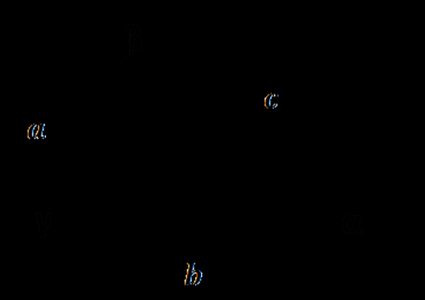
- Given three triangle sides
Use the formulas transformed from the law of cosines:
For the second angle we have:
And eventually, for the third angle:
- Given two triangle sides and one angle
If the angle is between the given sides, you can directly use the law of cosines to find the unknown third side, and then use the formulas above to find the missing angles, e.g. given a,b,γ:
- calculate c = a 2 + b 2 − 2 a b × cos ( γ ) c = \sqrt{a^2 + b^2 - 2ab \times \cos(\gamma)} c = a 2 + b 2 − 2 ab × cos ( γ ) ;
- substitute c c c in α = a r c c o s ( ( b 2 + c 2 − a 2 ) / ( 2 b c ) ) \alpha = \mathrm{arccos}\left((b^2 + c^2- a^2)/(2bc)\right) α = arccos ( ( b 2 + c 2 − a 2 ) / ( 2 b c ) ) ;
- then find β \beta β from triangle angle sum theorem: β = 180 ° − α − γ \beta = 180\degree- \alpha - \gamma β = 180° − α − γ
If the angle isn't between the given sides, you can use the law of sines. For example, assume that we know a a a , b b b , and α \alpha α :
- As you know, the sum of angles in a triangle is equal to 180 ° 180\degree 180° . From this theorem we can find the missing angle: γ = 180 ° − α − β \gamma = 180\degree- \alpha - \beta γ = 180° − α − β .
- Given two angles
That's the easiest option. Simply use the triangle angle sum theorem to find the missing angle:
- α = 180 ° − β − γ \alpha = 180\degree- \beta - \gamma α = 180° − β − γ ;
- β = 180 ° − α − γ \beta= 180\degree- \alpha - \gamma β = 180° − α − γ ; and
- γ = 180 ° − α − β \gamma = 180\degree- \alpha- \beta γ = 180° − α − β
In all three cases, you can use our triangle angle calculator - you won't be disappointed.
🙋 Meet the law of sines and cosines at our law of cosines calculator and law of sines calculator ! Everything will be clear afterward. 😉
Sum of angles in a triangle - Triangle angle sum theorem
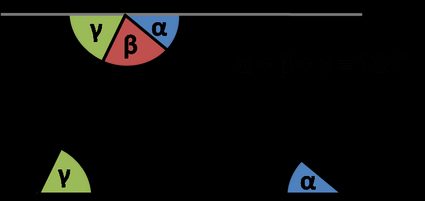
The theorem states that interior angles of a triangle add to 180 ° 180\degree 180° :
How do we know that? Look at the picture: the angles denoted with the same Greek letters are congruent because they are alternate interior angles. Sum of three angles α \alpha α β \beta β , γ \gamma γ is equal to 180 ° 180\degree 180° , as they form a straight line. But hey, these are three interior angles in a triangle! That's why α + β + γ = 180 ° \alpha + \beta+ \gamma = 180\degree α + β + γ = 180° .
Exterior angles of a triangle - Triangle exterior angle theorem
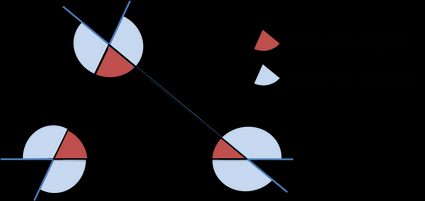
An exterior angle of a triangle is equal to the sum of the opposite interior angles .
- Every triangle has six exterior angles (two at each vertex are equal in measure).
- The exterior angles, taken one at each vertex, always sum up to 360 ° 360\degree 360° .
- An exterior angle is supplementary to its adjacent triangle interior angle.

Angle bisector of a triangle - Angle bisector theorem
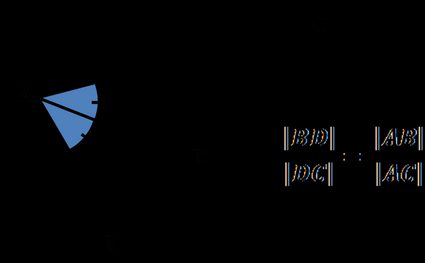
Angle bisector theorem states that:
An angle bisector of a triangle angle divides the opposite side into two segments that are proportional to the other two triangle sides.
Or, in other words:
The ratio of the B D ‾ \overline{BD} B D length to the D C ‾ \overline{DC} D C length is equal to the ratio of the length of side A B ‾ \overline{AB} A B to the length of side A C ‾ \overline{AC} A C :
Finding missing angles in triangles - example
OK, so let's practice what we just read. Assume we want to find the missing angles in our triangle. How to do that?
- Find out which formulas you need to use . In our example, we have two sides and one angle given. Choose angle and 2 sides option.
- Type in the given values . For example, we know that a = 9 i n a = 9\ \mathrm{in} a = 9 in , b = 14 i n b = 14\ \mathrm{in} b = 14 in , and α = 30 ° \alpha = 30\degree α = 30° . If you want to calculate it manually, use law of sines:
- From the theorem about sum of angles in a triangle, we calculate that γ = 180 ° − α − β = 180 ° − 30 ° − 51.06 ° = 98.94 ° \gamma = 180\degree- \alpha - \beta = 180\degree- 30\degree - 51.06\degree= 98.94\degree γ = 180° − α − β = 180° − 30° − 51.06° = 98.94° .
- The triangle angle calculator finds the missing angles in triangle . They are equal to the ones we calculated manually: β = 51.06 ° \beta = 51.06\degree β = 51.06° , γ = 98.94 ° \gamma = 98.94\degree γ = 98.94° ; additionally, the tool determined the last side length: c = 17.78 i n c = 17.78\ \mathrm{in} c = 17.78 in .
Reasoning similar to the one we applied in this calculator appears in other triangle calculations, for example the ones we use in the ASA triangle calculator and the SSA triangle calculator !
How do I find angles in a triangle?
To determine the missing angle(s) in a triangle, you can call upon the following math theorems:
- The fact that the sum of angles is a triangle is always 180° ;
- The law of cosines ; and
- The law of sines .
Which set of angles can form a triangle?
Every set of three angles that add up to 180° can form a triangle. This is the only restriction when it comes to building a triangle from a given set of angles.
Why can't a triangle have more than one obtuse angle?
This is because the sum of angles in a triangle is always equal to 180° , while an obtuse angle has more than 90° degrees. If you had two or more obtuse angles, their sum would exceed 180° and so they couldn't form a triangle. For the same reason, a triangle can't have more than one right angle!
How do I find angles of the 3 4 5 triangle?
Let's denote a = 5 , b = 4 , c = 3 .
- Write down the law of cosines 5² = 3² + 4² - 2×3×4×cos(α) . Rearrange it to find α , which is α = arccos(0) = 90° .
- You can repeat the above calculation to get the other two angles.
- Alternatively, as we know we have a right triangle, we have b/a = sin β and c/a = sin γ .
- Either way, we obtain β ≈ 53.13° and γ ≈ 36.87 .
- We quickly verify that the sum of angles we got equals 180° , as expected.
Angle selection
© Omni Calculator
Side length a
Side length b
Side length c
degree of a polynomial
- {{expression_calculee}}
Do a new calculation with : degree
Degree of a polynomial
The polynomial degree calculator allows you to determine the largest exponent of a polynomial.
F is the polynomial `x -> a_n*x^n+...+ a_(n-1)*x^(n-1)+...+a_1*x+a_0`, with `a_n!=0`, the integer n is the degree of the polynomial , the largest exponent of the polynomial, n is also called the order of the polynomial. order of the polynomial . The calculator is able to calculate online the degree of a polynomial .
Calculating the degree of a polynomial
Calculating the degree of a polynomial with symbolic coefficients.
The calculator is also able to calculate the degree of a polynomial that uses letters as coefficients.
degree(polynomial)
degree(`x^3+x^2+1`) , returns 3
- Degree of a polynomial : degree . The polynomial degree calculator allows you to determine the largest exponent of a polynomial.
- Calculation of the discriminant online : discriminant . Calculator that allows the calculation of the discriminant of a quadratic equation online.
- Quotient and remainder calculator : euclidean_division . The calculator allows to find online the quotient and the remainder in the euclidean division of two polynomials or two integers.
- Pythagorean theorem calculator : pythagorean . The calculator uses the Pythagorean theorem to verify that a triangle is right-angled or to find the length of one side of a right-angled triangle.
- Solve for x calculator : equation_solver . The equation solver allows to solve equations with an unknown with calculation steps : linear equation, quadratic equation, logarithmic equation, differential equation.
- Valuation of a polynomial : valuation . The valuation function allows to calculate the valuation of a polynomial online.
- Corrected exercises on numerical functions
- Free online math games about functions - derivative - primitive - f(x)=0
- Learn to calculate with common mathematical functions
Calculator | Scientific calculator | Algebraic calculation | Real functions | Equations | Numbers | Complex numbers | Fractions | Numerical sequences | Math Calculators | Graphing Calculator | Math practice | Maths Exercise Generator | Math Games
Copyright (c) 2013-2024 https://www.solumaths.com/en , solumaths : mathematics solutions online | Become a sponsor | Contact | Site map | Languages available : fr | en | es | pt | de
Degree Calculator
An online calculator to add and subtract two angles given in degrees, minutes and seconds (DMS) form.
Table of Conversion Used in Degree Calculator
Examples in degree calculator, how to use the degree calculator, more references and links.
- Convert Angles from Decimal to Degrees, Minutes and Seconds
- Convert Angles From Degrees to radians
- Convert Angles From Radians to Degrees
- Math Calculators and Solvers .
Degrees - Minutes - Seconds angle calculator
This calculator is used to add and subtract angles in the form Degrees - Minutes - Seconds (DMS). Each degree is divided into 60 minutes, and each minute further divided into 60 seconds. This form is used in astronomy and defining latitude and longitude.
Example 34° 24' 16''
This is read as "34 degrees 24 minutes 16 seconds".
Instructions
--> automatic conversion to decimal degrees.
Whenever a result is calculated it is also converted to decimal degrees. This is displayed just below the result window
Other angle topics
- Angle definition
- Angle bisector
- Subtended angle
- Interior of an angle
- Included angle
Angle Types
- Acute angle
- Right angle
- Obtuse angles
- Straight angle
- Reflex angle
Angle relationships
- Vertical angles
- Complementary angles
- Supplementary angles
- Linear pair
- Adjacent angles
- Corresponding angles
- Alternate interior angles
- Alternate exterior angles
- Interior angles of a transversal
- Exterior angles of a transversal
Degree (of an Expression)
"Degree" can mean several things in mathematics:
- In Geometry a degree (°) is a way of measuring angles ,
- But here we look at what degree means in Algebra .
In Algebra "Degree" is sometimes called "Order"
Degree of a Polynomial (with one variable)
A polynomial looks like this:
The Degree (for a polynomial with one variable, like x ) is:
the largest exponent of that variable.
More Examples:
Names of degrees.
When we know the degree we can also give it a name!
Example: y = 2x + 7 has a degree of 1, so it is a linear equation
Example: 5w 2 − 3 has a degree of 2, so it is quadratic
Higher order equations are usually harder to solve:
- Linear equations are easy to solve
- Quadratic equations are a little harder to solve
- Cubic equations are harder again, but there are formulas to help
- Quartic equations can also be solved, but the formulas are very complicated
- Quintic equations have no formulas, and can sometimes be unsolvable !
Degree of a Polynomial with More Than One Variable
When a polynomial has more than one variable, we need to look at each term . Terms are separated by + or - signs:
For each term :
- Find the degree by adding the exponents of each variable in it,
The largest such degree is the degree of the polynomial.
Example: what is the degree of this polynomial:
Checking each term:
- 5xy 2 has a degree of 3 (x has an exponent of 1, y has 2, and 1+2=3)
- 3x has a degree of 1 (x has an exponent of 1)
- 5y 3 has a degree of 3 (y has an exponent of 3)
- 3 has a degree of 0 (no variable)
The largest degree of those is 3 (in fact two terms have a degree of 3), so the polynomial has a degree of 3
4z 3 + 5y 2 z 2 + 2yz
- 4z 3 has a degree of 3 (z has an exponent of 3)
- 5y 2 z 2 has a degree of 4 (y has an exponent of 2, z has 2, and 2+2=4)
- 2yz has a degree of 2 (y has an exponent of 1, z has 1, and 1+1=2)
The largest degree of those is 4, so the polynomial has a degree of 4

Writing it Down
Instead of saying " the degree of (whatever) is 3 " we write it like this:
When Expression is a Fraction
We can work out the degree of a rational expression (one that is in the form of a fraction) by taking the degree of the top (numerator) and subtracting the degree of the bottom (denominator).
Here are three examples:
Calculating Other Types of Expressions
Warning: Advanced Ideas Ahead!
We can sometimes work out the degree of an expression by dividing ...
- the logarithm of the function by
- the logarithm of the variable
... then do that for larger and larger values, to see where the answer is "heading".
But making a table of values shows what is happening nicely, like this example:
Example: The degree of 3 + √ x
Let us try increasing values of x:
Looking at the table:
- as x gets larger then ln(3 + √ x ) ln(x) gets closer and closer to 0.5
So the Degree is 0.5 (in other words 1/2)
(Note: this agrees nicely with x ½ = square root of x, see Fractional Exponents )
Some Degree Values

Degree calculator
Addition, subtraction and division of two degrees, degrees into numbers, number into degree, degrees into radians and back.
- Degrees into radians
- Radians into degrees
Multiply and divide degrees by numbers
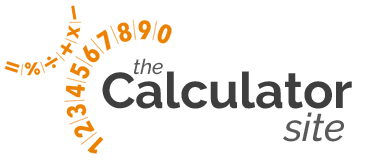
- Compound Interest
- Compound Interest (Daily)
- Amortization Calculator
- APY Calculator
- Boat Loan Calculator
- CAGR Calculator
- Car Loan Calculator
- Credit Card Repayment
- Currency Converter
- Forex Compounding
- How Long to Save
- How Long Will Money Last
- Interest Rate Calculator
- IRR Calculator
- Loan Calculator
- Loan Payoff Calculator
- Margin Calculator
- Million to Billion Converter
- Money Counter
- Mortgage Calculator
- Mortgage Refinance
- Price Per Square Foot
- Retirement Planning
- Savings Calculators
- Savings Goals
- Simple Interest Calculator
- SIP Calculator
- Hourly to Salary Calc
- Overtime Calculator
- Pay Raise Calculator
- Salary to Hourly Calc
- Time and a Half Calculator
- Centimeters to feet
- Centimeters to inches
- Feet to inches
- Feet to meters
- Inches to centimeters
- Inches to feet
- Meters to feet & inches
- mm to inches
- Grams to pounds
- Kilos to stone & lb
- Kilos to pounds
- Micrograms to mg
- Micrograms to grams
- Milligrams to grams
- Ounces to pounds
- Stone to pounds
- Cubic feet to gallons
- Gallons to ounces
- Liters to gallons
- Liters to ounces
- Cubic yards to tons
- Gallons to pounds
- Liters to tons
- Inch-pounds to ft-lb
- Newton-Meters to ft lb
- Square ft and acres
- Square meters to square ft
- Square feet to cubic feet
- Square feet to cubic yds
- Amps to watts
- Hertz to seconds
- Lumens to Watts
- Watts to amps
- Acceleration
- Data Storage
- Data Transfer Rate
- Fuel Consumption
- Gold Weight
- Length and Distance
- Liquid Volume
- Mass and Weight
- Temperature
- Water Weight
- Weight to Volume
- Cubic Feet Calculator
- Cubic Meters Calculator
- Cubic Yards Calculator
- Electricity Cost Calculator
- Gravel Calculator
- How Much Flooring
- LED Savings Calculator
- MPGe Calculator
- Mulch Calculator
- Square Footage
- Birthday Calculator
- Roman Numerals
- Scientific Calculator
- Final Grade Calculator
- Uni Grade Calculator
- Age Calculator
- Age Difference Calculator
- Chronological Age
- Date Calculator
- Days Between Dates
- Days From Today
- Days Until...
- Generation Calculator
- Decimal to Fraction
- Density Calculator
- Fractions Calculators
- Hex to Decimal
- Percentage Calculator
- Percentage Change
- Baking Conversions
- Butter Converter
- Cooking Converter
- Cups to Grams
- Cups to Ounces
- Cups to Tablespoons
- Grams to Cups
- Grams to Ounces
- Grams to Tablespoons
- Grams to Teaspoons
- mL to Grams
- Ounces to mL
- Ounces to Grams
- Oven Temperatures
- Pints to Cups
- Pounds and Cups
- Quarts to Cups
- Tablespoons to Teaspoons
- Teaspoons to Grams
- Teaspoons to mL
- BMI Calculator
- BMR Calculator
- How Long to Walk a Mile
- How Many Steps in a Mile
- Kilojoules to Calories
- Miles to Steps
- Pregnancy Calculator
- Sobriety Calculator
- Steps to Km
- Steps to Miles
- WHR Calculator
University Grade Calculator
- University Grade
- Final Grade
Disclaimer: Whilst every effort has been made in building our calculator tools, we are not to be held liable for any damages or monetary losses arising out of or in connection with their use. Full disclaimer .
Calculate your uni grade
Our university grade calculator takes a percentage mark for each of your university courses (assignments or modules) or academic years, together with the percentage or credit weighting, and returns a weighted average for the parts you have completed so far.
How do I calculate my weighted university grade?
In order to work out your weighted average grade for your university year, module, or assignment, we take the marks (or grades) multiplied by their respective weights, sum them together, and then divide the total by the sum of the weights. An example is shown below, and the calculation is shown at the bottom of the results.
Example calculation
Student A is studying a degree in Computer Science and has undertaken three modules so far. They want to calculate their average weighted grade for the three modules.
Student A's average mark is therefore calculated at 64.5%.
Unweighted calculations
If you wish to carry out an unweighted calculation, simply leave all the weight boxes blank, or make them equal. If you want to work out the mark you require on your final exam, you can use our final grade calculator tool .
What mark do I need from the rest of my course?
Our calculator can help you work out the average mark you need from the remainder of your course, in order to achieve a target percentage, so that you can see whether you're on track to achieve the grade you want.
If you have any problems using our university grade calculator, please contact us .
Popular features
- How Much is a TRILLION?
- How Long Does it Take to Walk a Mile?
- How Many Miles is 10,000 Steps?
- How to Calculate Square Footage
- How Long Will it Take to Save?
- The Compound Interest Formula
The History of the Calculator
From abacus to iPhones, learn how calculators developed over time.
Home & Garden

Grade Calculator
Use this calculator to find out the grade of a course based on weighted averages. This calculator accepts both numerical as well as letter grades. It also can calculate the grade needed for the remaining assignments in order to get a desired grade for an ongoing course.
Final Grade Calculator
Use this calculator to find out the grade needed on the final exam in order to get a desired grade in a course. It accepts letter grades, percentage grades, and other numerical inputs.
Related GPA Calculator
The calculators above use the following letter grades and their typical corresponding numerical equivalents based on grade points.
Brief history of different grading systems
In 1785, students at Yale were ranked based on "optimi" being the highest rank, followed by second optimi, inferiore (lower), and pejores (worse). At William and Mary, students were ranked as either No. 1, or No. 2, where No. 1 represented students that were first in their class, while No. 2 represented those who were "orderly, correct and attentive." Meanwhile at Harvard, students were graded based on a numerical system from 1-200 (except for math and philosophy where 1-100 was used). Later, shortly after 1883, Harvard used a system of "Classes" where students were either Class I, II, III, IV, or V, with V representing a failing grade. All of these examples show the subjective, arbitrary, and inconsistent nature with which different institutions graded their students, demonstrating the need for a more standardized, albeit equally arbitrary grading system.
In 1887, Mount Holyoke College became the first college to use letter grades similar to those commonly used today. The college used a grading scale with the letters A, B, C, D, and E, where E represented a failing grade. This grading system however, was far stricter than those commonly used today, with a failing grade being defined as anything below 75%. The college later re-defined their grading system, adding the letter F for a failing grade (still below 75%). This system of using a letter grading scale became increasingly popular within colleges and high schools, eventually leading to the letter grading systems typically used today. However, there is still significant variation regarding what may constitute an A, or whether a system uses plusses or minuses (i.e. A+ or B-), among other differences.
An alternative to the letter grading system
Letter grades provide an easy means to generalize a student's performance. They can be more effective than qualitative evaluations in situations where "right" or "wrong" answers can be easily quantified, such as an algebra exam, but alone may not provide a student with enough feedback in regards to an assessment like a written paper (which is much more subjective).
Although a written analysis of each individual student's work may be a more effective form of feedback, there exists the argument that students and parents are unlikely to read the feedback, and that teachers do not have the time to write such an analysis. There is precedence for this type of evaluation system however, in Saint Ann's School in New York City, an arts-oriented private school that does not have a letter grading system. Instead, teachers write anecdotal reports for each student. This method of evaluation focuses on promoting learning and improvement, rather than the pursuit of a certain letter grade in a course. For better or for worse however, these types of programs constitute a minority in the United States, and though the experience may be better for the student, most institutions still use a fairly standard letter grading system that students will have to adjust to. The time investment that this type of evaluation method requires of teachers/professors is likely not viable on university campuses with hundreds of students per course. As such, although there are other high schools such as Sanborn High School that approach grading in a more qualitative way, it remains to be seen whether such grading methods can be scalable. Until then, more generalized forms of grading like the letter grading system are unlikely to be entirely replaced. However, many educators already try to create an environment that limits the role that grades play in motivating students. One could argue that a combination of these two systems would likely be the most realistic, and effective way to provide a more standardized evaluation of students, while promoting learning.
- Facts & Figures
- Accreditations
- Maps and Directions
- Faculty Distinctions, Awards and Honors
- Engineering Honors
- Computer Engineering
- Global Programs
- Student Organizations
- Peer Teachers
- Fast Track: Optimizing the transition from Undergraduate to Graduate Studies
- Admissions and Aid
- Entry to a Major Process
- Scholarships and Financial Aid
- Research Areas
- Undergraduate Research
- Seminars and Distinguished Lectures
- Industry Capstone Program
- Industrial Affiliates Program
Online Artificial Intelligence and Machine Learning Certificate
Gain a competitive edge with our graduate-level Artificial Intelligence and Machine Learning Certificate. This program equips both novices and seasoned professionals with the essential skills to harness the power of modern Artificial Intelligence and Machine Learning in their domain. Upon completion, participants will master statistical analysis and machine learning techniques, enabling them to dissect complex data sets. Armed with the ability to synthesize and evaluate AI models, graduates will confidently tackle real-world challenges, leveraging cutting-edge tools to derive actionable insights and drive innovation in their respective fields.
I'm ready to apply! Request more information
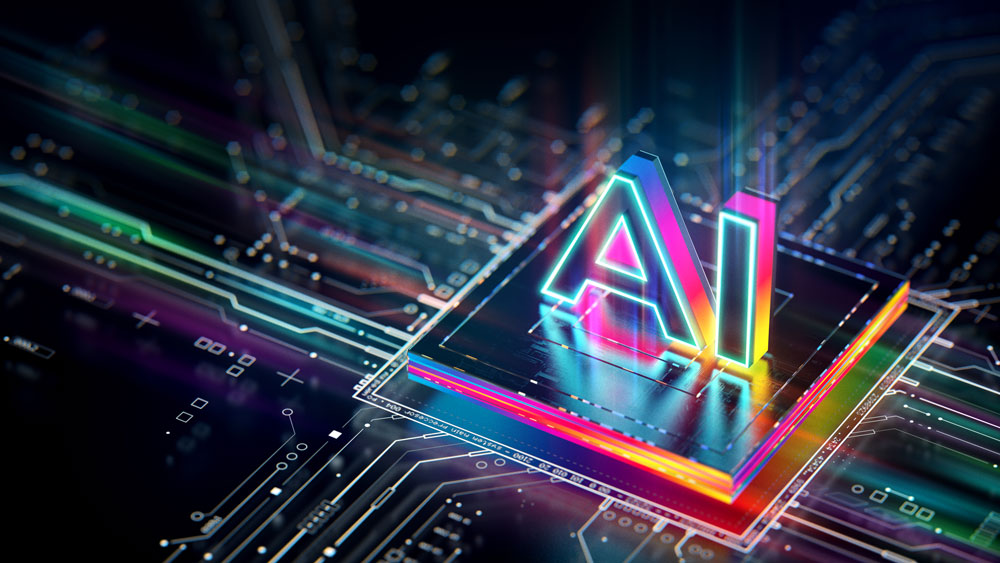
Certificate Overview
The Artificial Intelligence and Machine Learning certificate is a 12-credit program that equips novices and seasoned professionals with the essential skills to harness the power of modern Artificial Intelligence and Machine Learning in their respective fields of operation.
Technical Qualifications
To be successful in this program, prospective students must demonstrate an understanding of core concepts in computer science or equivalent covered in the categories below:
- Program Design and Concepts : programming proficiency through problem-solving with a high-level programming language, emphasizing computational thinking, data types, object-oriented design, dynamic memory management, and error handling for robust program development.
- Data Structures : implementing essential abstract data types and algorithms covering stacks, queues, sorting, searching, graphs, and hashing; examining performance trade-offs, analyzing runtime and memory usage.
- Algorithms : computer algorithms for numeric and non-numeric problems; design paradigms; analysis of time and space requirements of algorithms; correctness of algorithms.
- Discrete Structures for Computing : foundations from discrete mathematics for algorithm analysis, focusing on correctness and performance; introducing models like finite state machines and Turing machines.
- Mathematical Foundations : Calculus, Probability, and Linear Algebra.
Students must take four out of five possible courses to complete this certificate. See course information below.
Information
To qualify for this certificate, you must complete 12 semester credit hours (SCH) of coursework from the following list of courses. All courses must be completed with a grade of C or above. Each course is linked to its course description within the catalog.
Courses (12 credits):
Select four of the following:*
- CSCE 625 - Artificial Intelligence
- CSCE 633 - Machine Learning
- CSCE 635 - AI Robotics
- CSCE 636 - Deep Learning
- CSCE 642 - Deep Reinforcement Learning
* Additional courses are available with the consultation of an academic advisor.
For more information, please see the course catalog .
Why choose Engineering Online
Advance your career with our Engineering Online program! Backed by the university's esteemed reputation and national recognition in engineering education, you'll engage directly with industry leaders and a rigorous curriculum. Beyond graduation, tap into the extensive Aggie Alumni Network, offering invaluable connections to propel your career forward.
Engineering Online Benefits
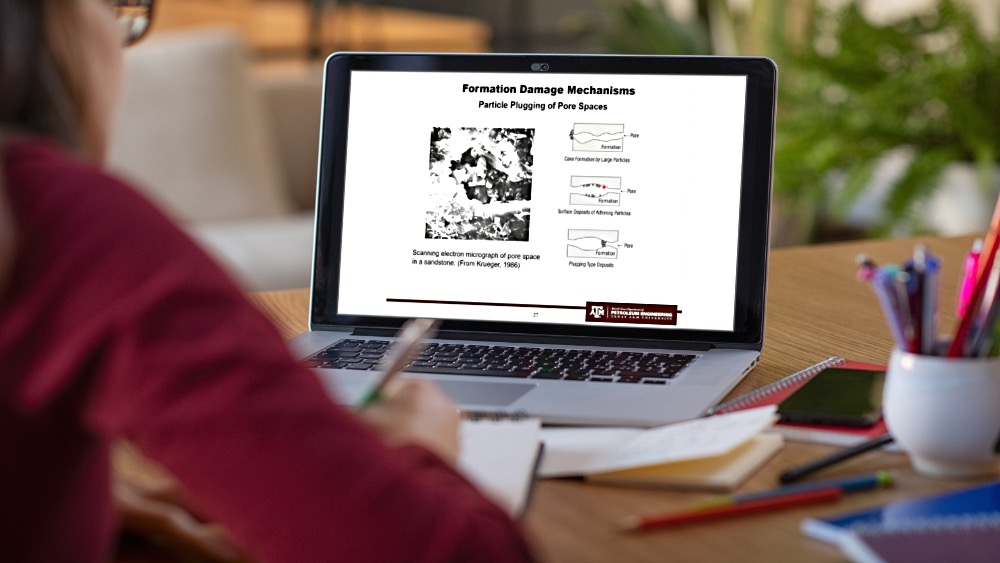
Certificate Highlights
Related academics.

Online Master of Computer Science

Online Master of Engineering in Computer Engineering
Frequently asked questions.
Discover answers to frequently asked questions tailored to assist you in making informed decisions regarding your education with Engineering Online.
Graduate Admissions
Use EngineeringCAS to apply for the distance education version of the certificate. Follow the provided instructions, as they may differ from certificate to certificate.
Graduate Tuition Calculator
To calculate cost, select the semester you’ll start, choose “Engineering” from the drop-down menu, and slide “Hours” to how many you’ll take each semester. Your total cost is Tuition and Required Fees + Engineering Program Fee (Remote).
Questions? Email [email protected] !
- Typing Test
- Image Converters
- Code Formatters
- File Converters
- Image Editor
- Image Cropper
- Image Resizer
- Mortgage Calculator
- Age Calculator
- Qr-Code Generator
- HTML Formatter
- CSS Formatter
- JS Formatter
- PHP Formatter
- XML Formatter
- Percentage Decrease Calculator - Free Online Calculator
- Decimal to Fraction Calculator - Free Online Calculator
- Slope Calculator - Free Online Calculator
- Percentage Difference Calculator - Free Online Calculator
- Specific Heat Calculator - Free Online Calculator
- Rounding Numbers Calculator - Free Online Calculator
- How to Calculate Angle in Degrees?
- Average Calculator (Average of Numbers Calculating Tool)
- How to add a calculated field in Google Form
- Degrees of Freedom
- Create a Scientific Calculator using React-Native
- Creating a Calculator using Calculator Widget in Flutter
- Program to create grade calculator in Python
- Create a GPA Calculator using React Native
- How to create Calculator Card using Tailwind CSS & JavaScript ?
- JavaScript Program for Bartlett's Test Calculator
- Cube Root Calculator
- JavaScript Program for Chi-Square Critical Value Calculator
- Build Calculator App Using Django
Degrees of Freedom Calculator – Free Online Calculator
Degrees of Freedom Calculator: Degrees of freedom is a concept that helps us understand how many values in a calculation are free to vary. In simple terms, it tells us how much flexibility we have when working with data or making calculations. The GeeksforGeeks degrees of freedom calculator is a tool that helps us determine these degrees of freedom based on specific conditions or formulas. It uses a mathematical formula to calculate this value. Understanding degrees of freedom is important in many fields, including statistics , physics , and engineering . It allows us to make more accurate and meaningful interpretations of data and calculations.
How does Degrees of Freedom Calculator works
A degrees of freedom calculator helps figure out how much freedom you have in choosing values. In statistics, it’s like saying how many numbers you can pick freely without breaking any rules.
Imagine you have ten candies, and you want to know how many you can give to friends. If you have 9 friends, you can only freely choose how many candies to give to 9 friends. The last friend’s share is already decided based on what you gave to the others.
Similarly, in calculations, when certain parts of a formula or data are fixed or known, the degrees of freedom tell you how much choice or variability you have in the remaining parts. This calculator simplifies the process, so you don’t have to manually figure it out each time.
What are Degrees of Freedom?
Degrees of freedom tells us how many values in a calculation are free to vary. It’s like the number of choices we have when making a calculation or doing an experiment. For example, if we know the average of a set of numbers and the total sum, we can calculate the degrees of freedom to understand how many numbers in the set can vary without changing the average.
How to find Degrees of Freedom – Formulas
The Degrees of Freedom Calculator Formula is quite simple. It’s used to find the degrees of freedom (df) for a statistical analysis, which helps determine the variability in a sample.
Here’s the basic formula:
Degrees of Freedom (df) = Total number of observations or data points – Number of constraints or conditions
Let’s break it down:
1. Count the total number of observations or data points you have.
2. Subtract the number of constraints or conditions placed on those observations.
The result gives you the degrees of freedom for your analysis. It’s a crucial concept in statistics, especially when working with hypothesis testing or estimating parameters.
Degrees of Freedom Calculator Table
This table shows the critical values you need for different degrees of freedom. It’s useful for statistical tests like chi-square or t-tests, helping you determine if your results are significant. Just find your degrees of freedom and match it to the critical value to make your calculations easier!
Degrees of Freedom Calculator Example
Example 1: If you roll a standard six-sided die 10 times and want to see if it’s fair (equal chance of each number), you would use the degrees of freedom calculator to check the freedom to vary between the observed outcomes and expected outcomes.
Example 2: Imagine flipping a coin 20 times and getting heads 12 times. You can use the degrees of freedom calculator to see if the results are significantly different from what you’d expect (50% heads, 50% tails for a fair coin).
Example 3: If you’re comparing the scores of two groups of students on a test, the degrees of freedom calculator can help determine if any differences are significant or just due to random chance.
Practical Question on Degrees of Freedom Calculator
1. How many degrees of freedom does a sample with 10 data points have?
2. If you have a group of 5 friends and want to know their ages to calculate degrees of freedom, how many measurements can you freely vary?
3. Imagine you have 8 colored pencils and want to see how many different combinations you can make. How many degrees of freedom does this situation have?
Degrees of Freedom Calculator can greatly simplify statistical calculations. This tool is essential for anyone involved in statistical analysis, whether in academia , research , or data science . Degrees of freedom are a way to understand how much flexibility or variability we have in a set of data. The calculator helps us find this number based on the formula used. Understanding degrees of freedom is important in statistics because it helps determine the reliability of our results and conclusions. By using the calculator and understanding its meaning, we can make more accurate and informed decisions in data analysis and research.
Degrees of Freedom Calculator – Free Online Calculator – FAQs
What are degrees of freedom.
Degrees of freedom are like the number of choices you have left after making some decisions in a situation. In statistics, it’s about how much flexibility or variability we have when estimating something.
How does a degrees of freedom calculator work?
A degrees of freedom calculator is like a tool that helps us figure out the flexibility or variability we have in our data. It uses formulas to calculate this based on the type of data and analysis we are doing.
What is the formula for degrees of freedom calculation?
The formula depends on the specific statistical test or analysis we are doing. For example, in a chi-square test, it’s related to the number of categories or groups we have in our data.
Why is knowing degrees of freedom important?
Understanding degrees of freedom helps us know how reliable or uncertain our statistical results are. It also guides us on which statistical tests are appropriate for our data analysis.
Can you give an example of degrees of freedom in action?
Imagine you have a group of students and you want to compare their test scores using a t-test. The degrees of freedom in this case would depend on the number of students in each group and helps determine the accuracy of our comparison.
Please Login to comment...
Similar reads.
- tools-converters
Improve your Coding Skills with Practice
Solver Title
Generating PDF...
- Pre Algebra Order of Operations Factors & Primes Fractions Long Arithmetic Decimals Exponents & Radicals Ratios & Proportions Percent Modulo Number Line Expanded Form Mean, Median & Mode
- Algebra Equations Inequalities System of Equations System of Inequalities Basic Operations Algebraic Properties Partial Fractions Polynomials Rational Expressions Sequences Power Sums Interval Notation Pi (Product) Notation Induction Logical Sets Word Problems
- Pre Calculus Equations Inequalities Scientific Calculator Scientific Notation Arithmetics Complex Numbers Polar/Cartesian Simultaneous Equations System of Inequalities Polynomials Rationales Functions Arithmetic & Comp. Coordinate Geometry Plane Geometry Solid Geometry Conic Sections Trigonometry
- Calculus Derivatives Derivative Applications Limits Integrals Integral Applications Integral Approximation Series ODE Multivariable Calculus Laplace Transform Taylor/Maclaurin Series Fourier Series Fourier Transform
- Functions Line Equations Functions Arithmetic & Comp. Conic Sections Transformation
- Linear Algebra Matrices Vectors
- Trigonometry Identities Proving Identities Trig Equations Trig Inequalities Evaluate Functions Simplify
- Statistics Mean Geometric Mean Quadratic Mean Average Median Mode Order Minimum Maximum Probability Mid-Range Range Standard Deviation Variance Lower Quartile Upper Quartile Interquartile Range Midhinge Standard Normal Distribution
- Physics Mechanics
- Chemistry Chemical Reactions Chemical Properties
- Finance Simple Interest Compound Interest Present Value Future Value
- Economics Point of Diminishing Return
- Conversions Roman Numerals Radical to Exponent Exponent to Radical To Fraction To Decimal To Mixed Number To Improper Fraction Radians to Degrees Degrees to Radians Hexadecimal Scientific Notation Distance Weight Time Volume
- Pre Algebra
- Pre Calculus
- Linear Algebra
- Trigonometry
- Conversions
- Roman Numerals
- Radical to Exponent
- Exponent to Radical
- To Fraction
- To Mixed Number
- To Improper Fraction
- Radians to Degrees
- Degrees to Radians
- Hexadecimal
- Scientific Notation

Most Used Actions
Number line.
- radians\:to\:degrees\:\pi
- radians\:to\:degrees\:2
- radians\:to\:degrees\:\frac{\pi}{3}
- radians\:to\:degrees\:2\pi
- How to convert radians to degrees?
- To convert radians to degrees, multiply the radian value by 180/π.
- What is a radian?
- A radian is a unit of measurement for angles. It measures the size of an angle as the ratio of the length of the arc cut out by the angle on a circle, to the radius of the circle. One radian is approximately equal to 57.3 degrees.
- Why do we convert Radians to degrees?
- We convert radians to degrees for the sake of convenience and compatibility with commonly used angular measurements and coordinate systems.
- What is the degrees of π radians?
- π radians is equal to 180 degrees.
radians-to-degrees-calculator
- Practice, practice, practice Math can be an intimidating subject. Each new topic we learn has symbols and problems we have never seen. The unknowing...
Please add a message.
Message received. Thanks for the feedback.

COMMENTS
A beautiful, free online scientific calculator with advanced features for evaluating percentages, fractions, exponential functions, logarithms, trigonometry, statistics, and more.
polynomial-degree-calculator. en. Related Symbolab blog posts. Middle School Math Solutions - Polynomials Calculator, Adding Polynomials. A polynomial is an expression of two or more algebraic terms, often having different exponents. Adding polynomials...
Instructions: Use this calculator to find the degree of a polynomial that you provide. Please type of polynomial in the form box below. Enter the the polynomial (Ex: 2x^2+x, or x^2+y^2 + xy, etc.) More on the degree of polynomials This calculator allows to first determine whether the provided expression is a polynomial or not, and it is, it is ...
A. Using Online Full Screen Scientific Calculator . Important! this math or scientific calculator uses [DEG] mode or degree mode. This used for trigonometric calculation. For example cos (90) the same as cos 90°. [DEG] mode commonly used by students all over the world. Be careful performing trigonometric calculations with a scientific calculator.
GeoGebra Scientific Calculator is a free online tool that lets you perform calculations with fractions, statistics and exponential functions, logarithms, trigonometry and much more. You can also explore interactive activities and simulations related to various topics in mathematics and science.
Free Online Scientific Calculator from MiroCalc.net is a multifunctional tool which allows you to calculate algebraic and trigonometric functions (percentages, unit conversions, roots, exponential functions, equation solving) and much more. You can use our online scientific calculator just like you would use a real calculator.
This calculator evaluates mathematical expressions with degrees. It supports simple mathematical operations like addition, subtraction, division, and multiplication. Like Binary numbers calculator, it is based on Mathematical calculator. The tricky part is degree notation. The . symbol separates the whole part of the degree from the fractional ...
The degree value for a two-variable expression polynomial is the sum of the exponents in each term and the degree of the polynomial is the largest such sum. For example, if the expression is 5xy³+3 then the degree is 1+3 = 4. To find the degree of the polynomial, you should find the largest exponent in the polynomial.
Triangle angle calculator is a safe bet if you want to know how to find the angle of a triangle. Whether you have three sides of a triangle given, two sides and an angle or just two angles, this tool is a solution to your geometry problems. ... The exterior angles, taken one at each vertex, always sum up to 360 ° 360\degree 360 ...
Explore math with our beautiful, free online graphing calculator. Graph functions, plot points, visualize algebraic equations, add sliders, animate graphs, and more. ... Degrees Graphing Calculator. Save Copy. Log InorSign Up. cos 6 0. 1. 2. powered by. powered by "x" x "y" y "a" squared a 2
The calculator is able to calculate online the degree of a polynomial. Calculating the degree of a polynomial. The calculator may be used to determine the degree of a polynomial. To obtain the degree of a polynomial defined by the following expression `x^3+x^2+1`, enter : degree(`x^3+x^2+1`) after calculation, the result 3 is returned.
How to Use the Degree Calculator. 1 - Enter the size of the angles A1 and A2 in degrees, minutes and seconds (DMS) form, check your input and press "Add / Subtract". The outputs are the sum A1 + A2 and the difference A1 - A2 in two forms: degrees, minutes, seconds (DMS) and also in degrees decimal form. Example of angles A1 and A2.
This calculator is used to add and subtract angles in the form Degrees - Minutes - Seconds (DMS). Each degree is divided into 60 minutes, and each minute further divided into 60 seconds. This form is used in astronomy and defining latitude and longitude. Example 34° 24' 16''. This is read as "34 degrees 24 minutes 16 seconds".
with more than one variable. For each term: Find the degree by adding the exponents of each variable in it, The largest such degree is the degree of the polynomial. Example: what is the degree of this polynomial: Checking each term: 5xy2 has a degree of 3 (x has an exponent of 1, y has 2, and 1+2=3) 3x has a degree of 1 (x has an exponent of 1)
Free online scientific calculator from GeoGebra: perform calculations with fractions, statistics and exponential functions, logarithms, trigonometry and much more!
Degree calculator. Addition, subtraction and division of two degrees ...
Symbolab is the best step by step calculator for a wide range of math problems, from basic arithmetic to advanced calculus and linear algebra. It shows you the solution, graph, detailed steps and explanations for each problem.
Our calculator can help you work out the average mark you need from the remainder of your course, in order to achieve a target percentage, so that you can see whether you're on track to achieve the grade you want. If you have any problems using our university grade calculator, please contact us. Calculate module averages and degree ...
For the purposes of this calculator, the inradius is calculated using the area (Area) and semiperimeter (s) of the triangle along with the following formulas: inradius =. area. s. s =. a + b +c. 2. where a, b, and c are the sides of the triangle. Circumradius.
Interpreting as: degree calculator. Assuming "degree" is a unit | Use as a character or referring to a mathematical definition or a word instead. Assuming angular degrees for "degree" | Use Fahrenheit degrees of temperature difference or . more. instead. Input interpretation. Conversions to other units.
Final Grade Calculator. Use this calculator to find out the grade needed on the final exam in order to get a desired grade in a course. It accepts letter grades, percentage grades, and other numerical inputs. The calculators above use the following letter grades and their typical corresponding numerical equivalents based on grade points.
Online Artificial Intelligence and Machine Learning Certificate. Gain a competitive edge with our graduate-level Artificial Intelligence and Machine Learning Certificate. This program equips both novices and seasoned professionals with the essential skills to harness the power of modern Artificial Intelligence and Machine Learning in their domain.
Degrees of Freedom Calculator can greatly simplify statistical calculations. This tool is essential for anyone involved in statistical analysis, whether in academia, research, or data science. Degrees of freedom are a way to understand how much flexibility or variability we have in a set of data. The calculator helps us find this number based ...
We convert degrees to radians because radians provide a more natural and consistent unit for measuring angles in mathematical calculations and trigonometric functions. Is 180 equivalent to 2π? 180 degrees is equivalent to π radians, 360 degress is equivalent to 2π.
For the 2024-25 school year, interest on federal loans for undergraduates will be 6.53%, while graduate and professional students will pay a rate of 8.08%. Those rates represent increases of ...
82009. Zillow has 26 photos of this $524,900 3 beds, 3 baths, 2,634 Square Feet townhouse home located at 5311 Hilltop Ave, Cheyenne, WY 82009 built in 2024. MLS #93155.
TOTAL COST OF ATTENDANCE. $59,157. $76,560. $77,752. * Direct expenses are payable to St. John's University. The above is an estimated tuition and fees in the first year based on 27 credits. The annual credits required in second year are 39 and 18 credits in the third year.
Eligible students can receive up to $5,665 to help cover tuition expenses. Does not have to be paid back! Available to students attending full-time, part-time and in non-degree workforce credential programs. Must be a legal NYS resident for 12 continuous months prior to enrolling or qualified under NYS DREAM Act.
One radian is approximately equal to 57.3 degrees. Why do we convert Radians to degrees? We convert radians to degrees for the sake of convenience and compatibility with commonly used angular measurements and coordinate systems.