Home / Guides / Citation Guides / APA Format / APA Reference Page

How to Format an APA Reference Page
In APA, the “Works Cited” page is referred to as a “Reference List” or “Reference Page.” “Bibliography” also may be used interchangeably, even though there are some differences between the two.
If you are at the point in your article or research paper where you are looking up APA bibliography format, then congratulations! That means you’re almost done.
In this guide, you will learn how to successfully finish a paper by creating a properly formatted APA bibliography. More specifically, you will learn how to create a reference page . The guidelines presented here come from the 7 th edition of the APA’s Publication Manual .
A note on APA reference page style: In this guide, “bibliography” and “references” may be used interchangeably, even though there are some differences between the two. The most important thing is to use the label “References” when writing your paper since APA style recommends including a reference page.
Here’s a run-through of everything this page includes:
Difference between an APA bibliography and a reference page
What about annotated bibliographies, understanding apa reference page format, apa reference page formatting: alphabetizing by surname, q: what should not be on an apa reference page.
The difference between a bibliography and a reference page is a matter of scope. A bibliography usually includes all materials and sources that were used to write the paper. A reference page, on the other hand, only includes entries for works that were specifically cited in the text of the paper.
There are some cases in which a professor or journal might request an annotated bibliography . An annotated bibliography is basically a reference page that includes your comments and insights on each source.
An annotated bibliography can be a document all on its own, or part of a bigger document. That means creating an annotated bibliography by itself could be an assignment, or you may have to include one as part of your research paper, journal submission, or other project.
If you do need to add an APA annotated bibliography , it goes after the reference page on its own page, inside the appendices.
A properly formatted APA reference page begins on a new page, after the end of the text. It comes before any figures, tables, maps, or appendices. It’s double-spaced and features what’s called a hanging indent , where the first line of each reference is not indented, and the second line of each reference is indented 0.5 inches. The reference page is also labeled with a bold, center-justified, and capitalized “References.”
To summarize, the reference page should be:
- Placed on its own page, after the text but before any tables, figures, or appendices.
- In the same font as the rest of the paper.
- Double-spaced the whole way through (including individual references).
- Formatted with hanging indents (each line after the first line of every entry indented 0.5 inches).
- Labeled with a bold, center-justified, and capitalized “References.”
Note: You can use the paragraph function of your word processing program to apply the hanging indent.
Q: What font am I supposed to use for the reference page or bibliography?
The APA reference page/bibliography should be in the same font as the rest of your paper. However, APA Style does not actually call for one specific font. According to Section 2.19 of the Publication Manual , the main requirement is to choose a font that is readable and accessible to all users. Some of the recommended font options for APA style include:
- Sans serif fonts: Calibri (11pt), Arial (11pt), or Lucida (10pt).
- Serif fonts: Times New Roman (12pt), Georgia (11pt), or Normal/Computer Modern (10pt).
Q: What are the margins supposed to be for the reference page or bibliography?
Aside from the 0.5 inch hanging indent on the second line of each reference entry, you do not need to modify the margins of the reference page or bibliography. These should be the same as the rest of your paper, which according to APA is 1-inch margins on all sides of the page. This is the default margin setting for most computer word processors, so you probably won’t have to change anything.
Q: What information goes into an APA style reference page or bibliography?
An APA style reference page should include full citations for all the sources that were cited in your paper. This includes sources that were summarized, paraphrased, and directly quoted. Essentially, if you included an in-text citation in your paper, that source should also appear in your reference list. The reference list is organized in alphabetical order by author.
The formatting for reference list citations varies depending on the kind of source and the available information. But for most sources, your reference list entry will include the following:
- The last name(s) and initials of the author(s).
- The date the source was published (shown in parentheses).
- The title of the source in sentence case. The title should be in italics if the source stands on its own (like a book, webpage, or movie).
- The name of the periodical, database, or website if the source is an article from a magazine, journal, newspaper, etc. Names of periodicals are usually italicized; names of databases and websites usually are not.
- The publisher of the source and/or the URL where the source can be found.
Here are a few templates and examples for how common sources should be formatted in an APA style reference list. If your source is not found here, there is also a guide highlighting different APA citation examples .
Citing a Book
Author’s last name, Author’s first initial. Author’s middle initial. (Year of publication). Title of work . Publisher.
James, Henry. (2009). The ambassadors . Serenity Publishers.
Citing a Journal
Author’s last name, Author’s first initial. Author’s middle initial. (Year, Month Date published). Article title. Journal Name , Volume(Issue), page number(s). https://doi.org/ or URL (if available)
Jacoby, W. G. (1994). Public attitudes toward government spending. American Journal of Political Science , 38(2), 336-361. https://doi.org/10.2307/2111407
Citing a Website
Author’s last name, Author’s first initial. Author’s middle initial. (Year, Month Date published). Article title or page title . Site Name. URL
Limer, E. (2013, October 1). Heck yes! The first free wireless plan is finally here . Gizmodo. https://gizmodo.com/heck-yes-the-first-free-wireless-plan-is-finally-here
Next, let’s take a look at a real example of a properly formatted APA reference page to see how these pieces come together.
APA reference page example
Creating an APA reference page is actually a lot easier than creating a bibliography with other style guides. In fact, as long as you are aware of the formatting rules, the reference page practically writes itself as you go.
Below is an example reference page that follows the guidelines detailed above. EasyBib also has a guide featuring a complete APA style sample paper , including the reference page.
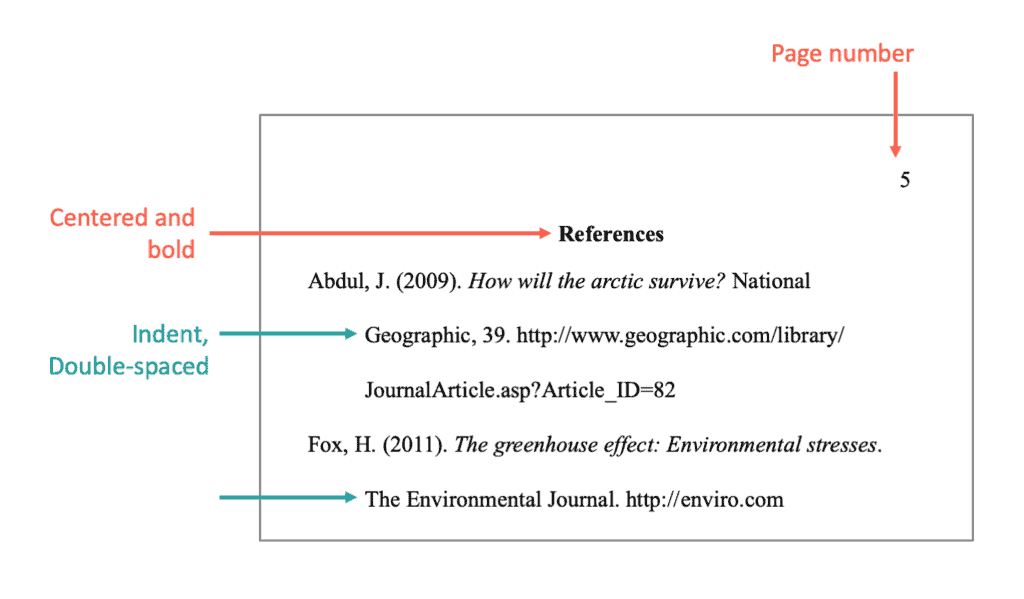
All APA citations included in the reference page should be ordered alphabetically, using the first word of the reference entry. In most cases, this is the author’s surname (or the surname of the author listed first, when dealing with citations for sources with multiple authors ). However, there are times when a reference entry might begin with a different element.
Creating an alphabetized reference page or bibliography might seem like a simple task. But when you start dealing with multiple authors and similar last names, it can actually get a little tricky. Fortunately, there are a few basic rules that can keep you on track.
The “nothing precedes something” rule
When the surnames of two or more authors begin with the same letters, the “nothing precedes something” rule is how to figure it out. Here is an example of how it works.
Imagine your reference page includes the authors Berg, M.S. and Bergman, H.D. The first four letters of each author are the same. The fifth letters are M and H respectively. Since H comes before M in the alphabet, you might assume that Bergman, H.D. should be listed first.
APA Style requires that “nothing precede something,” which means that Berg will appear before Bergman. Similarly, a James would automatically appear before a Jameson, and a Michaels before a Michaelson.
Disregard spaces and punctuation marks
If a surname has a hyphen, apostrophe, or other punctuation mark, it can be ignored for alphabetization purposes. Similarly, anything that appears inside of parentheses or brackets should be disregarded.
Ordering multiple works by the same author
It is not uncommon for a research paper to reference multiple books by the same author. If you have more than one reference entry by the same person, then the entries should be listed chronologically by year of publication.
If a reference entry has no year of publication available, then it should precede any entries that do have a date. Here’s an example of a properly alphabetized order for multiple entries from the same author:
Guzman, M.B. (n.d.).
Guzman, M.B. (2016).
Guzman, M.B. (2017).
Guzman, M.B. (2019).
Guzman, M.B. (in press).
“In press” papers do not yet have a year of publication associated with them. All “in press” sources are listed last, like the one shown above.
Ordering works with the same author and same date
If the same author has multiple entries with the same year of publication, you need to differentiate them with lowercase letters. Otherwise, the in-text citations in your paper will correspond to more than one reference page entry.
Same author and same year of publication
Here’s a look at how to use lowercase letters to differentiate between entries with the same author and same year of publication:
Guzman, M.B. (2020a).
Guzman, M.B. (2020b).
Guzman, M.B. (2020c).
These lowercase letters are assigned to make the in-text citations more specific. However, it does not change the fact that their year of publication is the same. If no month or day is available for any of the sources, then they should be ordered alphabetically using the title of the work.
When alphabetizing by title, ignore the words “A,” “An,”,and “The” if they’re the first word of the title.
Same author and same year of publication, with more specific dates
If more specific dates are provided, such as a month or day, then it becomes possible to order these entries chronologically.
Guzman, M.B. (2020b, April 2).
Guzman, M.B. (2020c, October 15).
Ordering authors with the same surname but different initials
Authors who share the same surname but have different first or middle names can be alphabetized by their first initial or second initial.
Guzman, R.L. (2015).
Ordering works with no listed author, or an anonymous author
If you have reference entries with no listed author, the first thing to double-check is whether or not there was a group author instead. Group authors can be businesses, task forces, nonprofit organizations, government agencies, etc.
If there is no individual author listed, then have another look at the source. If it is published on a government agency website, for instance, there is a good chance that the agency was the author of the work, and should be listed as such in the reference entry. You can read more about how to handle group authors in Section 9.11 of the Publication Manual .
What if the work is actually authored by “Anonymous”?
If the work you’re referencing actually has the word “Anonymous” listed as the author, then you can list it as the author and alphabetize it as if it were a real name. But this is only if the work is actually signed “Anonymous.”
What if there is no listed author and it’s definitely not a group author?
If you have confirmed that there is no individual or group author for the work, then you can use the work’s title as the author element in the reference entry. In any case where you’re using the work’s title to alphabetize, you should skip the words “A,” “An,” and “The.”
An APA reference page should not contain any of the following:
- The content of your paper (the reference page should start on its own page after the end of your paper).
- Entries for works for further reading or background information or entries for an epigraph from a famous person (the reference page should only include works that are referenced or quoted in your paper as part of your argument).
- Entries for personal communications such as emails, phone calls, text messages, etc. (since the reader would not be able to access them).
- Entries for whole websites, periodicals, etc. (If needed, the names of these can be mentioned within the body of your paper instead.)
- Entries for quotations from research participants (since they are part of your original research, they do not need to be included).
Published October 28, 2020.
APA Formatting Guide
APA Formatting
- Annotated Bibliography
- Block Quotes
- et al Usage
- In-text Citations
- Multiple Authors
- Paraphrasing
- Page Numbers
- Parenthetical Citations
- Reference Page
- Sample Paper
- APA 7 Updates
- View APA Guide
Citation Examples
- Book Chapter
- Journal Article
- Magazine Article
- Newspaper Article
- Website (no author)
- View all APA Examples
How useful was this post?
Click on a star to rate it!
We are sorry that this post was not useful for you!
Let us improve this post!
Tell us how we can improve this post?
The following rules will help you identify when to use DOIs and when to use URLs in references:
- Use a DOI wherever available, be it a print version or online version.
- For a print publication that does not have a DOI, do not add a DOI or URL (even if a URL is available).
- For an online publication, if both a DOI and URL are given, include only the DOI.
- For online publications that only have a URL (and no DOI), follow the below recommendations:
- Add a URL in the reference list entry for publications from websites (other than databases). Double check that the URL will work for readers.
- For publications from most academic research databases, which are easily accessible, do not include a URL or database information in the reference. In this case, the reference will be the same as the print version.
- For publications from databases that publish limited/proprietary work that would only be available in that database, include the database name and the URL. If the URL would require a login, include the URL for the database home page or login page instead of the URL for the work.
- If a URL will not work for the reader or is no longer accessible, follow the guidance for citing works with no source.
To format your APA references list, follow these recommendations:
- Begin the references on a new page. This page should be placed at the end of the paper.
- All sides of the paper should have a 1-inch margin.
- Set the heading as “References” in bold text and center it.
- Arrange the reference entries alphabetically according to the first item within the entries (usually the author surname or title).
- Add a hanging indent of 0.5 inches (i.e., indent any line after the first line of a reference list entry).
See above for a visual example of a reference page and additional examples.
Special Cases
Multiple entries with the same author(s) are arranged by publication year. Entries with no dates first, then in chronological order. If the year published is also the same, a letter is added to the year and the entries are arranged alphabetically (after arrangement by year).
- Robin, M. T. (n.d.)
- Robin, M. T. (1987)
- Robin, M. T. (1989a)
- Robin, M. T. (1989b)
Single-author source and multi-author source that share one author. One-author entries are listed first even if the multi-author entries were published earlier.
- Dave, S. P., Jr. (2006)
- Dave, S. P., Jr., & Glyn, T. L. (2005)
For references with multiple authors that have the same first author but different subsequent authors, alphabetize the entries by the last name of the second author (or third if the first two authors are the same).
APA Citation Examples
Writing Tools
Citation Generators
Other Citation Styles
Plagiarism Checker
Upload a paper to check for plagiarism against billions of sources and get advanced writing suggestions for clarity and style.
Get Started
Have a language expert improve your writing
Run a free plagiarism check in 10 minutes, automatically generate references for free.
- Knowledge Base
- Referencing
- APA Referencing (7th Ed.) Quick Guide | In-text Citations & References
APA Referencing (7th Ed.) Quick Guide | In-text Citations & References
Published on 18 January 2021 by Raimo Streefkerk . Revised on 17 January 2024.
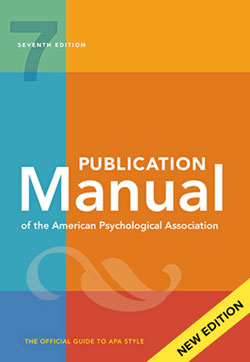
This citation guide outlines the most important citation guidelines from the 7th edition APA Publication Manual (2020). Scribbr also offers free guides for the older APA 6th edition , MLA Style , and Chicago Style .
Generate accurate APA citations with Scribbr
Instantly correct all language mistakes in your text.
Be assured that you'll submit flawless writing. Upload your document to correct all your mistakes.

Table of contents
Apa in-text citations, apa references, formatting the apa reference page, free lecture slides.
In-text citations are brief references in the running text that direct readers to the reference entry at the end of the paper. You include them every time you quote or paraphrase someone else’s ideas or words.
An APA in-text citation consists of the author’s last name and the year of publication (also known as the author-date system). If you’re citing a specific part of a source, you should also include a locator such as a page number or timestamp. For example: (Smith, 2020, p. 170) .
Parenthetical vs. narrative citation
The in-text citation can take two forms: parenthetical and narrative. Both types are generated automatically when citing a source with Scribbr’s APA Citation Generator.
- Parenthetical citation: According to new research … (Smith, 2020) .
- Narrative citation: Smith (2020) notes that …
Multiple authors and corporate authors
The in-text citation changes slightly when a source has multiple authors or an organization as an author. Pay attention to punctuation and the use of the ampersand (&) symbol.
Missing information
When the author, publication date or locator is unknown, take the steps outlined below.
The only proofreading tool specialized in correcting academic writing
The academic proofreading tool has been trained on 1000s of academic texts and by native English editors. Making it the most accurate and reliable proofreading tool for students.

Correct my document today
APA references generally include information about the author , publication date , title , and source . Depending on the type of source, you may have to include extra information that helps your reader locate the source.
Reference examples
Citing a source starts with choosing the correct reference format. Use Scribbr’s Citation Example Generator to learn more about the format for the most common source types. Pay close attention to punctuation, capitalization, and italicization.
Generate APA citations for free
It is not uncommon for certain information to be unknown or missing, especially with sources found online. In these cases, the reference is slightly adjusted.
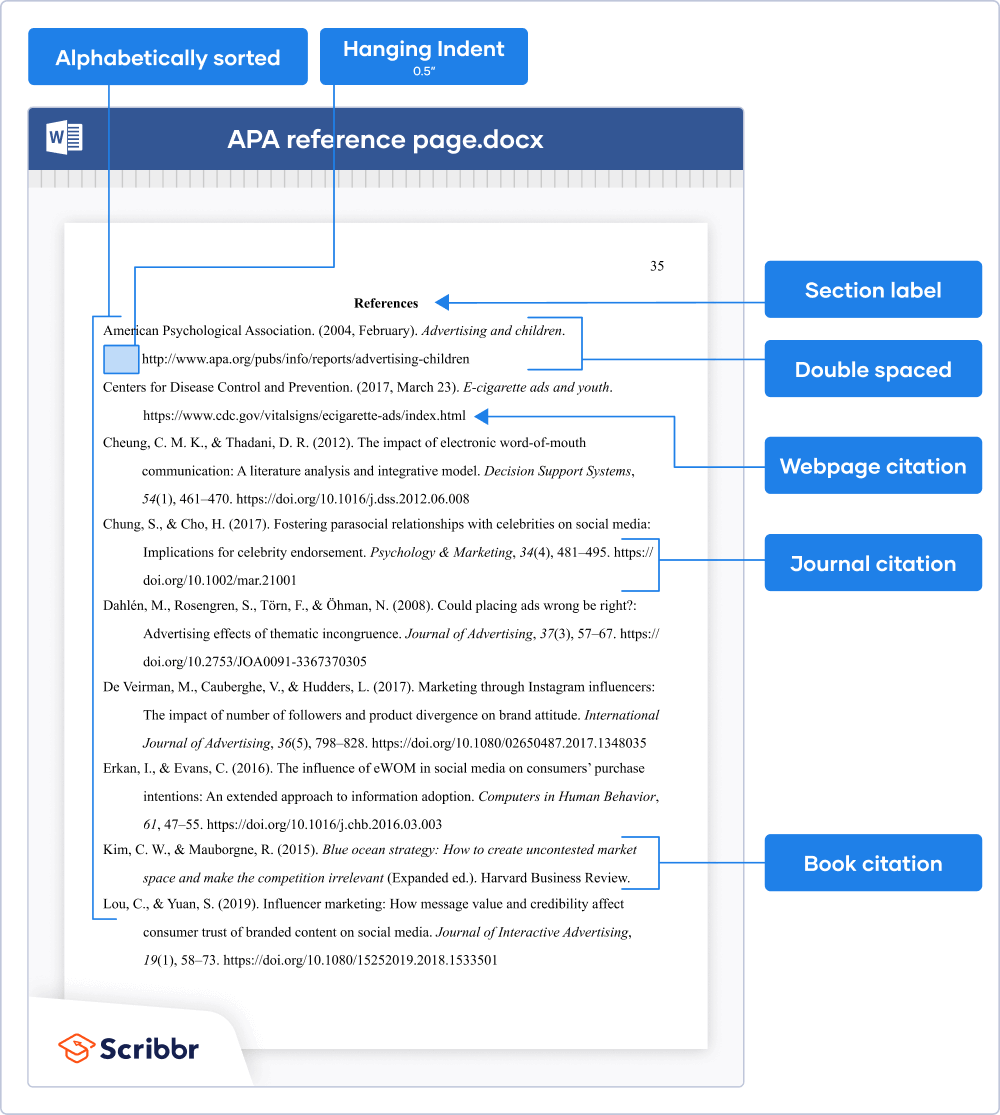
On the first line of the page, write the section label “References” (in bold and centred). On the second line, start listing your references in alphabetical order .
Apply these formatting guidelines to the APA reference page:
- Double spacing (within and between references)
- Hanging indent of ½ inch
- Legible font (e.g. Times New Roman 12 or Arial 11)
- Page number in the top-right header
Which sources to include
On the reference page, you only include sources that you have cited in the text (with an in-text citation ). You should not include references to personal communications that your reader can’t access (e.g. emails, phone conversations or private online material).
Are you a teacher or professor looking to introduce your students to APA Style? Download our free introductory lecture slides, available for Google Slides and Microsoft PowerPoint.
Open Google Slides Download PowerPoint
Cite this Scribbr article
If you want to cite this source, you can copy and paste the citation or click the ‘Cite this Scribbr article’ button to automatically add the citation to our free Reference Generator.
Streefkerk, R. (2024, January 17). APA Referencing (7th Ed.) Quick Guide | In-text Citations & References. Scribbr. Retrieved 21 May 2024, from https://www.scribbr.co.uk/referencing/apa-style/
Is this article helpful?
Raimo Streefkerk
Other students also liked, a quick guide to harvard referencing | citation examples, mhra referencing | a quick guide & citation examples, how to avoid plagiarism | tips on citing sources, scribbr apa citation checker.
An innovative new tool that checks your APA citations with AI software. Say goodbye to inaccurate citations!


- Spartanburg Community College Library
- SCC Research Guides
- Formatting Your Reference Page in Word
- Word 2013/2016
- Word Online
Formatting a References Page in Word 2013/2016
Use the following directions to format your References page in APA format. Also, check out our APA 7th ed. sample paper .
- After completing your paper, click the "Insert" tab and choose "Blank Page" to add a new page to your document. Your header with your page number should appear in the top right corner when you insert the new page.

- Click on the "Home" tab, then click the "Justify Center" icon. This will center your title.

- Type in your title: References. Your title should be bolded in size 12 Times New Roman font.

- Hit "Enter" on your keyboard to start a new line. Then, hit the "Justify Left" icon to move the cursor back to the left. Make sure to unbold the text.

- Type in your full APA citation for your sources. Remember your References page should still be double-spaced!

- All References entries that are longer than a single line must include a Hanging Indent for second (and so forth) line(s).
- Choose the line you wish to indent. Move your cursor to the line you wish to indent.
- Hit CTRL T (or CMD T on a Mac) on your keyboard.

- Repeat (if necessary) for your third line.
Formatting a References Page in Word Online
Use the following directions to format your References page in APA format. Also, check out our APA 7th ed. sample paper .
- After completing your paper, add a new page to your document for your Works Cited. Hit "Enter" on your keyboard until you begin a new page. Your header with your page number should also update automatically (although you will not be able to see them in the document).
- Click the "Home" tab, then click the "Justify Center" icon. This will center your title.

- Type in your title, References. Your title should be bolded and in size 12 Times New Roman font.

- Hit "Enter" on your keyboard to start a new line. Then, go to the "Home" tab and hit "Justify Left" to move the cursor back to the left. Make sure to unbold the text.

- Type in your full APA Citations for your sources. Remember, your References page should be double-spaced!

- All References page entries that are longer than a single line must include a Hanging Indent for second (and so forth) line(s). Move your cursor to the end of the first line.
- Using your mouse, move the cursor to the beginning of the second line of your citation.
- Hit "Tab" on your keyboard. This should indent only the second line of your citation.

- << Previous: Formatting Your Title Page and Paper in Word
- Next: APA Handouts >>
- Formatting the Author & Title
- Citing a Book or Ebook
- Citing Part of a Book or Ebook
- Citing an Encyclopedia
- Citing a Journal Article
- Citing an Article Written for a Database
- Citing a Magazine or Newspaper Article
- Citing Interviews, Emails, etc.
- Citing a Website Article or Page
- Citing a Video
- Citing Images in a Project
- In-text Citations
- Annotated Bibliography - APA
- Formatting Your Title Page and Paper in Word
- APA Handouts
- More APA Resources
- APA Workshop (Mar. 2022)

Questions? Ask a Librarian

- Last Updated: May 8, 2024 9:31 AM
- URL: https://libguides.sccsc.edu/APA
Giles Campus | 864.592.4764 | Toll Free 866.542.2779 | Contact Us
Copyright © 2024 Spartanburg Community College. All rights reserved.
Info for Library Staff | Guide Search
Return to SCC Website
Purdue Online Writing Lab Purdue OWL® College of Liberal Arts
Reference List: Basic Rules

Welcome to the Purdue OWL
This page is brought to you by the OWL at Purdue University. When printing this page, you must include the entire legal notice.
Copyright ©1995-2018 by The Writing Lab & The OWL at Purdue and Purdue University. All rights reserved. This material may not be published, reproduced, broadcast, rewritten, or redistributed without permission. Use of this site constitutes acceptance of our terms and conditions of fair use.
This resourse, revised according to the 7 th edition APA Publication Manual, offers basic guidelines for formatting the reference list at the end of a standard APA research paper. Most sources follow fairly straightforward rules. However, because sources obtained from academic journals carry special weight in research writing, these sources are subject to special rules . Thus, this page presents basic guidelines for citing academic journals separate from its "ordinary" basic guidelines. This distinction is made clear below.
Note: Because the information on this page pertains to virtually all citations, we've highlighted one important difference between APA 6 and APA 7 with an underlined note written in red. For more information, please consult the Publication Manual of the American Psychological Association , (7 th ed.).
Formatting a Reference List
Your reference list should appear at the end of your paper. It provides the information necessary for a reader to locate and retrieve any source you cite in the body of the paper. Each source you cite in the paper must appear in your reference list; likewise, each entry in the reference list must be cited in your text.
Your references should begin on a new page separate from the text of the essay; label this page "References" in bold, centered at the top of the page (do NOT underline or use quotation marks for the title). All text should be double-spaced just like the rest of your essay.
Basic Rules for Most Sources
- All lines after the first line of each entry in your reference list should be indented one-half inch from the left margin. This is called hanging indentation.
- All authors' names should be inverted (i.e., last names should be provided first).
- For example, the reference entry for a source written by Jane Marie Smith would begin with "Smith, J. M."
- If a middle name isn't available, just initialize the author's first name: "Smith, J."
- Give the last name and first/middle initials for all authors of a particular work up to and including 20 authors ( this is a new rule, as APA 6 only required the first six authors ). Separate each author’s initials from the next author in the list with a comma. Use an ampersand (&) before the last author’s name. If there are 21 or more authors, use an ellipsis (but no ampersand) after the 19th author, and then add the final author’s name.
- Reference list entries should be alphabetized by the last name of the first author of each work.
- For multiple articles by the same author, or authors listed in the same order, list the entries in chronological order, from earliest to most recent.
- Note again that the titles of academic journals are subject to special rules. See section below.
- Italicize titles of longer works (e.g., books, edited collections, names of newspapers, and so on).
- Do not italicize, underline, or put quotes around the titles of shorter works such as chapters in books or essays in edited collections.
Basic Rules for Articles in Academic Journals
- Present journal titles in full.
- Italicize journal titles.
- For example, you should use PhiloSOPHIA instead of Philosophia, or Past & Present instead of Past and Present.
- This distinction is based on the type of source being cited. Academic journal titles have all major words capitalized, while other sources' titles do not.
- Capitalize the first word of the titles and subtitles of journal articles , as well as the first word after a colon or a dash in the title, and any proper nouns .
- Do not italicize or underline the article title.
- Deep blue: The mysteries of the Marianas Trench.
- Oceanographic Study: A Peer-Reviewed Publication
Please note: While the APA manual provides examples of how to cite common types of sources, it does not cover all conceivable sources. If you must cite a source that APA does not address, the APA suggests finding an example that is similar to your source and using that format. For more information, see page 282 of the Publication Manual of the American Psychological Association , 7 th ed.
APA References Page Formatting and Example
Saul Mcleod, PhD
Editor-in-Chief for Simply Psychology
BSc (Hons) Psychology, MRes, PhD, University of Manchester
Saul Mcleod, PhD., is a qualified psychology teacher with over 18 years of experience in further and higher education. He has been published in peer-reviewed journals, including the Journal of Clinical Psychology.
Learn about our Editorial Process
Olivia Guy-Evans, MSc
Associate Editor for Simply Psychology
BSc (Hons) Psychology, MSc Psychology of Education
Olivia Guy-Evans is a writer and associate editor for Simply Psychology. She has previously worked in healthcare and educational sectors.
The APA reference page (also called the reference list) is the final page of your paper where all sources you cited in the main text are listed.
It should include the full details of all sources you cited in the main text, arranged A-Z alphabetically by author’s surname.
Everything cited in the text must appear in the reference list, and everything on your reference page must be something you have referred to in the text. Make sure you don”t have anything in one place that isn’t in the other.
Reference Page vs. Bibliography
A reference list includes all works that have been cited in the assignment. A bibliography is a detailed list of references cited in your work, plus the background readings or other material you may have read, but not cited.
Note : This page reflects the latest version of the APA Publication Manual (i.e., APA 7), which released in October 2019.
Reference Page: Basic Rules
List references on a new page. Type “References” as page heading, written in boldface, at the top center of the page. Use double spacing. Reference list entries should be alphabetized by the last name of the first author of each work. For multiple articles by the same author, list the entries in chronological order, from earliest to most recent. Indent second and subsequent lines of each entry using a hanging indent of 5-7 spaces (by pressing Ctrl + T on a PC, or Command (⌘) + T on a Mac). All references in APA end with a full stop except when the reference ends with a URL or a DOI.
APA Reference List Example

Journal Article Reference in APA Format
- Author or authors. The surname is followed by a comma and the first initials.
- Year of publication of the article (in parentheses). End with a period.
- Article title. Capitalize only the first letter of the first word. End with a period.
- Capitalize all major words in the title of the journal, followed by a comma.
- Italicize journal title and volume number. Do not put a space between in the volue number and the parentheses around the issue number.
- Issue number of journal in parentheses (no italics) followed by a comma.
- Page range of article. Use an en dash (not a hyphen); do not put spaces around the dash. End with a period.
- Include a DOI (digital object identifier) for all works that have one (i.e. online journal articles). Do not put a period after the DOI url.
Journal Article (Online): One Author
Author, A. A. (Year). Title of article. Title of Journal, volume number (issue number), page numbers. doi: or URL of the journal’s home page
Matsunaga, M. (2011). Underlying circuits of social support for bullied victims: An appraisalbased perspective on supportive communication and postbullying adjustment. Human Communication Research, 37 (2), 174-206. doi:10.1111/j.1468-2958.2010.01398.x
Journal Article (Online): 2-7 Authors
Author, A. A., Author, A. A., Author, A. A., Author, A. A., & Author, A. A. (Year). Title of article. Title of Journal, volume number (issue number), page numbers. doi: or URL of the journal’s home page
Williams, S. L., & Mickelson, K. D. (2008). A paradox of support seeking and rejection among the stigmatized. Personal Relationships, 15 (4), 493-509. doi:10.1111/j.1475-6811.2008.00212.x
Book Reference in APA Format
- Book title (in italics ). Capitalize only the first letter of the first word. End with a period.
- Edition (in parentheses), if other than first. Position this after the title but before the period.
- Incude the name of the publisher, followed by a period. Do not include the publisher location.
- Include a DOI for all workds that have one, regardless of whether you used the online version or print version. Do not put a period after the DOI url.
Book: One Author
Author, A. A., & Author, B. B. (Year). Title of the work . Publisher.
Fletcher, D. P. (2018). Disrupters: Success strategies for women who break the mold . Entrepreneur Press.
Book: Two Authors, and Edition
Author, A. A., & Author, B. B. (Year). Title of the work (edition). Publisher.
Moran, A., & Toner, J. (2017). A critical introduction to sport psychology (3rd ed.). Routledge.
- Chapter in an Edited Book: One Author
Author, A. A. (Year). Title of chapter. In A. Editor & B. Editor (Eds.), Title of the book (pages of chapter). Publisher.
Haybron, M. D. (2008). Philosophy and the science of the subjective well-being. In M. Eid & R. J. Larsen (Eds.), The science of subjective well-being (pp. 17-43). Guilford Press.
Reference for a Chapter in Edited Book in APA Format
- Title of the book chapter. Capitalize only the first letter of the first word. End with a period.
- Write the word “In” and the initials and last name (not inverted) of each editor. Use “(Ed.)” for one editor or “(Eds.)” for multiple editors. End with a comma.
- Write “pp.” and include the chapter page range (in parentheses). End with a period.
- Include a DOI if available. Do not put a period after the DOI url.
Reference for a Website in APA Format
- Year, Month Day of publication (in parentheses). Use the most exact date possible. End with a period.
- Title (in italics ). End with a period.
- Website name. Capitalize all major words. End with a period.
- Website URL. Do not put a period after the url.
APA Website Reference Example
McLeod, S. A. (2019, September 29). APA reference page formatting and example . Simply Psychology. www.www.www.www.www.www.simplypsychology.org/apa-reference-page.html
Further Information
- APA Style 7th Edition Quick Reference Guide
- APA Style Citations & References
Related Articles

Student Resources
How To Cite A YouTube Video In APA Style – With Examples
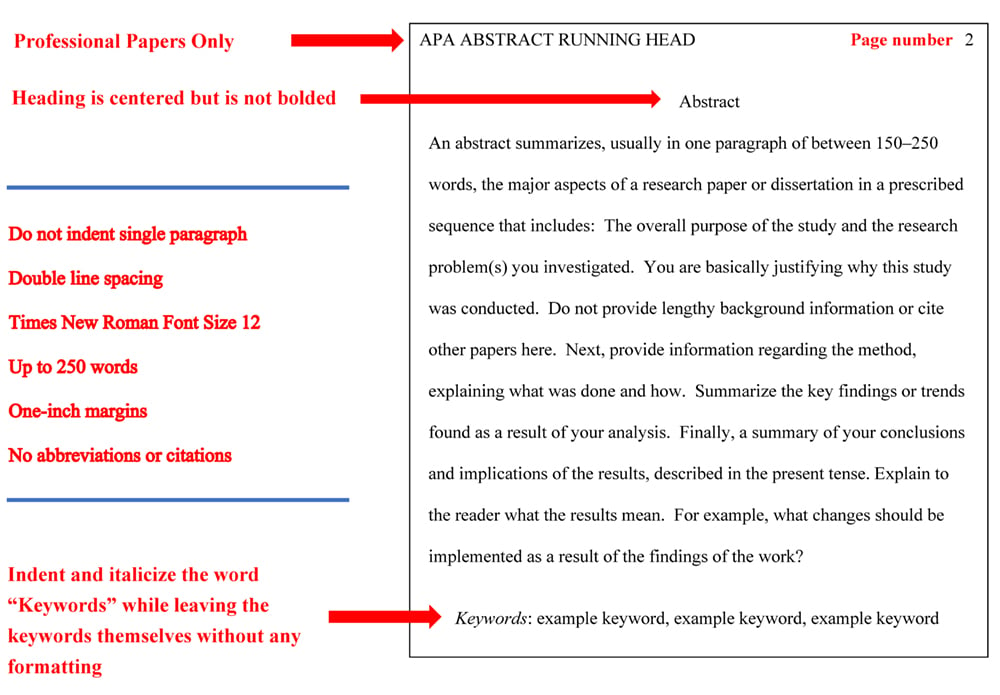
How to Write an Abstract APA Format

APA Title Page (Cover Page) Format, Example, & Templates

How do I Cite a Source with Multiple Authors in APA Style?
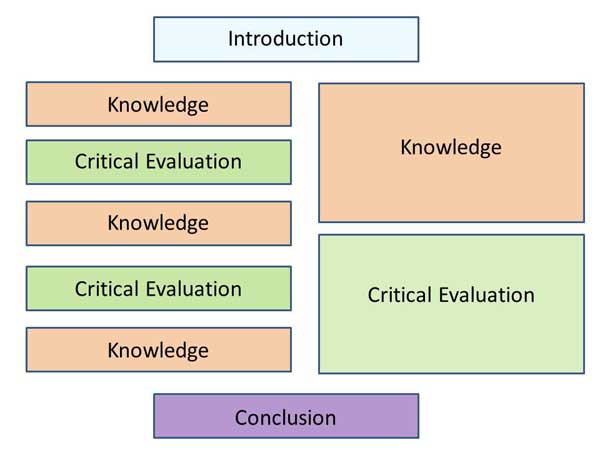
How to Write a Psychology Essay
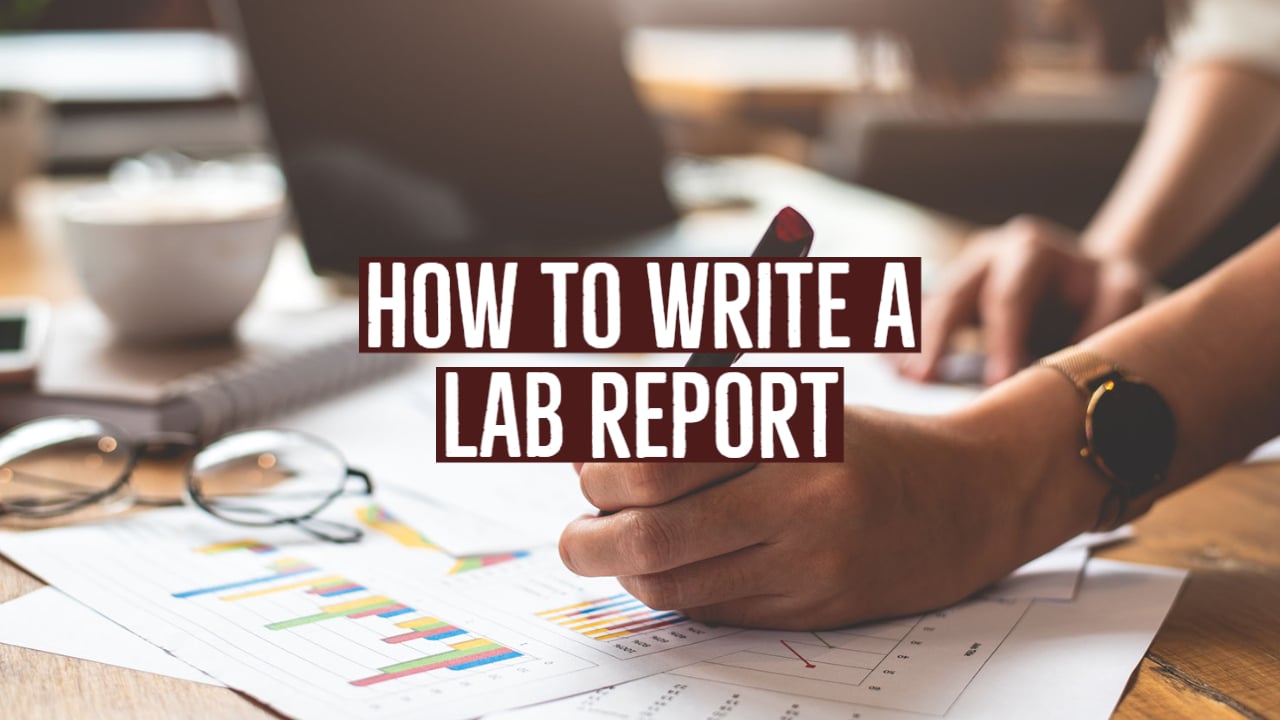
Lab Report Format: Step-by-Step Guide & Examples
APA (7th Edition) Referencing Guide
- Information for EndNote Users
- Authors - Numbers, Rules and Formatting
- In-Text Citations
Everything must match!
Setting out the reference list, example reference list, apa 7th reference lists.
- Books & eBooks
- Book chapters
- Journal Articles
- Conference Papers
- Newspaper Articles
- Web Pages & Documents
- Specialised Health Databases
- Using Visual Works in Assignments & Class Presentations
- Using Visual Works in Theses and Publications
- Using Tables in Assignments & Class Presentations
- Custom Textbooks & Books of Readings
- ABS AND AIHW
- Videos (YouTube), Podcasts & Webinars
- Blog Posts and Social Media
- First Nations Works
- Dictionary and Encyclopedia Entries
- Personal Communication
- Theses and Dissertations
- Film / TV / DVD
- Miscellaneous (Generic Reference)
- AI software
- APA Format for Assignments
- What If...?
- Other Guides

Notes on the layout for your reference list:
Layout of page:
- The reference list starts on a new page, after your assignment and before any appendices. Place the word "References", centered, in bold, at the top of the page. APA does not require other formatting for the title of your reference page (like underlining), but check with your lecturer.
- Each entry in the reference list has a hanging indent , so that the first line of the entry is flush with the left margin, but all other lines are indented (this is the opposite of the paragraph structure in the body of your essay). Tip: You can do this easily by selecting your references, and pressing Ctrl + T on a PC, or Command (⌘) + T on a Mac. (For Word Online, see the instructions for creating a hanging indent here: https://libanswers.jcu.edu.au/faq/266638 ).
Order of references:
- For APA the reference list is arranged in alphabetical order of authors' surnames.
- Arrange by first author's name, then by second author if you have the same first author, etc. ( check the page on Authors for how to lay out the reference if you have more than one author ).
- If a reference has no author , list it alphabetically according to the title. Ignore the words 'A', 'An' and 'The' at the beginning of a corporate author or title for deciding where it fits alphabetically.
- N.B. A year without a date is considered to be "older" than a year with a date ("nothing comes before something"), so 2018 will go before 2018, September - and a month without a day will go before a month with a day, so 2018, September will go before 2018, September 12. Please note that the year only is required in-text, so you will need to follow the advice below whenever you have multiple citations in the same year.
- N.B. If you have a full date, only use the title to order the references if the date is identical. Always use 'a', 'b', etc after the year, if more than one work has been published by the same author in the same year, as this is used in the in-text referencing, e.g. (2019a, April 12), (2019b, March 23). For example:
Queensland Health. (2017a, April 9). Managing your asthma symptoms . https://www.health.qld.gov.au/news-alerts/news/managing-asthma-symptoms
Queensland Health. (2017b, August 23). Five things you might not know about asthma . https://www.health.qld.gov.au/news-alerts/news/5-things-you-might-not-know-about-asthma
Format of titles:
- APA uses sentence case for all titles except for journal titles.
- Begin each title and subtitle with a capital letter, but only names should be capitalised for all titles other than journal titles.
Below is an example of a reference list formatted in APA style. Mouse over the references to find more information about writing a reference list.
This list has been single spaced for this guide, but you will probably be asked to double-space your assignment, and that includes the reference list.
Note: the DOIs and URLs in the reference list above should be hyperlinked to the appropriate page, but the code for hyperlinking and the code for mouseover text was not compatible. In your reference list, make sure your DOIs and URLs are hyperlinked to the relevant page.
Click to play in full screen
- << Previous: In-Text Citations
- Next: Books & Book Chapters >>
- Last Updated: May 13, 2024 5:20 PM
- URL: https://libguides.jcu.edu.au/apa

- Technical Support
- Find My Rep
You are here
Preparing your manuscript.
What are you submitting? The main manuscript document The title page How do I format my article? Sage Author Services
What are you submitting?
Sage journals publish a variety of different article types, from original research, review articles, to commentaries and opinion pieces. Please view your chosen journal’s submission guidelines for information on what article types are published and what the individual requirements are for each. Below are general guidelines for submitting an original research article.
Whatever kind of article you are submitting, remember that the language you use is important. We are committed to promoting equity throughout our publishing program, and we believe that using language is a simple and powerful way to ensure the communities we serve feel welcomed, respected, safe, and able to fully engage with the publishing process and our published content. Inclusive language considerations are especially important when discussing topics like age, appearance, disability, ethnicity, gender, gender identity, race, religion, sexual orientation, socioeconomic status, emigration status, and weight. We have produced an Inclusive Language Guide that recommends preferred terminology on these topics. We recognize that language is constantly evolving and we’re committed to ensuring that this guide is continuously updated to reflect changing practices. The guide isn't exhaustive, but we hope it serves as a helpful starting point.
The main manuscript document
Have a look at your chosen journal’s submission guidelines for information on what sections should be included in your manuscript. Generally there will be an Abstract, Introduction, Methodology, Results, Discussion, Conclusion, Acknowledgments, Statements and Declarations section, and References. Be sure to remove any identifying information from the main manuscript if you are submitting to a journal that has a double-anonymized peer review policy and instead include this on a separate title page. See the Sage Journal Author Gateway for detailed guidance on making an anonymous submission .
Your article title, keywords, and abstract all contribute to its position in search engine results, directly affecting the number of people who see your work. For details of what you can do to influence this, visit How to help readers find your article online .
Title: Your manuscript’s title should be concise, descriptive, unambiguous, accurate, and reflect the precise contents of the manuscript. A descriptive title that includes the topic of the manuscript makes an article more findable in the major indexing services.
Abstract: Your abstract should concisely state the purpose of the research, major findings, and conclusions. If your research includes clinical trials, the trial registry name and URL, and registration number must be included at the end of the abstract. Submissions that do not meet this requirement will not be considered. Please see your chosen journal’s guidelines for information on how to set out your abstract.
Keywords: You will be asked to list a certain number of keywords after the abstract. Keywords should be as specific as possible to the research topic.
Acknowledgements: If you are including an Acknowledgements section, this will be published at the end of your article. The Acknowledgments section should include all contributors who do not meet the criteria for authorship. Per ICMJE recommendations , it is best practice to obtain consent from non-author contributors who you are acknowledging in your manuscript.
Writing assistance and third-party submissions: if you have received any writing or editing assistance from a third-party, for example a specialist communications company, this must be clearly stated in the Acknowledgements section and in the covering letter. Please see the Sage Author Gateway for what information to include in your Acknowledgements section. If your submission is being made on your behalf by someone who is not listed as an author, for example the third-party who provided writing/editing assistance, you must state this in the Acknowledgements and also in your covering letter. Please note that the journal editor reserves the right to not consider submissions made by a third party rather than by the author/s themselves.
Author contributions statement: As part of our commitment to ensuring an ethical, transparent and fair peer review and publication process, some journals have adopted CRediT (Contributor Roles Taxonomy) . CRediT is a high-level taxonomy, including 14 roles, which is used to describe each author’s individual contributions to the work. Other journals may require you to list the contribution of each author as part of the submission process. If so, please include an Author Contributions heading within your submission after the Acknowledgements section. The information you give on submission will then show under the Author Contributions heading later at the proofing stage.
Statements and declarations: You’ll be asked to provide various statements and declarations regarding the research you’re submitting. These will vary by journal so do make sure you read your chosen journal’s guidelines carefully to see what is required. Please include a section with the heading ‘Statements and Declarations’ at the end of your submitted article, after the Acknowledgements section (and Author Contributions section if applicable) including the relevant sub-headings listed below. If a declaration is not applicable to your submission, you must still include the heading and state ‘Not applicable’ underneath. Please note that you may be asked to justify why a declaration was not applicable to your submission by the Editorial Office.
- Ethical considerations: Please include your ethics approval statements under this heading, even if you have already included ethics approval information in your methods section. If ethical approval was not required, you need to state this. You can find information on what to say in your ethical statements as well as example statements on our Publication ethics and research integrity policies page
- Consent to participate: Please include any participant consent information under this heading and state whether informed consent to participate was written or verbal. If the requirement for informed consent to participate has been waived by the relevant Ethics Committee or Institutional Review Board (i.e. where it has been deemed that consent would be impossible or impracticable to obtain), please state this. If this is not applicable to your manuscript, please state ‘Not applicable’ in this section. More information and example statements can be found on our Publication ethics and research integrity policies page
- Consent for publication: Submissions containing any data from an individual person (including individual details, images or videos) must include a statement confirming that informed consent for publication was provided by the participant(s) or a legally authorized representative. Non-essential identifying details should be omitted. Please do not submit the participant’s actual written informed consent with your article, as this in itself breaches the patient’s confidentiality. The Journal requests that you confirm to us, in writing, that you have obtained written informed consent to publish but the written consent itself should be held by the authors/investigators themselves, for example in a patient’s hospital record. The confirmatory letter may be uploaded with your submission as a separate file in addition to the statement confirming that consent to publish was obtained within the manuscript text. If this is not applicable to your manuscript, please state ‘Not applicable’ in this section. If you need one you can download this template participant consent form .
- Declaration of conflicting interest: All journals require a declaration of conflicting interests from all authors so that a statement can be included in your article. For guidance on conflict of interest statements, see our policy on conflicting interest declarations and the ICMJE recommendations . If no conflict exists, your statement should read: The author(s) declared no potential conflicts of interest with respect to the research, authorship, and/or publication of this article.
- Funding statement: All articles need to include a funding statement, under a separate heading, even if you did not receive funding . You’ll find guidance and examples on our Funding statements page .
- Data availability statement: We are committed to helping ensure you reach as many readers as possible, always in a spirit of openness and transparency. We encourage you to share your research to a public repository and cite this data in your research (please note that this is a requirement for some journals). You will need to publish a data availability statement with your article under this heading. More information on how to write one can be found on the Sage Gateway: Research Data Sharing FAQs | SAGE Publications Ltd
Artwork, figures, and other graphics: Illustrations, pictures and graphs, should be supplied in the highest quality and in an electronic format that helps us to publish your article in the best way possible. Please follow the guidelines below to enable us to prepare your artwork for the printed issue as well as the online version.
- Format: TIFF, JPEG: Common format for pictures (containing no text or graphs).
- EPS: Preferred format for graphs and line art (retains quality when enlarging/zooming in).
- Placement: Figures/charts and tables created in MS Word should be included in the main text rather than at the end of the document.
- Figures and other files created outside Word (i.e. Excel, PowerPoint, JPG, TIFF and EPS) should be submitted separately. Please add a placeholder note in the running text (i.e. “[insert Figure 1.]")
- Resolution: Rasterized based files (i.e. with .tiff or .jpeg extension) require a resolution of at least 300 dpi (dots per inch). Line art should be supplied with a minimum resolution of 800 dpi.
- Colour: Please note that images supplied in colour will be published in colour online and black and white in print (unless otherwise arranged). Therefore, it is important that you supply images that are comprehensible in black and white as well (i.e. by using colour with a distinctive pattern or dotted lines). The captions should reflect this by not using words indicating colour. If you have requested colour reproduction in the print version, we will advise you of any costs on receipt of your accepted article.
- Dimension: Check that the artworks supplied match or exceed the dimensions of the journal. Images cannot be scaled up after origination
- Fonts: The lettering used in the artwork should not vary too much in size and type (usually sans serif font as a default).
Please ensure that you have obtained any necessary permission from copyright holders for reproducing any illustrations, tables, figures, or lengthy quotations previously published elsewhere. For further information including guidance on fair dealing for criticism and review, please see the Frequently Asked Questions page on the Sage Journal Author Gateway.
References: Every in-text citation must have a corresponding citation in the reference list and vice versa. Corresponding citations must have identical spelling and year. Information about what reference style to use can be found in your chosen journal’s guidelines.
Authors should update any references to preprints when a peer reviewed version is made available, to cite the published research. Citations to preprints are otherwise discouraged.
Supplemental material Sage journals can host additional materials online (e.g. datasets, podcasts, videos, images etc.) alongside the full text of the article. Your supplemental material must be one of our accepted file types. For that list and more information please refer to our guidelines on submitting supplemental files .
The title page
You will also need to prepare a title page. This should include any information removed from the main manuscript document for the purposes of anonymity. The title page will not be sent to peer reviewers.
Your title page should include:
- Article title
- The full list of authors including all names and affiliations.
- The listed affiliation should be the institution where the research was conducted. If an author has moved to a new institution since completing the research, the new affiliation can be included in a note at the end of the manuscript – please indicate this on the title page.
- Everybody eligible for authorship must be included at the time of submission (please see the authorship section for more information).
- Contact information for the corresponding author: name, institutional address, phone, email
- Acknowledgments section
- Statements and Declarations section
- Any other identifying information related to the authors and/or their institutions, funders, approval committees, etc, that might compromise anonymity.
How do I format my article?
The preferred format is Word. There is no need to follow a specific template when submitting your manuscript in Word. However, please ensure your heading levels are clear, and the sections clearly defined.
(La)TeX guidelines We welcome submissions of LaTeX files. Please download the Sage LaTex Template , which contains comprehensive guidelines. The Sage LaTex template files are also available in Overleaf , should you wish to write in an online environment.
If you have used any .bib or .bst files when creating your article, please include these with your submission so that we can generate the reference list and citations in the journal-specific style. If you have any queries, please consult our LaTex Frequently Asked Questions.
When formatting your references, please ensure you check the reference style followed by your chosen journal. Here are quick links to the Sage Harvard reference style, the Sage Vancouver reference style and the APA reference style.
Other styles available for certain journals are: ACS Style Guide , AMA Manual of Style , ASA Style Guide , Chicago Manual of Style and CSE Manual for Authors, Editors, and Societies .
Please refer to your journal's manuscript submission guidelines to confirm which reference style it conforms to and for other specific requirements.
Equations should to be submitted using Office Math ML and Math type.
Artwork guidelines Illustrations, pictures and graphs, should be supplied in the highest quality and in an electronic format that helps us to publish your article in the best way possible. Please follow the guidelines below to enable us to prepare your artwork for the printed issue as well as the online version.
- Format: TIFF, JPEG: Common format for pictures (containing no text or graphs). EPS: Preferred format for graphs and line art (retains quality when enlarging/zooming in).
- Placement: Figures/charts and tables created in MS Word should be included in the main text rather than at the end of the document. Figures and other files created outside Word (i.e. Excel, PowerPoint, JPG, TIFF and EPS) should be submitted separately. Please add a placeholder note in the running text (i.e. “[insert Figure 1.]")
- Resolution: Rasterized based files (i.e. with .tiff or .jpeg extension) require a resolution of at least 300 dpi (dots per inch). Line art should be supplied with a minimum resolution of 800 dpi .
- Color: Please note that images supplied in colour will be published in color online and black and white in print (unless otherwise arranged). Therefore, it is important that you supply images that are comprehensible in black and white as well (i.e. by using color with a distinctive pattern or dotted lines). The captions should reflect this by not using words indicating colour.
- Dimension: Check that the artworks supplied match or exceed the dimensions of the journal. Images cannot be scaled up after origination
- Fonts: The lettering used in the artwork should not vary too much in size and type (usually sans serif font as a default).
Image integrity Figures should be minimally processed and should reflect the integrity of the original data in the image. Adjustments to images in brightness, contrast, or color balance should be applied equally to the entire image, provided they do not distort any data in the figure, including the background. Selective adjustments and touch-up tools used on portions of a figure are not appropriate. Images should not be layered or combined into a single image unless it is stated that the figure is a product of time-averaged data. All adjustments to image date should be clearly disclosed in the figure legend. Images may be additionally screened to confirm faithfulness to the original data. Authors should be able to supply raw image data upon request. Authors should also list tools and software used to collect image data and should document settings and manipulations in the Methods section.
Sage Author Services
Authors seeking assistance with English language editing, translation with editing, or figure and manuscript formatting, to fit the journal’s specifications should consider using Sage Author Services. Other additional services include creation of infographics and video summaries to promote your article with colleagues and over social media. Visit Sage Author Services on our Journal Author Gateway for further information.
- Open access at Sage
- Top reasons to publish with Sage
- How to get published
- Open access and publishing fees
- Sage Author Services
- Help readers find your article
- Plain Language Summaries
- Inclusive language guide
- Registered reports author guidelines
- Publication ethics policies
- Supplemental material author guidelines
- Manuscript preparation for double-anonymized journals
- Advance: a Sage preprints community
- Submitting your manuscript
- During peer review
- During and post publication
- Sage editorial policies
- Help and support
- Journal Editor Gateway
- Journal Reviewer Gateway
- Ethics & Responsibility
- Publication Ethics Policies
- Sage Chinese Author Gateway 中国作者资源
- Free Tools for Students
- Harvard Referencing Generator
Free Harvard Referencing Generator
Generate accurate Harvard reference lists quickly and for FREE, with MyBib!
🤔 What is a Harvard Referencing Generator?
A Harvard Referencing Generator is a tool that automatically generates formatted academic references in the Harvard style.
It takes in relevant details about a source -- usually critical information like author names, article titles, publish dates, and URLs -- and adds the correct punctuation and formatting required by the Harvard referencing style.
The generated references can be copied into a reference list or bibliography, and then collectively appended to the end of an academic assignment. This is the standard way to give credit to sources used in the main body of an assignment.
👩🎓 Who uses a Harvard Referencing Generator?
Harvard is the main referencing style at colleges and universities in the United Kingdom and Australia. It is also very popular in other English-speaking countries such as South Africa, Hong Kong, and New Zealand. University-level students in these countries are most likely to use a Harvard generator to aid them with their undergraduate assignments (and often post-graduate too).
🙌 Why should I use a Harvard Referencing Generator?
A Harvard Referencing Generator solves two problems:
- It provides a way to organise and keep track of the sources referenced in the content of an academic paper.
- It ensures that references are formatted correctly -- inline with the Harvard referencing style -- and it does so considerably faster than writing them out manually.
A well-formatted and broad bibliography can account for up to 20% of the total grade for an undergraduate-level project, and using a generator tool can contribute significantly towards earning them.
⚙️ How do I use MyBib's Harvard Referencing Generator?
Here's how to use our reference generator:
- If citing a book, website, journal, or video: enter the URL or title into the search bar at the top of the page and press the search button.
- Choose the most relevant results from the list of search results.
- Our generator will automatically locate the source details and format them in the correct Harvard format. You can make further changes if required.
- Then either copy the formatted reference directly into your reference list by clicking the 'copy' button, or save it to your MyBib account for later.
MyBib supports the following for Harvard style:
🍏 What other versions of Harvard referencing exist?
There isn't "one true way" to do Harvard referencing, and many universities have their own slightly different guidelines for the style. Our generator can adapt to handle the following list of different Harvard styles:
- Cite Them Right
- Manchester Metropolitan University (MMU)
- University of the West of England (UWE)

Daniel is a qualified librarian, former teacher, and citation expert. He has been contributing to MyBib since 2018.

IMAGES
VIDEO
COMMENTS
On the APA reference page, you list all the sources that you've cited in your paper. The list starts on a new page right after the body text. Follow these instructions to set up your APA reference page: Place the section label "References" in bold at the top of the page (centered). Order the references alphabetically. Double-space all text.
Resources on writing an APA style reference list, including citation formats. Basic Rules Basic guidelines for formatting the reference list at the end of a standard APA research paper Author/Authors Rules for handling works by a single author or multiple authors that apply to all APA-style references in your reference list, regardless of the ...
Understanding APA reference page format. A properly formatted APA reference page begins on a new page, after the end of the text. It comes before any figures, tables, maps, or appendices. It's double-spaced and features what's called a hanging indent, where the first line of each reference is not indented, and the second line of each ...
Learn how to format the APA reference page, create references, and annotate bibliography with this Scribbr video. Subscribe for more APA tips.
Use the section label "References" (not "Works Cited" or "Bibliography"). Start the reference list on a new page after the text of your paper. Center the label at the top of the page and write it in bold. It is acceptable to use "Reference" as the label when you cited only one source in your paper. Format references in seventh ...
On the first line of the page, write the section label "References" (in bold and centred). On the second line, start listing your references in alphabetical order. Apply these formatting guidelines to the APA reference page: Double spacing (within and between references) Hanging indent of ½ inch.
References provide the information necessary for readers to identify and retrieve each work cited in the text. Consistency in reference formatting allows readers to focus on the content of your reference list, discerning both the types of works you consulted and the important reference elements with ease.
Use the following directions to format your References page in APA format. Also, check out our APA 7th ed. sample paper. After completing your paper, click the "Insert" tab and choose "Blank Page" to add a new page to your document. Your header with your page number should appear in the top right corner when you insert the new page.
Reference List: Basic Rules. This resourse, revised according to the 7 th edition APA Publication Manual, offers basic guidelines for formatting the reference list at the end of a standard APA research paper. Most sources follow fairly straightforward rules. However, because sources obtained from academic journals carry special weight in research writing, these sources are subject to special ...
APA References Page Formatting and Example. The APA reference page (also called the reference list) is the final page of your paper where all sources you cited in the main text are listed. It should include the full details of all sources you cited in the main text, arranged A-Z alphabetically by author's surname.
Indent the first line of every paragraph of text 0.5 in. using the tab key or the paragraph-formatting function of your word-processing program. Page numbers: Put a page number in the top right corner of every page, including the title page or cover page, which is page 1. Student papers do not require a running head on any page.
How to Cite an Edited Book in APA Format. This reference format is very similar to the book format apart from one extra inclusion: (Ed(s)). The basic format is as follows: Edited book example: Williams, S.T. (Ed.). (2015). Referencing: A guide to citation rules (3rd ed.). New York, NY: My Publisher . How to Cite a Chapter in an Edited Book in ...
The reference list starts on a new page, after your assignment and before any appendices. Place the word "References", centered, in bold, at the top of the page. APA does not require other formatting for the title of your reference page (like underlining), but check with your lecturer. Each entry in the reference list has a hanging indent, so ...
This article walks through the formatting steps needed to create an APA Style student paper, starting with a basic setup that applies to the entire paper (margins, font, line spacing, paragraph alignment and indentation, and page headers). It then covers formatting for the major sections of a student paper: the title page, the text, tables and ...
As you find each source you want to use, create a citation. Note: don't wait to cite; do so early! Those citations you've created will then be placed at the end of the paper, on a page entitled "References." Formatting: Alphabetize references by first word (often author's last name). Double-space all lines.
APA: The Easy Way! (7th edition) specifically focuses on the development of academic writing. It highlights related aspects of the manual while providing examples that simplify the writing process. While the official publication distinguishes between professional and student papers, this book focuses primarily on the student paper format ...
To find the reference example you need, first select a category (e.g., periodicals) and then choose the appropriate type of work (e.g., journal article) and follow the relevant example. When selecting a category, use the webpages and websites category only when a work does not fit better within another category.
Here are quick links to the Sage Harvard reference style, the Sage Vancouver reference style and the APA reference style. Other styles available for certain journals are: ACS Style Guide , AMA Manual of Style , ASA Style Guide , Chicago Manual of Style and CSE Manual for Authors, Editors, and Societies .
A Harvard Referencing Generator solves two problems: It provides a way to organise and keep track of the sources referenced in the content of an academic paper. It ensures that references are formatted correctly -- inline with the Harvard referencing style -- and it does so considerably faster than writing them out manually.
Reference staff can direct you to this surrogate. No, another surrogate does not exist. Please go to #3. If you do not see a thumbnail image or a reference to another surrogate, please fill out a call slip in the Prints and Photographs Reading Room. In many cases, the originals can be served in a few minutes.
Follow the guidelines described next to format each element of the student title page. Place the title three to four lines down from the top of the title page. Center it and type it in bold font. Capitalize major words of the title. Place the main title and any subtitle on separate double-spaced lines if desired.
How to Cite an Edited Book in APA Format. This reference format is very similar to the book format apart from one extra inclusion: (Ed(s)). The basic format is as follows: Edited book example: Williams, S.T. (Ed.). (2015). Referencing: A guide to citation rules (3rd ed.). New York, NY: My Publisher . How to Cite a Chapter in an Edited Book in ...
Revised on January 17, 2024. APA website citations usually include the author, the publication date, the title of the page or article, the website name, and the URL. If there is no author, start the citation with the title of the article. If the page is likely to change over time, add a retrieval date. If you are citing an online version of a ...
On April 27, 2024, The Iraqi House of Representatives (Iraq's unicameral parliament) passed a law amending Law No. 8 of 1988 on combating prostitution. According to a statement issued by the Iraqi House of Representatives, the law, which is titled "Law on Combating Prostitution and Homosexuality," aims to "preserve the entity of Iraqi society from moral … Continue reading " ...
headings: Level 1 headings should be centered (and in bold), and Level 2 and 3 headings should be left-aligned (and in bold or bold italic, respectively). Level 4 and 5 headings are indented like regular paragraphs. tables and figures: Table and figure numbers (in bold), titles (in italics), and notes should be flush left. reference list ...