

A Guide to Dissertation Planning: Tips, Tools and Templates
Dissertations are a defining piece of academic research and writing for all students. To complete such a large research project while maintaining a good work-life balance, planning and organisation is essential. In this article, we’ll outline three categories for dissertation planning including project management, note-taking and information management, alongside tools and templates for planning and researching effectively.

For both undergraduates and postgraduates, a dissertation is an important piece of academic research and writing. A large research project often has many moving parts from managing information, meetings, and data to completing a lengthy write-up with drafts and edits. Although this can feel daunting, getting ahead with effective planning and organisation will make this process easier. By implementing project management techniques and tools, you can define a research and writing workflow that allows you to work systematically. This will enable you to engage in critical thinking and deep work, rather than worrying about organisation and deadlines.
To get prepared, you can do two things: First, start your preliminary readings and research to define a topic and methodology. You can do this in summer or during the first few weeks of university but the sooner, the better. This gives you time to discuss things with your supervisor, and really choose a topic of interest. Second, begin preparing the tools and techniques you’ll be using for your research and writing workflow. You can use the preliminary research phase to test these out, and see what works for you.
Below, we’ll cover three key aspects to consider when managing your dissertation, alongside some digital tools for planning, research and writing.
The 3 Categories of Dissertation Planning
Project Management and Planning
Your dissertation is a project that requires both long and short-term planning. For long-term planning, roadmaps are useful to break your work down into sections, chapters or stages. This will give you a clear outline of the steps you need to work through to complete your dissertation in a timely manner.
Most likely, your roadmap will be a mixture of the stages in your research project and the sections of your write-up. For example, stage 1 might be defined as preliminary research and proposal writing. While stage 3 might be completing your literature review, while collecting data.
This roadmap can be supplemented by a timeline of deadlines, this is when those stages or chapters need to be completed by. Your timeline will inform your short-term plans, and define the tasks that need completing on a daily, weekly or monthly basis. This approach, using a roadmap and timeline, allows you to capture all the moving parts of your dissertation, and focus on small sub-sections at a time. A clear plan can make it easy to manage setbacks, such as data collection issues, or needing more time for editing.
Note-taking
Whether you use a notebook, or digital tool, it’s ideal to have a dedicated research space for taking general notes. This might include meeting notes from supervision, important information from informational dissertation lectures, or key reminders, ideas and thoughts. It can be your go-to place for miscellaneous to-do lists, or to map out your thought processes. It’s good to have something on hand that is easy to access, and keeps your notes together in one place.
Beyond this, you’ll also need a dedicated space or system for literature and research notes. These notes are important for avoiding plagiarism, communicating your ideas, and connecting key findings together. A proper system or space can make it easier to manage this information, and find the appropriate reference material when writing. Within this system, you might also include templates or checklists, for example, a list of critical reading questions to work through when assessing a paper.
Information Management
It’s important to consider how you plan to organise your literature, important documents, and written work. Note-taking is a part of this, however, this goes a step further to carefully organise all aspects of your dissertation. For example, it’s ideal to keep track of your literature searches, the papers you’ve read, and their citations but also, your reading progress. Being able to keep track of how many passes a paper has been through, how relevant it is, or where it fits within your themes, or ideas, will provide a good foundation for writing a well-thought out dissertation.
Likewise, editing is an important part of the write-up process. You’ll have multiple drafts, revisions and feedback to consider. It’s good to have some way of keeping track of all this, to ensure all changes and edits have been completed. You might also have checklists or procedures to follow when collecting data, or working through your research. A good information management process can reduce stress, making everything easy to access and keep track of, which then allows you to focus on getting the actual work complete.
Digital Project Management and Research Tools for Dissertation Planning
Trello is a project management tool that uses boards, lists and cards to help you manage all your tasks. In a board, you can create lists, and place cards within these lists. Cards contain a range of information such as notes, checklists, and due dates. Cards and lists can be used to implement a digital kanban board system , allowing you to move cards into a ‘to-do’, ‘in progress’ or ‘complete’ list. This gives a visual representation of your progress.
This is a flexible, easy to use and versatile tool that can help with project management of your dissertation. For example, cards and lists can be used to track your literature, each card can represent a paper and lists could be 1st pass, 2nd pass, or be divided into themes. Likewise, you can use this approach to organise the various chapters or stages of your dissertation, and break down tasks in a visual way. Students have used Trello to manage academic literature reviews , daily life as an academic , and collaborate with their supervisors for feedback and revisions on their write-up.
Notion is an all-in-one note-taking and project management tool that is highly customisable. Using content blocks, pages, and databases, this tool allows you to build a workspace tailored to your needs. Databases are a key feature of Notion, this function allows you to organise and define pages using a range of properties such as tags, dates, numbers, categories and more. This database can then be displayed in a multitude of ways using different views, and filters.
For example, you can create a table with each entry being a page of meeting notes with your supervisor, you can assign a date, person, and tags to each page. You can then filter this information by date, or view it in a board format. Likewise, you can use the calendar to add deadlines, within these deadlines, you can expand the page to add information, and switch to ‘timeline’ view . This is perfect for implementing project management techniques when planning your dissertation.
Although this may sound complicated, there are many templates and resources to get you started . Notion is an ideal tool for covering all three aspects of dissertation planning from project and information management to note-taking of all kinds. Students have used Notion for literature reviews , thesis writing , long-term PhD planning , thesis management , and academic writing . The best part, these students not only share their systems, but have also created free templates to help you build your own system for research.
Asana is a project management and to-do list tool that uses boards, lists, timelines and calendars. If you’re someone who prefers using lists to organise your life and projects, Asana is ideal for you. You can use this tool to manage deadlines, reading progress, or break down your work into projects and sub-tasks. Asana can integrate with your calendar, which is perfect if you already use other calendar tools for organisation. If something like Notion is too overwhelming, using a mixture of tools with different purposes can be a more comfortable approach.
Genei is an AI-powered research tool for note-taking and literature management. Your research and reading material can be imported, and organised using projects and folders. For each file, genei produces an AI-powered summary, document outline, keyword list and overview. This tool also extracts key information such as tables, figures, and all the references mentioned. You can read through documents 70% faster but also, collect related articles by clicking on the items in the reference list. Genei can generate citations, and be used alongside other popular reference management tools, such as Zotero and Mendeley .
This tool is ideal for navigating information management and literature notes for your dissertation. You can compile notes across single documents or folders of documents using the AI-generated summaries. These notes remain linked to their original source, which removes the need for you to keep track of this information. If you find it hard to reword content, there’s also summarising and paraphrasing tools to help get you started. Genei is a great tool to use alongside project management solutions, such as Trello and Asana, and note-taking tools like Notion. You can define an efficient research and writing workflow using these range of tools, and make it easier to stay on top of your dissertation.

Do you want to achieve more with your time?
98% of users say genei saves them time and helps them work more productively. Why don’t you join them?
About genei
genei is an AI-powered research tool built to help make the work and research process more efficient. Our studies show genei can help improve reading speeds by up to 70%! Revolutionise your research process.
Articles you may like:

Find out how genei can benefit you
Notion Template for PhD Students 2022 | All in one Notion Organizer | Dissertation Planner, GTD Planner, Notero, and more.

A comprehensive Notion dashboard that helps PhD students in their planning, studying, and keeping track of all of their dissertation and PhD-related work. This template includes:
- GTD-style "Getting Things Done" planner to capture and process different tasks
- Dissertation planner for perfectly planning out your dissertation
- Full class pages to track your classes, publication records, notes, contacts, Feedback/Revision, and more
- Learning centre for tips
- Pomodoro timer for better focus
- Notero, a notion integration with Zotero
Plus lots more!
How can I duplicate the template?
Once you're on the Notion page, you will have the button "duplicate" on top-right. Click on it and choose your workspace. Your template should be there in a few instants 🎉
Does this template works with Notion's free plan?
Yes. Every feature of this template will perfectly work if you are on Notion’s free plan.
What is a Notion template?
By definition, Notion templates are pre-built Notion pages that you can duplicate into your Notion workspace with a simple click. They can be simple pages or very advanced systems with multiple databases. Using templates can help you save time and hours of work to get started quicker with Notion.
Check out our other templates.
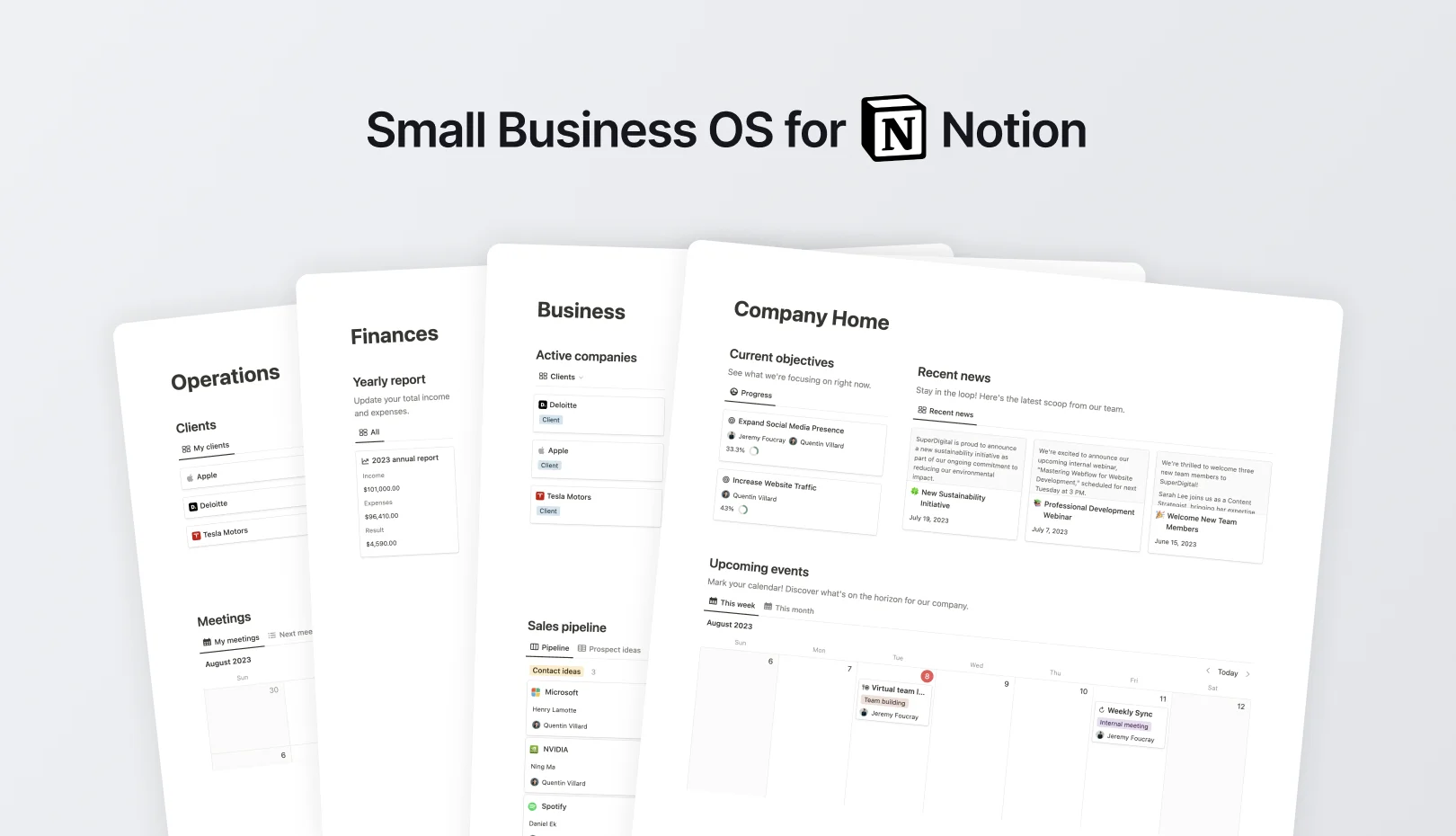
Small Business OS
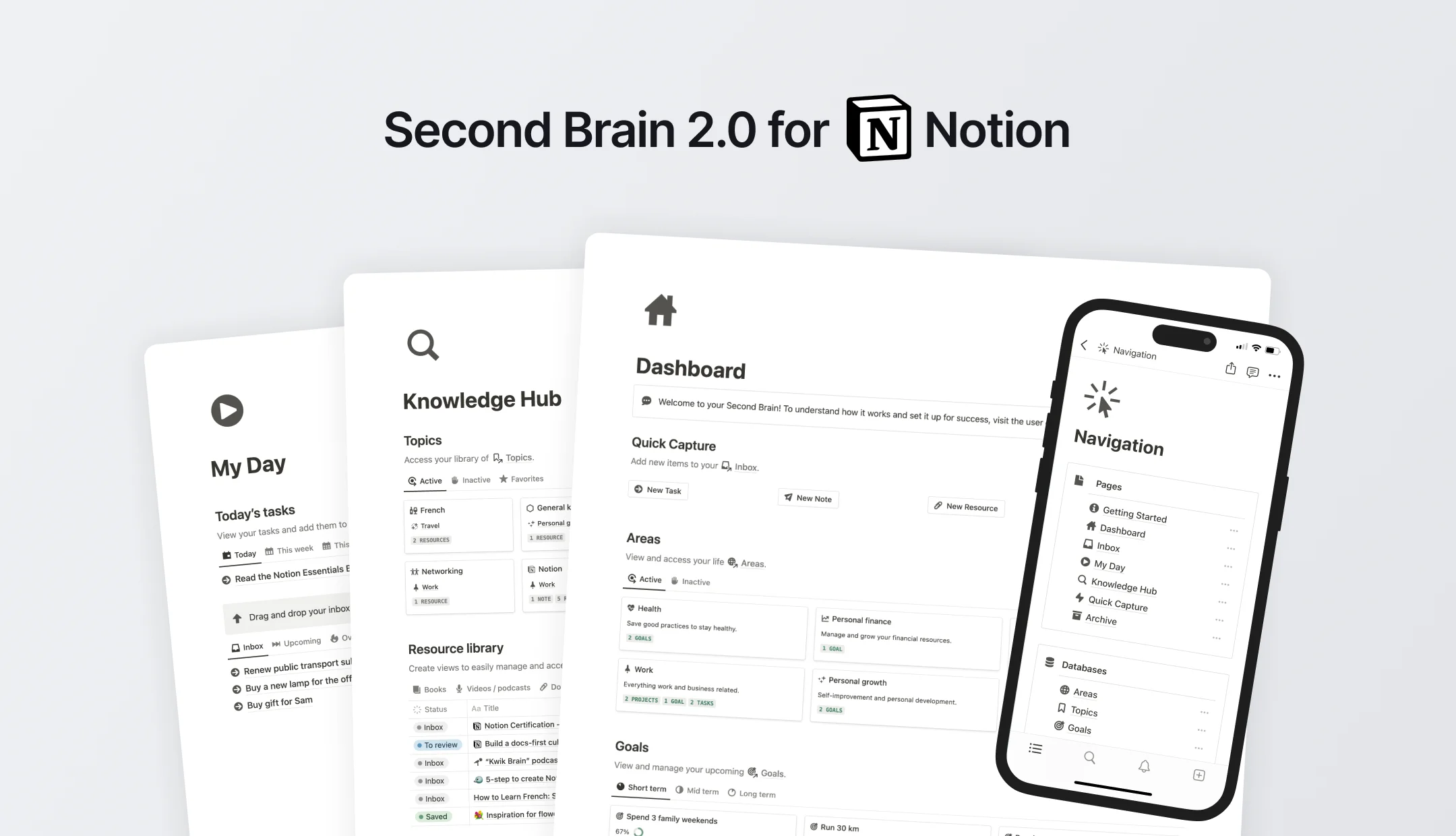
Notion Second Brain 2.0
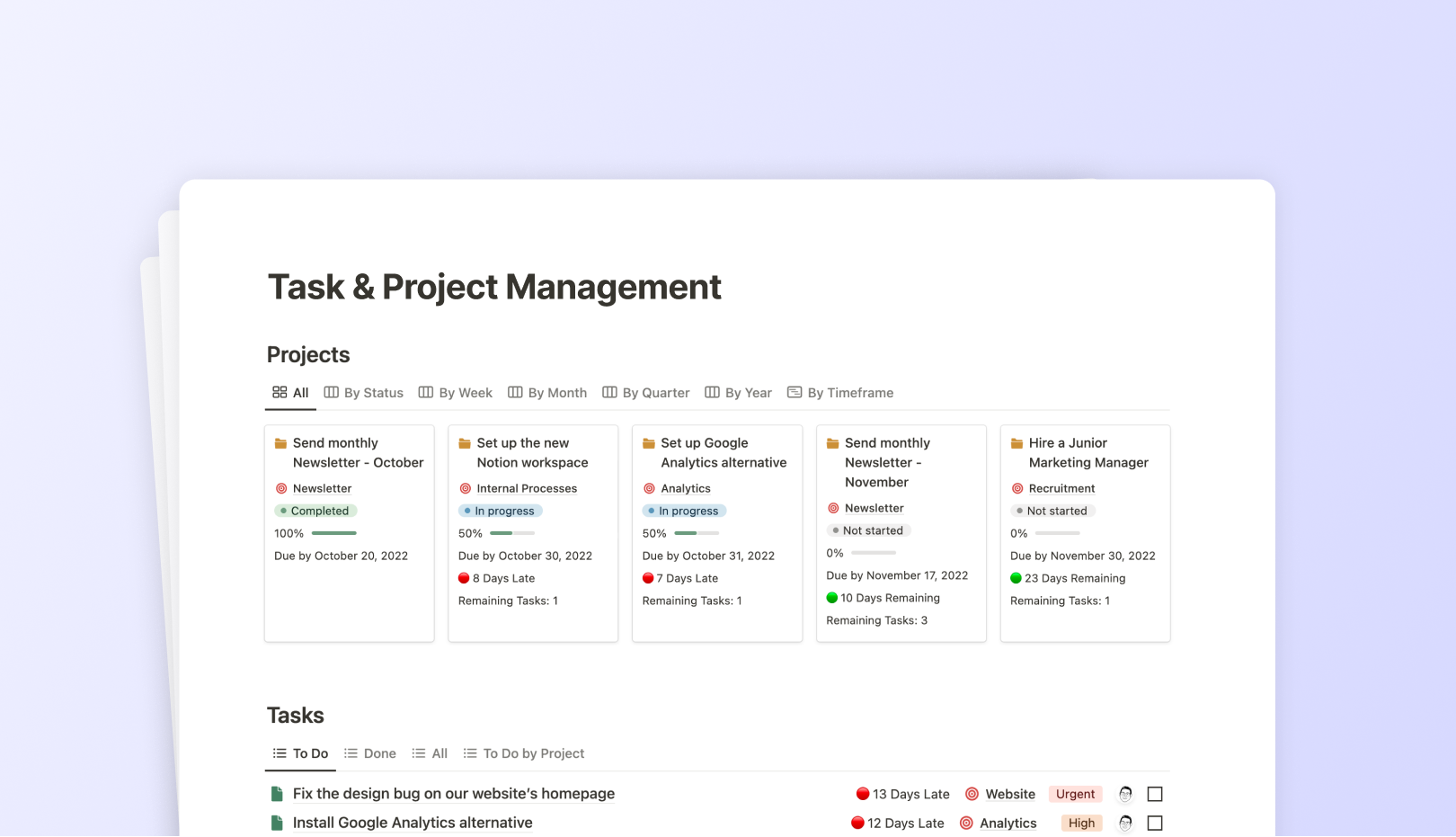
Task & Project Management Notion Template
Finance Tracker & Budget Planner Notion Template
Want to level up your notion skills, deep dive into notion..
![dissertation planner notion 99 FREE Notion Templates for Everything [2024]](https://assets-global.website-files.com/5eea51a7e2d10b853f4385b9/631b3f0c401dc2e8102dce51_OG%20Free%20Notion%20Templates%20(low).jpg)
99 FREE Notion Templates for Everything [2024]
Notion icons: 15 FREE icon libraries for Notion
.jpg)
The Best Notion Templates for 2024
Notion world, stay updated.

- Research Advice
Ph.D. Student and Dissertation Planner Notion Template
Notion is a notetaking and organization app and is the BEST one I have found for Ph.D. students! Notion allows you to create beautiful and easy work with pages and templates for almost anything! I have been using Notion to organize my Ph.D., dissertation, and other aspects of graduate school research and life. I like using Notion as a student because I like having a digital copy of all my work and digital space to organize my to-do lists and notes, manage projects, and track my Ph.D. progress!
In this post, I’m sharing with you how to use Notion as a PhD student and giving you a tour of the PhD student and dissertation planner Notion template! I created the Ph.D. Student Notion template so you can easily track your research progress, coursework completion, and Ph.D. milestones. A Ph.D. degree is a complex process that varies greatly between programs, so I wanted to make a Ph.D. Notion template that allows you to manage required classes and a range of research-related tasks that go toward your degrees, such as publications, dissertation chapters, presentations, and more!
This template is a space for only Ph.D. and dissertation work, so no personal life content is included. If you’re more interested in a “second brain” style Notion template that encompasses personal life and Ph.D. life, check out the All-in-One Graduate Student Notion Template. This template keeps everything grad school-related and personal life organized in Notion! It also has over 20+ pages of professional and personal development resources and trackers. I also designed the research notebook template , which is only for managing research projects.
Now, let’s take a tour of the Ph.D. and Dissertation Planner Notion Template!
What is Notion?
Notion is freemium software that allows you to create pages, templates, and databases for organizing information. This app is more than a basic note-taking app! It allows you to customize your pages and databases to what you need to work smarter and more efficiently. Notion is available across devices, so you can always access your Notion from your phone, computer, or tablet. Notion offers several subscription levels. The free version offers all basic tools for using and creating Notion templates. The premium subscriptions offer more tools and functionality for small and large team or even entire organizations. The free software is sufficient for individuals, but if you work on a small team, like with a research group, the Plus subscription offers features like unlimited file uploads and more!
In addition to signing up for Notion, you can add on the Notion AI tool as well. This newly launched tool integrates the power of AI into your Notion workspace. I’ve enjoyed using Notion AI for summarizing, paraphrasing, brainstorming, and organizing my thoughts. The AI tool is seamlessly integrated into Notion and works very well!
Sign up for a Notion account here !
Why do I love using Notion for my Ph.D?
I’ve been using Notion for several years and have found it to be one of the best (and most fun) software for note-taking and organizing. Firstly, it’s fun to organize and design your template! You can easily create your own Notion aesthetic and design pages to fit your needs. I also love how I can use it across all my devices. It’s also very affordable for students, as there is a free version. Notion also offers add- on tools like, Notion AI , which is fairly priced at just $8 a month.
The Ph.D. Degree and Dissertation Planner Notion Template Features
Ph.d. milestones at a glance.
The most powerful part of the Ph.D. student Notion template is the Ph.D. milestones at a glance! This is where I can store my relevant Ph.D. work, such as projects, conferences, manuscripts, and dissertation chapters. Each database element below contains a template for me to log my progress, take notes, and store information!

Interconnected Databases: Link Papers, Protocols, Lab Notebook, and Tasks to Ph.D. Milestones
This Notion template uses the relation property feature in databases to link databases together. Relations are used for:
- Linking papers from the literature review template to the protocols or lab notebook databases.
- Linking protocols to the lab notebook and Ph.D. milestones databases
- Linking tasks to lab notebook and Ph.D. milestones databases
Daily and Weekly Tasks
The daily and weekly tasks databases are built to automatically populate tasks labeled with today’s date or for tasks within one week. Setting up the databases in this way makes priority tasks visible on the homepage.

All Tasks List
To have everything available in the daily and weekly task lists, there is an “All Tasks” database. This is where I import all of my Ph.D. milestone tasks, from experiments to writing goals to scheduling meetings. Then, I use the relation property in Notion databases to relate the task to the milestone in my Ph.D. milestones at a glance database. This way, I can see all of my tasks in list form and view them if I click on one of my PhD milestones.
Automated Buttons for Creating New Entries Easily

One of my favorite features Notion recently added to its functionality is the automated buttons! These buttons allow you to add entries to databases easily, so I included them in the template so you can easily add new protocols, papers, and tasks to the template without leaving the main homepage!
Weekly Schedule and Time Blocking
The last part of the Ph.D. student Notion template is the weekly schedule database for time blocking the week! I like using the time-blocking method to keep my week organized. In time-blocking, I designate specific times for tasks such as research, writing, studying, etc. I will add these to my weekly schedule in between fixed events such as classes, meetings, and other recurring weekly events.

Degree Tracker and Coursework Organizer
Another central section of the Ph.D. student Notion template is the degree tracker and coursework organizer. Here, I have a database where I imported all of my classes for my degree, and then, using the relation property, I related the courses to the degree database (located on the homepage) so I can see the progress bar change as I complete classes. Like with the Ph.D. milestones at a glance database, I use the coursework database to store anything related to each class. I click on the class and use the page that appears to take notes, store information, etc.

Research Project Manager – Research Lab Notebook
The research lab notebook is located on the research page in the menu bar. The lab notebook is designed for creating daily entries like you would in a paper and pen lab notebook. Each entry lets you link to other databases and fill in your daily goals, schedule, and results.

Meeting Notes
Lastly, there is space for storing your meeting notes since there are always so many meetings during a Ph.D.!
This Notion template for grad school is much simpler than others I’ve made and seen online. I think it’s nice sometimes to have the Ph.D. work in a separate Notion template so it doesn’t get mixed up with other things. This way, when I go on this template, it’s only coursework and research-related tasks! If you’re looking for a template that allows you to plan and organize everything in your grad school life, consider checking out my all-in-one grad student Notion template!
How can I get the Ph.D. Planner Notion Template?
This template is a premium template, so it is for sale on the She Science Gumroad Shop or Etsy Shop . Once you purchase, you have lifetime access to the template and will receive any major updates via email!
Is there a subscription cost?
The Research Lab Notebook Notion Template can be used with a free Notion account.
How Much is the Ph.D. Planner Notion Template?
The Ph.D. Degree and Dissertation Planner Notion Template is $9.
How do I get my Notion Template?
After your purchase, you will receive a PDF eBook with a link to lifetime access to the template and a guide on how to use the template.
Are you ready to plan and organize your Ph.D. in Notion?
The Ph.D. Degree and Dissertation Planner Notion Template is here to help track and organize your Ph.D. progress!
✓ Maximize your productivity
✓ Track your progress ✓ Manage your projects
Shop She Science’s Notion Templates
Simple dashboard.
She Science’s simplest template!
✓ Coursework page
✓ Project organizer
✓ Literature review tracker
✓ Meeting notes template
✓ At-a-glance homepage
Lab Notebook
Template for research project management
✓ Daily lab notebook database
✓ Automated task tracker
✓ Protocols manager
All pricing is in USD. Notion account required.
Ph.D. Planner
Track and organize your Ph.D. milestones, including coursework, research, and dissertation writing.
✓ Degree tracker
✓ Coursework manager
✓ Research project manager
✓ Task lists and agenda
✓ Meeting notes page
✓ Literature review page
All-in-One Grad Student
Ultimate template for your entire graduate school life, including research, course, personal life, and more!
✓ Everything in the Ph.D. Planner!
✓ Habit tracker
✓ Goal tracker
✓ Writing tracker
✓ Professional network manager
✓ 10+ personal life pages

8 Ways Men Can Support Women in STEM Workplaces

Personal Finance Advice and Budgeting Tips for Ph.D. Students
What’s Included: The Dissertation Template
If you’re preparing to write your dissertation, thesis or research project, our free dissertation template is the perfect starting point. In the template, we cover every section step by step, with clear, straightforward explanations and examples .
The template’s structure is based on the tried and trusted best-practice format for formal academic research projects such as dissertations and theses. The template structure reflects the overall research process, ensuring your dissertation or thesis will have a smooth, logical flow from chapter to chapter.
The dissertation template covers the following core sections:
- The title page/cover page
- Abstract (sometimes also called the executive summary)
- Table of contents
- List of figures /list of tables
- Chapter 1: Introduction (also available: in-depth introduction template )
- Chapter 2: Literature review (also available: in-depth LR template )
- Chapter 3: Methodology (also available: in-depth methodology template )
- Chapter 4: Research findings /results (also available: results template )
- Chapter 5: Discussion /analysis of findings (also available: discussion template )
- Chapter 6: Conclusion (also available: in-depth conclusion template )
- Reference list
Each section is explained in plain, straightforward language , followed by an overview of the key elements that you need to cover within each section. We’ve also included practical examples to help you understand exactly what’s required in each section.
The cleanly-formatted Google Doc can be downloaded as a fully editable MS Word Document (DOCX format), so you can use it as-is or convert it to LaTeX.
FAQs: Dissertation Template
What format is the template (doc, pdf, ppt, etc.).
The dissertation template is provided as a Google Doc. You can download it in MS Word format or make a copy to your Google Drive. You’re also welcome to convert it to whatever format works best for you, such as LaTeX or PDF.
What types of dissertations/theses can this template be used for?
The template follows the standard best-practice structure for formal academic research projects such as dissertations or theses, so it is suitable for the vast majority of degrees, particularly those within the sciences.
Some universities may have some additional requirements, but these are typically minor, with the core structure remaining the same. Therefore, it’s always a good idea to double-check your university’s requirements before you finalise your structure.
Will this work for a research paper?
A research paper follows a similar format, but there are a few differences. You can find our research paper template here .
Is this template for an undergrad, Masters or PhD-level thesis?
This template can be used for a dissertation, thesis or research project at any level of study. It may be slight overkill for an undergraduate-level study, but it certainly won’t be missing anything.
How long should my dissertation/thesis be?
This depends entirely on your university’s specific requirements, so it’s best to check with them. As a general ballpark, Masters-level projects are usually 15,000 – 20,000 words in length, while Doctoral-level projects are often in excess of 60,000 words.
What about the research proposal?
If you’re still working on your research proposal, we’ve got a template for that here .
We’ve also got loads of proposal-related guides and videos over on the Grad Coach blog .
How do I write a literature review?
We have a wealth of free resources on the Grad Coach Blog that unpack how to write a literature review from scratch. You can check out the literature review section of the blog here.
How do I create a research methodology?
We have a wealth of free resources on the Grad Coach Blog that unpack research methodology, both qualitative and quantitative. You can check out the methodology section of the blog here.
Can I share this dissertation template with my friends/colleagues?
Yes, you’re welcome to share this template. If you want to post about it on your blog or social media, all we ask is that you reference this page as your source.
Can Grad Coach help me with my dissertation/thesis?
Within the template, you’ll find plain-language explanations of each section, which should give you a fair amount of guidance. However, you’re also welcome to consider our dissertation and thesis coaching services .


5 Of The Best Notion Templates To Track Your Workout Routines In 2024
N otion is one of the most popular productivity and note-taking applications out there, without a doubt. You can use Notion for a productive routine , to manage your daily work tasks, assignments for class, and more. One lesser-known use of Notion is tracking your health and fitness with the various related templates available online for free. While many apps and programs are out there to help you track your fitness journey, a dedicated template can be a great way to have a central hub to store, analyze, and reflect on your overall fitness progress. It allows for a more detailed and personalized record-keeping, incorporating subjective insights, goal-setting, and a broader view of your fitness journey. It is also a way to analyze both quantitative and qualitative data in one place.
Below, we share the five best free Notion templates you can consider using to track your workout routines easily in 2024. To use any template, simply click on the "Get this template" button to get started. This will automatically create a template copy on your Notion, ready to be used.
Read more: Major PC Monitor Brands Ranked Worst To Best
Running Tracker
Monitoring your daily physical activity, especially when it comes to steps, is crucial to maintain an active lifestyle. There are a number of free pedometer apps for iOS and Android to track your walks and runs on a daily basis. Still, the Running Tracker template allows for more detailed and personalized record-keeping with a broader view of your fitness journey. You can see an overview of your monthly statistics on the dashboard, such as total distance, average pace, and personal bests. You can also set your monthly goals and track your progress towards them.
It comes with the following main sections:
- Runs: This is where you can add and edit your runs, including the date, distance, time, and total pace. The runs are organized in a table view, where you can sort and filter them by various criteria.
- PBs: For extra motivation, you can use the personal best section to add runs you are proud of. These achievements are organized on a board.
- Shoes: This section can be used to manage your running shoe collection, including the brand, model, size, and purchase date. You can also see how many kilometers you have run in each pair of shoes, so you know when to replace them.
30-Day Workout Plan
At-home workouts are a fantastic option when you're short on time and can't make it to the gym. If you currently don't have a workout plan in place, the 30-day workout plan template is a good place to start both working out and tracking your progress.
As the name suggests, this template comes with 30 boards of 30 different exercises for an entire month. The exercises only require body weight and no extra equipment. Each workout contains a video guide from YouTube. Once you are done with a workout, checkmark the box associated with it and move to the next. You can also add custom notes to the workouts if you want.
The exercises are organized in a gallery view, where you can see your workouts as cards with images and details. You can filter the results to only view the incomplete or completed ones if you prefer.
Workout Planner 2.0
The Workout Planner 2.0 notion template is another comprehensive and customizable way to plan and track your fitness goals and routines. It includes a Muscles section with various workout boards, each featuring a selection of exercises for you to choose from. Track your current exercises in the Workout Tasks section and observe your progress over time.
For those with yearly fitness targets, you can input them in the Workout Goals section and easily monitor your advancements. It also allows you to create personalized progress charts, which can offer a visual representation of your accomplishments to date.
Unlike many other workout templates, Workout Planner 2.0 includes a Meal Planner for straightforward nutrition tracking. This feature helps you plan and track your nutrition goals and habits. You can establish daily calorie and macronutrient targets, easily monitor your intake using any preferred calorie-counting app on your phone, and enter them manually in the template.
Workout Template
The Workout Template for Notion, like the 30-day workout plan template, allows you to pick workouts from its gallery and tracks your daily progress for you.
It starts with a tracking table where you can log all your workouts for a week by adding the time you exercised, details of the workout performed, etc. You can see this progress in the Workout Counting tab, where you can track your workouts by date, time, workout type, and some other metrics. You can also see a chart with your daily routine in the Monthly track section.
Scroll down the template, and you will find a workout gallery where you can access the various workouts you can choose from or create your own. Each workout contains a list of exercises with YouTube links. The workouts are organized in a table view, but you can switch to the gallery mode to see your workouts as cards with images and details.
Workout Tracker
If you're someone who likes to keep things organized for your workouts, the Workout Tracker template is worth checking out. It has different sections that make planning and tracking your fitness routine a breeze.
The template has a handy navigation pane with options like the Workout Planner, which is like a calendar to plan your workouts for the week or month. Then, there's the Workout Log, where you can jot down details about your exercises, sets, reps, and rest intervals.
If you're looking for exercise ideas, the Exercises section is like a library with various workouts for different intensity levels. Additionally, if you want to focus on specific muscle groups, the Muscle Groups section groups exercises by areas like chest, back, legs, arms, and core.
Lastly, there's the Equipment section, which organizes exercises based on the equipment you have, whether it's dumbbells, kettlebells, resistance bands, and more. It's a simple and practical way to plan your workouts based on what you have available.
Read the original article on SlashGear .


IMAGES
VIDEO
COMMENTS
Introducing The Dissertation Planner - the comprehensive notion template designed to guide you through each phase of your dissertation, from ideation to completion. This is a flexible space, that can be personalised to your dissertation and includes: - Customisable Dissertation Plan. - Timeline Template. - Task Tracker. - Reading List Organiser.
OPEN FOR TIMESTAMPS👇0:00 Intro0:36 General Notion Life Hub Setup3:09 Notion setup for university students 4:20 Notion setup to plan a university disserta...
💡Sign up for Notion here: https://ntn.so/marianaYour PhD dissertation is probably one of the biggest academic projects you'll ever have to tackle so it's im...
The all-one-one graduate student Notion template is the largest and most functional template that I've been able to develop. The all-in-one graduate student Notion template integrates your personal and graduate school life. It combines everything from the Ph.D. degree and dissertation planner with personal life and professional development.
Notion is an ideal tool for covering all three aspects of dissertation planning from project and information management to note-taking of all kinds. Students have used Notion for literature reviews , thesis writing , long-term PhD planning , thesis management , and academic writing .
This all-in-one Notion template is a game-changer for students working on their dissertations, theses, or research projects | Discover new ways to use Notion across work and life. Product. Wikis Centralize your knowledge. Projects For every team or size. Docs Simple & powerful.
This Dissertation/Thesis Notion Planner is designed specifically for graduate students seeking to organize their research, create a roadmap to success, and make progress each day towards their goal of completion! Xx Kaelyn This template includes links to the customizable image blocks using CANVA NOTION'S POWERED. Notion is a powerful note ...
Additionally, it forces me to write more and jot down my thoughts, and encourages me to find synergies or come up with new ideas. However, there are three downsides that I see using Notion: Lock-in effect: you depend on a third party to 1) keep your work safe, 2) keep your work. Period.
A comprehensive Notion dashboard that helps PhD students in their planning, studying, and keeping track of all of their dissertation and PhD-related work. This template includes: GTD-style "Getting Things Done" planner to capture and process different tasks; Dissertation planner for perfectly planning out your dissertation
In the context of the Thesis Writing Notion template, the production and editing processes take place inside each chapter's pages. When a section is "in progress," this corresponds to the production stage. When in "review," the editing process kicks off (often carried out by your supervisor/s). The thesis actions dashboard→ the Notion hub for ...
November 29, 2022She Sciences. Notion is a notetaking and organization app and is the BEST one I have found for Ph.D. students! Notion allows you to create beautiful and easy work with pages and templates for almost anything! I have been using Notion to organize my Ph.D., dissertation, and other aspects of graduate school research and life.
In the template, I've added some example days of writing so you can see how to use the template. Basically, you put the word count for each of your papers / chapters in for each day. For example, on day 1 you had only written 100 words of your first PhD paper, but on day 2 you had a total word count of 200. Don't add in these columns the amount ...
My PhD Thesis Notion Template for Organising My Research Project Notes as a PhD StudentPurchase my PhD Student and Productivity Notion Templates : https://st...
The cleanly-formatted Google Doc can be downloaded as a fully editable MS Word Document (DOCX format), so you can use it as-is or convert it to LaTeX. Download The Dissertation Template. Download Grad Coach's comprehensive dissertation and thesis template for free. Fully editable - includes detailed instructions and examples.
Phd Student Notion Dissertation Planner, Academic Planner Notion Template For Doctoral Candidate, Masters Degree, Notion Dashboard. (3) $15.00. Digital Download.
Dissertation Planner Notion Template | Thesis Planner, Research Organiser, Productivity Tool, Digital Planner for Notion Notada Star Seller Star Sellers have an outstanding track record for providing a great customer experience—they consistently earned 5-star reviews, shipped orders on time, and replied quickly to any messages they received. ...
Phd Student Notion Dissertation Planner, Academic Planner Notion Template For Doctoral Candidate, Masters Degree, Notion Dashboard (3) £ 14.99 ...
The Workout Planner 2.0 notion template is another comprehensive and customizable way to plan and track your fitness goals and routines. It includes a Muscles section with various workout boards ...