How to Put Your Thesis on a Resume

In This Guide:
When it's appropriate to feature your thesis in a resume
A template and example on how to feature a thesis on your resume
Tips to list your thesis on your resume.

A thesis is a statement that explains the general point of a project. Typically, this statement gives the reader a clear idea of the primary points so they can have more context when working through the information to follow. It may also offer a definitive hypothesis, statement, or personal perspective.
The thesis also refers to an academic project that a doctoral candidate completes in pursuit of their professional qualification. We’ll focus on that usage today, looking at how to add this project to a resume.
In this article, you’ll learn
- When it’s appropriate to add a thesis to a resume
- Tips on adding your thesis to a resume
- Key takeaways
When it's appropriate to feature your thesis in a resume
Here are a few instances when you should add your thesis to your resume.
When applying for another degree
Thesis work looks good when you’re applying for other programs. It shows that you’re familiar with academic coursework and have completed significant challenges in your field.
When it’s relevant to the position
A thesis shows that you’ve earned specialized knowledge. When that knowledge pertains to a certain position, the employer must know that. Even if the relevance is a slight stretch, it’s still worth citing on your resume.
When you want to show transferable skills
Gaining a thesis requires refined skills. Those skills are likely transferable . Isolate those skills and think of ways they could apply to your intended position. If the skills relate directly, that’s a great reason to add the thesis to your resume.
Let’s see how you could add your thesis to a resume . It might be challenging to figure out where you should add the information. The following examples should give you some perspective.
Example of a thesis on a resume
Here’s an example of how to cite your thesis under “relevant experience.”
Doctoral Thesis
March 2019 - january 2020.
Produced an accepted thesis on the function of microorganisms in the onset of heart disease. Worked closely with University faculty to achieve insights that have since saved lives. Utilized intense research, communication, and organizational skills to complete the project.
A few concise sentences about impact, structure, and the effort required will help display the work you’ve done.
A thesis on resume template
You could cite your thesis in numerous places in your resume. However, it’s smart to find one place and stick to it.
In a template , you might find space for your thesis under “work experience,” “professional experiences,” “education,” or somewhere in an introduction.
Here are a few things you could note in your description of the thesis.
Make sure to mention your GPA
Your GPA holds a lot of weight. Noting that you could finish a thesis and maintain a solid GPA is smart. You can also note any grading that came from your thesis work, specifically.
List relevant research projects
Cite particular research projects that occurred within your thesis work. These will all highlight different skills or unique knowledge that you have.
A key thing to remember is that you can apply skills gained while earning your thesis. You can also use your thesis in numerous areas of the resume.
Understanding how to add a thesis to your resume intelligently can help you stand out and utilize the skills you gained through your doctoral process.

- Resume Guides
15 Tips to Create an Eye-Catching Resume That Gets You The Job (Including Templates)
How to write a cover letter for an internship, how to write about your career for an effective resume, how to write a 'thank you' email after interview, 8 persuasion techniques to change anyone’s mind, area of expertise: a smart way to curate resume experience and skills.
- Create Resume
- Terms of Service
- Privacy Policy
- Cookie Preferences
- Resume Examples
- Resume Templates
- AI Resume Builder
- Resume Summary Generator
- Resume Formats
- Resume Checker
- Resume Skills
- How to Write a Resume
- Modern Resume Templates
- Simple Resume Templates
- Cover Letter Builder
- Cover Letter Examples
- Cover Letter Templates
- Cover Letter Formats
- How to Write a Cover Letter
- Cover Letter Guides
- Job Interview Guides
- Job Interview Questions
- Career Resources
- Meet our customers
- Career resources
- English (UK)
- French (FR)
- German (DE)
- Spanish (ES)
- Swedish (SE)
© 2024 . All rights reserved.
Made with love by people who care.
- Affiliate Program

- UNITED STATES
- 台灣 (TAIWAN)
- TÜRKIYE (TURKEY)
- Academic Editing Services
- - Research Paper
- - Journal Manuscript
- - Dissertation
- - College & University Assignments
- Admissions Editing Services
- - Application Essay
- - Personal Statement
- - Recommendation Letter
- - Cover Letter
- - CV/Resume
- Business Editing Services
- - Business Documents
- - Report & Brochure
- - Website & Blog
- Writer Editing Services
- - Script & Screenplay
- Our Editors
- Client Reviews
- Editing & Proofreading Prices
- Wordvice Points
- Partner Discount
- Plagiarism Checker
- APA Citation Generator
- MLA Citation Generator
- Chicago Citation Generator
- Vancouver Citation Generator
- - APA Style
- - MLA Style
- - Chicago Style
- - Vancouver Style
- Writing & Editing Guide
- Academic Resources
- Admissions Resources
Academic CV (Curriculum Vitae) for Research: CV Examples
What is an academic CV (or research CV)?
An academic CV or “curriculum vitae” is a full synopsis (usually around two to three pages) of your educational and academic background. In addition to college and university transcripts, the personal statement or statement of purpose , and the cover letter, postgraduate candidates need to submit an academic CV when applying for research, teaching, and other faculty positions at universities and research institutions.
Writing an academic CV (also referred to as a “research CV” or “academic resume”) is a bit different than writing a professional resume. It focuses on your academic experience and qualifications for the position—although relevant work experience can still be included if the position calls for it.
What’s the difference between a CV and a resume?
While both CVs and resumes summarize your major activities and achievements, a resume is more heavily focused on professional achievements and work history. An academic CV, on the other hand, highlights academic accomplishments and summarizes your educational experience, academic background and related information.
Think of a CV as basically a longer and more academic version of a resume. It details your academic history, research interests, relevant work experience, publications, honors/awards, accomplishments, etc. For grad schools, the CV is a quick indicator of how extensive your background is in the field and how much academic potential you have. Ultimately, grad schools use your academic resume to gauge how successful you’re likely to be as a grad student.
Do I need an academic CV for graduate school?
Like personal statements, CVs are a common grad school application document (though not all programs require them). An academic CV serves the same basic purpose as a regular CV: to secure you the job you want—in this case, the position of “grad student.” Essentially, the CV is a sales pitch to grad schools, and you’re selling yourself !
In addition to your college transcripts, GRE scores, and personal statement or statement of purpose , graduate schools often require applicants submit an academic CV. The rules for composing a CV for a Master’s or doctoral application are slightly different than those for a standard job application. Let’s take a closer look.
Academic CV Format Guidelines
No matter how compelling the content of your CV might be, it must still be clear and easy for graduate admissions committee members to understand. Keep these formatting and organization tips in mind when composing and revising your CV:
- Whatever formatting choices you make (e.g., indentation, font and text size, spacing, grammar), keep it consistent throughout the document.
- Use bolding, italics, underlining, and capitalized words to highlight key information.
- Use reverse chronological order to list your experiences within the sections.
- Include the most important information to the top and left of each entry and place associated dates to the right.
- Include page numbers on each page followed by your last name as a header or footer.
- Use academic verbs and terms in bulleted lists; vary your language and do not repeat the same terms. (See our list of best verbs for CVs and resumes )
How long should a CV be?
While resumes should be concise and are usually limited to one or two pages, an academic CV isn’t restricted by word count or number of pages. Because academic CVs are submitted for careers in research and academia, they have all of the sections and content of a professional CV, but they also require additional information about publications, grants, teaching positions, research, conferences, etc.
It is difficult to shorten the length without shortening the number of CV sections you include. Because the scope and depth of candidates’ academic careers vary greatly, academic CVs that are as short as two pages or as long as five pages will likely not surprise graduate admissions faculty.
How to Write an Academic CV
Before we look at academic CV examples, let’s discuss the main sections of the CV and how you can go about writing your CV from scratch. Take a look at the sections of the academic CV and read about which information to include and where to put each CV section. For academic CV examples, see the section that follows this one.
Academic CV Sections to Include (with Examples)
A strong academic CV should include the following sections, starting from the top of the list and moving through the bottom. This is the basic Academic CV structure, but some of the subsections (such as research publications and academic awards) can be rearranged to highlight your specific strengths and achievements.
- Contact Information
- Research Objective or Personal Profile
- Education Section
- Professional Appointments
- Research Publications
- Awards and Honors
- Grants and Fellowships
- Conferences Attended
- Teaching Experience
- Research Experience
- Additional Activities
- Languages and Skills
Now let’s go through each section of your academic CV to see what information to include in detail.
1. Contact Information
Your academic curriculum vitae must include your full contact information, including the following:
- Professional title and affiliation (if applicable)
- Institutional address (if you are currently registered as a student)
- Your home address
- Your email address
- Your telephone number
- LinkedIn profile or other professional profile links (if applicable)
In more business-related fields or industries, adding your LinkedIn profile in your contact information section is recommended to give reviewers a more holistic understanding of your academic and professional profile.
Check out our article on how to use your LinkedIn profile to attract employers .
2. Research Objective or Personal Profile
A research objective for an academic CV is a concise paragraph (or long sentence) detailing your specific research plans and goals.
A personal profile gives summarizes your academic background and crowning achievements.
Should you choose a research objective or a personal profile?
If you are writing a research CV, include a research objective. For example, indicate that you are applying to graduate research programs or seeking research grants for your project or study
A research objective will catch the graduate admission committee’s attention and make them want to take a closer look at you as a candidate.
Academic CV research objective example for PhD application
MA student in Sociology and Gender Studies at North American University who made the President’s List for for six consecutive semesters seeking to use a semester-long research internship to enter into postgraduate research on the Impetus for Religious In-groups in Eastern Europe in the Twentieth Century.
Note that the candidate includes details about their academic field, their specific scholastic achievements (including an internship), and a specific topic of study. This level of detail shows graduate committees that you are a candidate who is fully prepared for the rigors of grad school life.
While an academic CV research objective encapsulates your research objective, a CV personal profile should summarize your personal statement or grad school statement of purpose .
Academic CV personal profile example for a post-doctoral university position
Proven excellence in the development of a strong rapport with undergraduate students, colleagues, and administrators as a lecturer at a major research university. Exhibits expertise in the creation and implementation of lifelong learning programs and the personalized development of strategies and activities to propel learning in Higher Education, specifically in the field of Education. Experienced lecturer, inspirational tutor, and focused researcher with a knack for recognizing and encouraging growth in individuals. Has completed a Master’s and PhD in Sociology and Education with a BA in Educational Administration.
What makes this CV personal profile example so compelling? Again, the details included about the applicant’s academic history and achievements make the reader take note and provide concrete examples of success, proving the candidate’s academic acumen and verifiable achievements.
3. Education Section
If you are applying to an academic position, the Education section is the most essential part of your academic CV.
List your postsecondary degrees in reverse chronological order . Begin with your most recent education (whether or not you have received a degree at the time of application), follow it with your previous education/degree, and then list the ones before these.
Include the following educational details:
- Year of completion or expected completion (do not include starting dates)
- Type of Degree
- Any minor degrees (if applicable)
- Your department and institution
- Your honors and awards
- Dissertation/Thesis Title and Advisor (if applicable)
Because this is arguably the most important academic CV section, make sure that all of the information is completely accurate and that you have not left out any details that highlight your skills as a student.
4. Professional Appointments
Following the education section, list your employment/professional positions on your academic CV. These should be positions related to academia rather than previous jobs or positions you held in the private section (whether it be a chef or a CEO). These appointments are typically tenure-track positions, not ad hoc and adjunct professor gigs, nor TA (teacher assistant) experience. You should instead label this kind of experience under “Teaching Experience,” which we discuss further down the list.
List the following information for each entry in your “Professional Appointments” section:
- Institution (university/college name)
- Department
- Your professional title
- Dates employed (include beginning and end dates)
- Duties in this position
5. Research Publications
Divide your publications into two distinct sections: peer-reviewed publications and other publications. List peer-reviewed publications first, as these tend to carry more weight in academia. Use a subheading to distinguish these sections for the reader and make your CV details easier to understand.
Within each subsection, further divide your publications in the following order:
- Book chapters
- Peer-reviewed journal articles
- Contributions to edited volumes equivalent to peer-reviewed journals
All of your other research publications should be put into a subcategory titled “Other Publications.” This includes all documents published by a third party that did not receive peer review, whether it is an academic journal, a science magazine, a website, or any other publishing platform.
Tip: When listing your publications, choose one academic formatting style ( MLA style , Chicago style , APA style , etc.) and apply it throughout your academic CV. Unsure which formatting style to use? Check the website of the school you are applying to and see what citation style they use.
6. Awards and Honors
This section allows you to show off how your skills and achievements were officially acknowledged. List all academic honors and awards you have received in reverse chronological order, just like the education and professional appointments sections. Include the name of the award, which year you received it, and the institution that awarded it to you.
Should you include how much money you were awarded? While this is not recommended for most academic fields (including humanities and social sciences), it is more common for business or STEM fields.
7. Fellowships and Grants
It is important to include fellowships and grants you received because it evidences that your research has been novel and valuable enough to attract funding from institutions or third parties.
Just like with awards and honors, list your grants and fellowships in reverse chronological order. Enter the years your fellowship or grant spanned and the name of the institution or entity providing the funding. Whether you disclose the specific dollar amount of funding you received depends on your field of study, just as with awards and honors.
8. Conferences Attended
Involvement in academic conferences shows admissions committees that you are already an active member of the research community. List the academic conferences in which you took part and divide this section into three subsections:
- Invited talks —conferences you presented at other institutions to which you received an invitation
- Campus talks —lectures you gave on your own institution’s campus
- Conference participation —conferences you participated in (attended) but gave no lecture
9. Teaching Experience
The “Teaching Experience” section is distinct from the “Professional Appointments” section discussed above. In the Teaching Experience CV section, list any courses you taught as a TA (teacher’s assistant) you have taught. If you taught fewer than ten courses, list all of them out. Included the name of the institution, your department, your specific teaching role, and the dates you taught in this position.
If you have a long tenure as an academic scholar and your academic CV Appointments section strongly highlights your strengths and achievements, in the Teaching Experience sections you could list only the institutions at which you were a TA. Since it is likely that you will be teaching, lecturing, or mentoring undergraduates and other research students in your postgraduate role, this section is helpful in making you stand out from other graduate, doctoral, or postdoctoral candidates.
10. Research Experience
In the “Research Experience” section of your CV, list all of the academic research posts at which you served. As with the other CV sections, enter these positions in reverse chronological order.
If you have significant experience (and your academic CV is filling up), you might want to limit research and lab positions to only the most pertinent to the research position to which you are applying. Include the following research positions:
- Full-time Researcher
- Research Associate
- Research Assistant
For an academic or research CV, if you do not have much research experience, include all research projects in which you participated–even the research projects with the smallest roles, budget, length, or scope.
11. Additional Activities
If you have any other activities, distinctions, positions, etc. that do not fit into the above academic CV sections, include them here.
The following items might fit in the “Additional Activities” section:
- Extracurriculars (clubs, societies, sports teams, etc.)
- Jobs unrelated to your academic career
- Service to profession
- Media coverage
- Volunteer work
12. Languages and Skills
Many non-academic professional job positions require unique skillsets to succeed. The same can be true with academic and research positions at universities, especially when you speak a language that might come in handy with the specific area of study or with the other researchers you are likely to be working alongside.
Include all the languages in which you are proficient enough to read and understand academic texts. Qualify your proficiency level with the following terms and phrases:
- IntermediateNative/bilingual in Language
- Can read Language with a dictionary
- Advanced use of Language
- Fully proficient in Language
- Native fluency in Language
- Native/Bilingual Language speaker
If you only have a basic comprehension of a language (or if you simply minored in it a decade ago but never really used it), omit these from this section.
Including skills on an academic CV is optional and MIGHT appear somewhat amateur if it is not a skill that is difficult and would likely contribute to your competency in your research position. In general, include a skill only if you are in a scientific or technical field (STEM fields) and if they realistically make you a better candidate.
13. References
The final section of your academic CV is the “References” section. Only include references from individuals who know you well and have first-hand experience working with you, either in the capacity of a manager, instructor, or professor, or as a colleague who can attest to your character and how well you worked in that position. Avoid using personal references and never use family members or acquaintances–unless they can somehow attest to your strength as an academic.
List your references in the order of their importance or ability to back up your candidacy. In other words, list the referrers you would want the admissions faculty to contact first and who would give you a shining review.
Include the following in this order:
- Full name and academic title
- Physical mailing address
- Telephone number
- Email address
Academic CV Examples by Section
Now that you have a template for what to include in your academic CV sections, let’s look at some examples of academic CV sections with actual applicant information included. Remember that the best CVs are those that clearly state the applicant’s qualifications, skills, and achievements. Let’s go through the CV section-by-section to see how best to highlight these elements of your academic profile. Note that although this example CV does not include EVERY section detailed above, this doesn’t mean that YOU shouldn’t include any of those sections if you have the experiences to fill them in.
CV Example: Personal Details (Basic)
Write your full name, home address, phone number, and email address. Include this information at the top of the first page, either in the center of the page or aligned left.
- Tip: Use a larger font size and put the text in bold to make this info stand out.
CV Example: Profile Summary (Optional)
This applicant uses an academic research profile summary that outlines their personal details and describes core qualifications and interests in a specific research topic. Remember that the aim of this section is to entice admissions officials into reading through your entire CV.
- Tip: Include only skills, experience, and what most drives you in your academic and career goals.
CV Example: Education Section (Basic)
This applicant’s academic degrees are listed in reverse chronological order, starting with those that are currently in progress and recently completed and moving backward in time to their undergraduate degrees and institutions.
- Include the name of the institution; city, state, and country (if different from the institution to which you are applying); degree type and major; and month/year the degree was or will be awarded.
- Provide details such as the title of your thesis/dissertation and your advisor, if applicable.
- Tip: Provide more details about more recent degrees and fewer details for older degrees.
CV Example: Relevant Experience (Basic)
List professional positions that highlight your skills and qualifications. When including details about non-academic jobs you have held, be sure that they relate to your academic career in some way. Group experiences into relevant categories if you have multiple elements to include in one category (e.g., “Research,” “Teaching,” and “Managerial”). For each position, be sure to:
- Include position title; the name of organization or company; city, state, and country (if different from the institution to which you are applying); and dates you held the position
- Use bullet points for each relevant duty/activity and accomplishment
- Tip: For bulleted content, use strong CV words , vary your vocabulary, and write in the active voice; lead with the verbs and write in phrases rather than in complete sentences.
CV Example: Special Qualifications or Skills (Optional)
Summarize skills and strengths relevant to the position and/or area of study if they are relevant and important to your academic discipline. Remember that you should not include any skills that are not central to the competencies of the position, as these can make you appear unprofessional.
CV Example: Publications (Basic)
Include a chronological (not alphabetical) list of any books, journal articles, chapters, research reports, pamphlets, or any other publication you have authored or co-authored. This sample CV does not segment the publications by “peer-reviewed” and “non-peer-reviewed,” but this could simply be because they do not have many publications to list. Keep in mind that your CV format and overall design and readability are also important factors in creating a strong curriculum vitae, so you might opt for a more streamlined layout if needed.
- Use bibliographic citations for each work in the format appropriate for your particular field of study.
- Tip: If you have not officially authored or co-authored any text publications, include studies you assisted in or any online articles you have written or contributed to that are related to your discipline or that are academic in nature. Including any relevant work in this section shows the faculty members that you are interested in your field of study, even if you haven’t had an opportunity to publish work yet.
CV Example: Conferences Attended (Basic)
Include any presentations you have been involved in, whether you were the presenter or contributed to the visual work (such as posters and slides), or simply attended as an invitee. See the CV template guide in the first section of this article for how to list conference participation for more seasoned researchers.
- Give the title of the presentation, the name of the conference or event, and the location and date.
- Briefly describe the content of your presentation.
- Tip: Use style formatting appropriate to your field of study to cite the conference (APA, MLA, Chicago, etc.)
CV Example: Honors and Awards (Basic)
Honors and awards can include anything from university scholarships and grants, to teaching assistantships and fellowships, to inclusion on the Dean’s list for having a stellar GPA. As with other sections, use your discretion and choose the achievements that best highlight you as a candidate for the academic position.
- Include the names of the honors and official recognition and the date that you received them.
- Tip: Place these in order of importance, not necessarily in chronological order.
CV Example: Professional/Institutional Service (Optional)
List the professional and institutional offices you have held, student groups you have led or managed, committees you have been involved with, or extra academic projects you have participated in.
- Tip: Showing your involvement in campus life, however minor, can greatly strengthen your CV. It shows the graduate faculty that you not only contribute to the academic integrity of the institution but that you also enrich the life of the campus and community.
CV Example: Certifications and Professional Associations (Optional)
Include any membership in professional organizations (national, state, or local). This can include nominal participation as a student, not only as a professional member.
CV Example: Community Involvement and Volunteer Work (Optional)
Include any volunteer work or outreach to community organizations, including work with churches, schools, shelters, non-profits, and other service organizations. As with institutional service, showing community involvement demonstrates your integrity and willingness to go the extra mile—a very important quality in a postgraduate student or faculty member.
While the CV template guide above suggests including these activities in a section titled “Additional Activities,” if you have several instances of volunteer work or other community involvement, creating a separate heading will help catch the eye of the admissions reviewer.
CV Example: References Section (Basic)
References are usually listed in the final section of an academic CV. Include 3-5 professional or academic references who can vouch for your ability and qualifications and provide evidence of these characteristics.
- Write the name of the reference, professional title, affiliation, and contact information (phone and email are sufficient). You do not need to write these in alphabetical order. Consider listing your references in order of relevance and impact.
CV Editing for Research Positions
After you finish drafting and revising your academic CV, you still need to ensure that your language is clear, compelling, and accurate and that it doesn’t have any errors in grammar, spelling, or punctuation.
A good academic CV typically goes through at least three or four rounds of revision before it is ready to send out to university department faculty. Be sure to have a peer or CV editing service check your CV or academic resume, and get cover letter editing and application essay editing for your longer admissions documents to ensure that there are no glaring errors or major room for improvement.
For professional editing services that are among the highest quality in the industry, send your CV and other application documents to Wordvice’s admissions editing services . Our professional proofreaders and editors will ensure that your hard work is reflected in your CV and help make your postgrad goals a reality.
Check out our full suite of professional proofreading and English editing services on the Wordvice homepage.
Jump to navigation
Search form

The Graduate School
- Faculty/Staff Resources
- Programs of Study Browse the list of MSU Colleges, Departments, and Programs
- Graduate Degree List Graduate degrees offered by Michigan State University
- Research Integrity Guidelines that recognize the rights and responsibilities of researchers
- Online Programs Find all relevant pre-application information for all of MSU’s online and hybrid degree and certificate programs
- Graduate Specializations A subdivision of a major for specialized study which is indicated after the major on official transcripts
- Graduate Certificates Non-degree-granting programs to expand student knowledge and understanding about a key topic
- Interdisciplinary Graduate Study Curricular and co-curricular opportunities for advanced study that crosses disciplinary boundaries
- Theses and Dissertations Doctoral and Plan A document submission process
- Policies and Procedures important documents relating to graduate students, mentoring, research, and teaching
- Academic Programs Catalog Listing of academic programs, policies and related information
- Traveling Scholar Doctoral students pursue studies at other BTAA institutions
- Apply Now Graduate Departments review applicants based on their criteria and recommends admission to the Office of Admissions
- International Applicants Application information specific to international students
- PhD Public Data Ph.D. Program Admissions, Enrollments, Completions, Time to Degree, and Placement Data
- Costs of Graduate School Tools to estimate costs involved with graduate education
- Recruitment Awards Opportunities for departments to utilize recruitment funding
- Readmission When enrollment is interrupted for three or more consecutive terms
- Assistantships More than 3,000 assistantships are available to qualified graduate students
- Fellowships Financial support to pursue graduate studies
- Research Support Find funding for your research
- Travel Funding Find funding to travel and present your research
- External Funding Find funding outside of MSU sources
- Workshops/Events Find opportunities provided by The Graduate School and others
- Research Opportunities and programs for Research at MSU
- Career Development Programs to help you get the career you want
- Graduate Educator Advancement and Teaching Resources, workshops, and development opportunities to advance your preparation in teaching
- Cohort Fellowship Programs Spartans are stronger together!
- The Edward A. Bouchet Graduate Honor Society (BGHS) A national network society for students who have traditionally been underrepresented
- Summer Research Opportunities Program (SROP) A gateway to graduate education at Big Ten Academic Alliance universities
- Alliances for Graduate Education and the Professoriate (AGEP) A community that supports retention, and graduation of underrepresented doctoral students
- Recruitment and Outreach Ongoing outreach activities by The Graduate School
- Diversity, Equity, and Inclusion Funding Funding resources to recruit diverse students
- Graduate Student Organizations MSU has over 900 registered student organizations
- Grad School Office of Well-Being Collaborates with graduate students in their pursuit of their advanced degree and a well-balanced life
- Housing and Living in MI MSU has an on and off-campus housing site to help find the perfect place to stay
- Mental Health Support MSU has several offices and systems to provide students with the mental health support that they need
- Spouse and Family Resources MSU recognizes that students with families have responsibilities that present challenges unique to this population
- Health Insurance Health insurance info for graduate student assistants and students in general at MSU
- Safety and Security MSU is committed to cultivating a safe and inclusive campus community characterized by a culture of safety and respect
- Why Mentoring Matters To Promote Inclusive Excellence in Graduate Education at MSU
- Guidelines Guidelines and tools intended to foster faculty-graduate student relationships
- Toolkit A set of resources for support units, faculty and graduate students
- Workshops Workshops covering important topics related to mentor professional development
- About the Graduate School We support graduate students in every program at MSU
- Strategic Plan Our Vision, Values, Mission, and Goals
- Social Media Connect with the Graduate School!
- History Advancing Graduate Education at MSU for over 25 years
- Staff Directory
- Driving Directions
CV Formatting Essentials
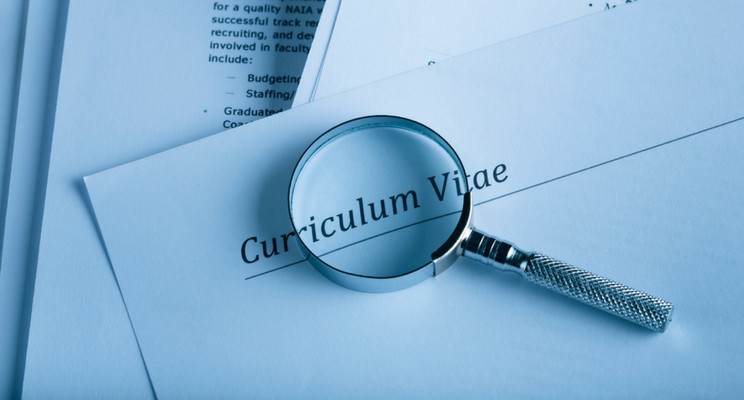
In general, the main thing to consider when developing your CV is readability. It is important because reviewers will likely read 100s of CVs for applications. Therefore you want to make this as easy and painless as possible. The following are just a few tips we think will help you get started.
- To start, make sure to use 12 point font (or no smaller then 10) and one inch margins (or no smaller then 8)
- The following are some common sections found in a CV:
- Publications
- Presentations
- Professional or Work Experience
- Community or Academic Service
- Honors & Awards
- When describing your experience a CV generally uses a paragraph structure, compared to a resume which is typically formatted using bullet points.
- The emphasis for a CV is on academic accomplishment, research inquiry, methods or techniques used, and analytical approaches.
- Briefly highlight your dissertation or thesis in the Education section. When describing your dissertation or thesis in a CV, you typically include the title within the Education section included just under the degree. The details of the work will be include later within the Research Experience section. For those in the Humanities, you will add a Dissertation section with a brief synopsis of your research. See Humanities CV sample .
- A CV could include names of collaborators and your PI, research outcomes or future areas of inquiry. Skills and abilities are also included in a CV. Those skills particular to graduate students and postdocs include the ability to analyze data, conduct archival research, test hypothesis, and reason logically.
- Include a reference section. A Reference section is typically included when applying for a faculty or postdoc position. Follow the instructions. If the position description calls for three references, provide them with three. Be sure to include the name, department, email, address and phone number. Referees for academic appointments generally send the reference letter directly to the institution, so you will want them to know exactly how to contact your references in case the letter does not arrive.
- Include a footer starting on the second page with your name and "page 2 of X".

- Call us: (517) 353-3220
- Contact Information
- Privacy Statement
- Site Accessibility
- Call MSU: (517) 355-1855
- Visit: msu.edu
- MSU is an affirmative-action, equal-opportunity employer.
- Notice of Nondiscrimination
- Spartans Will.
- © Michigan State University
- How to Cite
- Language & Lit
- Rhyme & Rhythm
- The Rewrite
- Search Glass
How to Cite Your Dissertation in Your Resume
A strong resume is crucial for job-seekers in today’s difficult market. Those coming out of academia have often focused on putting together a stellar curriculum vitae, and when faced with applying to non-academic jobs, they’re not sure what their resume should look like. There’s no single protocol for citing a dissertation on a resume. Instead, if you’ve earned or are earning your doctorate, ask yourself whether to include the dissertation title at all and then follow some straightforward guidelines for citing it if you decide to do so.
Deciding to Cite
When you’re producing a summary of your qualifications for the job market, first determine your target audience. Depending on which field you’re applying to, your dissertation title may or may not be relevant to prospective employers. If you earned a doctorate in history and you’re applying for a research job in the non-profit sector, consider whether your dissertation topic would help convince potential employers that you’re a good fit for their organization. For example, your research on thirteenth century French book production doesn't directly relate to a job researching global labor markets, but it might to a job in the publishing field. Finally, remember that it’s wise to tailor resumes, and that means you can delete the dissertation title for some applications but retain it for others.
Degree Placement
If you decide that including your dissertation title will help persuade hiring managers, the next question is where to cite it on your resume. This decision depends on the kind of resume you create and the emphasis you want to place on your education. For example, reverse chronological resumes generally list either education or work experience first. Lead with the category that makes a stronger case for hiring you, and place your doctorate at the top of the education section, followed by your master’s degree and your bachelor’s, if applicable. Include your discipline, the granting institution, and the year: “PhD in Computer Science, University of Wisconsin at Madison, 2013.” The specific formatting is up to you; strive for clarity that allows readers to scan your resume quickly.
Dissertation Title
In the education section, cite your dissertation title beneath the main entry for your doctorate. You can use a bullet point or an indentation to set it off visually. Depending on which citation style your discipline usually uses, you may choose to italicize the title (as APA style does, and MLA style does for published dissertations) or to place it in quotation marks (as Chicago style does, and MLA style does for unpublished dissertations). If your dissertation has been published, include the citation for the publication after the title.
Committee Members and Abstract
Although many academic hiring committees expect to see the names of your dissertation committee on your curriculum vitae as well as a short summary of the dissertation, these elements aren’t appropriate for a resume. Again, the main concern is audience: Even if you worked with a prominent adviser in graduate school, that person probably doesn’t have name recognition outside of your field. Of course, there will always be exceptions -- Noam Chomsky’s doctoral students should probably include his name for certain applications -- but as a rule of thumb, retain only the information that markets you to prospective employers.
Need help with a citation? Try our citation generator .
- Purdue Online Writing Lab: Chronological Resume Sample
Elissa Hansen has more than nine years of editorial experience, and she specializes in academic editing across disciplines. She teaches university English and professional writing courses, holding a Bachelor of Arts in English and a certificate in technical communication from Cal Poly, a Master of Arts in English from the University of Wyoming, and a doctorate in English from the University of Minnesota.
Internship and Career Center
Curriculum vitae.
Curriculum vitae (CV, also often informally called a “vita”) is a Latin expression loosely translated as "course of life”. In contrast to a resume (also resumé or résumé) from the French meaning “summary”.
Both a CV and resume represent you as the best qualified candidate, demonstrate your "fit" for a position, and are used in an application process to get you an interview. A CV presents a full history of your academic credentials so length is variable, while a resume presents a concise picture of your qualifications with length prescribed by years of experience. For more information on the differences between a CV and resume .
Many European countries use “CV” to describe all such documents and do not use the term resume. In the United Kingdom, most Commonwealth countries , and Republic of Ireland, for example, a CV is a short document, containing a summary of the job seeker's employment history, qualifications, education, and some personal information. Some parts of Asia also require applicants' photos, date of birth, and most recent salary information. When applying to international positions, be sure to check if you are unsure just what kind of information they want.
Check with your advisor about any discipline specific variations when preparing your CV.
When to use a CV
A CV is used when applying for:
- Graduate school
- Academic (research and teaching) positions in a four-year university, state college, community college, or liberal arts college
- Fellowships and scholarships
- Research funding and grants
Although largely the same format for all academic positions, there is some variation and a difference on emphasis for a CV depending on the type of institution you’re applying to (e.g. community college vs. four-year university).
Review discipline specific CV samples .
CVs for Undergraduates Applying to Graduate School
When applying to graduate school, the application instructions may request that a CV be included in your application packet. You can check with the admissions office at the institution you are applying to, but in general this request is not for a full CV, but rather a more comprehensive resume.
The graduate school application CV will still be no longer than 2 pages. Items to include on the graduate school application CV might include (if applicable):
- Descriptions of academic projects
- Presentations, posters, or publications
- Teaching assistantships
- Academic service, such as mentoring and/or leadership on committees
General tips and guidelines
See our CV/Resume builder to help you get started compiling your information.
General things to consider when developing your CV:
- Readability is important Reviewers will likely read 100s of applications. You want to make this as easy and painless as possible. Use 12 point font (or no smaller then 10). One inch margins (or no smaller then .8). Include a footer starting on the second page with your name and "page 2 of X". See CV samples for footer options.
- Briefly highlight your dissertation or thesis in the Education section When describing your dissertation or thesis in a CV, you typically include the title within the Education section included just under the degree. The details of the work will be include later within the Research Experience section. For those in the Humanities, you will add a Dissertation section with a brief synopsis of your research. See Humanities CV sample .
- Include common CV sections The header with contact information ( see header samples ), Education, Research Experience, Teaching Experience, Publications, Presentations, Grants and Awards, Academic Service (could include mentoring, committee work, journal editing), and References. See additional CV categories for further explanation. Also see CV samples for formatting and layout.
- Use paragraphs instead of bullets When describing your experience a CV generally uses a paragraph structure, compared to a resume which is typically formatted using bullet points. The emphasis for a CV is on academic accomplishment, research inquiry, methods or techniques used, and analytical approaches. A CV could include names of collaborators and your PI, research outcomes or future areas of inquiry. Skills and abilities are also included in a CV. Those skills particular to graduate students and postdocs include the ability to analyze data, conduct archival research, test hypothesis, and reason logically. For additional suggestions and a list of skills, view the CV supplement .
- Include a reference section A Reference section is typically included when applying for a faculty or postdoc position. Follow the instructions. If the position description calls for three references, provide them with three. Be sure to include the name, department, email, address and phone number. Referees for academic appointments generally send the reference letter directly to the institution, so you will want them to know exactly how to contact your references in case the letter does not arrive.
Emphasis Depends Upon the Institution
A CV for an academic teaching position in a:
- Community College Emphasizes teaching over research, pedagogical training and qualifications as a generalist as well as academic service, mentoring and work with undergraduate students. The Teaching Experience section on your CV will follow the Education section and include details about your particular role (e.g., Adjunct, Lead Teaching Assistant, Teaching Assistant) as well as a list of all of the courses (by course title, not course number) you have taught or supported. The Teaching Experience section may include lecture materials you have presented, class size, lab responsibilities, etc. Teaching-focused community college CVs may also have a research section, but will include limited detail. See community college CV sample .
- State or Liberal Arts College Emphasizes a balance of teaching and research, thus will include equal emphasis on the research and teaching sections.
- Four-Year University Emphasizes academic accomplishments, scholarly productivity, research experience, technical expertise, successful grant writing and collaboration potential. The emphasis for a tier one research institution will be placed on the research section, with a less prominent section on teaching and mentoring experience. The Research Experience section should follow the Education Section.

- Schools & departments


Write an academic CV
This section outlines key points to remember when preparing a CV and covering letter and highlights how to present your education and experience for academic jobs in teaching and research.
When you write your CV and cover letter you will face lots of choices about what material to include and how to present it. You need to use your judgement to make decisions which will demonstrate your experience most effectively.
Academic CVs
An academic CV can be longer than the two pages which is standard in other sectors but it should still contain the most important information at the start.
If the application is for a research only position then you should emphasise your research experience, publications, contributions at conferences, research funding you have won and any relevant technical skills.
If it is for a research and teaching position (lectureship) then you should also give details of any teaching and tutoring experience.
Example CV for academic role (CAHSS) (UoE login required)
Example CV for academic role (CSE) (UoE login required)
The headings below describe the typical content of an academic CV.
Education
your PhD, first degree and Masters, if you have one
probably no need to list school qualifications, but if you do, put those that counted for entry to higher education only
for your PhD you should summarise your research to date, include the names of your supervisor(s) and details of any funding obtained. If you have a viva date or target submission date note that
title, grade achieved, and dissertation title is usually enough for Masters and first degrees
give more detail about courses you have taken if they demonstrate a wider subject knowledge that could be of use if applying for a teaching post
Experience (Research)
if you are including this section you can choose to give full details of your PhD research here, and only dates, title and supervisors under the education section
include any research experience in addition to your PhD, such as research assistant or technician roles
give details of the subject area if relevant, and your methodology and technical skills
mention any funding obtained, and your supervisor or research leader
Experience (Teaching)
provide details of any tutoring, demonstrating or lecturing
mention courses taught and level, e.g. Sociology 1 or Cell Biology 2
show involvement with developing courses, marking and assessment
for a teaching application, you could include your teaching methods and philosophy, and any feedback received
invited or guest lectures could be included
Additional experience
The focus should be on your research and / or teaching experience but you can also include briefly other work that can:
demonstrate the skills being sought for the job
show you can successfully manage work and study
fill any chronological gaps in your history
Experience (administration)
demonstrate that you will be a supportive colleague, willing to make a contribution to the administrative work of the department
list any administrative experience you have such as helping to organise a seminar programme or conference or committee membership
Publications and presentations
Published, peer-reviewed publications or monographs will often hold the most weight but early on in your career you will mention other things to illustrate your research activity and impact.
peer-reviewed publications
contributions to books
book reviews
can include those accepted for publication but not yet published
if this section is a bit slim you could include submitted articles to show your intention to publish
inclusion in conference proceedings
presentations or posters at conferences -mention if these have been invited presentations
Interests / other activities
This section is not essential in an academic CV but could be used to include:
positions of responsibility that demonstrate some of the skills the employer is looking for that have not been covered elsewhere
hobbies and interests that say a bit about you, but only very brief details
References
when applying for advertised jobs, you will usually be expected to provide full contact details (name, relationship to you, address, e-mail and telephone) for 2 - 3 referees at least one of whom will be your PhD supervisor
think carefully about who you ask to act as a referee. It can be useful to have someone who is well-known in your academic field but only if they know you well and can comment positively on your abilities
make sure you brief your referees well on what you are applying for and give them an up-to-date copy of your CV to ensure they are aware of all the contributions you have made to your department / research area
Watch our Quick Guide to academic CVs which covers the basics of what to include in an academic CV:
Narrative CVs
In recent years, some research-funding applications have required submission of a CV in the narrative format. Read more in the Narrative CVs for research and innovation blog from our Research Office, which includes a link to the Resume for Researchers template developed by the Royal Society. Also, the Institute for Academic Development offers helpful information on narrative CVs and what steps to take to create your own.
Narrative CVs for research and innovation
Narrative CVs - Institute of Academic Development
The covering or supporting letter
This is your opportunity to show your motivation for the position and demonstrate that you meet the person specification for the job. For academic jobs a covering letter may be longer than one page and should if at all possible be addressed to a named person rather than ‘Dear sir or madam’. You should use your covering letter to address:
why you are interested in this institution and department or research group - they want to know that you are genuinely interested in working for them and are knowledgeable about the teaching (if relevant) and research interests of staff within the department
why you are interested in this position and how it fits in with your career plans
what you have to offer in terms of research and / or teaching experience, qualifications and skills - use good examples to back this up
your ideas for the future in terms of research direction, and your potential to attract funding and publish - particularly important for research-only jobs or teaching jobs at research-intensive universities
You don’t need to repeat your CV, but you should draw attention to key points to encourage the employer to read it.
Using generative AI to create your CV or cover letter
Technologies such as ChatGPT can provide a reasonable basic structure for you to build upon, but what they give you is unlikely to be tailored convincingly and will be bland and generic, and unlikely to impress employers. Use them as a support and starting point if you like - but edit their product to make the end result your own.
Remember these points:
- adapt the content generated, to make it more closely related to you -otherwise it will lack impact
- be cautious about submitting any personal data, as whatever you put in could be in the public domain
- you may be risking plagiarism, as these systems incorporate, in their output, content produced by other people without acknowledging or referencing them
The Bayes Centre at the University has produced general guidance on the use of AI .
AI guidance for staff and students - Bayes Centre, University of Edinburgh
/images/cornell/logo35pt_cornell_white.svg" alt="how to write about your dissertation in cv"> Cornell University --> Graduate School
Guide to writing your thesis/dissertation, definition of dissertation and thesis.
The dissertation or thesis is a scholarly treatise that substantiates a specific point of view as a result of original research that is conducted by students during their graduate study. At Cornell, the thesis is a requirement for the receipt of the M.A. and M.S. degrees and some professional master’s degrees. The dissertation is a requirement of the Ph.D. degree.
Formatting Requirement and Standards
The Graduate School sets the minimum format for your thesis or dissertation, while you, your special committee, and your advisor/chair decide upon the content and length. Grammar, punctuation, spelling, and other mechanical issues are your sole responsibility. Generally, the thesis and dissertation should conform to the standards of leading academic journals in your field. The Graduate School does not monitor the thesis or dissertation for mechanics, content, or style.
“Papers Option” Dissertation or Thesis
A “papers option” is available only to students in certain fields, which are listed on the Fields Permitting the Use of Papers Option page , or by approved petition. If you choose the papers option, your dissertation or thesis is organized as a series of relatively independent chapters or papers that you have submitted or will be submitting to journals in the field. You must be the only author or the first author of the papers to be used in the dissertation. The papers-option dissertation or thesis must meet all format and submission requirements, and a singular referencing convention must be used throughout.
ProQuest Electronic Submissions
The dissertation and thesis become permanent records of your original research, and in the case of doctoral research, the Graduate School requires publication of the dissertation and abstract in its original form. All Cornell master’s theses and doctoral dissertations require an electronic submission through ProQuest, which fills orders for paper or digital copies of the thesis and dissertation and makes a digital version available online via their subscription database, ProQuest Dissertations & Theses . For master’s theses, only the abstract is available. ProQuest provides worldwide distribution of your work from the master copy. You retain control over your dissertation and are free to grant publishing rights as you see fit. The formatting requirements contained in this guide meet all ProQuest specifications.
Copies of Dissertation and Thesis
Copies of Ph.D. dissertations and master’s theses are also uploaded in PDF format to the Cornell Library Repository, eCommons . A print copy of each master’s thesis and doctoral dissertation is submitted to Cornell University Library by ProQuest.
Dissertation Structure & Layout 101: How to structure your dissertation, thesis or research project.
By: Derek Jansen (MBA) Reviewed By: David Phair (PhD) | July 2019
So, you’ve got a decent understanding of what a dissertation is , you’ve chosen your topic and hopefully you’ve received approval for your research proposal . Awesome! Now its time to start the actual dissertation or thesis writing journey.
To craft a high-quality document, the very first thing you need to understand is dissertation structure . In this post, we’ll walk you through the generic dissertation structure and layout, step by step. We’ll start with the big picture, and then zoom into each chapter to briefly discuss the core contents. If you’re just starting out on your research journey, you should start with this post, which covers the big-picture process of how to write a dissertation or thesis .
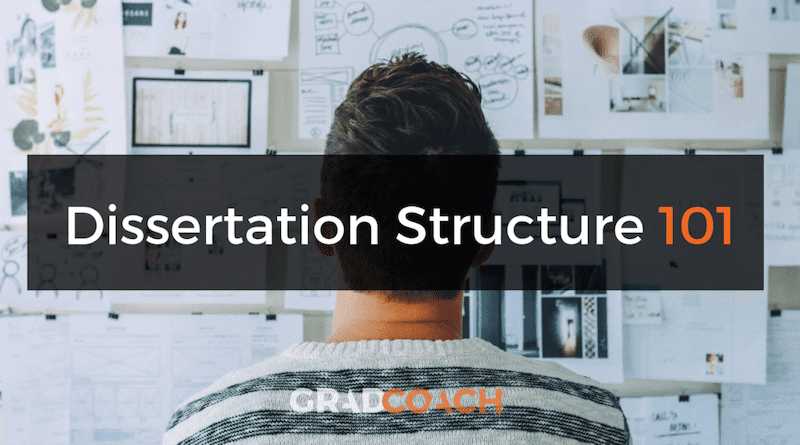
*The Caveat *
In this post, we’ll be discussing a traditional dissertation/thesis structure and layout, which is generally used for social science research across universities, whether in the US, UK, Europe or Australia. However, some universities may have small variations on this structure (extra chapters, merged chapters, slightly different ordering, etc).
So, always check with your university if they have a prescribed structure or layout that they expect you to work with. If not, it’s safe to assume the structure we’ll discuss here is suitable. And even if they do have a prescribed structure, you’ll still get value from this post as we’ll explain the core contents of each section.
Overview: S tructuring a dissertation or thesis
- Acknowledgements page
- Abstract (or executive summary)
- Table of contents , list of figures and tables
- Chapter 1: Introduction
- Chapter 2: Literature review
- Chapter 3: Methodology
- Chapter 4: Results
- Chapter 5: Discussion
- Chapter 6: Conclusion
- Reference list
As I mentioned, some universities will have slight variations on this structure. For example, they want an additional “personal reflection chapter”, or they might prefer the results and discussion chapter to be merged into one. Regardless, the overarching flow will always be the same, as this flow reflects the research process , which we discussed here – i.e.:
- The introduction chapter presents the core research question and aims .
- The literature review chapter assesses what the current research says about this question.
- The methodology, results and discussion chapters go about undertaking new research about this question.
- The conclusion chapter (attempts to) answer the core research question .
In other words, the dissertation structure and layout reflect the research process of asking a well-defined question(s), investigating, and then answering the question – see below.
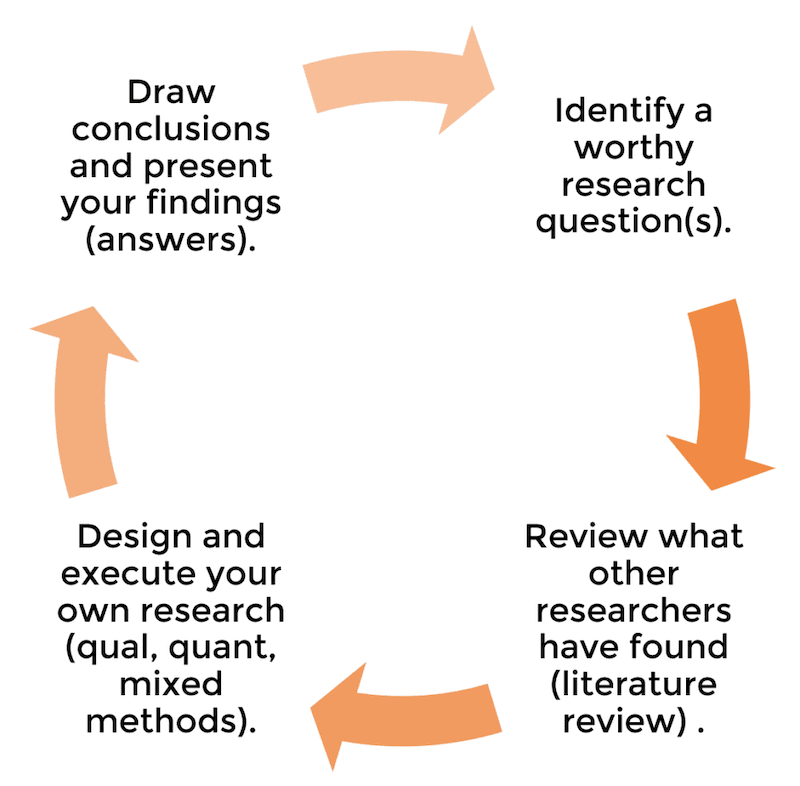
To restate that – the structure and layout of a dissertation reflect the flow of the overall research process . This is essential to understand, as each chapter will make a lot more sense if you “get” this concept. If you’re not familiar with the research process, read this post before going further.
Right. Now that we’ve covered the big picture, let’s dive a little deeper into the details of each section and chapter. Oh and by the way, you can also grab our free dissertation/thesis template here to help speed things up.
The title page of your dissertation is the very first impression the marker will get of your work, so it pays to invest some time thinking about your title. But what makes for a good title? A strong title needs to be 3 things:
- Succinct (not overly lengthy or verbose)
- Specific (not vague or ambiguous)
- Representative of the research you’re undertaking (clearly linked to your research questions)
Typically, a good title includes mention of the following:
- The broader area of the research (i.e. the overarching topic)
- The specific focus of your research (i.e. your specific context)
- Indication of research design (e.g. quantitative , qualitative , or mixed methods ).
For example:
A quantitative investigation [research design] into the antecedents of organisational trust [broader area] in the UK retail forex trading market [specific context/area of focus].
Again, some universities may have specific requirements regarding the format and structure of the title, so it’s worth double-checking expectations with your institution (if there’s no mention in the brief or study material).

Acknowledgements
This page provides you with an opportunity to say thank you to those who helped you along your research journey. Generally, it’s optional (and won’t count towards your marks), but it is academic best practice to include this.
So, who do you say thanks to? Well, there’s no prescribed requirements, but it’s common to mention the following people:
- Your dissertation supervisor or committee.
- Any professors, lecturers or academics that helped you understand the topic or methodologies.
- Any tutors, mentors or advisors.
- Your family and friends, especially spouse (for adult learners studying part-time).
There’s no need for lengthy rambling. Just state who you’re thankful to and for what (e.g. thank you to my supervisor, John Doe, for his endless patience and attentiveness) – be sincere. In terms of length, you should keep this to a page or less.
Abstract or executive summary
The dissertation abstract (or executive summary for some degrees) serves to provide the first-time reader (and marker or moderator) with a big-picture view of your research project. It should give them an understanding of the key insights and findings from the research, without them needing to read the rest of the report – in other words, it should be able to stand alone .
For it to stand alone, your abstract should cover the following key points (at a minimum):
- Your research questions and aims – what key question(s) did your research aim to answer?
- Your methodology – how did you go about investigating the topic and finding answers to your research question(s)?
- Your findings – following your own research, what did do you discover?
- Your conclusions – based on your findings, what conclusions did you draw? What answers did you find to your research question(s)?
So, in much the same way the dissertation structure mimics the research process, your abstract or executive summary should reflect the research process, from the initial stage of asking the original question to the final stage of answering that question.
In practical terms, it’s a good idea to write this section up last , once all your core chapters are complete. Otherwise, you’ll end up writing and rewriting this section multiple times (just wasting time). For a step by step guide on how to write a strong executive summary, check out this post .
Need a helping hand?
Table of contents
This section is straightforward. You’ll typically present your table of contents (TOC) first, followed by the two lists – figures and tables. I recommend that you use Microsoft Word’s automatic table of contents generator to generate your TOC. If you’re not familiar with this functionality, the video below explains it simply:
If you find that your table of contents is overly lengthy, consider removing one level of depth. Oftentimes, this can be done without detracting from the usefulness of the TOC.
Right, now that the “admin” sections are out of the way, its time to move on to your core chapters. These chapters are the heart of your dissertation and are where you’ll earn the marks. The first chapter is the introduction chapter – as you would expect, this is the time to introduce your research…
It’s important to understand that even though you’ve provided an overview of your research in your abstract, your introduction needs to be written as if the reader has not read that (remember, the abstract is essentially a standalone document). So, your introduction chapter needs to start from the very beginning, and should address the following questions:
- What will you be investigating (in plain-language, big picture-level)?
- Why is that worth investigating? How is it important to academia or business? How is it sufficiently original?
- What are your research aims and research question(s)? Note that the research questions can sometimes be presented at the end of the literature review (next chapter).
- What is the scope of your study? In other words, what will and won’t you cover ?
- How will you approach your research? In other words, what methodology will you adopt?
- How will you structure your dissertation? What are the core chapters and what will you do in each of them?
These are just the bare basic requirements for your intro chapter. Some universities will want additional bells and whistles in the intro chapter, so be sure to carefully read your brief or consult your research supervisor.
If done right, your introduction chapter will set a clear direction for the rest of your dissertation. Specifically, it will make it clear to the reader (and marker) exactly what you’ll be investigating, why that’s important, and how you’ll be going about the investigation. Conversely, if your introduction chapter leaves a first-time reader wondering what exactly you’ll be researching, you’ve still got some work to do.
Now that you’ve set a clear direction with your introduction chapter, the next step is the literature review . In this section, you will analyse the existing research (typically academic journal articles and high-quality industry publications), with a view to understanding the following questions:
- What does the literature currently say about the topic you’re investigating?
- Is the literature lacking or well established? Is it divided or in disagreement?
- How does your research fit into the bigger picture?
- How does your research contribute something original?
- How does the methodology of previous studies help you develop your own?
Depending on the nature of your study, you may also present a conceptual framework towards the end of your literature review, which you will then test in your actual research.
Again, some universities will want you to focus on some of these areas more than others, some will have additional or fewer requirements, and so on. Therefore, as always, its important to review your brief and/or discuss with your supervisor, so that you know exactly what’s expected of your literature review chapter.
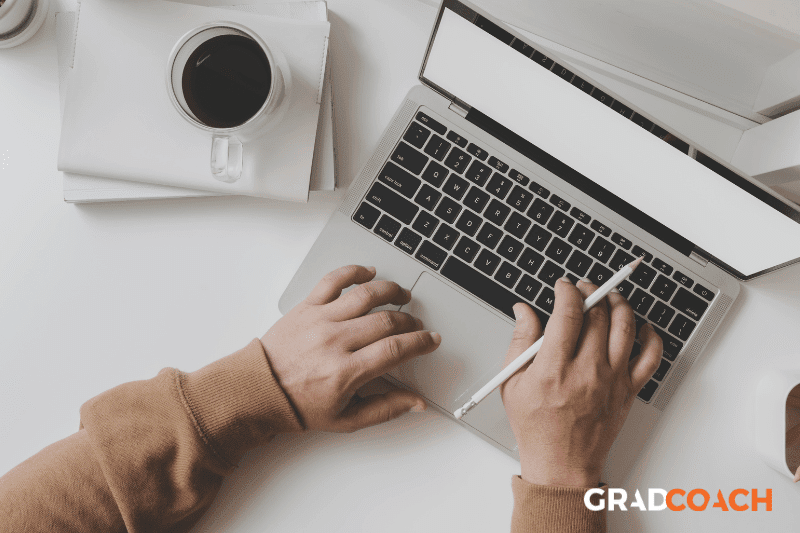
Now that you’ve investigated the current state of knowledge in your literature review chapter and are familiar with the existing key theories, models and frameworks, its time to design your own research. Enter the methodology chapter – the most “science-ey” of the chapters…
In this chapter, you need to address two critical questions:
- Exactly HOW will you carry out your research (i.e. what is your intended research design)?
- Exactly WHY have you chosen to do things this way (i.e. how do you justify your design)?
Remember, the dissertation part of your degree is first and foremost about developing and demonstrating research skills . Therefore, the markers want to see that you know which methods to use, can clearly articulate why you’ve chosen then, and know how to deploy them effectively.
Importantly, this chapter requires detail – don’t hold back on the specifics. State exactly what you’ll be doing, with who, when, for how long, etc. Moreover, for every design choice you make, make sure you justify it.
In practice, you will likely end up coming back to this chapter once you’ve undertaken all your data collection and analysis, and revise it based on changes you made during the analysis phase. This is perfectly fine. Its natural for you to add an additional analysis technique, scrap an old one, etc based on where your data lead you. Of course, I’m talking about small changes here – not a fundamental switch from qualitative to quantitative, which will likely send your supervisor in a spin!
You’ve now collected your data and undertaken your analysis, whether qualitative, quantitative or mixed methods. In this chapter, you’ll present the raw results of your analysis . For example, in the case of a quant study, you’ll present the demographic data, descriptive statistics, inferential statistics , etc.
Typically, Chapter 4 is simply a presentation and description of the data, not a discussion of the meaning of the data. In other words, it’s descriptive, rather than analytical – the meaning is discussed in Chapter 5. However, some universities will want you to combine chapters 4 and 5, so that you both present and interpret the meaning of the data at the same time. Check with your institution what their preference is.
Now that you’ve presented the data analysis results, its time to interpret and analyse them. In other words, its time to discuss what they mean, especially in relation to your research question(s).
What you discuss here will depend largely on your chosen methodology. For example, if you’ve gone the quantitative route, you might discuss the relationships between variables . If you’ve gone the qualitative route, you might discuss key themes and the meanings thereof. It all depends on what your research design choices were.
Most importantly, you need to discuss your results in relation to your research questions and aims, as well as the existing literature. What do the results tell you about your research questions? Are they aligned with the existing research or at odds? If so, why might this be? Dig deep into your findings and explain what the findings suggest, in plain English.
The final chapter – you’ve made it! Now that you’ve discussed your interpretation of the results, its time to bring it back to the beginning with the conclusion chapter . In other words, its time to (attempt to) answer your original research question s (from way back in chapter 1). Clearly state what your conclusions are in terms of your research questions. This might feel a bit repetitive, as you would have touched on this in the previous chapter, but its important to bring the discussion full circle and explicitly state your answer(s) to the research question(s).
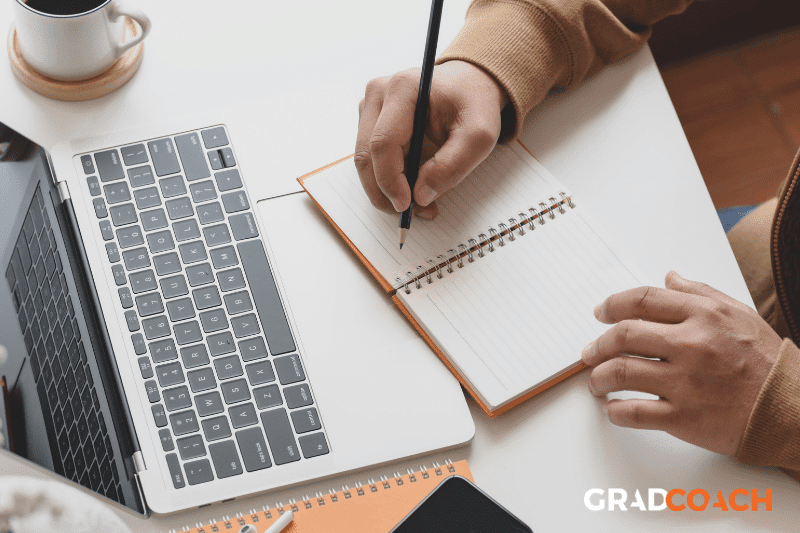
Next, you’ll typically discuss the implications of your findings . In other words, you’ve answered your research questions – but what does this mean for the real world (or even for academia)? What should now be done differently, given the new insight you’ve generated?
Lastly, you should discuss the limitations of your research, as well as what this means for future research in the area. No study is perfect, especially not a Masters-level. Discuss the shortcomings of your research. Perhaps your methodology was limited, perhaps your sample size was small or not representative, etc, etc. Don’t be afraid to critique your work – the markers want to see that you can identify the limitations of your work. This is a strength, not a weakness. Be brutal!
This marks the end of your core chapters – woohoo! From here on out, it’s pretty smooth sailing.
The reference list is straightforward. It should contain a list of all resources cited in your dissertation, in the required format, e.g. APA , Harvard, etc.
It’s essential that you use reference management software for your dissertation. Do NOT try handle your referencing manually – its far too error prone. On a reference list of multiple pages, you’re going to make mistake. To this end, I suggest considering either Mendeley or Zotero. Both are free and provide a very straightforward interface to ensure that your referencing is 100% on point. I’ve included a simple how-to video for the Mendeley software (my personal favourite) below:
Some universities may ask you to include a bibliography, as opposed to a reference list. These two things are not the same . A bibliography is similar to a reference list, except that it also includes resources which informed your thinking but were not directly cited in your dissertation. So, double-check your brief and make sure you use the right one.
The very last piece of the puzzle is the appendix or set of appendices. This is where you’ll include any supporting data and evidence. Importantly, supporting is the keyword here.
Your appendices should provide additional “nice to know”, depth-adding information, which is not critical to the core analysis. Appendices should not be used as a way to cut down word count (see this post which covers how to reduce word count ). In other words, don’t place content that is critical to the core analysis here, just to save word count. You will not earn marks on any content in the appendices, so don’t try to play the system!
Time to recap…
And there you have it – the traditional dissertation structure and layout, from A-Z. To recap, the core structure for a dissertation or thesis is (typically) as follows:
- Acknowledgments page
Most importantly, the core chapters should reflect the research process (asking, investigating and answering your research question). Moreover, the research question(s) should form the golden thread throughout your dissertation structure. Everything should revolve around the research questions, and as you’ve seen, they should form both the start point (i.e. introduction chapter) and the endpoint (i.e. conclusion chapter).
I hope this post has provided you with clarity about the traditional dissertation/thesis structure and layout. If you have any questions or comments, please leave a comment below, or feel free to get in touch with us. Also, be sure to check out the rest of the Grad Coach Blog .

Psst... there’s more!
This post was based on one of our popular Research Bootcamps . If you're working on a research project, you'll definitely want to check this out ...
You Might Also Like:
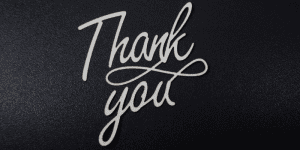
36 Comments
many thanks i found it very useful
Glad to hear that, Arun. Good luck writing your dissertation.
Such clear practical logical advice. I very much needed to read this to keep me focused in stead of fretting.. Perfect now ready to start my research!
what about scientific fields like computer or engineering thesis what is the difference in the structure? thank you very much
Thanks so much this helped me a lot!
Very helpful and accessible. What I like most is how practical the advice is along with helpful tools/ links.
Thanks Ade!
Thank you so much sir.. It was really helpful..
You’re welcome!
Hi! How many words maximum should contain the abstract?
Thank you so much 😊 Find this at the right moment
You’re most welcome. Good luck with your dissertation.
best ever benefit i got on right time thank you
Many times Clarity and vision of destination of dissertation is what makes the difference between good ,average and great researchers the same way a great automobile driver is fast with clarity of address and Clear weather conditions .
I guess Great researcher = great ideas + knowledge + great and fast data collection and modeling + great writing + high clarity on all these
You have given immense clarity from start to end.
Morning. Where will I write the definitions of what I’m referring to in my report?
Thank you so much Derek, I was almost lost! Thanks a tonnnn! Have a great day!
Thanks ! so concise and valuable
This was very helpful. Clear and concise. I know exactly what to do now.
Thank you for allowing me to go through briefly. I hope to find time to continue.
Really useful to me. Thanks a thousand times
Very interesting! It will definitely set me and many more for success. highly recommended.
Thank you soo much sir, for the opportunity to express my skills
Usefull, thanks a lot. Really clear
Very nice and easy to understand. Thank you .
That was incredibly useful. Thanks Grad Coach Crew!
My stress level just dropped at least 15 points after watching this. Just starting my thesis for my grad program and I feel a lot more capable now! Thanks for such a clear and helpful video, Emma and the GradCoach team!
Do we need to mention the number of words the dissertation contains in the main document?
It depends on your university’s requirements, so it would be best to check with them 🙂
Such a helpful post to help me get started with structuring my masters dissertation, thank you!
Great video; I appreciate that helpful information
It is so necessary or avital course
This blog is very informative for my research. Thank you
Doctoral students are required to fill out the National Research Council’s Survey of Earned Doctorates
wow this is an amazing gain in my life
This is so good
How can i arrange my specific objectives in my dissertation?
Trackbacks/Pingbacks
- What Is A Literature Review (In A Dissertation Or Thesis) - Grad Coach - […] is to write the actual literature review chapter (this is usually the second chapter in a typical dissertation or…
Submit a Comment Cancel reply
Your email address will not be published. Required fields are marked *
Save my name, email, and website in this browser for the next time I comment.
- Print Friendly
How to write your degree on your CV
You’ve quite literally dedicated years of your life to your university degree, so you understandably want to do this justice on your CV.
However, knowing the best ways to present your degree on your CV, how much detail to include and where to position this information isn’t always second nature, particularly if you’re new to the world of work.
So, if you’re looking for the best way to showcase your degree and impress recruiters, this guide is for you. Below, we’re going to share with you some proven and effective ways to write your degree into your CV.
CV templates
Add your degree after your name
One of the simplest ways to include your degree on your CV and to let the recruiter know right away that you’re qualified is to add your degree after your name.
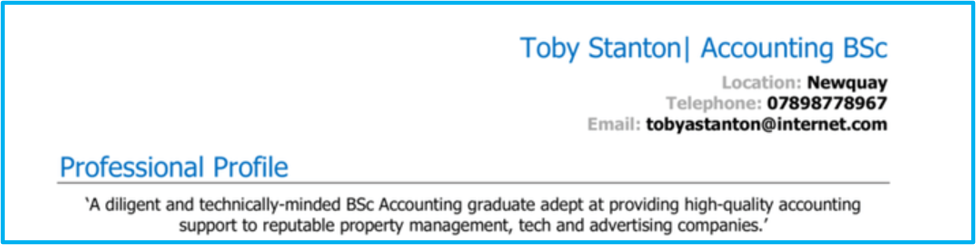
But of course, you don’t want this to take up a lot of room or to look too ‘clunky’, which is where standardised abbreviations come in.
In the UK , there are several types of degrees you can study, and therefore you need a way to demonstrate and differentiate these. The standardised abbreviations are:
- Doctorate of Philosophy (PhD)
- Master of Business Administration (MBA)
- Master of Arts (MA)
- Master of Science (MSc)
- Medical Degree (MD)
- Bachelor of Science Honours (BSc (Hons))
- Bachelor of Science (BSc)
- Bachelor of Arts Honours (BA (Hons))
- Bachelor of Arts (BA)
- Bachelor of Laws (LLB)
To add these to your CV, simply put your name at the top as you normally would, followed by a comma and your relevant abbreviation, for example, Joe Smith, PhD.
If you’ve got multiple credentials that you need to add, you should do the same but list these in ascending order, for example, Joe Smith, MSc, PhD.
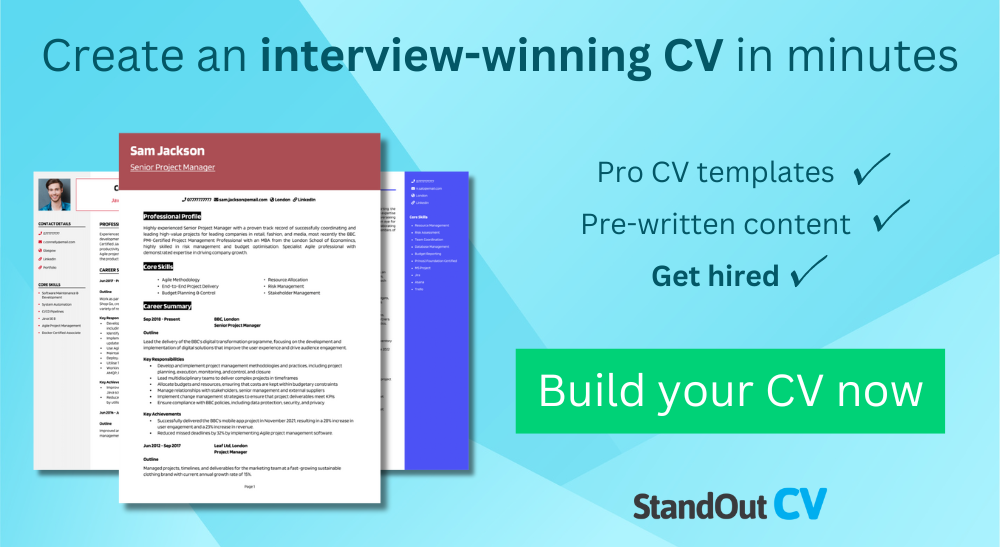
Where to include your degree on CV
As well as putting your qualification next to your name at the top of your CV, there are a number of other places you can highlight this.
You can mention this in your personal profile , stating your course name and given grade if you’ve already graduated.
But perhaps most importantly, you need to include your degree in your education section . This is an essential part of your CV as it is a formal summary of your qualifications. In this section, you will list your qualifications in reverse chronological order, so your degree will come first. You should include the name of your course/degree, followed by the university you study or studied at, and the dates you attend(ed).
The other details will depend on whether you’ve already graduated or you’re still studying.
Student/School leavers
If you’re still a student and you haven’t got a grade behind you yet, there are several ways you can support this section. Instead of including a final grade, you can include the degree you are studying for, to show you are working towards it
You could also include details of any exams you have taken and how you scored on these and possibly even your predicted grade if you know it.
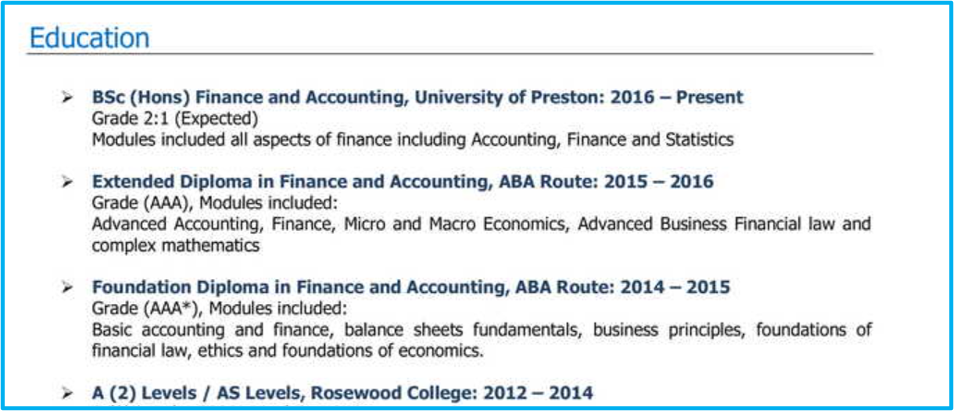
Experienced candidates
If you’re a more experienced candidate, you might prefer to save space on your CV to discuss your career history, but your degree could still be very attractive to employers, so don’t forget to include it.
You could add your degree initials next to your name and mention it briefly in your education and CV profile
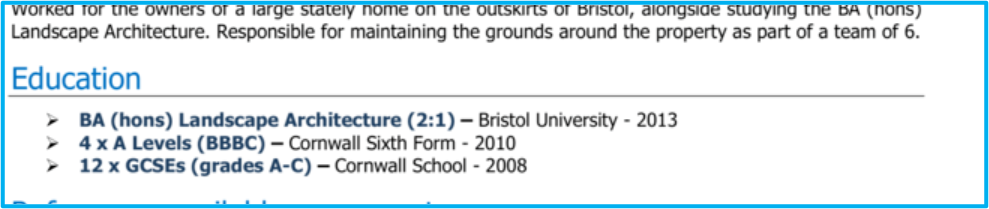
Where to put your education on your CV
Something else that you have to consider when writing your CV is how you’re going to structure it. There are a number of different ways you can do this depending on the role you’re applying for; for example, is it an academic role, a graduate role, etc.?
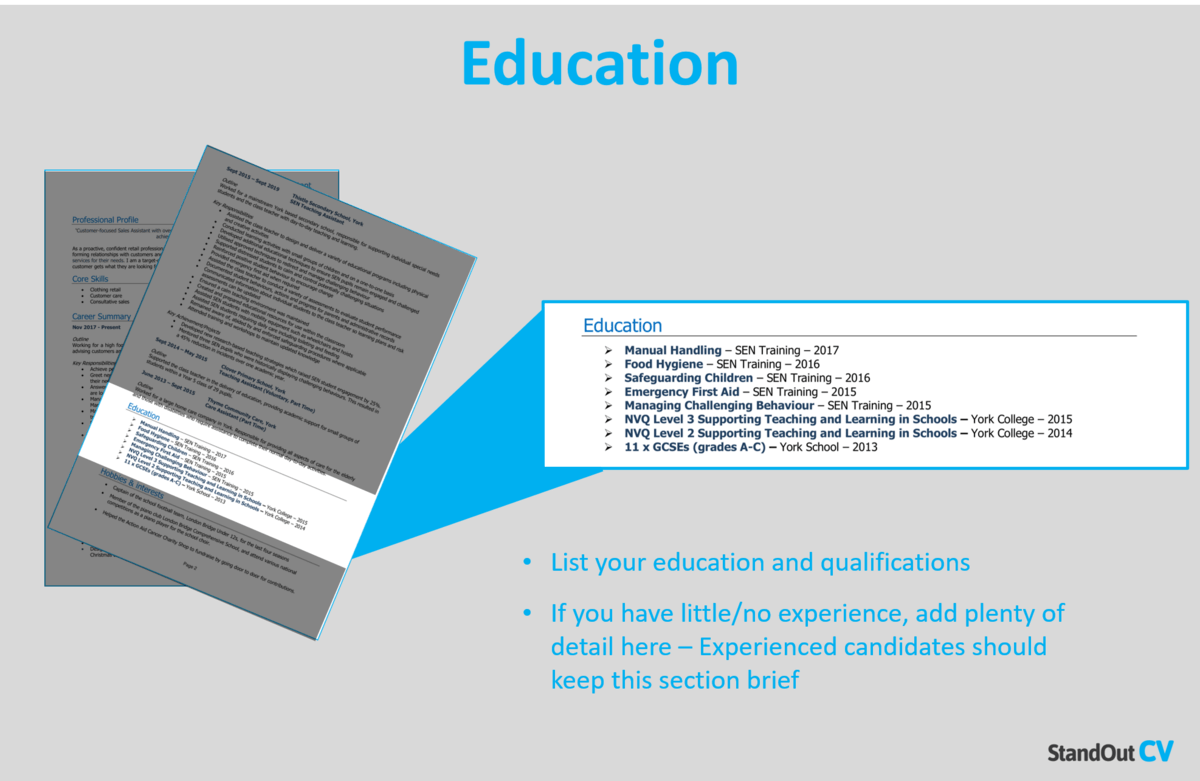
However, there is a standard structure (also known as a chronological CV) that most job hunters tend to use, and this goes as follows:
- Header – containing your name (and possibly credentials) and contact information
- Personal profile
- Core skills
- Work experience/employment history
- Hobbies and interests – optional
Here, you can see your education section is placed towards the bottom of your CV.
However, if you’re a student or fresh graduate with no experience you might wish to prioritise your degree by putting your education section above your employment history.
This might also be the case if you’re applying for a graduate role or if the employer has placed importance on education over experience in the job description.
How to write first-class honours degree on cv
If you’ve achieved a first-class honours degree, you should be very proud of yourself, and you need to make sure you shout about this throughout your CV.
When adding this to your personal profile, you might wish to abbreviate your credentials to ‘1st’ or simply leave it as ‘first class’ – ultimately, it’s up to you which you prefer.
So, for example, you might write
‘I am a talented marketing professional with a first-class honours degree in Digital Marketing’.
Alternatively, you could choose to write:
‘I am a skilled tradesman who achieved a 1st class honours degree in Welding Engineering’
When it comes to including your degree in your educations section, the same rules apply. However, if you’re looking to save space at all costs, you might prefer to use the abbreviation of 1st – after all, every little helps.
How to include an unfinished degree on your CV
How to write 2:1 degree on CV
If you achieved a 2:1, this is also great news, and there are multiple ways you might wish to show this on your CV. Although 2:1 is the most common way of writing your degree, 2.1 is also an acceptable version in the UK.
“Junior designer with 2:1 degree in Graphic Design from the University of Brighton”
These two (1st and 2:1) are both classed as upper-division honours degrees. If your grade was lower than this, you might wish to simply characterise this by your degree type and name rather than including the lower grade.
For example, you can open your profile by saying, ‘I am a Graphic Designer with a degree in Design Studies, ’ avoiding giving an actual grade.
In conclusion, whether you’re still studying, you’re a recent graduate, or you’ve been a part of the workforce for several years now, highlighting your degree on your CV is so important. Using our tips and advice above, you can carefully write your degree into your CV to show your passion for your industry and that you’re qualified for the role.
Explore Jobs
- Jobs Near Me
- Remote Jobs
- Full Time Jobs
- Part Time Jobs
- Entry Level Jobs
- Work From Home Jobs
Find Specific Jobs
- $15 Per Hour Jobs
- $20 Per Hour Jobs
- Hiring Immediately Jobs
- High School Jobs
- H1b Visa Jobs
Explore Careers
- Business And Financial
- Architecture And Engineering
- Computer And Mathematical
Explore Professions
- What They Do
- Certifications
- Demographics
Best Companies
- Health Care
- Fortune 500
Explore Companies
- CEO And Executies
- Resume Builder
- Career Advice
- Explore Majors
- Questions And Answers
- Interview Questions
How To Write A Resume In 7 Steps (With Examples)
- How To Write A Resume
- Resume Skills Section
- Resume Objective Section
- Career Objective Section
- Resume Reference Section
- Resume Summary Section
- Resume Summary Example
- Resume Interests Section
- Address On Resume
- Relevant Work Experience
- Anticipated Graduation Date On Resume
- Education Section On Resume
- Contact Information On Resume
- Statement Of Qualifications
- How To List Publications On Resume
- Accomplishments On Resumes
- Awards On Resume
- Dean's List On Resume
- Study Abroad On Resume
Resumes are still the most important document in your job search . Generating a professional and interesting resume isn’t easy, but there is a standard set of guidelines that you can follow. As hiring managers usually only spend a short time looking over each resume, you want to make sure that yours has a reason for them to keep reading.
If you’re looking to write a resume, rewrite a resume you already have, or are just curious about resume format, then you’ve come to the right place. This article will go through the steps to writing an excellent resume, as well as offering examples for what sections of the resume should look like.
Key Takeaways:
A resume is a short document that details your professional history in a way that tailors your experience and skill set for the particular job you’re applying for.
Resumes follow a few standard formatting practices, which hiring managers and recruiters expect to see.
Highlighting your work experience, skills, and educational background with relevant keywords can help you get past applicant tracking systems and into more interviews.
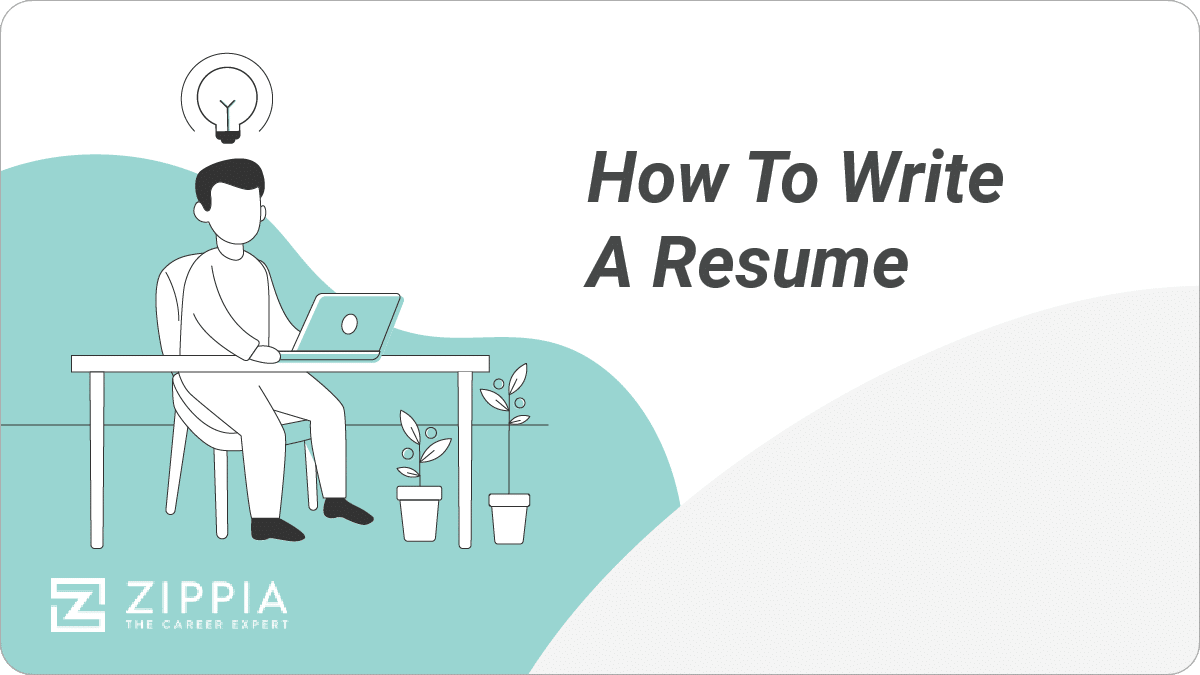
How to write a resume
Writing a resume involves using the proper formatting, writing an introduction, and adding your work experience and education. Stuffing your entire professional life into a single page resume can feel overwhelming, but remember that you’re distilling the relevant parts of your professional experience in order to catch the eye of the recruiter .
Formatting your resume. To start, use a word processor such as Microsoft Word or Google docs. Standard resume formatting calls for:
1 inch margins
10-12 point font
A professional, commonly-used font
Additionally, there are three resume formats that are commonly used. Most people should stick with a chronological resume format , but the combination resume format and functional resume format can be effective for more advanced workers or those who have significant gaps in their resume.
Write a resume header . It doesn’t matter if you have the best resume in the world if the hiring manager can’t contact you. Every single resume should include the following contact information:
Your full name. First and last.
Your phone number. Use a personal phone number, and make sure your voicemail is set up properly.
Your email address. Nothing inappropriate — [email protected] is a safe choice.
Location. City, State, Zip Code is fine, but you can include your full mailing address if you think it’s appropriate.
Your social media (optional). LinkedIn is the obvious one you’d want to include, but make sure your profile looks good. If you have an online portfolio , either on a personal blog/website or on a site like Journo Portfolio , feel free to include that here as well.
Your job title. Also optional, but can be useful for applicant tracking systems.
Resume introduction. You have four options for your resume introduction: a resume objective, summary statement, resume profile, or qualifications summary. For most job-seekers, a resume summary statement is the best choice. Regardless of which resume introduction you choose, avoid first-person pronouns (I/me/my).
Resume objective. A resume objective is the goal of your resume. Since the objective of every resume is to land a job, this is not the most original or impressive opener you can have.
On the other hand, it’s a good choice for an entry-level applicant or someone who is changing career paths . This should be a 1-3 sentence summary of why you’re motivated to get the position you’re applying for.
Who should use a resume objective: Entry-level applicants, career-changers, and recent college graduates.
Resume summary. This is the best opener for most job-seekers. As the name suggests, a resume summary highlights the most salient aspects of your resume.
It should include your current position, how many years of experience you have, some of your biggest achievements, and possibly your career goals. This should be a 1-3 sentence spiel and should include some quantifiable experiences.
Who should use a resume summary: Most job seekers; anyone with quantifiable accomplishments to emphasize and a broad range of skills.
Qualifications summary. A bullet point list (4-6 points is the sweet spot) of your qualifications for the position. It’s best used by applicants going for jobs that require a fixed skill set. It’s not a great choice for entry-level applicants who lack quantifiable achievements.
You’ll notice that a qualifications summary takes up more space than a resume objective or summary, but it can actually save the hiring manager time if you provide a bunch of valuable information right off the top.
Who should use a qualifications summary: Those applying to a job with requirements for certain skills and job-seekers who have a lot of experience in their industry and/or field.
Resume profile. A resume profile is similar to a resume summary, but goes into more detail about your accomplishments at your current or former job, while also telling the reader about your career goals. Think of a resume profile as a section that pulls all the best parts of your work experience section into one place.
Who should use a resume profile: Anyone with significant accomplishments under their belt, expertise in a niche field, or applying to a job in the same industry that they have lots of experience in.
Resume headline. Resume headlines aren’t necessary, but you can include one alongside any of the four types of resume introduction listed above. A resume headline comes between your contact information and the resume introduction of your choice.
Headlines can be used by entry-level applicants and experienced job-seekers alike. The important point is that your headline should be short and to the point. Additionally, you should use title case when writing your resume headline (capitalize words as you would for a book title).
Who should use a resume headline: Any job-seeker who wants to showcase their experience or unique value right off the bat.
Work experience. Your work experience section is the place to let hiring managers know that you have relevant experience that would allow you to handle the job you’re applying for.
If you’re using the chronological resume format, your work experience section would come after your resume summary/objective. In a funcitonal reumse, it would follow your skills section. Either way, work experience should be listed in reverse-chronological order (most recent experience at the top).
When listing your work experience, you should include all of the following information:
Job title. Start by stating the position you held at the company. These are easy cue for the hiring manager to look at and determine whether your past positions would help you succeed at their company.
Company Info. Include the name of the employer, the location where you worked, and perhaps a brief description of the company, if it isn’t a well-known name.
Dates Employed: Use the mm/yyyy format if you want to be sure that most applicant tracking systems (ATS) will pick it up. Whatever format you use for dates, be consistent, or your resume will look sloppy.
Job Description. Don’t just list your job’s responsibilities; hiring managers and recruiters already have an idea of your duties based on the job title. Instead, list your most important and impressive responsibilities/achievements at the job with bullet points. Determine which of these are most relevant for your new role based on the job description.
Ideally, each bullet should be no longer than a single line. However, two lines is acceptable, if used sparingly.
Always start with a strong action verb, followed by a quantifiable achievement and a specific duty. For example: “Developed ad campaigns for clients, increasing sales by an average of 27%.” Each job title should include 3-5 bullet points.
The order that you include this information can be changed around, as long as you are consistent throughout your resume. However, the bullet points detailing your job’s achievements should always be the last item for each entry.
It’s important that you tailor your resume’s work experience section to the job you’re applying for. We recommend reading the job description carefully and highlighting the action verbs in one color and the skills, adjectives, and job-specific nouns in a different color.
Educational background. In almost all cases, your education section should come after your professional history. If you’re a recent college graduate with limited work experience, you may choose to put your educational achievements first.
Like the section on your professional history, educational experiences should come in reverse-chronological order, with your highest level of education at the top. If you have a college degree, you don’t need to add any information about your high school experience. If you didn’t finish college, it’s okay to give a list of what credits you did complete.
Each educational experience can be listed in the following format:
Degree/Program Name College/University Name Dates attended
You don’t need to add anything else, especially if your resume is already impressive enough. But if you’re struggling to fill up the page, or you feel that aspects of your educational experience will help make you a standout, you may consider also including:
Minor. If you think it rounds out your not-exactly-relevant-to-the-job major nicely.
GPA. Only if it was 3.5 or higher. Otherwise, it’s not going to do you any favors to include this.
Honors. Dean’s List, Cum Laude, etc.
Achievements. If you wrote a killer thesis/dissertation that showcases intimate knowledge relevant to the job to which you’re applying, you can include its title and a very brief description.
Extracurricular activities. Only include if they’re relevant. For example, if you’re applying for a management position and you were president of your student government.
Certifications/Licenses. If the job you’re applying for requires/likes to see certain certifications or licenses that you have, you may include them in this section as well.
Skills section. Your impressive skills should be scattered logistically throughout your professional history section, but you should also include a section solely dedicated to highlighting your skill set . Skills can be broken down into two categories:
Hard skills are skills you learn through training and indicate expertise with a technical ability or job-specific responsibility.
Soft skills are your personality traits, interpersonal abilities, and intangible qualities that make you more effective at your job.
Your resume should have a healthy mix of hard and soft skills, as both are essential to job performance. However, since soft skills are harder to prove in the context of a resume, we recommend leaning more toward hard skills. Additionally, whenever you list a soft skill, make sure that it has a correlating item in your work experience section.
For example, if you say you are skilled in collaboration, you should mention a time when a team project was a major success somewhere in your work experience section.
Optional sections. If you still have space left or there’s more you want to show off that doesn’t quite fit in any of the above sections, you may consider adding an additional section covering one or more of the below categories:
Language . Being bilingual is always impressive, and can be included on a resume for any company. Highlight this more if your position involves liaising with international distributors and/or clients. Don’t lie about your proficiency level.
It may be best to not mention it if you’re not particularly proficient speaker . Such as if you took courses in school, or haven’t really managed to gain fluency. It can end up looking like an attempt to inflate your credentials, which you want to avoid.
Volunteer experience . Always a good thing to include. It shows you’re a team player who behaves in a way that promotes the greater good, without thought of personal gain. Especially good for entry-level candidates and those applying for jobs at a non-profit. If you have gaps in your work history, you can also consider including volunteer experiences in your work history section instead.
Personal projects. A personal blog, published works, or a portfolio of your past projects are all good things to include. They show you take initiative, enjoy and take pride in your work, and that you can handle the responsibilities of the job, if relevant.
Certifications/licenses. If you didn’t include these in your education section, this is another good place to list relevant certifications or licenses that you have.
Interests . This is largely just a space filler if your resume is light in other areas. However, if your hobbies are directly related to the job that you’re applying for, it’s not a bad idea to include them. And it might draw a recruiter’s attention if you end up sharing some of the same interests as they do.
If you have several seemingly random items that are valuable, but don’t warrant creating a whole separate section for, you can also make a section called “Additional Experience.” Here you can include all of the above categories in one place. Just make sure that each item is clear and easy for readers to understand.
Resume samples
Now that we have a good idea of how to write a resume, let’s take a look at some example resumes:
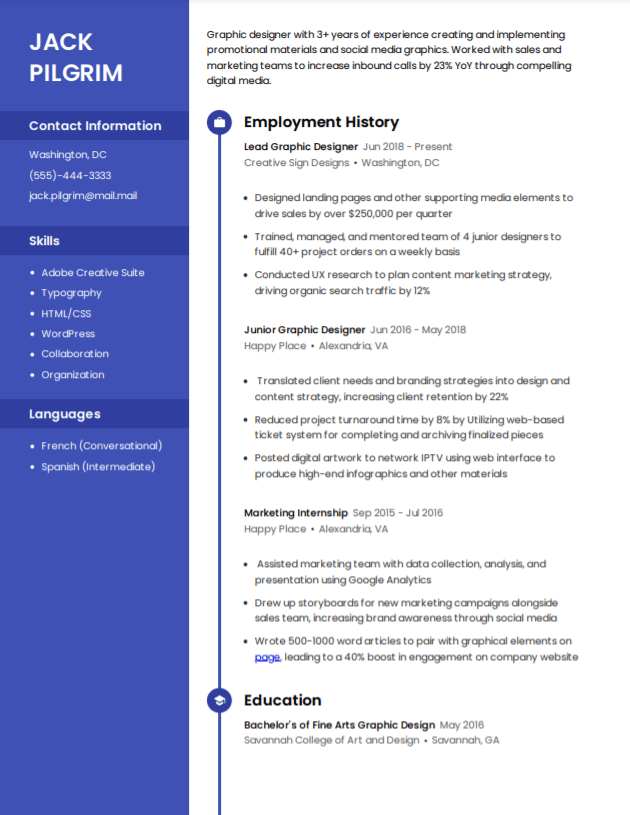
Jack Pilgrim Washington , DC 14015 – (555) 444-3333 – [email protected] – www.linkedin.com/jpilgrim Resume Summary Graphic designer with 3+ years of experience creating and implementing promotional materials and social media graphics. Worked with sales and marketing teams to increase inbound calls by 23% YoY through compelling digital media. Adept at planning, managing, and prioritizing multiple deadlines at once, and thrives in fast-paced work environment. Work Experience Creative Designs | Washington, DC Lead Graphic Designer | June 2018-Present Worked with sales and marketing teams to create landing pages, sales proposals, and supporting media elements to drive sales by over $250,000 per quarter Trained, managed, and mentored team of 4 junior designers to fulfill 40+ project orders on a weekly basis Conducted UX research through surveys, usability testing, and data analysis to plan content marketing strategy, driving organic search traffic by 12% Presented proposals, results, and status updates to set of 4-7 clients, ensuring customer satisfaction at or above 95% for 3 years straight Happy Place | Alexandria, VA Junior Graphic Designer | July 2016-May 2018 Translated client needs and branding strategies into design and content strategy, increasing client retention by 22% Reduced project turnaround time by 8% by Utilizing web-based ticket system for completing and archiving finalized pieces Posted digital artwork to network IPTV using web interface to produce high-end info-graphics and other materials Happy Place | Alexandria, VA Marketing Intern | September 2015-July 2016 Assisted marketing team with data collection, analysis, and presentation using Google Analytics Drew up storyboards for new marketing campaigns alongside sales team, increasing brand awareness through social media Wrote 500-1000 word articles to pair with graphical elements on page, leading to a 40% boost in engagement on company website Education Savannah College of Art and Design | Savannah, Georgia May 2016 Bachelor of Fine Arts in Graphic Design Skills Adobe Creative Suite Typography HTML/CSS WordPress Collaboration Organization
Allison Neederly Chicago, Illinois , 60007 | (333) 222-1111 | [email protected] | www.linkedin.com/allison.neederly Resume Summary Dedicated customer service representative with 4+ years experience resolving customers’ needs in-person, online, and over the phone. Top achiever at XYZ Inc. with a 100% customer satisfaction rate for Q1 of 2020. Friendly personable, and knowledgable about company’s products and services. Relevant Skills Customer Service Responded to upwards of 200 customer queries daily with XYZ Inc., reducing the average wait time by 56% and increasing customer satisfaction rates by 13% Ability to resolve conflict and create a positive atmosphere for shopping for both new and existing customers through technical proficiency Expert product knowledge and communication skills, and experience training and mentoring new customer service staff Web Chat and Phone Skilled in 3 web chat platforms for helping online customers resolve their queries quickly and accurately Achieved fastest call resolution rate at XYZ Inc., with an average resolution time of under 5 minutes per customer Performed outbound calls for customer satisfaction surveys, as well as writing web-based surveys for 10,000+ customers Troubleshooting Detailed product knowledge allowed for customer technical issues to be resolved at rate within top 5% of all customer service associates at XYZ Inc. Created manual for step-by-step directions for troubleshooting that was implemented for team of 100+ customer service reps Positive attitude took average tech-related negative response from 1/5 stars to 4/5 stars, increasing trust in brands and services Work Experience XYZ Inc. | Philadelphia, PA Customer Service Associate New Look Global | Burlington, VT Junior Customer Service Representative L.L. Bean | Burlington, VT Sales Associate Education University of Vermont | Burlington, VT May 2012 Bachelor of Arts in Humanities
Priya Laghari New York, NY | (222) 111-0000 | [email protected] | www.priyabizdev.com Resume Profile Strategy Development: Grew John Deere’s international sales by 13% by tapping into undeserved countries in Southeast Asia Management: Oversaw a team of managers representing marketing, sales, and product teams. Streamlined collaborative, cross-functional communications through agile and scrum management system CRM: Developed, customized, and implemented new customer relationship management database for accounts totaling over $10M in value Work Experience Business Development Manager 01/2015-Present Microsoft | Redmond, WA Developed product strategies and roadmap for Google AdWords, increasing inbound traffic by 26% YoY Reduced time training on new software by 50% for new and existing employees by implement e-learning programs Spearheaded digital marketing campaign worth $1M that saw a return of 200% in first year by qualifying leads earlier in the sales funnel Regional Sales Manager 11/2012-01/2015 Big Things Inc. | St. Louis, MO Managed territory encompassing 29 regional locations with an annual revenue of approx. $55M Worked with C-level executives to plan business strategies, resulting in 20% reduction in overhead costs Increased client retention by 12% in first year by implementing a CRM approach based on account profiling and elevating levels of relationship selling Account Manager 02/2009-11/2012 Solutions Corp. | Chicago, IL Implemented and developed CRM strategic plans, increasing retention of long-term clients by 22% Maintained 50+ accounts totaling over $35M in value Generated leads through one-on-one consultation via phone inquiries, online check-ins, and meeting office walk-ins Relevant Skills CRM: Proficient with Salesforce, Zoho, and HubSpot; some experience with Keap. Used various CRM software over a decade to successfully manage customer relations and quick to adapt to new software and tools that aid in quality of customer experience. Salesmanship: Negotiated and closed over several deals worth $1M+ and skilled in upselling and cross-selling. Adept at working closely with marketing and product teams to maximize the efficiency of the sales funnel for both inbound and outbound traffic. Presentation: Represented Microsoft Northwest Region at quarterly board meetings, ensuring all stakeholders were kept abreast of new developments and opportunities. Also deliver monthly presentations to big clients and vendors to maintain positive relationship. Data analytics. Expert at integrating data from various analytics platforms, including Google, Microsoft Power BI, and SAP BusinessObjects Education Colgate University | May 2008 MBA Fordham University | May 2006 Bachelor’s Degree in Business
For more resume examples and templates:
Resume examples by job
Google docs resume template
Resume templates
Resume builder
Resume Headers Samples:

Tip : Never put your contact info in the header of your document; some applicant tracking systems might miss it.
For more on how to write a resume header:
Resume Header
Resume Titles
Resume introduction examples
Entry-Level Resume Objective.
Recent graduate with a bachelor’s in Marketing from the University of Virginia seeking an entry-level role in content marketing. Excellent copywriter with 2+ years experience editing content as a member of the UVa Writing Center.
Career Change Resume Objective.
Eager to apply 7+ years of experience with customer success management to make successful outbound B2B calls, deliver customized business solutions to new and existing customers, and provide expert product knowledge in the role of Account Manager for XYZ Inc.
Example Resume Summary Statement.
Accountant with over 8 years of experience in the medical industry. Adept at advising on management of cash deficits, reconciling departmental accounts, and creating new accounts and codes. Coordinated invoice preparation system for ABC that reduced contractor overhead by 19% YoY.
English teacher with a love of language and 6 years of experience teaching high school students. Developed new curriculum that boosted freshman reading comprehension scores by 12% and created after school book club for AP Lit class, resulting in 100% of participating students achieving a 5 on the AP Lit test.
Example Qualifications Summary.
Executive assistant with 5+ years experience helping maintain efficiency in an office of 25 employees Communicated directly with internal and external stakeholders, helping Senior Vice President manage projects worth $5M+ Proactively managed office schedules, identifying and prioritizing changes to ensure client satisfaction Recognized in a company of 500 for “Outstanding Achiever” in May 2019
Example Resume Profile.
Detail-oriented IT Specialist with 4 years of experience overseeing and improving the infrastructure of IT systems. Adept at building and running troubleshooting systems and testing services. Decreased security risk by 47% through continual optimization, while also improving the speed of client portal by 22%. Excellent communicator both internally and for client-facing discussions. Achieved 98%+ customer satisfaction ratings through weekly and monthly check-ins with accounts valued cumulatively at $500,000.
Entry-Level Resume Headline.
Bilingual College Graduate with 80 WPM Typing Speed and Tutoring Experience
Experienced Resume Headline.
Business Development Specialist with 6+ Years Experience Scaling Start-Up Tech Teams
For more on resume introductions:
Resume objective statement
Resume summary statement
Resume summary statement examples
Qualifications summary
Sample resume work experience sections
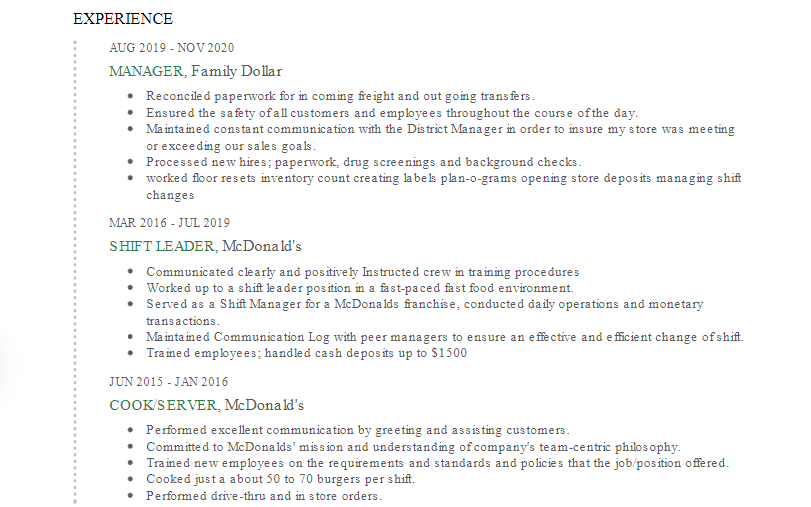
Work Experience XYZ Industries | Seattle, WA Marketing Associate | May 2019-Present Delivered weekly presentations to client-base to communicate brand messaging, increasing client retention by 11% Served as liaison between marketing and product teams, resulting in projects finishing 2 weeks early, on average Leveraged Excel skills to create and maintain spreadsheet to track consumer insights, emergent trends, and inform decisions of marketing team through competitive analysis Managed team of 5 contractors to juggle multiple priority projects simultaneously, never missing a deadline Initiated an affiliate referral program that PR team went on to turn into a revenue-generating stream valued at $30,000 annually ABC Corp | Seattle, WA Marketing Intern | September 2018-May 2019 Developed, maintained, and processed 20+ digital consent forms and distributor forms Worked collaboratively with a team of 10 marketing professionals, closely aligning our goals with the PR team Provided data analysis using Google Analytics and performed keyword research to increase blog traffic by 56% over six months Answered up to 50 customer queries by phone and email each week
For more on building the perfect resume work experience section:
Resume work experience section
First resume (no experience)
Examples Of Education Resume Sections
Graduated recently from a 4-year program.
Western Illinois University | Macomb, Illinois May 2020 Bachelor of Arts in Sociology | Minor in Psychology 3.95 GPA magna cum laude Dean’s List all semesters
Two degrees.
Fordham University | Bronx, New York April 2016 Master of Chemical Engineering Stony Brook University | Stony Brook, New York April 2014 Bachelor of Science in Chemistry
Anticipated graduation date (not yet graduated).
DePaul Univeristy | Chicago, Illinois Bachelor of Arts in History – Degree anticipated May 2021 Current GPA: 3.8
Older job seeker (graduated 10+ years ago).
University of Chicago | Chicago, Illinois Bachelor of Business Administration
High school graduate (no college degree).
Johnston High School 2016-2020 Head of Computer Club
More on crafting the perfect resume education section:
Education resume section
GPA on resume
Dean’s list
Magna cum laude
Examples Of Skills For Resume
Examples of hard skills include:
Examples of soft skills include:
Here’s more information on how to incorporate skills into your resume:
Resume skills section
Hard skills
Soft skills
Top skills for professionals
Skills-based resume
Resume writing FAQ
What is a resume?
A resume is a one to two-page document that focuses on professional experience, past achievements, education and certifications, and specific skills tailored to the job you’re applying for.
Almost every job application requires a resume, and hiring managers use them as a first impression in determining which applicants get a shot at an interview.
Whether you’re fresh out of college or have 30 years of professional experience, this guide should help craft a resume that stands out from the crowd and get you one step closer to landing your dream job.
What is the format for writing a good resume?
Most people will want to use a chronological or reverse-chronological resume format. This format is compatible with most applicant tracking systems (ATS) and is easy for employers to read. Additionally it helps highlight your experience, which helps prove your qualifications.
How far back should a resume go?
A resume should go back no further than 10 to 15 years. However, it is important that all your information is relevant. Therefore, do not include job experience that is irrelevant to your application, even if it’s fewer than 10 years old. Save that information for later discussions.
Should you personalize your resume for each job?
Yes, you should personalize your resume for each job you apply to. Many recruiters use ATS now, which will search for keywords in a resume and reject those that don’t have them. That means that the skills you choose to highlight as well as your opening, such as your resume summary, should be altered to suit each job you apply to.
You don’t need to rewrite the entire resume for each job, but it does show attention to detail and initiative to make sure that your resume is customized. It also makes it more likely that you’ll get past the first step of the process.
State of New York Department of Labor – Resumes, Cover Letters and Job Applications
Harvard University – Create a Resume/CV or Cover Letter
How useful was this post?
Click on a star to rate it!
Average rating / 5. Vote count:
No votes so far! Be the first to rate this post.

Matthew Zane is the lead editor of Zippia's How To Get A Job Guides. He is a teacher, writer, and world-traveler that wants to help people at every stage of the career life cycle. He completed his masters in American Literature from Trinity College Dublin and BA in English from the University of Connecticut.
Recent Job Searches
- Registered Nurse Jobs Resume Location
- Truck Driver Jobs Resume Location
- Call Center Representative Jobs Resume Location
- Customer Service Representative Jobs Resume
- Delivery Driver Jobs Resume Location
- Warehouse Worker Jobs Resume Location
- Account Executive Jobs Resume Location
- Sales Associate Jobs Resume Location
- Licensed Practical Nurse Jobs Resume Location
- Company Driver Jobs Resume
Related posts

Resume Pictures: Should You Put A Picture On Your Resume?
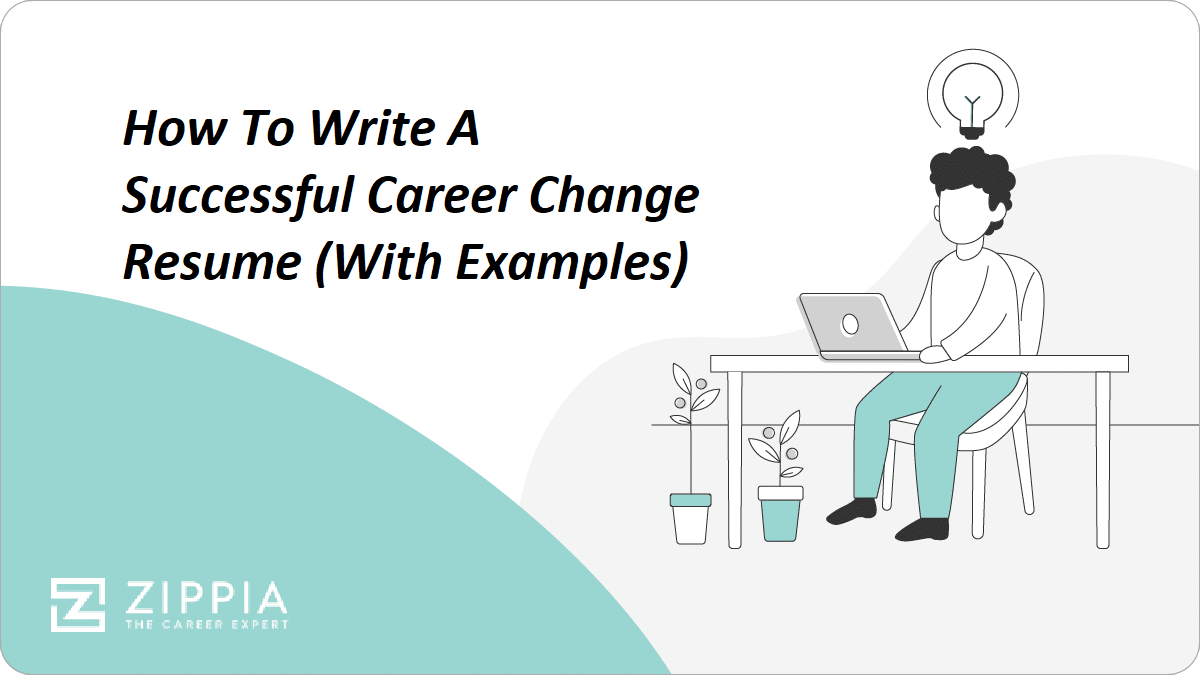
How To Write A Successful Career Change Resume (With Examples)
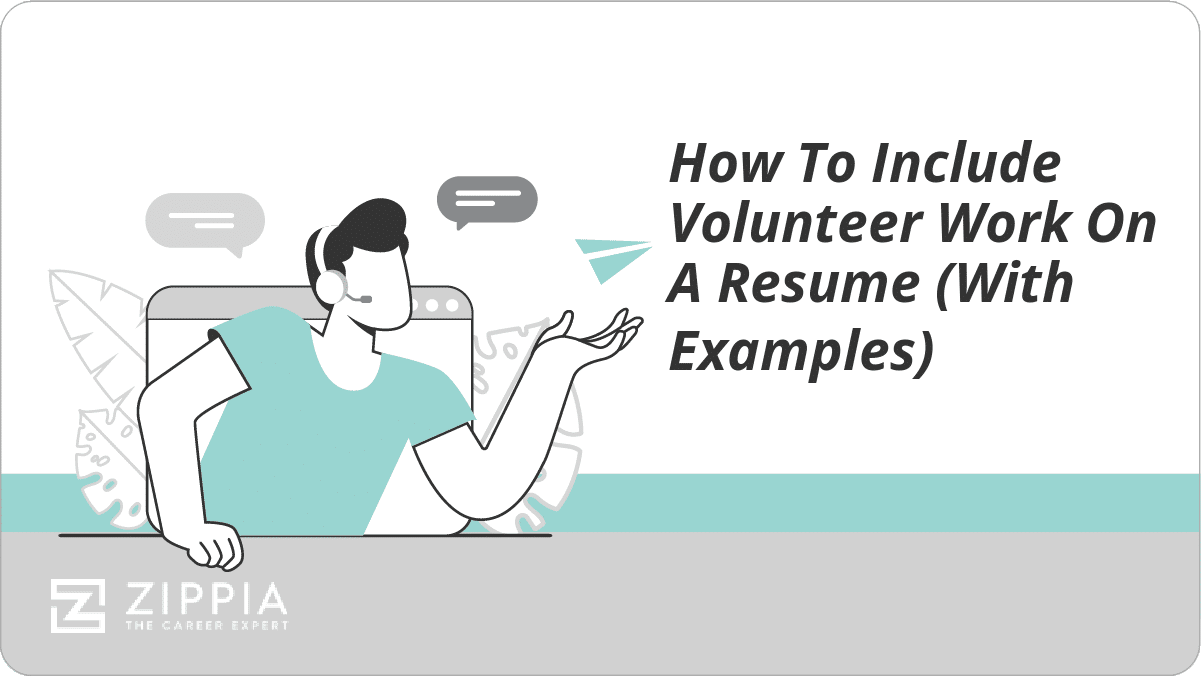
How To Include Volunteer Work On A Resume (With Examples)

Standard Resume Margins (Size + Formatting)
- Career Advice >
- Resume Structure >
- Parts Of A Resume >

How to tackle the PhD dissertation
Finding time to write can be a challenge for graduate students who often juggle multiple roles and responsibilities. Mabel Ho provides some tips to make the process less daunting
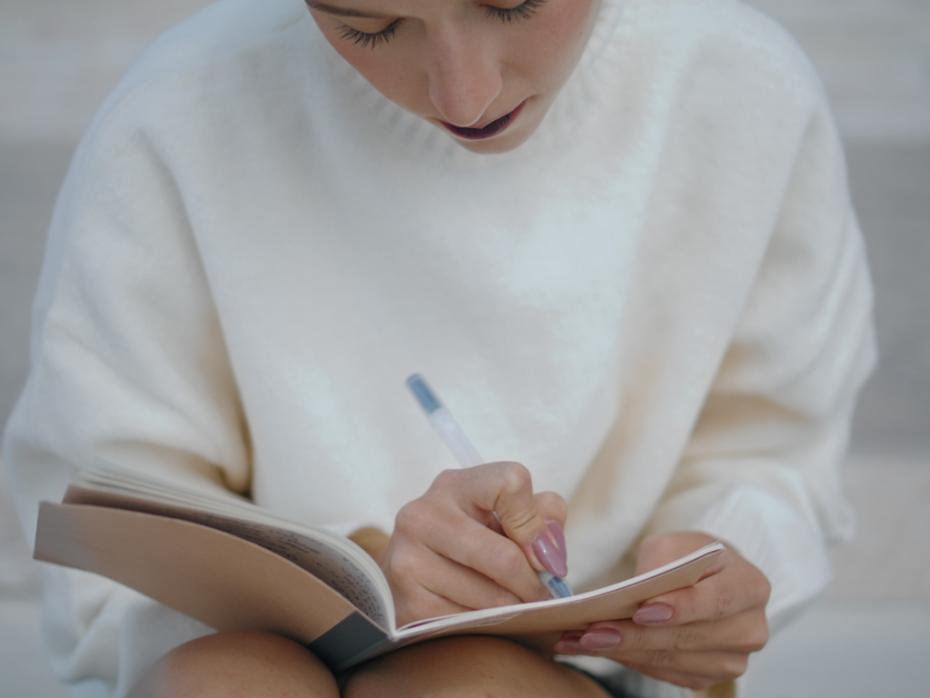
Created in partnership with
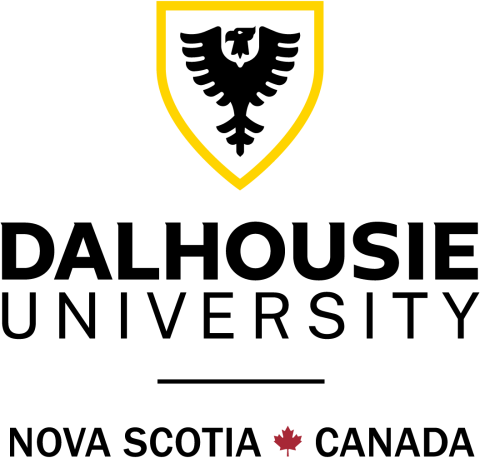
You may also like

Popular resources
.css-1txxx8u{overflow:hidden;max-height:81px;text-indent:0px;} Analytical testing is the key to industry collaborations
Is it time to turn off turnitin, use ai to get your students thinking critically, taming anxiety around public speaking, emotions and learning: what role do emotions play in how and why students learn.
Writing helps you share your work with the wider community. Your scholarship is important and you are making a valuable contribution to the field. While it might be intimidating to face a blank screen, remember, your first draft is not your final draft! The difficult part is getting something on the page to begin with.
As the adage goes, a good dissertation is a done dissertation, and the goal is for you to find balance in your writing and establish the steps you can take to make the process smoother. Here are some practical strategies for tackling the PhD dissertation.
Write daily
This is a time to have honest conversations with yourself about your writing and work habits. Do you tackle the most challenging work in the morning? Or do you usually start with emails? Knowing your work routine will help you set parameters for the writing process, which includes various elements, from brainstorming ideas to setting outlines and editing. Once you are aware of your energy and focus levels, you’ll be ready to dedicate those times to writing.
While it might be tempting to block a substantial chunk of time to write and assume anything shorter is not useful, that is not the case. Writing daily, whether it’s a paragraph or several pages, keeps you in conversation with your writing practice. If you schedule two hours to write, remember to take a break during that time and reset. You can try:
- The Pomodoro Technique: a time management technique that breaks down your work into intervals
- Taking breaks: go outside for a walk or have a snack so you can come back to your writing rejuvenated
- Focus apps: it is easy to get distracted by devices and lose direction. Here are some app suggestions: Focus Bear (no free version); Forest (free version available); Cold Turkey website blocker (free version available) and Serene (no free version).
This is a valuable opportunity to hone your time management and task prioritisation skills. Find out what works for you and put systems in place to support your practice.
- Resources on academic writing for higher education professionals
- Stretch your work further by ‘triple writing’
- What is your academic writing temperament?
Create a community
While writing can be an isolating endeavour, there are ways to start forming a community (in-person or virtual) to help you set goals and stay accountable. There might be someone in your cohort who is also at the writing stage with whom you can set up a weekly check-in. Alternatively, explore your university’s resources and centres because there may be units and departments on campus that offer helpful opportunities, such as a writing week or retreat. Taking advantage of these opportunities helps combat isolation, foster accountability and grow networks. They can even lead to collaborations further down the line.
- Check in with your advisers and mentors. Reach out to your networks to find out about other people’s writing processes and additional resources.
- Don’t be afraid to share your work. Writing requires constant revisions and edits and finding people who you trust with feedback will help you grow as a writer. Plus, you can also read their work and help them with their editing process.
- Your community does not have to be just about writing! If you enjoy going on hikes or trying new coffee shops, make that part of your weekly habit. Sharing your work in different environments will help clarify your thoughts and ideas.
Address the why
The PhD dissertation writing process is often lengthy and it is sometimes easy to forget why you started. In these moments, it can be helpful to think back to what got you excited about your research and scholarship in the first place. Remember it is not just the work but also the people who propelled you forward. One idea is to start writing your “acknowledgements” section. Here are questions to get you started:
- Do you want to dedicate your work to someone?
- What ideas sparked your interest in this journey?
- Who cheered you on?
This practice can help build momentum, as well as serve as a good reminder to carve out time to spend with your community.
You got this!
Writing is a process. Give yourself grace, as you might not feel motivated all the time. Be consistent in your approach and reward yourself along the way. There is no single strategy when it comes to writing or maintaining motivation, so experiment and find out what works for you.
Suggested readings
- Thriving as a Graduate Writer by Rachel Cayley (2023)
- Destination Dissertation by Sonja K. Foss and William Waters (2015)
- The PhD Writing Handbook by Desmond Thomas (2016).
Mabel Ho is director of professional development and student engagement at Dalhousie University.
If you would like advice and insight from academics and university staff delivered direct to your inbox each week, sign up for the Campus newsletter .
Analytical testing is the key to industry collaborations
A framework to teach library research skills, contextual learning: linking learning to the real world, how hard can it be testing ai detection tools, chatgpt’s impact on nursing education and assessments.
Register for free
and unlock a host of features on the THE site
Purdue Online Writing Lab Purdue OWL® College of Liberal Arts
Welcome to the Purdue Online Writing Lab

Welcome to the Purdue OWL
This page is brought to you by the OWL at Purdue University. When printing this page, you must include the entire legal notice.
Copyright ©1995-2018 by The Writing Lab & The OWL at Purdue and Purdue University. All rights reserved. This material may not be published, reproduced, broadcast, rewritten, or redistributed without permission. Use of this site constitutes acceptance of our terms and conditions of fair use.
The Online Writing Lab at Purdue University houses writing resources and instructional material, and we provide these as a free service of the Writing Lab at Purdue. Students, members of the community, and users worldwide will find information to assist with many writing projects. Teachers and trainers may use this material for in-class and out-of-class instruction.
The Purdue On-Campus Writing Lab and Purdue Online Writing Lab assist clients in their development as writers—no matter what their skill level—with on-campus consultations, online participation, and community engagement. The Purdue Writing Lab serves the Purdue, West Lafayette, campus and coordinates with local literacy initiatives. The Purdue OWL offers global support through online reference materials and services.
A Message From the Assistant Director of Content Development
The Purdue OWL® is committed to supporting students, instructors, and writers by offering a wide range of resources that are developed and revised with them in mind. To do this, the OWL team is always exploring possibilties for a better design, allowing accessibility and user experience to guide our process. As the OWL undergoes some changes, we welcome your feedback and suggestions by email at any time.
Please don't hesitate to contact us via our contact page if you have any questions or comments.
All the best,
Social Media
Facebook twitter.

10 tips to write an impressive resume
I n the highly competitive job market, a captivating resume serves as your golden ticket to leave a lasting impact on potential employers. With the evolution of more sophisticated hiring processes, it's imperative to transcend the fundamentals and compose a resume that distinguishes you from the masses. Here are 10 expert suggestions to guide you in creating an impressive resume that effectively showcases your skills and experiences:
READ ALSO: Learn the basics of Artificial Intelligence (AI) with these 5 free courses offered by Google
Customize your resume for each job
Tailoring your resume is paramount. Scrutinize the job description and align your resume with the specific prerequisites of each position you pursue. Spotlight the skills and experiences most pertinent to the job, underscoring your suitability for the role.
Commence with a robust summary or objective
Initiate your resume with a succinct and impactful summary or objective statement. This segment should offer a snapshot of your professional background, accentuating your key strengths and career objectives.
READ ALSO: What is career rut and how to deal with it
Opt for a clean and professional format
Ensure your resume is visually appealing and easily digestible. Adopt a clean and professional format featuring consistent fonts and bullet points. Contemplate utilizing a contemporary template to impart a polished appearance to your resume.
Highlight achievements, not just responsibilities
Rather than merely cataloguing job duties, concentrate on quantifiable achievements. Illuminate specific accomplishments, employing metrics when feasible, to demonstrate your impact in prior roles.
Prioritize relevant experience
Position the most pertinent work experience prominently in your resume. Tailor the details of each job entry to underscore how your previous roles have equipped you for the specific position you are seeking.
Spotlight key skills
Devote a dedicated section to list both hard and soft skills relevant to the job. Integrate keywords from the job description to ensure your resume successfully navigates applicant tracking systems (ATS).
Integrate professional development and certifications
Manifest your commitment to continuous improvement by incorporating relevant professional development courses, certifications, or workshops. This signifies your dedication to staying abreast of developments in your field.
Quantify your achievements
Numbers carry weight. Whenever feasible, quantify your achievements to furnish tangible evidence of your impact. Whether it involves increasing sales, reducing costs, or enhancing efficiency, numerical figures bolster credibility.
READ ALSO: Virgo, Horoscope Today, January 18, 2024: your hardworking spirit shines
Showcase volunteer work and extracurricular activities
Infuse pertinent volunteer work and extracurricular activities to underscore your commitment to community involvement and your adeptness at managing diverse responsibilities.
Proofread and edited rigorously
A polished resume reflects your meticulous attention to detail. Scrutinize your document meticulously to catch any grammatical errors or typos. Enlist the input of peers or mentors for additional perspectives on refining your resume.
For more news like this visit TOI . Get all the Latest News , City News , India News , Business News , and Sports News . For Entertainment News , TV News , and Lifestyle Tips visit Etimes


IMAGES
VIDEO
COMMENTS
The information you can supply when listing a qualification is: The name of the quali fication. The name of the institution. The location of the institution. Start and end dates. Your GPA, if 3.5 or above, or a grading of Merit or Distinction. Thesis title and a brief synopsis. The name and title of your advisor.
A thesis is a statement that explains the general point of a project. Typically, this statement gives the reader a clear idea of the primary points so they can have more context when working through the information to follow. It may also offer a definitive hypothesis, statement, or personal perspective. The thesis also refers to an academic ...
The first step is to collect all of the important details like the title of the research project, the location of the research project, the principal investigator of the project (if applicable), and the dates of the project. You will list these details much like you would list a company you have worked for in the past.
When writing your CV, be descr i pt i ve and quant i fy when possible. Target your CV to each program or position to fully support your professional, academic or research ... Writing your Thesis (or Di ssertati o n ) Ab stract This should be included as a separate page at the end of the CV. Briefly summarize content, placing your work within ...
An academic CV or "curriculum vitae" is a full synopsis (usually around two to three pages) of your educational and academic background. In addition to college and university transcripts, the personal statement or statement of purpose, and the cover letter, postgraduate candidates need to submit an academic CV when applying for research ...
The emphasis for a CV is on academic accomplishment, research inquiry, methods or techniques used, and analytical approaches. Briefly highlight your dissertation or thesis in the Education section. When describing your dissertation or thesis in a CV, you typically include the title within the Education section included just under the degree.
Dissertation Title. In the education section, cite your dissertation title beneath the main entry for your doctorate. You can use a bullet point or an indentation to set it off visually. Depending on which citation style your discipline usually uses, you may choose to italicize the title (as APA style does, and MLA style does for published ...
Dissertation - In addition to your academic pedigree, the nature of your dissertation and the reputation of your advisors are usually the most important feature of your CV. List the title, members of your committee, and the date it will be completed. Provide a brief description of your work, its framework, and your conclusions.
The principles of writing a CV for academia are the same as writing a CV for industry, but the content and length will differ. ... Include the title of your dissertation, and include your methodology, if relevant. Include any relevant technical skills you developed. 2007 - 2014 Name of school/college, location (optional)
Include a footer starting on the second page with your name and "page 2 of X". See CV samples for footer options. Briefly highlight your dissertation or thesis in the Education section When describing your dissertation or thesis in a CV, you typically include the title within the Education section included just under the degree.
Create a dedicated section. Add a component to your resume page titled "Publications.". Use reverse chronological order. List each publication as its own bullet point, starting with the most recently published. Choose only the most recent and relevant publications to avoid taking up valuable space on your resume.
Write an academic CV. This section outlines key points to remember when preparing a CV and covering letter and highlights how to present your education and experience for academic jobs in teaching and research. When you write your CV and cover letter you will face lots of choices about what material to include and how to present it.
When writing your academic CV's "Publications" section, list your academic writings, including journal articles, book chapters and conference papers. Include publication titles, authors, dates and relevant links if available. Here's an example of how an academic CV publications citation would look: Smith, J.A. (2022).
Market your research experience to non-academic employers. Tailor your academic CV and cover letter for non-academic applications. Write a cover letter for a non-academic role. This guide also contains the following tools and samples: PhD (Arts) CV for Academic Role - "Stephanie"
Craft a convincing dissertation or thesis research proposal. Write a clear, compelling introduction chapter. Undertake a thorough review of the existing research and write up a literature review. Undertake your own research. Present and interpret your findings. Draw a conclusion and discuss the implications.
A dissertation is a long-form piece of academic writing based on original research conducted by you. It is usually submitted as the final step in order to finish a PhD program. Your dissertation is probably the longest piece of writing you've ever completed. It requires solid research, writing, and analysis skills, and it can be intimidating ...
5. I suggest that you make a section titled "Work in Progress" and list it there. You can use the working title, indicate that it is a dissertation and, if you like, list the supervisor, though that isn't really necessary unless it is joint work. But the Education section is probably best reserved for degrees held and working on, honors, and ...
If the dissertation is directly relevant to the job at hand, I have found it interesting, and have followed up with the candidate during the interview. At the time, I just discussed it with the candidate, and didn't actually read the dissertation. If the dissertation is not directly relevant to the job at hand, then I just considered it clutter.
Definition of Dissertation and Thesis. The dissertation or thesis is a scholarly treatise that substantiates a specific point of view as a result of original research that is conducted by students during their graduate study. At Cornell, the thesis is a requirement for the receipt of the M.A. and M.S. degrees and some professional master's ...
15. In my CV, I include my dissertation topic within my education part like this: From start-time to end-time Master of something, University at somewhere Dissertation title: something. However, I also see some people include their dissertation in publication part even though it's not published publicly. So, I wonder if doing that is acceptable ...
Time to recap…. And there you have it - the traditional dissertation structure and layout, from A-Z. To recap, the core structure for a dissertation or thesis is (typically) as follows: Title page. Acknowledgments page. Abstract (or executive summary) Table of contents, list of figures and tables.
How to include an unfinished degree on your CV . How to write 2:1 degree on CV. If you achieved a 2:1, this is also great news, and there are multiple ways you might wish to show this on your CV. Although 2:1 is the most common way of writing your degree, 2.1 is also an acceptable version in the UK.
It doesn't matter if you have the best resume in the world if the hiring manager can't contact you. Every single resume should include the following contact information: Your full name. First and last. Your phone number. Use a personal phone number, and make sure your voicemail is set up properly. Your email address.
Depending on the complexity of your research and document length, the length will differ. The thesis or dissertation conclusion should be 5-7% of your paper's overall word count. For example, if your thesis is 30,000 words, the conclusion can be 1,500-2100 words. The conclusion for empirical or scientific theses or dissertations is often brief.
The Pomodoro Technique: a time management technique that breaks down your work into intervals. Taking breaks: go outside for a walk or have a snack so you can come back to your writing rejuvenated. Focus apps: it is easy to get distracted by devices and lose direction.
Decide on a CV format and style. Before you start writing your CV, you need to format it properly. Open a new document in Microsoft Word or Google Docs and use the following settings: Set ½ - 1" margins on each side. Use a font size between 10 and 12 points. Select a professional font such as Times New Roman or Arial.
Mission. The Purdue On-Campus Writing Lab and Purdue Online Writing Lab assist clients in their development as writers—no matter what their skill level—with on-campus consultations, online participation, and community engagement. The Purdue Writing Lab serves the Purdue, West Lafayette, campus and coordinates with local literacy initiatives.
Prioritize relevant experience. Position the most pertinent work experience prominently in your resume. Tailor the details of each job entry to underscore how your previous roles have equipped you ...
2. Make sure your layout is consistent and easily understandable. List your contact information first, followed by education, professional experience, state licenses, board certifications and professional associations. Save research and academic experience for the end. 3. List current - and appropriate - contact information.