- Link to facebook
- Link to linkedin
- Link to twitter
- Link to youtube
- Writing Tips

How to Structure the Table of Contents for a Research Paper

4-minute read
- 16th July 2023
So you’ve made it to the important step of writing the table of contents for your paper. Congratulations on making it this far! Whether you’re writing a research paper or a dissertation , the table of contents not only provides the reader with guidance on where to find the sections of your paper, but it also signals that a quality piece of research is to follow. Here, we will provide detailed instructions on how to structure the table of contents for your research paper.
Steps to Create a Table of Contents
- Insert the table of contents after the title page.
Within the structure of your research paper , you should place the table of contents after the title page but before the introduction or the beginning of the content. If your research paper includes an abstract or an acknowledgements section , place the table of contents after it.
- List all the paper’s sections and subsections in chronological order.
Depending on the complexity of your paper, this list will include chapters (first-level headings), chapter sections (second-level headings), and perhaps subsections (third-level headings). If you have a chapter outline , it will come in handy during this step. You should include the bibliography and all appendices in your table of contents. If you have more than a few charts and figures (more often the case in a dissertation than in a research paper), you should add them to a separate list of charts and figures that immediately follows the table of contents. (Check out our FAQs below for additional guidance on items that should not be in your table of contents.)
- Paginate each section.
Label each section and subsection with the page number it begins on. Be sure to do a check after you’ve made your final edits to ensure that you don’t need to update the page numbers.
- Format your table of contents.
The way you format your table of contents will depend on the style guide you use for the rest of your paper. For example, there are table of contents formatting guidelines for Turabian/Chicago and MLA styles, and although the APA recommends checking with your instructor for formatting instructions (always a good rule of thumb), you can also create a table of contents for a research paper that follows APA style .
- Add hyperlinks if you like.
Depending on the word processing software you’re using, you may also be able to hyperlink the sections of your table of contents for easier navigation through your paper. (Instructions for this feature are available for both Microsoft Word and Google Docs .)
To summarize, the following steps will help you create a clear and concise table of contents to guide readers through your research paper:
1. Insert the table of contents after the title page.
2. List all the sections and subsections in chronological order.
3. Paginate each section.
4. Format the table of contents according to your style guide.
5. Add optional hyperlinks.
If you’d like help formatting and proofreading your research paper , check out some of our services. You can even submit a sample for free . Best of luck writing your research paper table of contents!
What is a table of contents?
A table of contents is a listing of each section of a document in chronological order, accompanied by the page number where the section begins. A table of contents gives the reader an overview of the contents of a document, as well as providing guidance on where to find each section.
Find this useful?
Subscribe to our newsletter and get writing tips from our editors straight to your inbox.
What should I include in my table of contents?
If your paper contains any of the following sections, they should be included in your table of contents:
● Chapters, chapter sections, and subsections
● Introduction
● Conclusion
● Appendices
● Bibliography
Although recommendations may differ among institutions, you generally should not include the following in your table of contents:
● Title page
● Abstract
● Acknowledgements
● Forward or preface
If you have several charts, figures, or tables, consider creating a separate list for them that will immediately follow the table of contents. Also, you don’t need to include the table of contents itself in your table of contents.
Is there more than one way to format a table of contents?
Yes! In addition to following any recommendations from your instructor or institution, you should follow the stipulations of your style guide .
Share this article:
Post A New Comment
Got content that needs a quick turnaround? Let us polish your work. Explore our editorial business services.
9-minute read
How to Use Infographics to Boost Your Presentation
Is your content getting noticed? Capturing and maintaining an audience’s attention is a challenge when...
8-minute read
Why Interactive PDFs Are Better for Engagement
Are you looking to enhance engagement and captivate your audience through your professional documents? Interactive...
7-minute read
Seven Key Strategies for Voice Search Optimization
Voice search optimization is rapidly shaping the digital landscape, requiring content professionals to adapt their...
Five Creative Ways to Showcase Your Digital Portfolio
Are you a creative freelancer looking to make a lasting impression on potential clients or...
How to Ace Slack Messaging for Contractors and Freelancers
Effective professional communication is an important skill for contractors and freelancers navigating remote work environments....
3-minute read
How to Insert a Text Box in a Google Doc
Google Docs is a powerful collaborative tool, and mastering its features can significantly enhance your...

Make sure your writing is the best it can be with our expert English proofreading and editing.
- Bipolar Disorder
- Therapy Center
- When To See a Therapist
- Types of Therapy
- Best Online Therapy
- Best Couples Therapy
- Best Family Therapy
- Managing Stress
- Sleep and Dreaming
- Understanding Emotions
- Self-Improvement
- Healthy Relationships
- Student Resources
- Personality Types
- Guided Meditations
- Verywell Mind Insights
- 2024 Verywell Mind 25
- Mental Health in the Classroom
- Editorial Process
- Meet Our Review Board
- Crisis Support
A Table of Contents in APA Format
Kendra Cherry, MS, is a psychosocial rehabilitation specialist, psychology educator, and author of the "Everything Psychology Book."
:max_bytes(150000):strip_icc():format(webp)/IMG_9791-89504ab694d54b66bbd72cb84ffb860e.jpg)
Adah Chung is a fact checker, writer, researcher, and occupational therapist.
:max_bytes(150000):strip_icc():format(webp)/Adah-Chung-1000-df54540455394e3ab797f6fce238d785.jpg)
General Guidelines
- Table of Contents
APA style does not require a table of contents, but there are cases where you may need to include one. For example, your instructor may specify that your paper must be submitted with a table of contents. A table of contents can be particularly helpful in cases where your paper is lengthy or covers a lot of material, such as a thesis paper or dissertation. Research papers, in particular, may benefit from the addition of a table of contents.
APA style is the official publication style of the American Psychological Association. APA style is used in psychology courses as well as other social science classes including those in social science, behavioral sciences, and education.
The table of contents serves as a basic roadmap of your paper. It should list all of the major headings and subheadings within the body of your paper. For a standard psychology paper, it might include listings for the introduction, method, results, and discussion sections of your paper.
While the APA may not specify guidelines for a table of contents, you should use the basic APA format for formatting your table of contents:
- Use one-inch margins on all sides
- Use 12-point Times New Roman font
- Double-space
Since APA does not require a table of contents, you should always refer to your instructor’s guidelines when deciding whether or not to include one.
It is also important to note that the 7th edition of the Publication Manual of the American Psychological Association was published in 2020, and included updated guidelines on many topics.
For example, while the previous edition of the style manual required a running head on each page of a paper, the 7th edition has eliminated that requirement on student papers unless your instructor specifies to include it. Always ask first.
If you are using a standard APA paper format, your table of contents should include the following sections:
- Introduction
The above format may work well for a standard lab report or research paper. However, your table of contents will look much different if you are writing something such as a critique, essay, or case study.
Notice, that the table of contents does not include the abstract or acknowledgments pages. When applicable, it should list the appendices and the lists of tables and figures.
The exact order of your paper depends largely on the type of paper you are writing. In general, your paper should be presented in the following order:
- Main Body of Paper
Table of Contents Format
Because there is no standard format for a table of contents in APA style, you should always defer to the provided guidelines for your assignment.
If your instructor does not have a preferred format, consider using the following:
- Title the page “Table of Contents” and center the title at the top of the page.
- Most papers should include at least two levels of headings, up to five levels.
- Level one headings will be for main topics, such as chapter titles like "Chapter One; Name of Chapter," or research sections like "Method," "Results," and "Discussion."
- All level-one headings should be flush-left and sub-headings should be indented five spaces deeper than the last.
- All heading levels should be in title case, capitalizing the first letter of each word. The font type, style, and size stay the same for each level.
- The page number for each heading is formatted flush-right. Include dot leaders between the headings and the page number to improve readability.
While you might not think that following APA format is important, it is one of those areas where students can lose points for making small errors. It pays to spend a little extra time and attention making sure that your paper is formatted in proper APA style.
- If you need help, you can get assistance from your school's writing lab.
- Getting your own copy of the latest edition of the APA publication manual can be very helpful.
- Always refer to any instructions or guidelines that were provided by your course instructor.
- There is a helpful feature in most word processors that you can use to pre-format your paper in APA style. It takes a little effort to set it up, but well worth it in the end, especially for longer documents. You can save the style to apply to your future papers saving you the effort next time.
For those writing a paper to submit for publication, check with the publisher for any specific formatting requirements that they may have.
American Psychological Association. Publication Manual of the American Psychological Association (7th ed.) ; 2020.
By Kendra Cherry, MSEd Kendra Cherry, MS, is a psychosocial rehabilitation specialist, psychology educator, and author of the "Everything Psychology Book."
- Formatting Guides
APA Table of Contents Writing Guide (+ example)
- Speech Topics
- Basics of Essay Writing
- Essay Topics
- Other Essays
- Main Academic Essays
- Research Paper Topics
- Basics of Research Paper Writing
- Miscellaneous
- Chicago/ Turabian
- Data & Statistics
- Methodology
- Admission Writing Tips
- Admission Advice
- Other Guides
- Student Life
- Studying Tips
- Understanding Plagiarism
- Academic Writing Tips
- Basics of Dissertation & Thesis Writing
- Essay Guides
- Research Paper Guides
- Basics of Research Process
- Admission Guides
- Dissertation & Thesis Guides

Table of contents
Use our free Readability checker
Today we are going to learn how to make a proper APA table of contents. However, let’s start with some backstory to understand the formatting standards according to the latest APA 7th edition .
In an APA style paper , a table of contents is commonly used in longer research papers or dissertations to provide an organized outline of the document's structure. It helps to increase readability and navigation greatly. Even though a table of contents is not officially required by the APA guide, you may be asked by the instructor to include one. That’s why we compiled this guide on how to format a table of contents in APA style. Read our detailed instructions to arrange a contents page. Or you can always ask StudyCrumb to " write my paper for me " and get comprehensive help with your work, including assistance with formatting.
Table of Contents APA: Basics
In the present APA table of contents guide, we will show the most convenient and recommendable format for an APA paper. The first thing that you need to remember — it can not exceed two pages in size. So if the table is a must according to the instructor, you may have to exclude some section headings to fit in. It is good to optimize your paper with subheadings, but don’t get obsessed with it. Here are some of the major formatting rules according to APA Style:
- Include at least 2 levels of headings — level 1 and level 2.
- Use up to 5 levels of headings if it fits the structure.
- Apply indents to highlight different levels of headings.
- Locate it right after the abstract, before the intro part. (Read more information if you still wonder on how to write an abstract APA .)
- Use a 12 pt Times New Roman font.
- Keep the headings in the table left-aligned.
- Capitalize all the headlines.
- Make sure that margins from all sides are 1 inch long.
In all other regards, your formatting sticks to the plain text format. Don’t include any unnecessary formatting or highlighting. And don't be afraid to ask your instructor about it if you have any doubts or questions. At any time, you can buy essay quickly, remember about it.
APA Table of Contents Example
Nevertheless, there is nothing more representative than a proper APA table of contents sample. Pay attention to the length of indents for different heading levels. Check out our sample right below.
Note, there is no fixed standard for the length of indents that you make to highlight every level of headlines. Make sure that your headlines look readable and easy to distinguish.

Looking for annotated bibliography example APA ? We have got you covered! Open one more of our blogs.
How to Make APA Table of Contents in Word
Microsoft Word is the most likely software for formatting APA style tables of content. That’s why right now, we will learn how to generate automated ones. It is a very simple operation, and you only have to remember easy 3 steps:
- Format the headings first
- Apply an APA style format
- Keep your table updated.
And now, look closer at each individual step, so it will be much easier to remember. So, let’s go! Buy APA format paper entirely from scratch if you have troubles at this point.
Format Your Headings
Before starting working with headings, make sure that all of them are in line with the general formatting style. Normally, the table of contents is generated after the text is finished and proofread. So don’t be in a hurry, even though the contents are located in the very beginning of the text. Make sure that your piece is flawless and doesn’t contain misspellings. Try an online typing test to hone your typing skills quickly. Formatting headings is easy — just highlight the heading first. Then, find a top panel featuring heading styles and make a right click on the one you want to choose. After it, select Please update Heading X to match selection. Do it with every heading that you have. Assign each one with Heading 1 — Heading 5 roles.
Create Table of Contents in APA Formats
One more step and our APA paper with table of contents is as good as ready. From the very beginning, type the page name, keep it centered and aligned to the top. Remember about 1-inch long indents. Make the heading bold to increase readability and navigation. Then choose the “ Table of Contents ” option from the “References” menu that is located on the top panel. In the new window, choose the number of heading levels that will be displayed. As you remember, you need at least 2 and not more than 5 levels of headings.
Keep Table of Contents Consistent
From this point, all the highlighted headings will be automatically synchronized with your table of contents. In case if you make changes to the actual heading, you may also change it in your list in one click. Just make a right click on it and choose the “Update Field” option. In Microsoft Word, you can choose to update either one element or all elements at a time. We recommend updating all the elements to keep your paper consistent and good-looking. Hiring a bibliography writer to work on your table of contents might be helpful as well.
We hope our blog explained all those formatting tricks in a most understandable way. Check out other articles if you have any other questions about academic writing. Good luck with your writing!
Whether it is an APA-style paper or an opinion essay, be sure it will be delivered timely and composed with skill and diligence. Check out the writing service and give yourself a little break from writing! Contact us when you are ready.
Frequently Asked Questions
1. is there a size limit for a table of contents in apa style.
Yes, your table of contents should not be bigger than two pages long. If it is larger, consider deleting it entirely or some of the headlines to fit in.
2. Where in the text is the table of contents located in APA style paper?
The table of contents is located after the Acknowledgment but before the Introduction paragraph.
3. How many heading levels is it required to have in a table of contents?
You need to include at least 2 levels and not more than 5 levels of headings. Just analyze the text and come up with the right format for your paper.

Emma Flores knows all about formatting standards. She shares with StudyCrumb readers tips on creating academic papers that will meet high-quality standards.
You may also like

You are using an outdated browser. Please upgrade your browser to improve your experience.
- 321-251-6977
- Fiction Editing
- Nonfiction Editing
- Thesis & Dissertation Editing
- Instant Price Quotes
- Coupons and Discounts
- Free Editing Sample & Critique
- Your Editing Team
- CERTIFIED Story Editors
- PhD & Subject Matter Experts
- About First Editing
Editing Services BOOKS
- Authors Here >>
- Book Editing Services
- Compare Editing Services
- High-Impact Editing
- Executive Book Coaching
- Developmental Content Editing
- Advanced Line Editing
- Standard Copy Editing
- Basic Proofreading
- Private Consultations
Get Feedback
- Editorial Critique/Review
Academic English PAPERS
- Academics Here >>
- Dissertation
- Universities & Institutions
Journals and Scientific PUBLICATIONS
- Researchers Here >>
- Academic Editing
- Scientific Manuscript
- Subject Matter Experts
Marketing and Business DOCUMENTS
- Executives Here >>
- Business Editing
Editorial Support SERVICES
- Publishing Here >>
- Consultation
- Critiques & Reviews
- More…
Table of contents for research papers
- Academic Writing

What’s a Table of Contents?
When writing a research paper, master’s thesis or PhD dissertation, the table of contents is one of the most important elements to include. Why? Because it provides a detailed and accurate list that examiners can use as a map, guiding through each respective chapter, including all relevant sections and subsections of material. Including a Table of Contents (or ToC for short), helps readers understand the general gist of the content. In this article, we will take a look at what goes into a table of contents, what the most important elements are, and how we can create automatically formatted ToCs.
For short articles, such as those published in a scientific journal, a table of contents is not usually required, and if an essay or article forms part of a larger body of writing by other authors, the publisher will generally compile the ToC at a later date before going to print.
Of course, while writing your research paper, it’s worth taking note of all the different heading levels required (e.g., Level 1, 2, 3, etc.).
Modifying the format of each heading level will help you to construct an accurate and professionally formatted table of contents. However, unlike the days before computers, ToCs no longer need to be constructed manually, since word processing programs the likes of Microsoft Word allow the user to create automatic ToCs tailored to specific styles and formats.
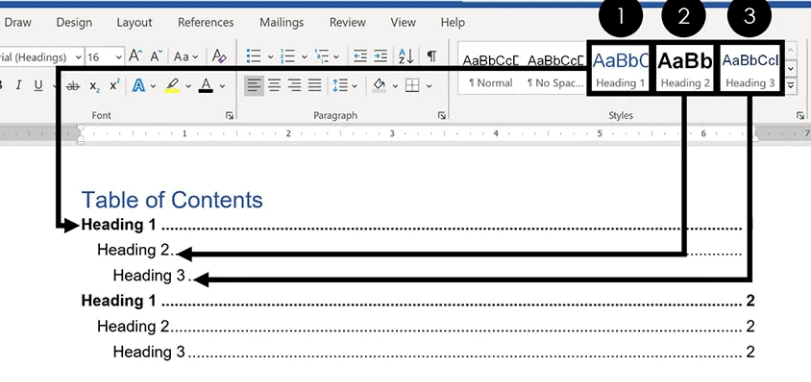
Fig 1. An example of heading levels in a typical Table of Contents in Microsoft Word.
So, how do we construct a table of contents? First, start with the title and main chapter headings of the research paper. List all relevant chapters and sub-headings in chronological order from first to last. Under each chapter heading, include any additional subheadings.
For other heading levels, consult the style guide or submission guidelines to note the format of all the heading levels. Then, modify each heading level in Microsoft Word to reflect those specific headings. In academic research papers, dissertations, and other manuscripts , level two and three headings are often indented and placed below chapter headings. In some of the cases, italics may be used, or otherwise a number system (e.g., 1, 1.1, 1.2, 1.2.2 , etc.).
As is standard practice in all books, the table of contents is positioned after the acknowledgments section and before the introductory section. Depending on the format specified by the institution or publisher, some sections may be left out of the table of contents, such as the abstract and acknowledgment sections. However, concluding sections, such as the references/bibliography as well as any supplementary materials included in the appendix, should also be included.
Now, let’s talk about how to format an automatic table of contents in Microsoft Word. We can use the automatic ToC creator to not only build a list of headings, but also to record accurate page numbers; for example, if you insert material or make changes, the page numbers may not always line up correctly. To get around this, you can use heading levels to specify the importance of each subsection. For example, chapter headings generally fall under a level one heading, and smaller subsections under level 2.
Each heading style can be modified to taste in the ToC formation toolbar in MS Word to apply them automatically. As some headings may require bold for italic text, while some others may be indented, Word can customize each level accordingly.
A note of caution regarding level 3 headings when the main text body follows directly after the heading in the same paragraph. We might run into some problems here, given that automatic ToCs include the entire paragraph as a heading; however, there are ways to get around this, such as by turning on the special characters to see page breaks and line breaks, etc. There are many tools available online to help you with such issues, so there’s no need to worry.
Now, let’s take a look at a few examples of different Table of Contents styles; namely, those used in academic dissertations and theses. Some of these ToCs use numeration to designate the heading level, whereas others are more traditional.
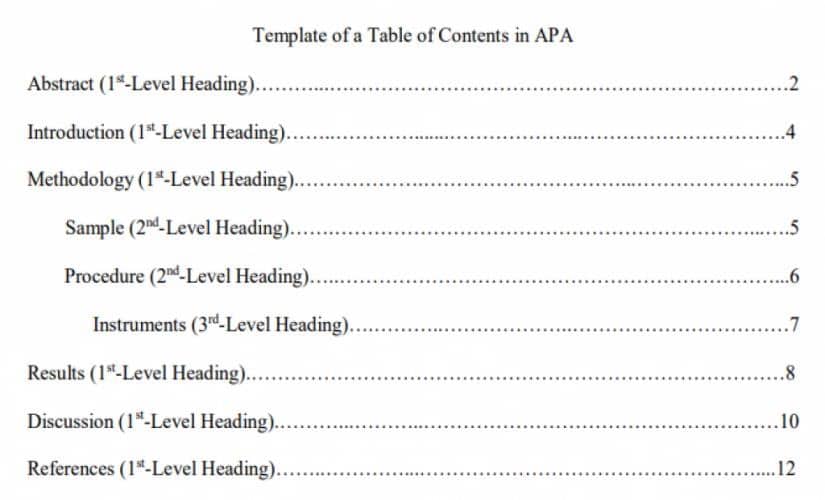
Fig 1. Example of a typical APA-style Table of Contents.
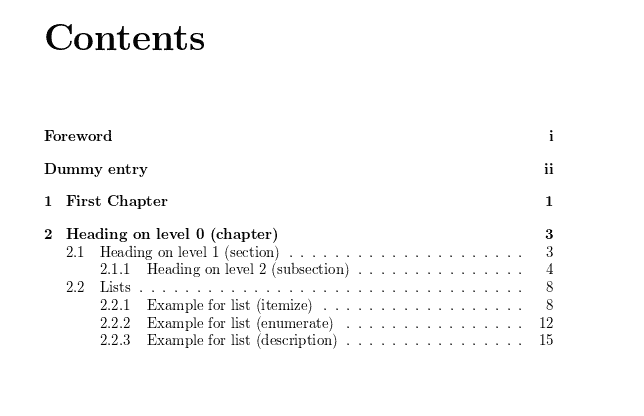
Fig 2. Example of a numerated Table of Contents.
Now, let’s summarize the advantages of creating an automatic table of contents.
- The table of contents forms an essential part of any academic paper.
- Through the use of headings, sub-headings, and page numbers, we can construct an accurate road map to assist reviewers, evaluators, tutors, and general readers.
- The table of contents shows how effective the writer is at dividing the thesis into relevant and manageable sections. Without sections and headings, there would just be a series of unlabeled paragraphs.
- A well-structured ToC allows readers to click on a section and go directly there. This is particularly useful when cross-referencing references and citations or jumping to illustrations and figures.
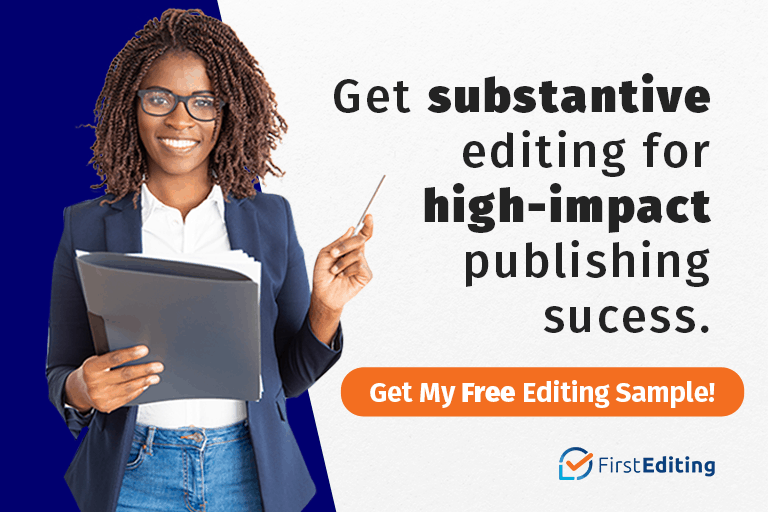
Have a language expert improve your writing
Run a free plagiarism check in 10 minutes, automatically generate references for free.
- Knowledge Base
- Dissertation
- Dissertation Table of Contents in Word | Instructions & Examples
Dissertation Table of Contents in Word | Instructions & Examples
Published on 15 May 2022 by Tegan George .
The table of contents is where you list the chapters and major sections of your thesis, dissertation, or research paper, alongside their page numbers. A clear and well-formatted table of contents is essential, as it demonstrates to your reader that a quality paper will follow.
The table of contents (TOC) should be placed between the abstract and the introduction. The maximum length should be two pages. Depending on the nature of your thesis, dissertation, or paper, there are a few formatting options you can choose from.
Download Word doc Download Google doc
Instantly correct all language mistakes in your text
Be assured that you'll submit flawless writing. Upload your document to correct all your mistakes.

Table of contents
What to include in your table of contents, what not to include in your table of contents, creating a table of contents in microsoft word, table of contents examples, updating a table of contents in microsoft word, other lists in your thesis, dissertation, or research paper, frequently asked questions about the table of contents.
Depending on the length of your document, you can choose between a single-level, subdivided, or multi-level table of contents.
- A single-level table of contents only includes ‘level 1’ headings, or chapters. This is the simplest option, but it may be too broad for a long document like a dissertation.
- A subdivided table of contents includes chapters as well as ‘level 2’ headings, or sections. These show your reader what each chapter contains.
- A multi-level table of contents also further divides sections into ‘level 3’ headings. This option can get messy quickly, so proceed with caution. Remember your table of contents should not be longer than 2 pages. A multi-level table is often a good choice for a shorter document like a research paper.
Examples of level 1 headings are Introduction, Literature Review, Methodology, and Bibliography. Subsections of each of these would be level 2 headings, further describing the contents of each chapter or large section. Any further subsections would be level 3.
In these introductory sections, less is often more. As you decide which sections to include, narrow it down to only the most essential.
Including appendices and tables
You should include all appendices in your table of contents. Whether or not you include tables and figures depends largely on how many there are in your document.
If there are more than three figures and tables, you might consider listing them on a separate page. Otherwise, you can include each one in the table of contents.
- Theses and dissertations often have a separate list of figures and tables.
- Research papers generally don’t have a separate list of figures and tables.
The only proofreading tool specialized in correcting academic writing
The academic proofreading tool has been trained on 1000s of academic texts and by native English editors. Making it the most accurate and reliable proofreading tool for students.

Correct my document today
All level 1 and level 2 headings should be included in your table of contents, with level 3 headings used very sparingly.
The following things should never be included in a table of contents:
- Your acknowledgements page
- Your abstract
- The table of contents itself
The acknowledgements and abstract always precede the table of contents, so there’s no need to include them. This goes for any sections that precede the table of contents.
To automatically insert a table of contents in Microsoft Word, be sure to first apply the correct heading styles throughout the document, as shown below.
- Choose which headings are heading 1 and which are heading 2 (or 3!
- For example, if all level 1 headings should be Times New Roman, 12-point font, and bold, add this formatting to the first level 1 heading.
- Highlight the level 1 heading.
- Right-click the style that says ‘Heading 1’.
- Select ‘Update Heading 1 to Match Selection’.
- Allocate the formatting for each heading throughout your document by highlighting the heading in question and clicking the style you wish to apply.
Once that’s all set, follow these steps:
- Add a title to your table of contents. Be sure to check if your citation style or university has guidelines for this.
- Place your cursor where you would like your table of contents to go.
- In the ‘References’ section at the top, locate the Table of Contents group.
- Here, you can select which levels of headings you would like to include. You can also make manual adjustments to each level by clicking the Modify button.
- When you are ready to insert the table of contents, click ‘OK’ and it will be automatically generated, as shown below.
The key features of a table of contents are:
- Clear headings and subheadings
- Corresponding page numbers
Check with your educational institution to see if they have any specific formatting or design requirements.
Write yourself a reminder to update your table of contents as one of your final tasks before submitting your dissertation or paper. It’s normal for your text to shift a bit as you input your final edits, and it’s crucial that your page numbers correspond correctly.
It’s easy to update your page numbers automatically in Microsoft Word. Simply right-click the table of contents and select ‘Update Field’. You can choose either to update page numbers only or to update all information in your table of contents.
In addition to a table of contents, you might also want to include a list of figures and tables, a list of abbreviations and a glossary in your thesis or dissertation. You can use the following guides to do so:
- List of figures and tables
- List of abbreviations
It is less common to include these lists in a research paper.
All level 1 and 2 headings should be included in your table of contents . That means the titles of your chapters and the main sections within them.
The contents should also include all appendices and the lists of tables and figures, if applicable, as well as your reference list .
Do not include the acknowledgements or abstract in the table of contents.
To automatically insert a table of contents in Microsoft Word, follow these steps:
- Apply heading styles throughout the document.
- In the references section in the ribbon, locate the Table of Contents group.
- Click the arrow next to the Table of Contents icon and select Custom Table of Contents.
- Select which levels of headings you would like to include in the table of contents.
Make sure to update your table of contents if you move text or change headings. To update, simply right click and select Update Field.
The table of contents in a thesis or dissertation always goes between your abstract and your introduction.
Cite this Scribbr article
If you want to cite this source, you can copy and paste the citation or click the ‘Cite this Scribbr article’ button to automatically add the citation to our free Reference Generator.
George, T. (2022, May 15). Dissertation Table of Contents in Word | Instructions & Examples. Scribbr. Retrieved 14 May 2024, from https://www.scribbr.co.uk/thesis-dissertation/contents-page/
Is this article helpful?
Tegan George
Other students also liked, dissertation title page, how to write an abstract | steps & examples, thesis & dissertation acknowledgements | tips & examples.
- PRO Courses Guides New Tech Help Pro Expert Videos About wikiHow Pro Upgrade Sign In
- EDIT Edit this Article
- EXPLORE Tech Help Pro About Us Random Article Quizzes Request a New Article Community Dashboard This Or That Game Popular Categories Arts and Entertainment Artwork Books Movies Computers and Electronics Computers Phone Skills Technology Hacks Health Men's Health Mental Health Women's Health Relationships Dating Love Relationship Issues Hobbies and Crafts Crafts Drawing Games Education & Communication Communication Skills Personal Development Studying Personal Care and Style Fashion Hair Care Personal Hygiene Youth Personal Care School Stuff Dating All Categories Arts and Entertainment Finance and Business Home and Garden Relationship Quizzes Cars & Other Vehicles Food and Entertaining Personal Care and Style Sports and Fitness Computers and Electronics Health Pets and Animals Travel Education & Communication Hobbies and Crafts Philosophy and Religion Work World Family Life Holidays and Traditions Relationships Youth
- Browse Articles
- Learn Something New
- Quizzes Hot
- This Or That Game
- Train Your Brain
- Explore More
- Support wikiHow
- About wikiHow
- Log in / Sign up
- Education and Communications
- Technical Writing
How to Write a Table of Contents
Last Updated: February 16, 2024 Fact Checked
This article was co-authored by Stephanie Wong Ken, MFA . Stephanie Wong Ken is a writer based in Canada. Stephanie's writing has appeared in Joyland, Catapult, Pithead Chapel, Cosmonaut's Avenue, and other publications. She holds an MFA in Fiction and Creative Writing from Portland State University. This article has been fact-checked, ensuring the accuracy of any cited facts and confirming the authority of its sources. This article has been viewed 1,049,818 times.
The Table of Contents in a document acts as a map for the reader, making it easier for them to find information in the document based on title and page number. A good Table of Contents should be organized, easy to read and simple to use. You can write a Table of Contents manually on your computer or have a word processing tool create it for you. Make sure the Table of Contents is formatted properly in your final document so it is as accurate and accessible as possible.
Sample Tables of Contents

Creating the Table of Contents on a Word Processor

- The Table of Contents should be on its own page. Do not include the introduction or a dedication on the same page as the Table of Contents.

- For example, you may write down main headings like, “Introduction,” “Case Study 1,” or “Conclusion.”

- For example, under the main heading “Introduction” you may write the subheading, “Themes and Concepts.” Or under the main heading “Conclusion” you may write, “Final Analysis.”
- You can also include sub-subheadings underneath the subheadings, if applicable. For example, under the subheading “Themes and Concepts” you may have the sub-subheading, “Identity.”
- Some papers do not have subheadings at all, only main headings. If this is the case, skip this step.

- For example, if the “Introduction” section begins on page 1, you will attach “page 1” to the Introduction heading. If the “Conclusion” section begins on page 45, attach “page 45” to the Conclusion heading.

- Check that the subheadings are located underneath the correct headings, indented to the right.
- Make sure there are page numbers for the subheadings listed as well.
- You can center the content in the table using the table options if you want the content to appear a few spaces away from the lines of the table. You can also leave the content indented to the left if you'd prefer.

- You can put the title above the table or in a separate row on the top of the rest of the content.
Using a Word Processing Tool

- You should also confirm the page numbers are correct in the document. Each page should be numbered in order. Having the correct page numbers will ensure the Table of Contents is created correctly when you use the word processing tool.

- If there are subheadings in your document, label them “Heading 2.” Highlight each subheading and click on “Heading 2” in the Styles tab.
- If there are sub-subheadings in your document, label them “Heading 3.” Highlight each subheading and click on “Heading 3” in the Styles tab.
- The text and font for each main heading may change based on the settings for “Heading 1,” “Heading 2,” and “Heading 3.” You can choose your preferred text and font for each main heading so they appear as you like in the Table of Contents.

- You can choose the built-in Table of Content options, where the tool will automatically choose a font size and style for you.
- You can also go for from a list of custom Table of Contents, where you choose the font color and size based on your preferences.
Polishing the Table of Contents

- You should also check the subheadings or sub-subheadings in the Table of Contents, if applicable, to ensure they match those in the document.

- If you created the Table of Contents manually, do this by going in and adjusting the headings and/or the page numbers when they change.
- If you created the Table of Contents with a word processing tool, update it by clicking the Update option by the Table of Contents option on the Reference tab. You can side clicking on the Table of Contents and choosing “update” that way.
Community Q&A
You Might Also Like

- ↑ https://edu.gcfglobal.org/en/word-tips/how-to-create-a-table-of-contents-in-word/1/#
- ↑ https://examples.yourdictionary.com/reference/examples/table-of-content-examples.html
- ↑ http://bitesizebio.com/21549/using-word-to-write-your-thesis-making-a-table-of-contents-inserting-captions-and-cross-referencing/
- ↑ https://guides.lib.umich.edu/c.php?g=283073&p=1886010
- ↑ https://nsufl.libguides.com/c.php?g=413851&p=2820026
About This Article

To write a table of contents, open a new document and list the major headings, titles, or chapters of the project in chronological order. Next, insert subheadings or subtopics if your project has those. Fill in the page number where each heading starts, then format the content in a table with 2 columns. Place the headings and subheadings in order in the first column, then put the page numbers in the second column. Don't forget to add a "Table of Contents" title at the top of the document! To learn more about polishing your Table of Contents, read on! Did this summary help you? Yes No
- Send fan mail to authors
Reader Success Stories
Mar 22, 2017
Did this article help you?
Mar 3, 2022
Feb 1, 2018

Featured Articles

Trending Articles

Watch Articles

- Terms of Use
- Privacy Policy
- Do Not Sell or Share My Info
- Not Selling Info
Get all the best how-tos!
Sign up for wikiHow's weekly email newsletter
- Privacy Policy

Home » Research Paper – Structure, Examples and Writing Guide
Research Paper – Structure, Examples and Writing Guide
Table of Contents

Research Paper
Definition:
Research Paper is a written document that presents the author’s original research, analysis, and interpretation of a specific topic or issue.
It is typically based on Empirical Evidence, and may involve qualitative or quantitative research methods, or a combination of both. The purpose of a research paper is to contribute new knowledge or insights to a particular field of study, and to demonstrate the author’s understanding of the existing literature and theories related to the topic.
Structure of Research Paper
The structure of a research paper typically follows a standard format, consisting of several sections that convey specific information about the research study. The following is a detailed explanation of the structure of a research paper:
The title page contains the title of the paper, the name(s) of the author(s), and the affiliation(s) of the author(s). It also includes the date of submission and possibly, the name of the journal or conference where the paper is to be published.
The abstract is a brief summary of the research paper, typically ranging from 100 to 250 words. It should include the research question, the methods used, the key findings, and the implications of the results. The abstract should be written in a concise and clear manner to allow readers to quickly grasp the essence of the research.
Introduction
The introduction section of a research paper provides background information about the research problem, the research question, and the research objectives. It also outlines the significance of the research, the research gap that it aims to fill, and the approach taken to address the research question. Finally, the introduction section ends with a clear statement of the research hypothesis or research question.
Literature Review
The literature review section of a research paper provides an overview of the existing literature on the topic of study. It includes a critical analysis and synthesis of the literature, highlighting the key concepts, themes, and debates. The literature review should also demonstrate the research gap and how the current study seeks to address it.
The methods section of a research paper describes the research design, the sample selection, the data collection and analysis procedures, and the statistical methods used to analyze the data. This section should provide sufficient detail for other researchers to replicate the study.
The results section presents the findings of the research, using tables, graphs, and figures to illustrate the data. The findings should be presented in a clear and concise manner, with reference to the research question and hypothesis.
The discussion section of a research paper interprets the findings and discusses their implications for the research question, the literature review, and the field of study. It should also address the limitations of the study and suggest future research directions.
The conclusion section summarizes the main findings of the study, restates the research question and hypothesis, and provides a final reflection on the significance of the research.
The references section provides a list of all the sources cited in the paper, following a specific citation style such as APA, MLA or Chicago.
How to Write Research Paper
You can write Research Paper by the following guide:
- Choose a Topic: The first step is to select a topic that interests you and is relevant to your field of study. Brainstorm ideas and narrow down to a research question that is specific and researchable.
- Conduct a Literature Review: The literature review helps you identify the gap in the existing research and provides a basis for your research question. It also helps you to develop a theoretical framework and research hypothesis.
- Develop a Thesis Statement : The thesis statement is the main argument of your research paper. It should be clear, concise and specific to your research question.
- Plan your Research: Develop a research plan that outlines the methods, data sources, and data analysis procedures. This will help you to collect and analyze data effectively.
- Collect and Analyze Data: Collect data using various methods such as surveys, interviews, observations, or experiments. Analyze data using statistical tools or other qualitative methods.
- Organize your Paper : Organize your paper into sections such as Introduction, Literature Review, Methods, Results, Discussion, and Conclusion. Ensure that each section is coherent and follows a logical flow.
- Write your Paper : Start by writing the introduction, followed by the literature review, methods, results, discussion, and conclusion. Ensure that your writing is clear, concise, and follows the required formatting and citation styles.
- Edit and Proofread your Paper: Review your paper for grammar and spelling errors, and ensure that it is well-structured and easy to read. Ask someone else to review your paper to get feedback and suggestions for improvement.
- Cite your Sources: Ensure that you properly cite all sources used in your research paper. This is essential for giving credit to the original authors and avoiding plagiarism.
Research Paper Example
Note : The below example research paper is for illustrative purposes only and is not an actual research paper. Actual research papers may have different structures, contents, and formats depending on the field of study, research question, data collection and analysis methods, and other factors. Students should always consult with their professors or supervisors for specific guidelines and expectations for their research papers.
Research Paper Example sample for Students:
Title: The Impact of Social Media on Mental Health among Young Adults
Abstract: This study aims to investigate the impact of social media use on the mental health of young adults. A literature review was conducted to examine the existing research on the topic. A survey was then administered to 200 university students to collect data on their social media use, mental health status, and perceived impact of social media on their mental health. The results showed that social media use is positively associated with depression, anxiety, and stress. The study also found that social comparison, cyberbullying, and FOMO (Fear of Missing Out) are significant predictors of mental health problems among young adults.
Introduction: Social media has become an integral part of modern life, particularly among young adults. While social media has many benefits, including increased communication and social connectivity, it has also been associated with negative outcomes, such as addiction, cyberbullying, and mental health problems. This study aims to investigate the impact of social media use on the mental health of young adults.
Literature Review: The literature review highlights the existing research on the impact of social media use on mental health. The review shows that social media use is associated with depression, anxiety, stress, and other mental health problems. The review also identifies the factors that contribute to the negative impact of social media, including social comparison, cyberbullying, and FOMO.
Methods : A survey was administered to 200 university students to collect data on their social media use, mental health status, and perceived impact of social media on their mental health. The survey included questions on social media use, mental health status (measured using the DASS-21), and perceived impact of social media on their mental health. Data were analyzed using descriptive statistics and regression analysis.
Results : The results showed that social media use is positively associated with depression, anxiety, and stress. The study also found that social comparison, cyberbullying, and FOMO are significant predictors of mental health problems among young adults.
Discussion : The study’s findings suggest that social media use has a negative impact on the mental health of young adults. The study highlights the need for interventions that address the factors contributing to the negative impact of social media, such as social comparison, cyberbullying, and FOMO.
Conclusion : In conclusion, social media use has a significant impact on the mental health of young adults. The study’s findings underscore the need for interventions that promote healthy social media use and address the negative outcomes associated with social media use. Future research can explore the effectiveness of interventions aimed at reducing the negative impact of social media on mental health. Additionally, longitudinal studies can investigate the long-term effects of social media use on mental health.
Limitations : The study has some limitations, including the use of self-report measures and a cross-sectional design. The use of self-report measures may result in biased responses, and a cross-sectional design limits the ability to establish causality.
Implications: The study’s findings have implications for mental health professionals, educators, and policymakers. Mental health professionals can use the findings to develop interventions that address the negative impact of social media use on mental health. Educators can incorporate social media literacy into their curriculum to promote healthy social media use among young adults. Policymakers can use the findings to develop policies that protect young adults from the negative outcomes associated with social media use.
References :
- Twenge, J. M., & Campbell, W. K. (2019). Associations between screen time and lower psychological well-being among children and adolescents: Evidence from a population-based study. Preventive medicine reports, 15, 100918.
- Primack, B. A., Shensa, A., Escobar-Viera, C. G., Barrett, E. L., Sidani, J. E., Colditz, J. B., … & James, A. E. (2017). Use of multiple social media platforms and symptoms of depression and anxiety: A nationally-representative study among US young adults. Computers in Human Behavior, 69, 1-9.
- Van der Meer, T. G., & Verhoeven, J. W. (2017). Social media and its impact on academic performance of students. Journal of Information Technology Education: Research, 16, 383-398.
Appendix : The survey used in this study is provided below.
Social Media and Mental Health Survey
- How often do you use social media per day?
- Less than 30 minutes
- 30 minutes to 1 hour
- 1 to 2 hours
- 2 to 4 hours
- More than 4 hours
- Which social media platforms do you use?
- Others (Please specify)
- How often do you experience the following on social media?
- Social comparison (comparing yourself to others)
- Cyberbullying
- Fear of Missing Out (FOMO)
- Have you ever experienced any of the following mental health problems in the past month?
- Do you think social media use has a positive or negative impact on your mental health?
- Very positive
- Somewhat positive
- Somewhat negative
- Very negative
- In your opinion, which factors contribute to the negative impact of social media on mental health?
- Social comparison
- In your opinion, what interventions could be effective in reducing the negative impact of social media on mental health?
- Education on healthy social media use
- Counseling for mental health problems caused by social media
- Social media detox programs
- Regulation of social media use
Thank you for your participation!
Applications of Research Paper
Research papers have several applications in various fields, including:
- Advancing knowledge: Research papers contribute to the advancement of knowledge by generating new insights, theories, and findings that can inform future research and practice. They help to answer important questions, clarify existing knowledge, and identify areas that require further investigation.
- Informing policy: Research papers can inform policy decisions by providing evidence-based recommendations for policymakers. They can help to identify gaps in current policies, evaluate the effectiveness of interventions, and inform the development of new policies and regulations.
- Improving practice: Research papers can improve practice by providing evidence-based guidance for professionals in various fields, including medicine, education, business, and psychology. They can inform the development of best practices, guidelines, and standards of care that can improve outcomes for individuals and organizations.
- Educating students : Research papers are often used as teaching tools in universities and colleges to educate students about research methods, data analysis, and academic writing. They help students to develop critical thinking skills, research skills, and communication skills that are essential for success in many careers.
- Fostering collaboration: Research papers can foster collaboration among researchers, practitioners, and policymakers by providing a platform for sharing knowledge and ideas. They can facilitate interdisciplinary collaborations and partnerships that can lead to innovative solutions to complex problems.
When to Write Research Paper
Research papers are typically written when a person has completed a research project or when they have conducted a study and have obtained data or findings that they want to share with the academic or professional community. Research papers are usually written in academic settings, such as universities, but they can also be written in professional settings, such as research organizations, government agencies, or private companies.
Here are some common situations where a person might need to write a research paper:
- For academic purposes: Students in universities and colleges are often required to write research papers as part of their coursework, particularly in the social sciences, natural sciences, and humanities. Writing research papers helps students to develop research skills, critical thinking skills, and academic writing skills.
- For publication: Researchers often write research papers to publish their findings in academic journals or to present their work at academic conferences. Publishing research papers is an important way to disseminate research findings to the academic community and to establish oneself as an expert in a particular field.
- To inform policy or practice : Researchers may write research papers to inform policy decisions or to improve practice in various fields. Research findings can be used to inform the development of policies, guidelines, and best practices that can improve outcomes for individuals and organizations.
- To share new insights or ideas: Researchers may write research papers to share new insights or ideas with the academic or professional community. They may present new theories, propose new research methods, or challenge existing paradigms in their field.
Purpose of Research Paper
The purpose of a research paper is to present the results of a study or investigation in a clear, concise, and structured manner. Research papers are written to communicate new knowledge, ideas, or findings to a specific audience, such as researchers, scholars, practitioners, or policymakers. The primary purposes of a research paper are:
- To contribute to the body of knowledge : Research papers aim to add new knowledge or insights to a particular field or discipline. They do this by reporting the results of empirical studies, reviewing and synthesizing existing literature, proposing new theories, or providing new perspectives on a topic.
- To inform or persuade: Research papers are written to inform or persuade the reader about a particular issue, topic, or phenomenon. They present evidence and arguments to support their claims and seek to persuade the reader of the validity of their findings or recommendations.
- To advance the field: Research papers seek to advance the field or discipline by identifying gaps in knowledge, proposing new research questions or approaches, or challenging existing assumptions or paradigms. They aim to contribute to ongoing debates and discussions within a field and to stimulate further research and inquiry.
- To demonstrate research skills: Research papers demonstrate the author’s research skills, including their ability to design and conduct a study, collect and analyze data, and interpret and communicate findings. They also demonstrate the author’s ability to critically evaluate existing literature, synthesize information from multiple sources, and write in a clear and structured manner.
Characteristics of Research Paper
Research papers have several characteristics that distinguish them from other forms of academic or professional writing. Here are some common characteristics of research papers:
- Evidence-based: Research papers are based on empirical evidence, which is collected through rigorous research methods such as experiments, surveys, observations, or interviews. They rely on objective data and facts to support their claims and conclusions.
- Structured and organized: Research papers have a clear and logical structure, with sections such as introduction, literature review, methods, results, discussion, and conclusion. They are organized in a way that helps the reader to follow the argument and understand the findings.
- Formal and objective: Research papers are written in a formal and objective tone, with an emphasis on clarity, precision, and accuracy. They avoid subjective language or personal opinions and instead rely on objective data and analysis to support their arguments.
- Citations and references: Research papers include citations and references to acknowledge the sources of information and ideas used in the paper. They use a specific citation style, such as APA, MLA, or Chicago, to ensure consistency and accuracy.
- Peer-reviewed: Research papers are often peer-reviewed, which means they are evaluated by other experts in the field before they are published. Peer-review ensures that the research is of high quality, meets ethical standards, and contributes to the advancement of knowledge in the field.
- Objective and unbiased: Research papers strive to be objective and unbiased in their presentation of the findings. They avoid personal biases or preconceptions and instead rely on the data and analysis to draw conclusions.
Advantages of Research Paper
Research papers have many advantages, both for the individual researcher and for the broader academic and professional community. Here are some advantages of research papers:
- Contribution to knowledge: Research papers contribute to the body of knowledge in a particular field or discipline. They add new information, insights, and perspectives to existing literature and help advance the understanding of a particular phenomenon or issue.
- Opportunity for intellectual growth: Research papers provide an opportunity for intellectual growth for the researcher. They require critical thinking, problem-solving, and creativity, which can help develop the researcher’s skills and knowledge.
- Career advancement: Research papers can help advance the researcher’s career by demonstrating their expertise and contributions to the field. They can also lead to new research opportunities, collaborations, and funding.
- Academic recognition: Research papers can lead to academic recognition in the form of awards, grants, or invitations to speak at conferences or events. They can also contribute to the researcher’s reputation and standing in the field.
- Impact on policy and practice: Research papers can have a significant impact on policy and practice. They can inform policy decisions, guide practice, and lead to changes in laws, regulations, or procedures.
- Advancement of society: Research papers can contribute to the advancement of society by addressing important issues, identifying solutions to problems, and promoting social justice and equality.
Limitations of Research Paper
Research papers also have some limitations that should be considered when interpreting their findings or implications. Here are some common limitations of research papers:
- Limited generalizability: Research findings may not be generalizable to other populations, settings, or contexts. Studies often use specific samples or conditions that may not reflect the broader population or real-world situations.
- Potential for bias : Research papers may be biased due to factors such as sample selection, measurement errors, or researcher biases. It is important to evaluate the quality of the research design and methods used to ensure that the findings are valid and reliable.
- Ethical concerns: Research papers may raise ethical concerns, such as the use of vulnerable populations or invasive procedures. Researchers must adhere to ethical guidelines and obtain informed consent from participants to ensure that the research is conducted in a responsible and respectful manner.
- Limitations of methodology: Research papers may be limited by the methodology used to collect and analyze data. For example, certain research methods may not capture the complexity or nuance of a particular phenomenon, or may not be appropriate for certain research questions.
- Publication bias: Research papers may be subject to publication bias, where positive or significant findings are more likely to be published than negative or non-significant findings. This can skew the overall findings of a particular area of research.
- Time and resource constraints: Research papers may be limited by time and resource constraints, which can affect the quality and scope of the research. Researchers may not have access to certain data or resources, or may be unable to conduct long-term studies due to practical limitations.
About the author
Muhammad Hassan
Researcher, Academic Writer, Web developer
You may also like

How to Cite Research Paper – All Formats and...

Data Collection – Methods Types and Examples


Delimitations in Research – Types, Examples and...

Research Paper Format – Types, Examples and...

Research Process – Steps, Examples and Tips

Research Design – Types, Methods and Examples
- Discoveries
- Right Journal
- Journal Metrics
- Journal Fit
- Abbreviation
- In-Text Citations
- Bibliographies
- Writing an Article
- Peer Review Types
- Acknowledgements
- Withdrawing a Paper
- Form Letter
- ISO, ANSI, CFR
- Google Scholar
- Journal Manuscript Editing
- Research Manuscript Editing
Book Editing
- Manuscript Editing Services
Medical Editing
- Bioscience Editing
- Physical Science Editing
- PhD Thesis Editing Services
- PhD Editing
- Master’s Proofreading
- Bachelor’s Editing
- Dissertation Proofreading Services
- Best Dissertation Proofreaders
- Masters Dissertation Proofreading
- PhD Proofreaders
- Proofreading PhD Thesis Price
- Journal Article Editing
- Book Editing Service
- Editing and Proofreading Services
- Research Paper Editing
- Medical Manuscript Editing
- Academic Editing
- Social Sciences Editing
- Academic Proofreading
- PhD Theses Editing
- Dissertation Proofreading
- Proofreading Rates UK
- Medical Proofreading
- PhD Proofreading Services UK
- Academic Proofreading Services UK
Medical Editing Services
- Life Science Editing
- Biomedical Editing
- Environmental Science Editing
- Pharmaceutical Science Editing
- Economics Editing
- Psychology Editing
- Sociology Editing
- Archaeology Editing
- History Paper Editing
- Anthropology Editing
- Law Paper Editing
- Engineering Paper Editing
- Technical Paper Editing
- Philosophy Editing
- PhD Dissertation Proofreading
- Lektorat Englisch
- Akademisches Lektorat
- Lektorat Englisch Preise
- Wissenschaftliches Lektorat
- Lektorat Doktorarbeit
PhD Thesis Editing
- Thesis Proofreading Services
- PhD Thesis Proofreading
- Proofreading Thesis Cost
- Proofreading Thesis
- Thesis Editing Services
- Professional Thesis Editing
- Thesis Editing Cost
- Proofreading Dissertation
- Dissertation Proofreading Cost
- Dissertation Proofreader
- Correção de Artigos Científicos
- Correção de Trabalhos Academicos
- Serviços de Correção de Inglês
- Correção de Dissertação
- Correção de Textos Precos
- 定額 ネイティブチェック
- Copy Editing
- FREE Courses
- Revision en Ingles
- Revision de Textos en Ingles
- Revision de Tesis
- Revision Medica en Ingles
- Revision de Tesis Precio
- Revisão de Artigos Científicos
- Revisão de Trabalhos Academicos
- Serviços de Revisão de Inglês
- Revisão de Dissertação
- Revisão de Textos Precos
- Corrección de Textos en Ingles
- Corrección de Tesis
- Corrección de Tesis Precio
- Corrección Medica en Ingles
- Corrector ingles
Select Page
How To Write a Table of Contents for Academic Papers
Posted by Rene Tetzner | Mar 17, 2021 | How To Get Published | 0 |
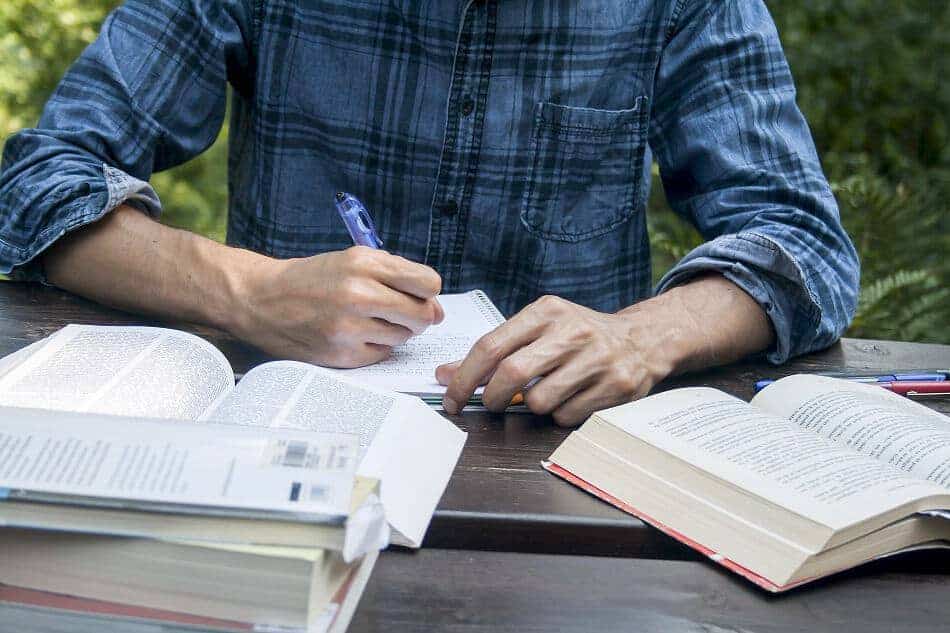
How To Write a Table of Contents for Academic Papers Although every author begins a writing project with the best of intentions and an ideal outline in mind, it often proves difficult to stick to one’s initial plans as the text begins to unfold and its complexities grow in number and depth. Sometimes a document quickly exceeds the word limits for a project, and at others certain important aspects are neglected or turn out a good deal shorter than intended. Drafting a working table of contents for your writing project can provide an excellent tool for keeping your discussion on track and your text within length requirements as you write.
A working table of contents should begin with a title. This title may change as you draft your text, but a working title will help you focus your thoughts as you devise the headings and plan the content for the main parts, chapters, sections and subsections that should be added beneath it. All headings, whether numbered or not, should be formatted in effective and consistent ways that distinguish section levels and clearly indicate the overall structure of the text. These headings can also be altered as your writing advances, but they will provide an effective outline of what you need to discuss and the order in which you think the main topics should be presented. At this initial stage, it is also a good idea to write under each heading a brief summary of or rough notes about what you hope to include in that part of the document, and you can continue to add, adjust and move material around within and among the sections as your table of contents and ultimately your text progresses. Reminders of how long (measured in words, paragraphs or pages) the entire text and each of its parts should ideally be may also prove helpful.

Once you have your annotated table of contents drafted, it will serve as an informative list of both content and order that can be productively consulted as you write. Assuming you construct your working table of contents as a computer file in the same program you intend to use for writing the entire document, you can also use the table of contents as a template for composing the text as a whole, replacing your rough notes under each heading with the formal text as you draft it. This practice lends an immediate physical presence to the guidance provided by your table of contents because you are literally working within that outline, which can be especially wise if you tend to run on or become distracted by new ideas as you write.
Finally, your working table of contents can become your final table of contents if one is required for your project. If you would like to use the working table of contents in this way and are also using it as a template, be sure to rename the file and save a separate copy before you begin adding the formal text of your document. Then you can simply delete your summaries and rough notes from the original table of contents to make your final one, leaving only the headings, to which you can add relevant page numbers as required.
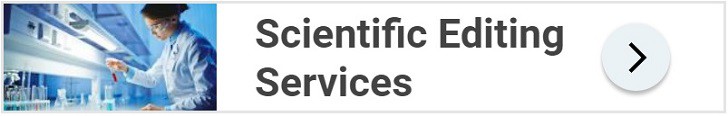
You might be interested in Services offered by Proof-Reading-Service.com
Journal editing.
Journal article editing services
PhD thesis editing services
Scientific Editing
Manuscript editing.
Manuscript editing services
Expert Editing
Expert editing for all papers
Research Editing
Research paper editing services
Professional book editing services
Related Posts

Choosing the Right Journal
September 10, 2021
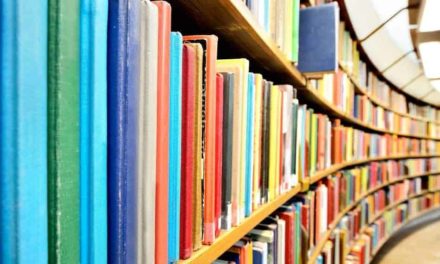
Example of a Quantitative Research Paper
September 4, 2021

What Is a Good H-Index Required for an Academic Position?
September 3, 2021

Acknowledgements Example for an Academic Research Paper
September 1, 2021
Our Recent Posts

Our review ratings
- Examples of Research Paper Topics in Different Study Areas Score: 98%
- Dealing with Language Problems – Journal Editor’s Feedback Score: 95%
- Making Good Use of a Professional Proofreader Score: 92%
- How To Format Your Journal Paper Using Published Articles Score: 95%
- Journal Rejection as Inspiration for a New Perspective Score: 95%
Explore our Categories
- Abbreviation in Academic Writing (4)
- Career Advice for Academics (5)
- Dealing with Paper Rejection (11)
- Grammar in Academic Writing (5)
- Help with Peer Review (7)
- How To Get Published (146)
- Paper Writing Advice (17)
- Referencing & Bibliographies (16)

The Plagiarism Checker Online For Your Academic Work
Start Plagiarism Check
Editing & Proofreading for Your Research Paper
Get it proofread now
Online Printing & Binding with Free Express Delivery
Configure binding now
- Academic essay overview
- The writing process
- Structuring academic essays
- Types of academic essays
- Academic writing overview
- Sentence structure
- Academic writing process
- Improving your academic writing
- Titles and headings
- APA style overview
- APA citation & referencing
- APA structure & sections
- Citation & referencing
- Structure and sections
- APA examples overview
- Commonly used citations
- Other examples
- British English vs. American English
- Chicago style overview
- Chicago citation & referencing
- Chicago structure & sections
- Chicago style examples
- Citing sources overview
- Citation format
- Citation examples
- College essay overview
- Application
- How to write a college essay
- Types of college essays
- Commonly confused words
- Definitions
- Dissertation overview
- Dissertation structure & sections
- Dissertation writing process
- Graduate school overview
- Application & admission
- Study abroad
- Master degree
- Harvard referencing overview
- Language rules overview
- Grammatical rules & structures
- Parts of speech
- Punctuation
- Methodology overview
- Analyzing data
- Experiments
- Observations
- Inductive vs. Deductive
- Qualitative vs. Quantitative
- Types of validity
- Types of reliability
- Sampling methods
- Theories & Concepts
- Types of research studies
- Types of variables
- MLA style overview
- MLA examples
- MLA citation & referencing
- MLA structure & sections
- Plagiarism overview
- Plagiarism checker
- Types of plagiarism
- Printing production overview
- Research bias overview
- Types of research bias
- Example sections
- Types of research papers
- Research process overview
- Problem statement
- Research proposal
- Research topic
- Statistics overview
- Levels of measurment
- Frequency distribution
- Measures of central tendency
- Measures of variability
- Hypothesis testing
- Parameters & test statistics
- Types of distributions
- Correlation
- Effect size
- Hypothesis testing assumptions
- Types of ANOVAs
- Types of chi-square
- Statistical data
- Statistical models
- Spelling mistakes
- Tips overview
- Academic writing tips
- Dissertation tips
- Sources tips
- Working with sources overview
- Evaluating sources
- Finding sources
- Including sources
- Types of sources
Your Step to Success
Plagiarism Check within 10min
Printing & Binding with 3D Live Preview
Table of Contents
How do you like this article cancel reply.
Save my name, email, and website in this browser for the next time I comment.
A guide to the table of contents page

Inhaltsverzeichnis
- 1 Definition: Table of Contents
- 3 Everything for Your Thesis
- 5 Create in Microsoft Word
- 6 In a Nutshell
Definition: Table of Contents
The table of contents is an organized listing of your document’s chapters, sections and, often, figures, clearly labelled by page number. Readers should be able to look at your table of contents page and understand immediately how your paper is organized, enabling them to skip to any relevant section or sub-section. The table of contents should list all front matter, main content and back matter, including the headings and page numbers of all chapters and the bibliography . A good table of contents should be easy to read, accurately formatted and completed last so that it is 100% accurate. Although you can complete a table of contents manually, many word processing tools like Microsoft Word enable you to format your table of contents automatically.
When adding the finishing touches to your dissertation, the table of contents is one of the most crucial elements. It helps the reader navigate (like a map) through your argument and topic points. Adding a table of contents is simple and it can be inserted easily after you have finished writing your paper. In this guide, we look at the do’s and don’ts of a table of contents; this will help you process and format your dissertation in a professional way.
When adding the finishing touches to your dissertation, the table of contents is one of the most crucial elements. It helps the reader navigate (like a map) through your argument and topic points. Adding a table of contents is simple and can be inserted easily after you have finished writing your paper. In this guide, we look at the do’s and don’ts of a table of contents; this will help you process and format your dissertation in a professional way.
- ✓ Post a picture on Instagram
- ✓ Get the most likes on your picture
- ✓ Receive up to $300 cash back
What is a table of contents?
A table of contents is a list, usually on a page at the beginning of a piece of academic writing , which outlines the chapters or sections names with their corresponding page numbers. In addition to chapter names, it includes bullet points of the sub-chapter headings or subsection headings. It usually comes right after the title page of a research paper.
How do you write a table of contents
To write a table of contents, you first write the title or chapter names of your research paper in chronological order. Secondly, you write the subheadings or subtitles, if you have them in your paper. After that, you write the page numbers for the corresponding headings and subheadings. You can also very easily set up a table of contents in Microsoft Word.
Where do you put a table of contents?
The table of contents is found on a page right at the beginning of an academic writing project. It comes specifically after the title page and acknowledgements, but before the introductory page of a writing project. This position at the beginning of an academic piece of writing is universal for all academic projects.
What to include in a table of contents?
A sample table of contents includes the title of the paper at the very top, followed by the chapter names and subtitles in chronological order. At the end of each line, is the page number of the corresponding headings. Examples of chapter names can be: executive summary, introduction, project description, marketing plan, summary and conclusion. The abstract and acknowledgments are usually not included in the table of contents, however this could depend on the formatting that is required by your institution. Scroll down to see some examples.
How important is a table of contents?
A table of contents is very important at the beginning of a writing project for two important reasons. Firstly, it helps the reader easily locate contents of particular topics itemized as chapters or subtitles. Secondly, it helps the writer arrange their work and organize their thoughts so that important sections of an academic project are not left out. This has the extra effect of helping to manage the reader’s expectation of any academic essay or thesis right from the beginning.
Everything for Your Thesis
A table of contents is a crucial component of an academic thesis. Whether you’re completing a Bachelor’s or a postgraduate degree, the table of contents is a requirement for dissertation submissions. As a rule of thumb, your table of contents will usually come after your title page , abstract, acknowledgement or preface. Although it’s not necessary to include a reference to this front matter in your table of contents, different universities have different policies and guidelines.
Although the table of contents is best completed after you have finished your thesis, it’s a good idea to draw up a mock table of contents in the early stages of writing. This allows you to formulate a structure and think through your topic and how you are going to research, answer and make your argument. Think of this as a form of “reverse engineering”. Knowing how your chapters are going to be ordered and what topics or research questions are included in each will help immensely when it comes to your writing.
The table of contents is not just an academic formality, it allows your examiner to quickly get a feel for your topic and understand how your dissertation will be presented. An unclear or sloppy table of contents may even have an adverse effect on your grade because the dissertation is difficult to follow.
Examiners are readers, after all, and a dissertation is an exercise in producing an argument. A clear table of contents will give both a good impression and provide an accurate roadmap to make the examiner’s job easier and your argument more persuasive.
Your table of contents section will come after your acknowledgements and before your introduction. It includes a list of all your headers and their respective pages and will also contain a sub-section listing your tables, figures or illustrations (if you are using them). In general, your thesis can be ordered like this:
1. Title Page 2. Copyright / Statement of Originality 3. Abstract 4. Acknowledgement, Dedication and Preface (optional) 5. Table of Contents 6. List of Figures/Tables/Illustrations 7. Chapters 8. Appendices 9. Endnotes (depending on your formatting) 10. Bibliography / References
The formatting of your table of contents will depend on your academic field and thesis length. Some disciplines, like the sciences, have a methodical structure which includes recommended subheadings on methodology, data results, discussion and conclusion. Humanities subjects, on the other hand, are far more varied. Whichever discipline you are working in, you need to create an organized list of all chapters in their order of appearance, with chapter subheadings clearly labelled.
Sample table of contents for a short dissertation:
Abstract ………………………………………………………………………………………………….. ii Acknowledgements ………………………………………………………………………………………………….. iii Dedication ………………………………………………………………………………………………….. iv List of Tables ………………………………………………………………………………………………….. x List of Figures ………………………………………………………………………………………………….. xi Chapter 1: Introduction ………………………………………………………………………………………………….. 1 Chapter 2: Literature Survey ………………………………………………………………………………………………….. 13 Chapter 3: Methodology ………………………………………………………………………………………………….. 42 Chapter 4: Analysis ………………………………………………………………………………………………….. 100 Chapter 5: Conclusion ………………………………………………………………………………………………….. 129 Appendices ………………………………………………………………………………………………….. 169 References ………………………………………………………………………………………………….. 172
When producing a more significant and longer dissertation, say for a Master’s degree or even a PhD, your chapter descriptions should contain all subheadings. These are listed with the chapter number, followed by a decimal point and the subheading number.
Sample table of contents for a PhD dissertation:
Chapter 1 1.1 Introduction 1.2 Literature Review 1.3 Data 1.4 Findings 1.5 Conclusion
Chapter 2, and so on.
The key to writing a good table of contents is consistency and accuracy. You cannot list subheadings for one chapter and forget them for another. Subheadings are not always required but they can be very helpful if you are dealing with a detailed topic. The page numbers in the table of contents must match with the respective pages in your thesis or manuscript.
What’s more, chapter titles and subheading titles must match their corresponding pages. If your first chapter is called “Chapter 1: The Beginning”, it must be written as such on both the table of contents and first chapter page. So long as you remain both accurate and consistent, your table of contents will be perfect.
Create in Microsoft Word
Fortunately, the days of manually writing a contents page are over. You can still produce a contents page manually with Microsoft Word, but consider using their automatic feature to guarantee accuracy and save time.
To produce an automatically-generated table of contents, you must first work with heading styles. These can be found in the home tab under “Styles”. Select top-level headings (your chapter titles) and apply the Heading 1 style. This ensures that they will be formatted as main headings. Second-level headings (subheadings) can be applied with the Heading 2 style. This will place them underneath and within each main heading.
Once you have worked with heading styles, simply click on the “References” tab and select “Table of Contents”. This option will allow you to automatically produce a page with accurate page links to your document. To customize the format and style applied to your table of contents, select “Custom Table of Contents” at the bottom of the tab. Remember to update your table of contents by selecting the table and choosing “Update” from the drop-down menu. This will ensure that your headings, sub-headings and page numbers all add up.
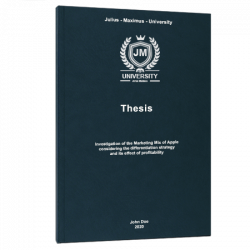
Thesis Printing & Binding
You are already done writing your thesis and need a high quality printing & binding service? Then you are right to choose BachelorPrint! Check out our 24-hour online printing service. For more information click the button below :
In a Nutshell
- The table of contents is a vital part of any academic thesis or extensive paper.
- It is an accurate map of your manuscript’s content – its headings, sub-headings and page numbers.
- It shows how you have divided your thesis into more manageable chunks through the use of chapters.
- By breaking apart your thesis into discrete sections, you make your argument both more persuasive and easier to follow.
- What’s more, your contents page should produce an accurate map of your thesis’ references, bibliography, illustrations and figures.
- It is an accurate map of the chapters, references, bibliography, illustrations and figures in your thesis.
We use cookies on our website. Some of them are essential, while others help us to improve this website and your experience.
- External Media
Individual Privacy Preferences
Cookie Details Privacy Policy Imprint
Here you will find an overview of all cookies used. You can give your consent to whole categories or display further information and select certain cookies.
Accept all Save
Essential cookies enable basic functions and are necessary for the proper function of the website.
Show Cookie Information Hide Cookie Information
Statistics cookies collect information anonymously. This information helps us to understand how our visitors use our website.
Content from video platforms and social media platforms is blocked by default. If External Media cookies are accepted, access to those contents no longer requires manual consent.
Privacy Policy Imprint
How to Write a Table of Contents for Different Formats With Examples
- Icon Calendar 18 May 2024
- Icon Page 984 words
- Icon Clock 6 min read
Rules that guide academic writing are specific to each paper format. However, some rules apply to all styles – APA, MLA, Chicago/Turabian, and Harvard. Basically, one of these rules is the inclusion of a Table of Contents (TOC) in an academic text, particularly long ones, like theses, dissertations, and research papers. When writing a TOC, students or researchers should observe some practices regardless of paper formats. Also, it includes writing the TOC on a new page after the title page, numbering the first-level and corresponding second-level headings, and indicating the page number of each entry. Hence, scholars need to learn how to write a table of contents in APA, MLA, Chicago/Turabian, and Harvard styles.
General Guidelines
When writing academic texts, such as theses, dissertations, and other research papers, students observe academic writing rules as applicable. Generally, the different paper formats – APA, MLA, Chicago/Turabian, and Harvard – have specific standards that students must follow in their writing. In this case, one of the rules is the inclusion of a Table of Contents (TOC) in the document. By definition, a TOC is a roadmap that scholars provide in their writing, outlining each portion of a paper. In other words, a TOC enables readers to locate specific information in documents or revisit favorite parts within written texts. Moreover, this part of academic papers provides readers with a preview of the paper’s contents.
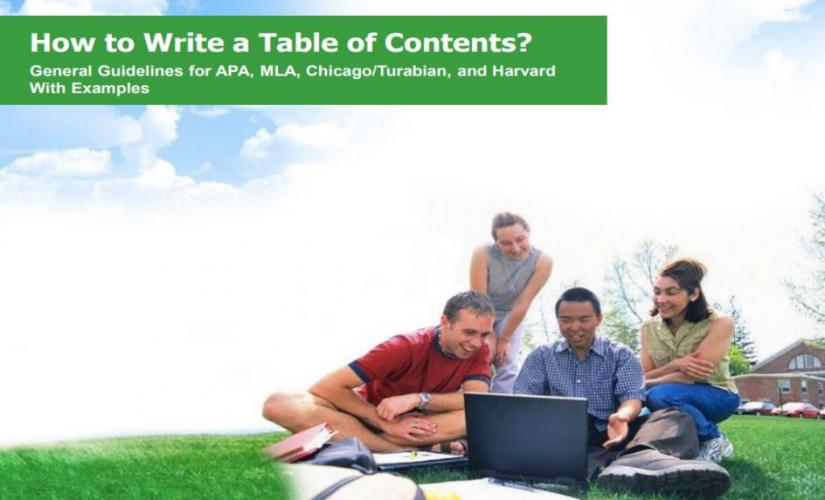
Difference Between a Table of Contents and an Outline
In essence, a TOC is a description of first-level headings (topics) and second-level headings (subtopics) within the paper’s body. For a longer document, writers may also include third-level titles to make the text palatable to read. Ideally, the length of papers determines the depth that authors go into detailing their writing in TOCs. Basically, this feature means that shorter texts may not require third-level headings. In contrast, an essay outline is a summary of the paper’s main ideas with a hierarchical or logical structuring of the content. Unlike a TOC that only lists headings and subheadings, outlines capture these headings and then describe the content briefly under each one. As such, an outline provides a more in-depth summary of essay papers compared to a TOC.
How to Write a Table of Contents in APA
When writing a TOC in the APA format, writers should capture all the headings in the paper – first-level, second-level, and even third-level. Besides this information, they should also include an abstract, references, and appendices. Notably, while a TOC in the APA style has an abstract, this section is not necessary for the other formats, like MLA, Chicago/Turabian, and Harvard. Hence, an example of a Table of Contents written in the APA format is indicated below:
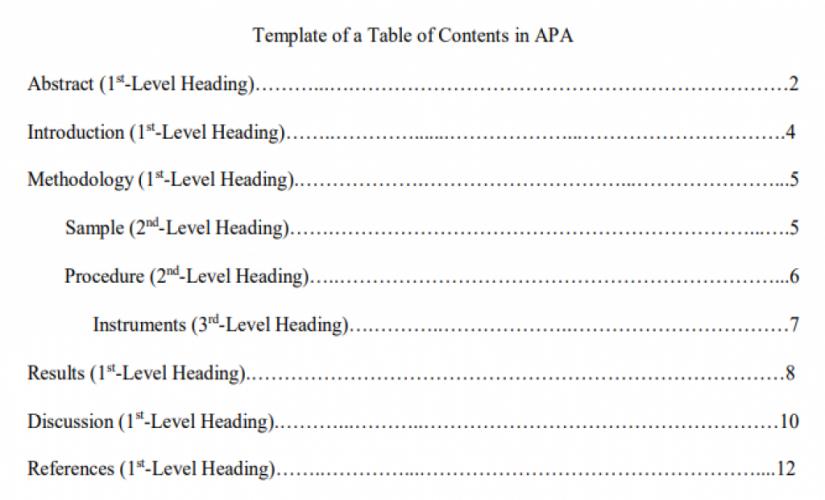
How to Write a Table of Contents in MLA
Unlike papers written in the APA style, MLA papers do not require a Table of Contents unless they are long enough. In this case, documents, like theses, dissertations, and books written in the MLA format should have a TOC. Even where a TOC is necessary, there is no specific method that a writer should use when writing it. In turn, the structure of the TOC is left to the writer’s discretion. However, when students have to include a TOC in their papers, the information they capture should be much more than what would appear in the APA paper. Hence, an example of writing a Table of Contents in MLA format is:
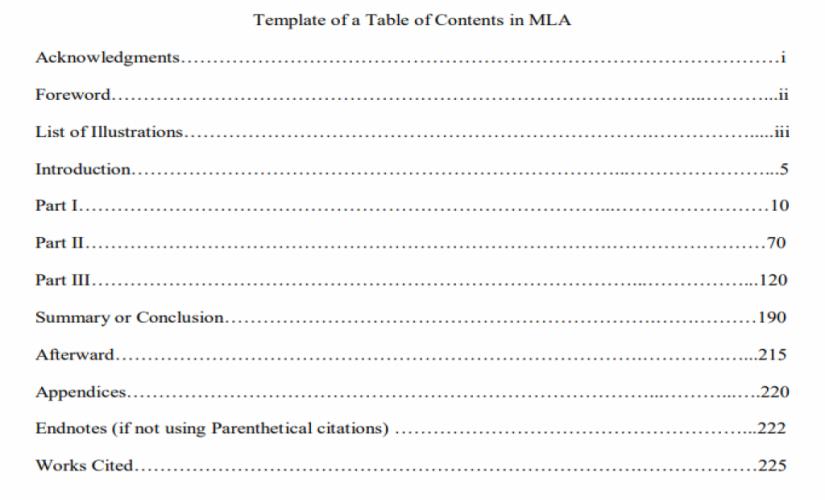
In the case of writing a research paper, an example of a Table of Contents should be:
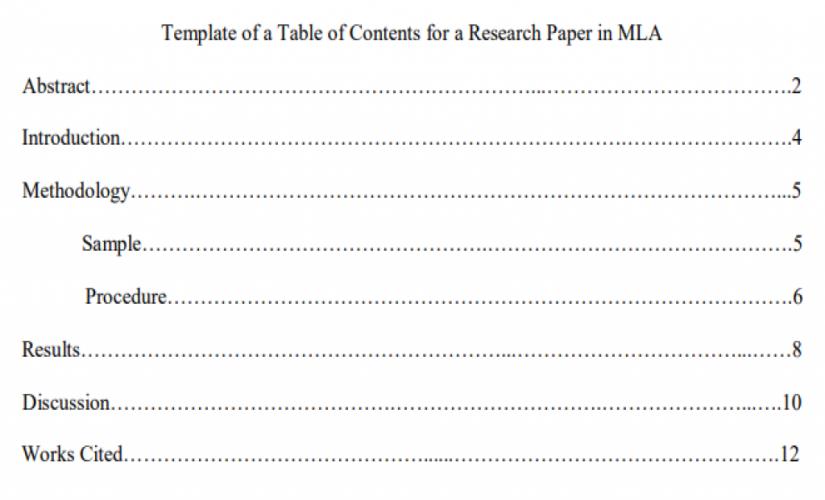
How to Write a Table of Contents in Chicago/Turabian
Like the MLA style, a Chicago/Turabian paper does not require writing a Table of Contents unless it is long enough. When a TOC is necessary, writers should capitalize on major headings. Additionally, authors do not need to add a row of periods (. . . . . . . .) between the heading entry and the page number. Moreover, the arrangement of the content should start with the first-level heading, then the second-level heading, and, finally, the third-level title, just like in the APA paper. In turn, all the information that precedes the introduction part should have lowercase Roman numerals. Also, the row of periods is only used for major headings. Hence, an example of writing a Table of Contents in a Chicago/Turabian paper is:
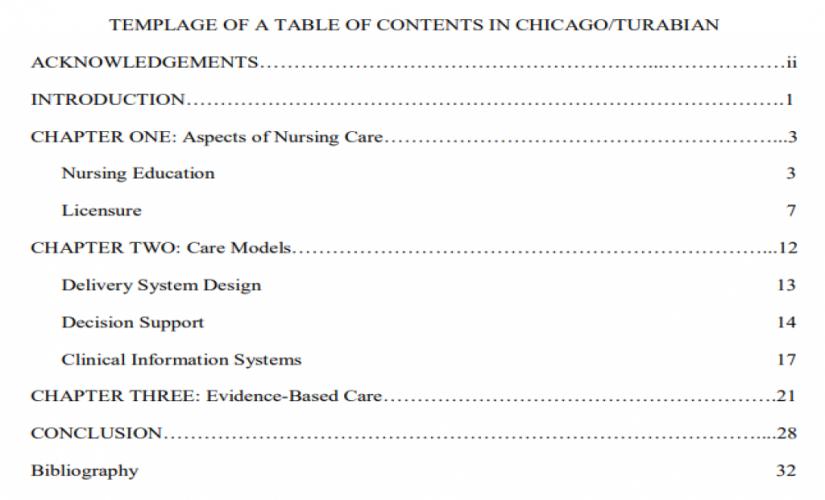
How to Write a Table of Contents in Harvard
Like in the other formats, writing a Table of Contents in the Harvard style is captured by having the title “Table of Contents” at the center of the page, in the first line. Basically, it comes after the title page and captures all the sections and subsections of Harvard papers. In other words, writers must indicate first-level headings in a numbered list. Also, scholars should align titles to the left side and capitalize them. In turn, if there is a need to show second-level headings, authors should list them under corresponding first-level headings by using bullet points. However, it is essential for students not to disrupt the numbering of first-level headings. Moreover, writers should align second-level headings to the left side and indent them by half an inch and capitalize on this content. Hence, an example of writing a Table of Contents in a Harvard paper should appear as below:
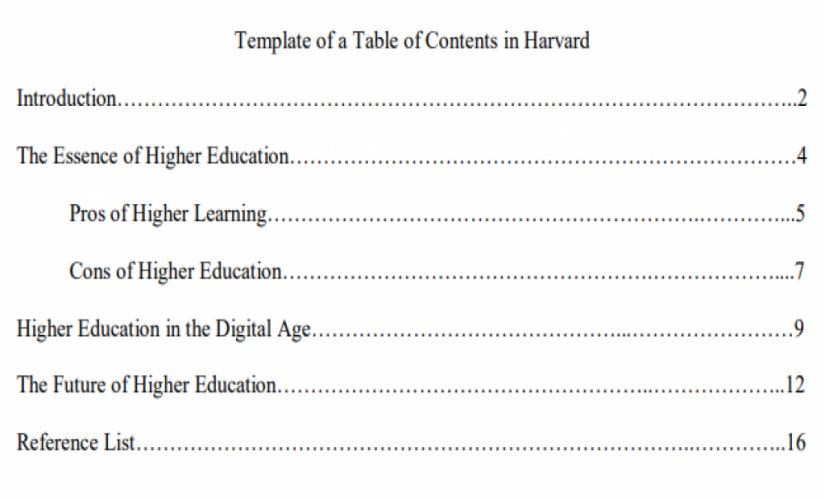
A Table of Content (TOC) is an essential component of an academic paper, particularly for long documents, like theses, dissertations, and research papers. When students are writing a TOC, they should be careful to follow the applicable format’s rules and standards. Regardless of the format, writers should master the following tips when writing a TOC:
- Write the TOC on a new page after the title page.
- Indicate first-level headings of the document in a numbered list.
- Indicate second-level headings under the corresponding first-level heading.
- If applicable, indicate third-level headings under the corresponding second-level heading.
- Write the page number for each heading.
- Put the content in a two-column table.
- Title the page with “Table of Contents.”
To Learn More, Read Relevant Articles
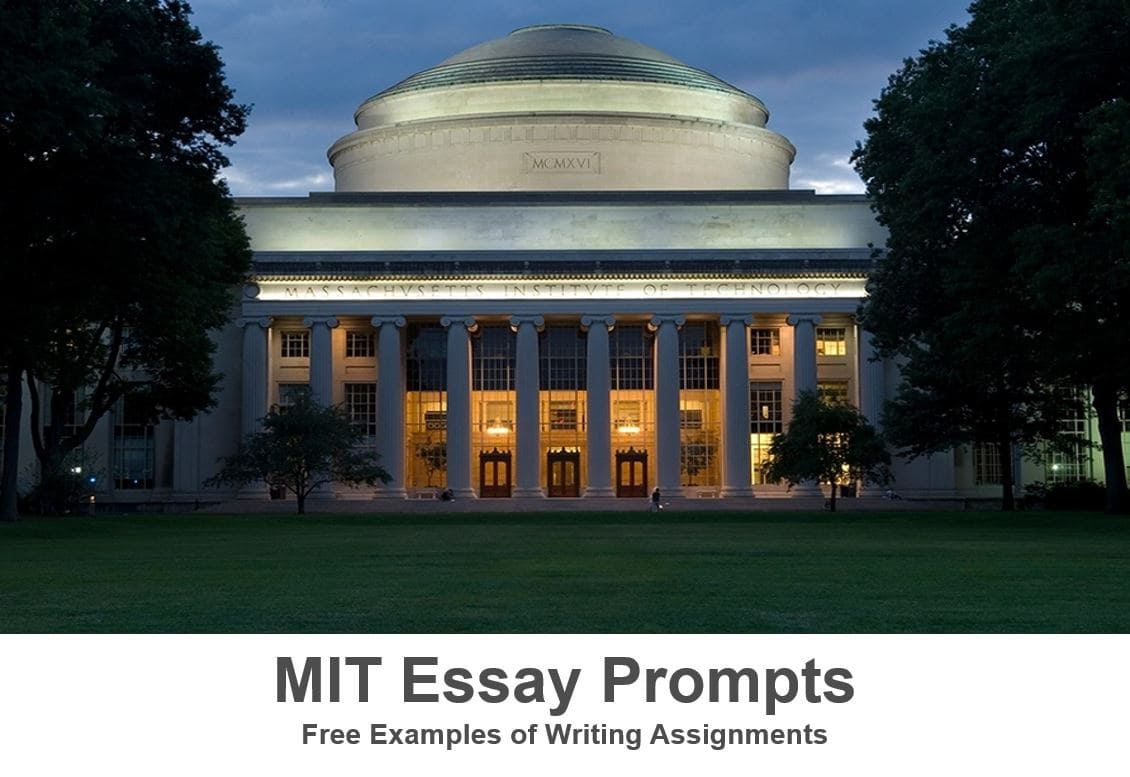
MIT Essay Prompts: Free Examples of Writing Assignments in 2024
- 26 August 2020
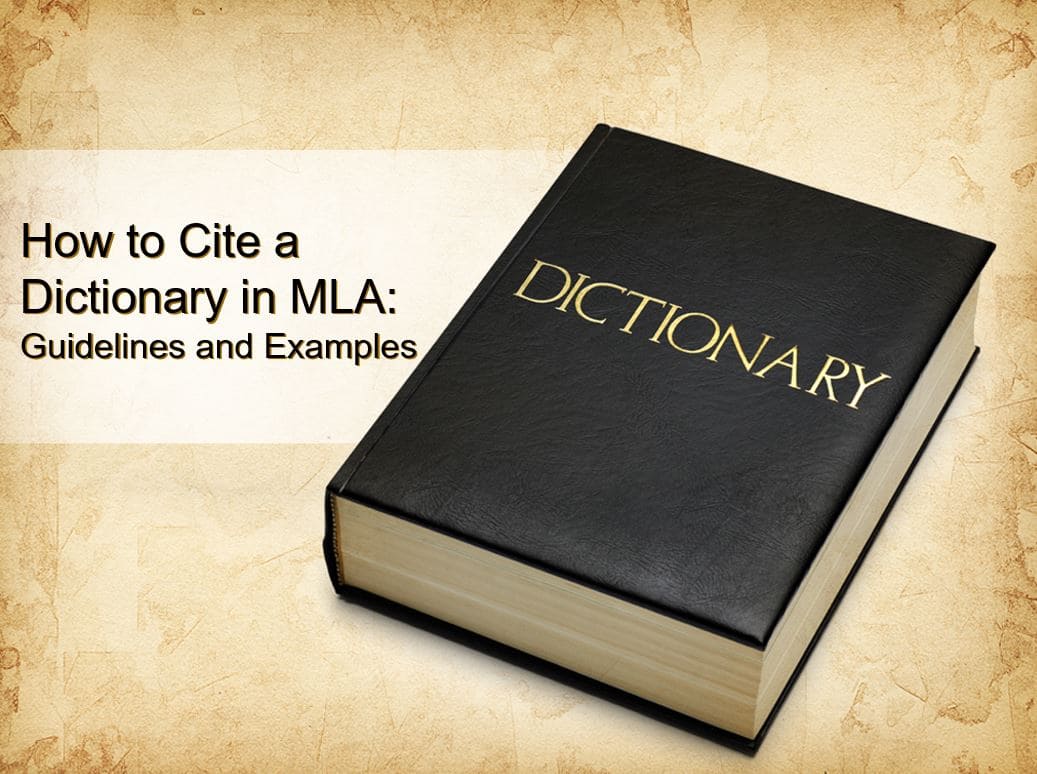
How to Cite a Dictionary in MLA 9: Guidelines and Examples
- 24 August 2020

- school Campus Bookshelves
- menu_book Bookshelves
- perm_media Learning Objects
- login Login
- how_to_reg Request Instructor Account
- hub Instructor Commons
Margin Size
- Download Page (PDF)
- Download Full Book (PDF)
- Periodic Table
- Physics Constants
- Scientific Calculator
- Reference & Cite
- Tools expand_more
- Readability
selected template will load here
This action is not available.

16.1: Formatting a Research Paper
- Last updated
- Save as PDF
- Page ID 251725

\( \newcommand{\vecs}[1]{\overset { \scriptstyle \rightharpoonup} {\mathbf{#1}} } \)
\( \newcommand{\vecd}[1]{\overset{-\!-\!\rightharpoonup}{\vphantom{a}\smash {#1}}} \)
\( \newcommand{\id}{\mathrm{id}}\) \( \newcommand{\Span}{\mathrm{span}}\)
( \newcommand{\kernel}{\mathrm{null}\,}\) \( \newcommand{\range}{\mathrm{range}\,}\)
\( \newcommand{\RealPart}{\mathrm{Re}}\) \( \newcommand{\ImaginaryPart}{\mathrm{Im}}\)
\( \newcommand{\Argument}{\mathrm{Arg}}\) \( \newcommand{\norm}[1]{\| #1 \|}\)
\( \newcommand{\inner}[2]{\langle #1, #2 \rangle}\)
\( \newcommand{\Span}{\mathrm{span}}\)
\( \newcommand{\id}{\mathrm{id}}\)
\( \newcommand{\kernel}{\mathrm{null}\,}\)
\( \newcommand{\range}{\mathrm{range}\,}\)
\( \newcommand{\RealPart}{\mathrm{Re}}\)
\( \newcommand{\ImaginaryPart}{\mathrm{Im}}\)
\( \newcommand{\Argument}{\mathrm{Arg}}\)
\( \newcommand{\norm}[1]{\| #1 \|}\)
\( \newcommand{\Span}{\mathrm{span}}\) \( \newcommand{\AA}{\unicode[.8,0]{x212B}}\)
\( \newcommand{\vectorA}[1]{\vec{#1}} % arrow\)
\( \newcommand{\vectorAt}[1]{\vec{\text{#1}}} % arrow\)
\( \newcommand{\vectorB}[1]{\overset { \scriptstyle \rightharpoonup} {\mathbf{#1}} } \)
\( \newcommand{\vectorC}[1]{\textbf{#1}} \)
\( \newcommand{\vectorD}[1]{\overrightarrow{#1}} \)
\( \newcommand{\vectorDt}[1]{\overrightarrow{\text{#1}}} \)
\( \newcommand{\vectE}[1]{\overset{-\!-\!\rightharpoonup}{\vphantom{a}\smash{\mathbf {#1}}}} \)
Learning Objectives
- Identify the major components of a research paper written using American Psychological Association (APA) style.
- Apply general APA style and formatting conventions in a research paper.
In this chapter, you will learn how to use APA style, the documentation and formatting style followed by the American Psychological Association, as well as MLA style, from the Modern Language Association. There are a few major formatting styles used in academic texts, including AMA, Chicago, and Turabian:
- AMA (American Medical Association) for medicine, health, and biological sciences
- APA (American Psychological Association) for education, psychology, and the social sciences
- Chicago—a common style used in everyday publications like magazines, newspapers, and books
- MLA (Modern Language Association) for English, literature, arts, and humanities
- Turabian—another common style designed for its universal application across all subjects and disciplines
While all the formatting and citation styles have their own use and applications, in this chapter we focus our attention on the two styles you are most likely to use in your academic studies: APA and MLA.
If you find that the rules of proper source documentation are difficult to keep straight, you are not alone. Writing a good research paper is, in and of itself, a major intellectual challenge. Having to follow detailed citation and formatting guidelines as well may seem like just one more task to add to an already-too-long list of requirements.
Following these guidelines, however, serves several important purposes. First, it signals to your readers that your paper should be taken seriously as a student’s contribution to a given academic or professional field; it is the literary equivalent of wearing a tailored suit to a job interview. Second, it shows that you respect other people’s work enough to give them proper credit for it. Finally, it helps your reader find additional materials if he or she wishes to learn more about your topic.
Furthermore, producing a letter-perfect APA-style paper need not be burdensome. Yes, it requires careful attention to detail. However, you can simplify the process if you keep these broad guidelines in mind:
- Work ahead whenever you can. Chapter 11 includes tips for keeping track of your sources early in the research process, which will save time later on.
- Get it right the first time. Apply APA guidelines as you write, so you will not have much to correct during the editing stage. Again, putting in a little extra time early on can save time later.
- Use the resources available to you. In addition to the guidelines provided in this chapter, you may wish to consult the APA website at http://www.apa.org or the Purdue University Online Writing lab at http://owl.english.purdue.edu , which regularly updates its online style guidelines.
General Formatting Guidelines
This chapter provides detailed guidelines for using the citation and formatting conventions developed by the American Psychological Association, or APA. Writers in disciplines as diverse as astrophysics, biology, psychology, and education follow APA style. The major components of a paper written in APA style are listed in the following box.
These are the major components of an APA-style paper:
- Headings and, if necessary, subheadings to organize the content
- In-text citations of research sources
- References page
All these components must be saved in one document, not as separate documents.
The title page of your paper includes the following information:
- Title of the paper
- Author’s name
- Name of the institution with which the author is affiliated
- Header at the top of the page with the paper title (in capital letters) and the page number (If the title is lengthy, you may use a shortened form of it in the header.)
List the first three elements in the order given in the previous list, centered about one third of the way down from the top of the page. Use the headers and footers tool of your word-processing program to add the header, with the title text at the left and the page number in the upper-right corner. Your title page should look like the following example.

The next page of your paper provides an abstract, or brief summary of your findings. An abstract does not need to be provided in every paper, but an abstract should be used in papers that include a hypothesis. A good abstract is concise—about one hundred to one hundred fifty words—and is written in an objective, impersonal style. Your writing voice will not be as apparent here as in the body of your paper. When writing the abstract, take a just-the-facts approach, and summarize your research question and your findings in a few sentences.
In Chapter 12, you read a paper written by a student named Jorge, who researched the effectiveness of low-carbohydrate diets. Read Jorge’s abstract. Note how it sums up the major ideas in his paper without going into excessive detail.
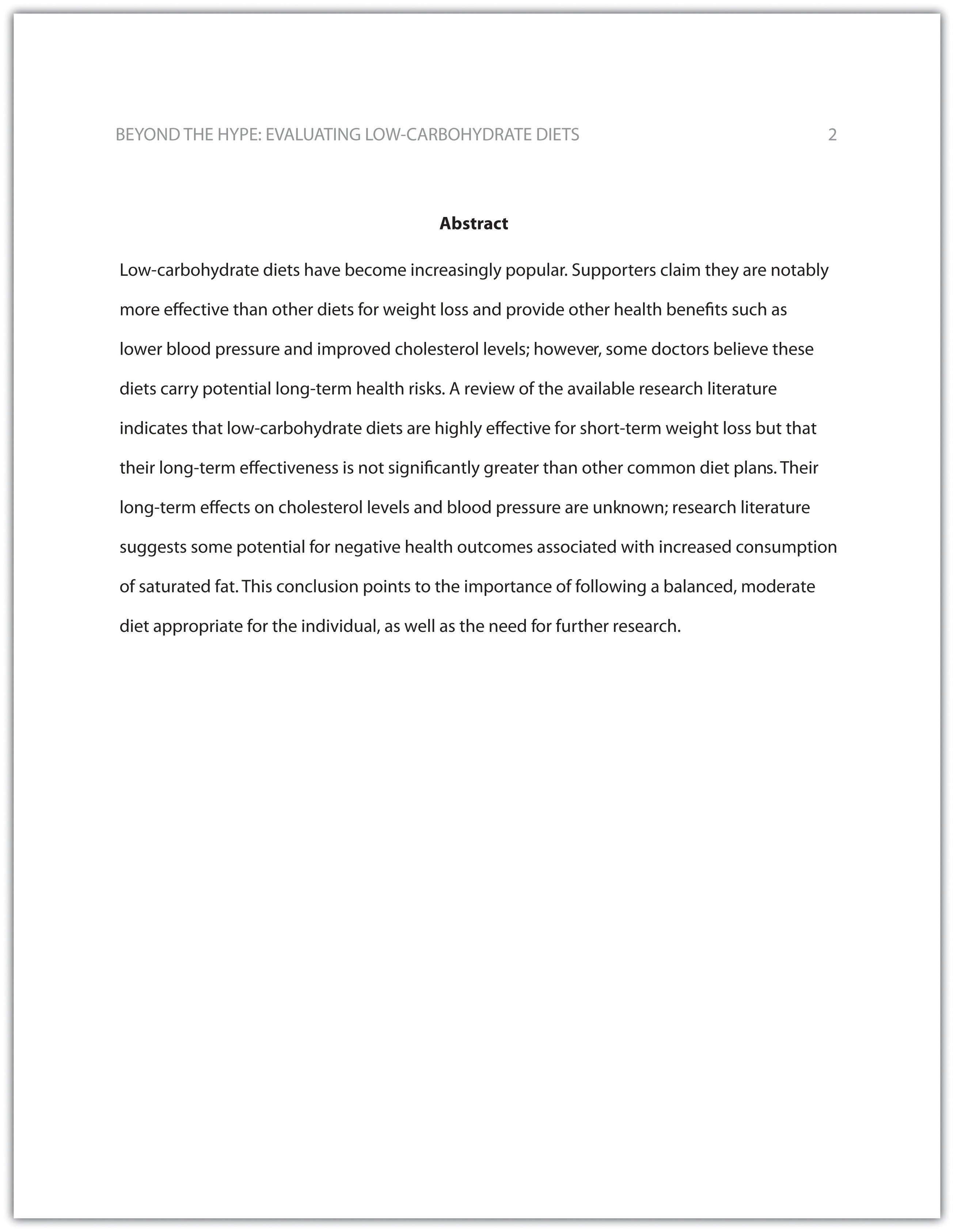
Exercise \(\PageIndex{1}\)
Write an abstract summarizing your paper. Briefly introduce the topic, state your findings, and sum up what conclusions you can draw from your research. Use the word count feature of your word-processing program to make sure your abstract does not exceed one hundred fifty words.
Depending on your field of study, you may sometimes write research papers that present extensive primary research, such as your own experiment or survey. In your abstract, summarize your research question and your findings, and briefly indicate how your study relates to prior research in the field.
Margins, Pagination, and Headings
APA style requirements also address specific formatting concerns, such as margins, pagination, and heading styles, within the body of the paper. Review the following APA guidelines.
Use these general guidelines to format the paper:
- Set the top, bottom, and side margins of your paper at 1 inch.
- Use double-spaced text throughout your paper.
- Use a standard font, such as Times New Roman or Arial, in a legible size (10- to 12-point).
- Use continuous pagination throughout the paper, including the title page and the references section. Page numbers appear flush right within your header.
- Section headings and subsection headings within the body of your paper use different types of formatting depending on the level of information you are presenting. Additional details from Jorge’s paper are provided.

Exercise \(\PageIndex{2}\)
Begin formatting the final draft of your paper according to APA guidelines. You may work with an existing document or set up a new document if you choose. Include the following:
- Your title page
- The abstract you created in Exercise 1
- Correct headers and page numbers for your title page and abstract
APA style uses section headings to organize information, making it easy for the reader to follow the writer’s train of thought and to know immediately what major topics are covered. Depending on the length and complexity of the paper, its major sections may also be divided into subsections, sub-subsections, and so on. These smaller sections, in turn, use different heading styles to indicate different levels of information. In essence, you are using headings to create a hierarchy of information.
The following heading styles used in APA formatting are listed in order of greatest to least importance:
- Section headings use centered, boldface type. Headings use title case, with important words in the heading capitalized.
- Subsection headings use left-aligned, boldface type. Headings use title case.
- The third level uses left-aligned, indented, boldface type. Headings use a capital letter only for the first word, and they end in a period.
- The fourth level follows the same style used for the previous level, but the headings are boldfaced and italicized.
- The fifth level follows the same style used for the previous level, but the headings are italicized and not boldfaced.
Visually, the hierarchy of information is organized as indicated in Table 13.1 “Section Headings”.
A college research paper may not use all the heading levels shown in Table 13.1 “Section Headings”, but you are likely to encounter them in academic journal articles that use APA style. For a brief paper, you may find that level 1 headings suffice. Longer or more complex papers may need level 2 headings or other lower-level headings to organize information clearly. Use your outline to craft your major section headings and determine whether any subtopics are substantial enough to require additional levels of headings.
Exercise \(\PageIndex{3}\)
Working with the document you developed in Note 13.11 “Exercise 2”, begin setting up the heading structure of the final draft of your research paper according to APA guidelines. Include your title and at least two to three major section headings, and follow the formatting guidelines provided above. If your major sections should be broken into subsections, add those headings as well. Use your outline to help you.
Because Jorge used only level 1 headings, his Exercise 3 would look like the following:
Citation Guidelines
In-text citations.
Throughout the body of your paper, include a citation whenever you quote or paraphrase material from your research sources. As you learned in Chapter 11, the purpose of citations is twofold: to give credit to others for their ideas and to allow your reader to follow up and learn more about the topic if desired. Your in-text citations provide basic information about your source; each source you cite will have a longer entry in the references section that provides more detailed information.
In-text citations must provide the name of the author or authors and the year the source was published. (When a given source does not list an individual author, you may provide the source title or the name of the organization that published the material instead.) When directly quoting a source, it is also required that you include the page number where the quote appears in your citation.
This information may be included within the sentence or in a parenthetical reference at the end of the sentence, as in these examples.
Epstein (2010) points out that “junk food cannot be considered addictive in the same way that we think of psychoactive drugs as addictive” (p. 137).
Here, the writer names the source author when introducing the quote and provides the publication date in parentheses after the author’s name. The page number appears in parentheses after the closing quotation marks and before the period that ends the sentence.
Addiction researchers caution that “junk food cannot be considered addictive in the same way that we think of psychoactive drugs as addictive” (Epstein, 2010, p. 137).
Here, the writer provides a parenthetical citation at the end of the sentence that includes the author’s name, the year of publication, and the page number separated by commas. Again, the parenthetical citation is placed after the closing quotation marks and before the period at the end of the sentence.
As noted in the book Junk Food, Junk Science (Epstein, 2010, p. 137), “junk food cannot be considered addictive in the same way that we think of psychoactive drugs as addictive.”
Here, the writer chose to mention the source title in the sentence (an optional piece of information to include) and followed the title with a parenthetical citation. Note that the parenthetical citation is placed before the comma that signals the end of the introductory phrase.
David Epstein’s book Junk Food, Junk Science (2010) pointed out that “junk food cannot be considered addictive in the same way that we think of psychoactive drugs as addictive” (p. 137).
Another variation is to introduce the author and the source title in your sentence and include the publication date and page number in parentheses within the sentence or at the end of the sentence. As long as you have included the essential information, you can choose the option that works best for that particular sentence and source.
Citing a book with a single author is usually a straightforward task. Of course, your research may require that you cite many other types of sources, such as books or articles with more than one author or sources with no individual author listed. You may also need to cite sources available in both print and online and nonprint sources, such as websites and personal interviews. Section 13.2 and Section 13.3 provide extensive guidelines for citing a variety of source types.
writing at work
APA is just one of several different styles with its own guidelines for documentation, formatting, and language usage. Depending on your field of interest, you may be exposed to additional styles, such as the following:
- MLA style. Determined by the Modern Languages Association and used for papers in literature, languages, and other disciplines in the humanities.
- Chicago style. Outlined in the Chicago Manual of Style and sometimes used for papers in the humanities and the sciences; many professional organizations use this style for publications as well.
- Associated Press (AP) style. Used by professional journalists.
References List
The brief citations included in the body of your paper correspond to the more detailed citations provided at the end of the paper in the references section. In-text citations provide basic information—the author’s name, the publication date, and the page number if necessary—while the references section provides more extensive bibliographical information. Again, this information allows your reader to follow up on the sources you cited and do additional reading about the topic if desired.
The specific format of entries in the list of references varies slightly for different source types, but the entries generally include the following information:
- The name(s) of the author(s) or institution that wrote the source
- The year of publication and, where applicable, the exact date of publication
- The full title of the source
- For books, the city of publication
- For articles or essays, the name of the periodical or book in which the article or essay appears
- For magazine and journal articles, the volume number, issue number, and pages where the article appears
- For sources on the web, the URL where the source is located
The references page is double spaced and lists entries in alphabetical order by the author’s last name. If an entry continues for more than one line, the second line and each subsequent line are indented five spaces. Review the following example. (Section 13.3 provides extensive guidelines for formatting reference entries for different types of sources.)

In APA style, book and article titles are formatted in sentence case, not title case. Sentence case means that only the first word is capitalized, along with any proper nouns.
Key Takeaways
- Following proper citation and formatting guidelines helps writers ensure that their work will be taken seriously, give proper credit to other authors for their work, and provide valuable information to readers.
- Working ahead and taking care to cite sources correctly the first time are ways writers can save time during the editing stage of writing a research paper.
- APA papers usually include an abstract that concisely summarizes the paper.
- APA papers use a specific headings structure to provide a clear hierarchy of information.
- In APA papers, in-text citations usually include the name(s) of the author(s) and the year of publication.
- In-text citations correspond to entries in the references section, which provide detailed bibliographical information about a source.

- Foundations
- Write Paper
Search form
- Experiments
- Anthropology
- Self-Esteem
- Social Anxiety

- Research Paper >
Table of Contents Format
For Academic Papers
This table of contents is an essential part of writing a long academic paper, especially theoretical papers.
This article is a part of the guide:
- Outline Examples
- Example of a Paper
- Write a Hypothesis
- Introduction
Browse Full Outline
- 1 Write a Research Paper
- 2 Writing a Paper
- 3.1 Write an Outline
- 3.2 Outline Examples
- 4.1 Thesis Statement
- 4.2 Write a Hypothesis
- 5.2 Abstract
- 5.3 Introduction
- 5.4 Methods
- 5.5 Results
- 5.6 Discussion
- 5.7 Conclusion
- 5.8 Bibliography
- 6.1 Table of Contents
- 6.2 Acknowledgements
- 6.3 Appendix
- 7.1 In Text Citations
- 7.2 Footnotes
- 7.3.1 Floating Blocks
- 7.4 Example of a Paper
- 7.5 Example of a Paper 2
- 7.6.1 Citations
- 7.7.1 Writing Style
- 7.7.2 Citations
- 8.1.1 Sham Peer Review
- 8.1.2 Advantages
- 8.1.3 Disadvantages
- 8.2 Publication Bias
- 8.3.1 Journal Rejection
- 9.1 Article Writing
- 9.2 Ideas for Topics
It is usually not present in shorter research articles, since most empirical papers have similar structure .
A well laid out table of contents allows readers to easily navigate your paper and find the information that they need. Making a table of contents used to be a very long and complicated process, but the vast majority of word-processing programs, such as Microsoft WordTM and Open Office , do all of the hard work for you.
This saves hours of painstaking labor looking through your paper and makes sure that you have picked up on every subsection. If you have been using an outline as a basis for the paper, then you have a head start and the work on the table of contents formatting is already half done.
Whilst going into the exact details of how to make a table of contents in the program lies outside the scope of this article, the Help section included with the word-processing programs gives a useful series of tutorials and trouble-shooting guides.
That said, there are a few easy tips that you can adopt to make the whole process a little easier.
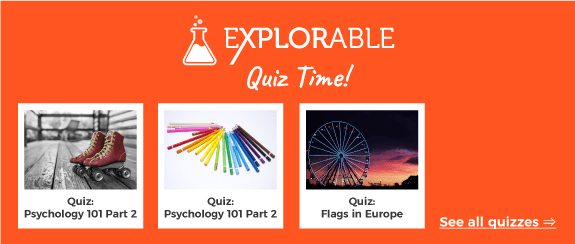
The Importance of Headings
In the word processing programs, there is the option of automatically creating headings and subheadings, using heading 1, heading 2, heading 3 etc on the formatting bar. You should make sure that you get into the habit of doing this as you write the paper, instead of manually changing the font size or using the bold format.
Once you have done this, you can click a button, and the program will do everything for you, laying out the table of contents formatting automatically, based upon all of the headings and subheadings.
In Word, to insert a table of contents, first ensure that the cursor is where you want the table of contents to appear. Once you are happy with this, click 'Insert' on the drop down menu, scroll down to 'Reference,' and then across to 'Index and Tables'.
Click on the 'Table of Contents' tab and you are ready to click OK and go. OpenOffice is a very similar process but, after clicking 'Insert,' you follow 'Indexes and Tables' and 'Indexes and Tables' again.
The table of contents should appear after the title page and after the abstract and keywords, if you use them. As with all academic papers, there may be slight variations from department to department and even from supervisor to supervisor.
Check the preferred table of contents format before you start writing the paper , because changing things retrospectively can be a little more time consuming.
- Psychology 101
- Flags and Countries
- Capitals and Countries
Martyn Shuttleworth (Aug 27, 2009). Table of Contents Format. Retrieved May 18, 2024 from Explorable.com: https://explorable.com/table-of-contents-format
You Are Allowed To Copy The Text
The text in this article is licensed under the Creative Commons-License Attribution 4.0 International (CC BY 4.0) .
This means you're free to copy, share and adapt any parts (or all) of the text in the article, as long as you give appropriate credit and provide a link/reference to this page.
That is it. You don't need our permission to copy the article; just include a link/reference back to this page. You can use it freely (with some kind of link), and we're also okay with people reprinting in publications like books, blogs, newsletters, course-material, papers, wikipedia and presentations (with clear attribution).
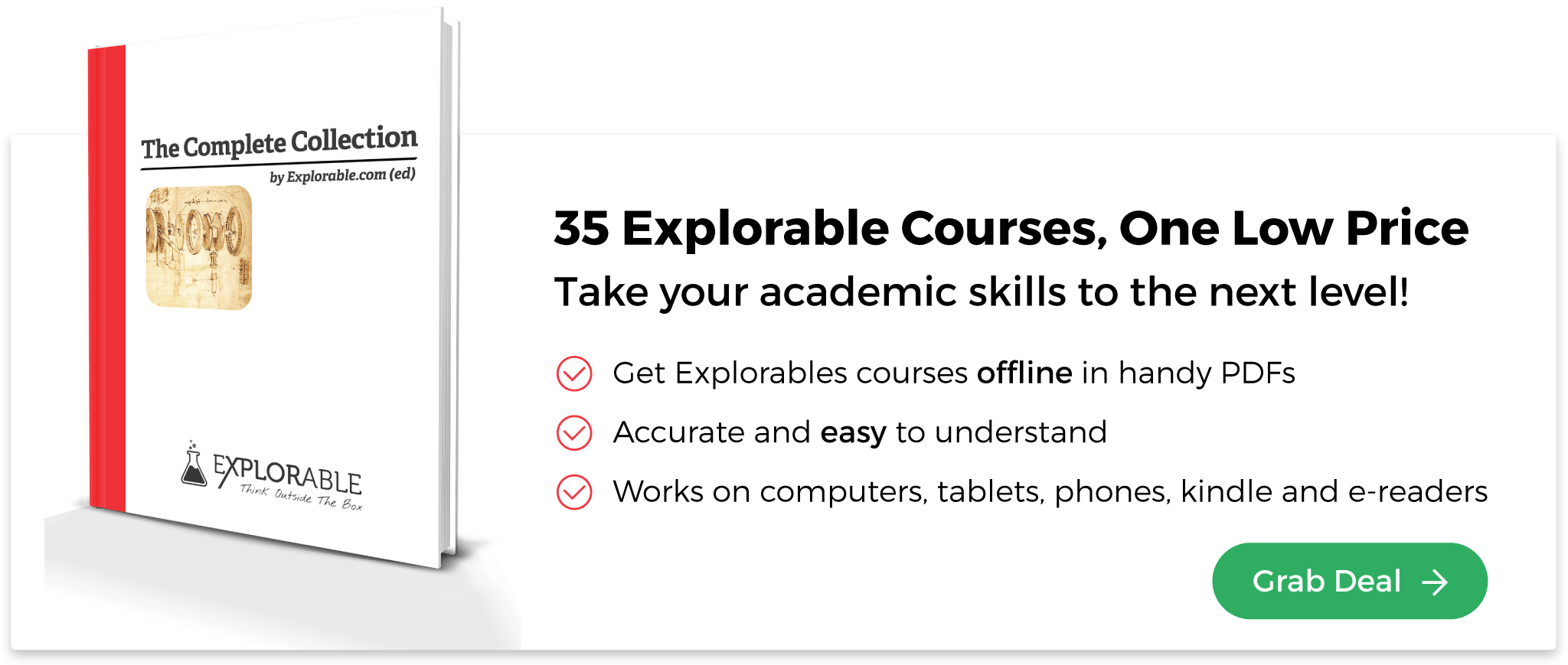
Related articles
Want to stay up to date follow us, check out the official book.
Learn how to construct, style and format an Academic paper and take your skills to the next level.
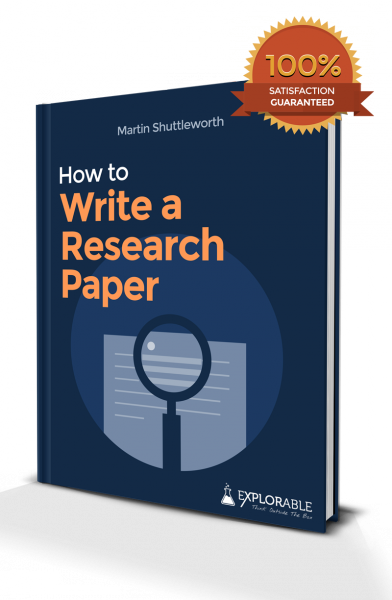
(also available as ebook )
Save this course for later
Don't have time for it all now? No problem, save it as a course and come back to it later.
Footer bottom
- Privacy Policy
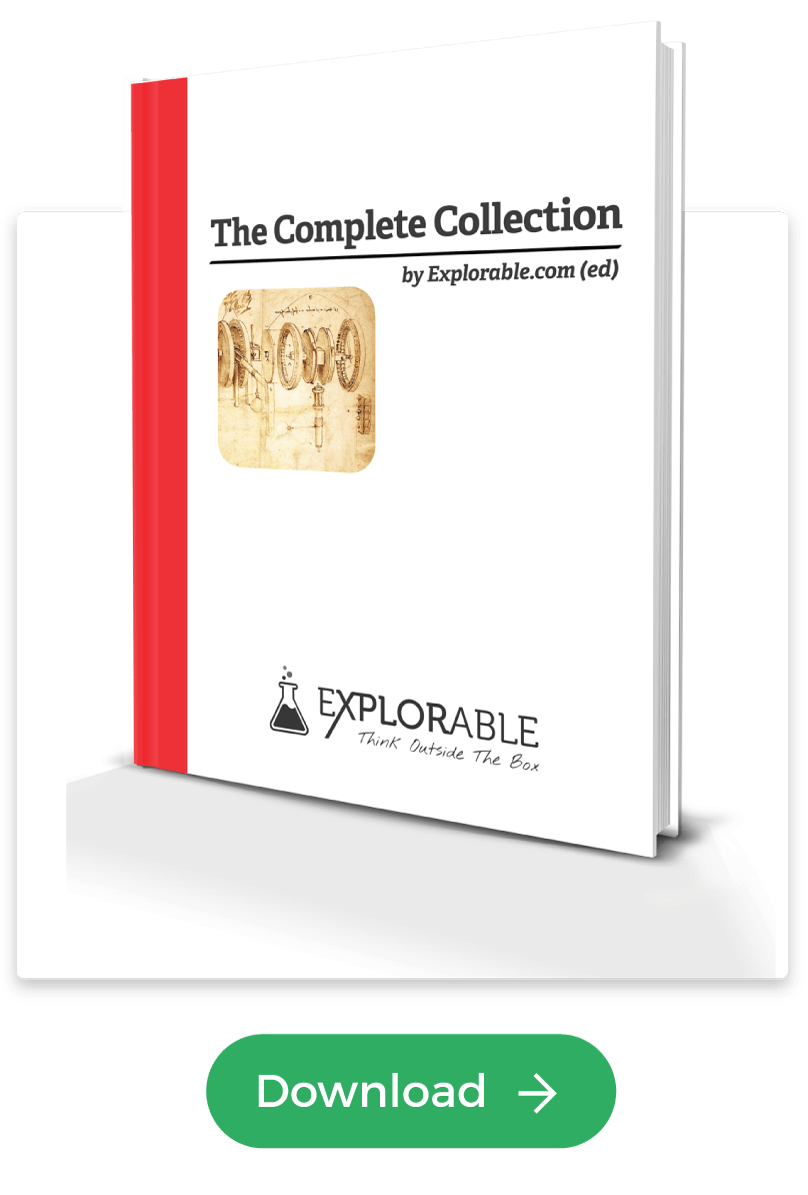
- Subscribe to our RSS Feed
- Like us on Facebook
- Follow us on Twitter
- University of Michigan Library
- Research Guides
Microsoft Word for Dissertations
- Table of Contents
- Introduction, Template, & Resources
- Formatting for All Readers
- Applying a Style
- Modifying a Style
- Setting up a Heading 1 Example
- Images, Charts, Other Objects
- Footnotes, Endnotes, & Citations
- Cross-References
- Appendix Figures & Tables
- List of Figures/Tables
- Chapter and Section Numbering
- Page Numbers
- Landscape Pages
- Combining Chapter Files
- Commenting and Reviewing
- The Two-inch Top Margin
- Troubleshooting
- Finalizing Without Styles
- Preparing Your Final Document
Automatic Table of Contents
An automatic Table of Contents relies on Styles to keep track of page numbers and section titles for you automatically. Microsoft Word can scan your document and find everything in the Heading 1 style and put that on the first level of your table of contents, put any Heading 2’s on the second level of your table of contents, and so on.
If you want an automatic table of contents you need to apply the Heading 1 style to all of your chapter titles and front matter headings (like “Dedication” and “Acknowledgements”). All section headings within your chapters should use the Heading 2 style. All sub-section headings should use Heading 3 , etc....
If you have used Heading styles in your document, creating an automatic table of contents is easy.
- Place your cursor where you want your table of contents to be.
- On the References Ribbon, in the Table of Contents Group , click on the arrow next to the Table of Contents icon, and select Custom Table of Contents .
- We suggest that you set each level (Chapters, sections, sub-sections, aka TOC 1, TOC 2, TOC 3) to be single-spaced, with 12 points of space afterwards. This makes each item in your ToC clump together if they're long enough to wrap to a second line, with the equivalent of a double space between each item, and makes the ToC easier to read and understand than if every line were double-spaced. See the video below for details.
- If you want to change which headings appear in your Table of Contents, you can do so by changing the number in the Show levels: field. Select "1" to just include the major sections (Acknowledgements, List of Figures, Chapters, etc...). Select "4" to include Chapters, sections, sub-sections, and sub-sub-sections.
- Click OK to insert your table of contents.
The table of contents is a snapshot of the headings and page numbers in your document, and does not automatically update itself as you make changes. At any time, you can update it by right-clicking on it and selecting Update field . Notice that once the table of contents is in your document, it will turn gray if you click on it. This just reminds you that it is a special field managed by Word, and is getting information from somewhere else.
Modifying the format of your Table of Contents
The video below shows how to make your Table of Contents a little easier to read by formatting the spacing between items in your Table of Contents. You may recognize the "Modify Style" window that appears, which can serve as a reminder that you can use this window to modify more than just paragraph settings. You can modify the indent distance, or font, or tab settings for your ToC, just the same as you may have modified it for Styles.

By default, the Table of Contents tool creates the ToC by pulling in Headings 1 through 3. If you'd like to modify that -- to only show H1's, or to show Headings 1 through 4 -- then go to the References tab and select Custom Table of Contents . In the window that appears, set Show Levels to "1" to only show Heading 1's in the Table of Contents, or set it to "4" to show Headings 1 through 4.
Bonus tip for updating fields like the Table of Contents
You'll quickly realize that all of the automatic Lists and Tables need to be updated occasionally to reflect any changes you've made elsewhere in the document -- they do not dynamically update by themselves. Normally, this means going to each field, right-clicking on it and selecting "Update Field".
Alternatively, to update all fields throughout your document (Figure/Table numbers & Lists, cross-references, Table of Contents, etc...), just select "Print". This will cause Word to update everything in anticipation of printing. Once the print preview window appears, just cancel.
Get science-backed answers as you write with Paperpal's Research feature
How to Write a High-Quality Conference Paper

Presenting and submitting conference papers at seminars and academic conferences is a crucial part of academic life, especially for early-career researchers. These events offer attending scholars and researchers a great opportunity to meet and exchange ideas and perspectives on their work. Therefore, when organizers issue a call for submission of conference papers, researchers must try to participate by submitting their papers. When published, these conference proceedings go on to serve as essential academic and research resources for students and early-career researchers.
Table of Contents
- Why are conference papers important?
- Difference between conference papers and journal papers
Research methodology
Findings/ results.
- Writing a high-quality conference paper
Why are conference papers important?
Conferences offer an excellent opportunity for researchers to share their work with wider audiences through conference papers, receive feedback, and network with other researchers. They also serve as a stepping stone to publishing in peer-reviewed journals, as they allow researchers to refine their ideas and receive insights from peers and mentors before submitting a manuscript for publication. Additionally, presenting research at conferences can not only help establish one’s credibility and reputation as a thought leader in a particular field. Still, it can also lead to new collaborations, exciting research opportunities, and even job offers or promotions.
Difference between conference papers and journal papers
Compared to journal papers, conference papers are usually short and aim to present initial findings and analysis of ongoing research. Journal papers, on the other hand, tend to be longer and more detailed and are screened through a peer-review process. Depending on the type of presentation that you are going to give at the conference or depending on your specific role, conference papers can be customized as respondent (speaker and respondent roll out presentations), panel (a few speakers speak for a designated period with a discussant), poster (visual presentation), roundtable (few speakers speak with time limits) and workshops (scope for a detailed presentation).
Tips on writing a conference paper
Writing an impactful conference paper requires a careful blend of good research and clarity in writing. To be accepted on submission, researchers must ensure that they follow the specific guidelines laid out by organizers. A typical conference paper usually begins with a title page, followed by the abstract, an examination of the research problem, the methodology followed and the principal conclusions. It must include the following elements:
This page should provide the title of the conference paper, your name and credentials, the institution you are working with, and the date of submission. It must also succinctly convey the crux of your research study.
An essential component of the conference paper, this section must provide a brief synopsis that includes the aims and objectives of your study, methodology, research findings and principal conclusions. Ensure that the length of the abstract is in accordance with the guidelines provided by the conference committee.
This section is important for conference organizers to assess your paper, and therefore, it must be presented clearly, concisely, and accurately.
The main findings should be clearly stated, drawing on evidence-based conclusions. Tables and figures are recommended as they help convey complex data more effectively.
Ensure that you accurately list references to the work you have cited. Most conference organizers have specific formats for citations and references, so do check before submitting your conference paper.
Writing a high-quality conference paper
- Focus on the audience profile: When writing a conference paper, it is essential to keep the audience in mind. This will help you write your paper in a more engaging and impactful way. Experts suggest keeping in mind both the broader research questions that are sought to be addressed in the conference and the fundamental issues in the primary or related field of study – this will go a long way in helping you link your research to these aspects and consequently, enable you to connect more effectively with audiences.
- Keep your writing structured and organized. It is essential to organize conference papers logically and convincingly. Focus on the key aspects of your study, and provide solid examples and illustrations to strengthen your argument and make it more attractive to those present.
- Reading aloud : Experts suggest reading your conference paper aloud several times. This technique helps you identify possible errors in language and grammar and brings clarity to your ideas and presentation.
- Conference guidelines: It is important to ensure that you follow the guidelines, structure, format, and length requested by conference organizers. This helps ensure that your conference paper is accepted upon submission without too many changes and alterations.
Paperpal is a comprehensive AI writing toolkit that helps students and researchers achieve 2x the writing in half the time. It leverages 21+ years of STM experience and insights from millions of research articles to provide in-depth academic writing, language editing, and submission readiness support to help you write better, faster.
Get accurate academic translations, rewriting support, grammar checks, vocabulary suggestions, and generative AI assistance that delivers human precision at machine speed. Try for free or upgrade to Paperpal Prime starting at US$19 a month to access premium features, including consistency, plagiarism, and 30+ submission readiness checks to help you succeed.
Experience the future of academic writing – Sign up to Paperpal and start writing for free!
Related Reads:
- What are Journal Guidelines on Using Generative AI Tools
- How Long Should a Chapter Be?
- How to Use Paperpal to Generate Emails & Cover Letters?
- How to Write a Scientific Paper in 10 Steps
How Paperpal’s Research Feature Helps You Develop and Strengthen Arguments in a Pinch
You may also like, how paperpal’s research feature helps you develop and..., how paperpal is enhancing academic productivity and accelerating..., how to write a successful book chapter for..., academic editing: how to self-edit academic text with..., 4 ways paperpal encourages responsible writing with ai, what are scholarly sources and where can you..., how to write a hypothesis types and examples , measuring academic success: definition & strategies for excellence, what is academic writing: tips for students, why traditional editorial process needs an upgrade.

IMAGES
VIDEO
COMMENTS
Generating the table of contents. Now you can generate your table of contents. First write the title "Contents" (in the style of a level 1 heading). Then place your cursor two lines below this and go to the References tab. Click on Table of Contents and select Custom Table of Contents…. In the popup window, select how many levels of ...
To summarize, the following steps will help you create a clear and concise table of contents to guide readers through your research paper: 1. Insert the table of contents after the title page. 2. List all the sections and subsections in chronological order. 3. Paginate each section. 4. Format the table of contents according to your style guide. 5.
For a standard psychology paper, it might include listings for the introduction, method, results, and discussion sections of your paper. While the APA may not specify guidelines for a table of contents, you should use the basic APA format for formatting your table of contents: Use one-inch margins on all sides. Use 12-point Times New Roman font.
Now you need to format your headings to be included in the table of contents. Select the heading you want to include in your table of contents. Click on the "Styles" option in the top menu bar. Choose the appropriate heading style from the drop-down menu that appears. You can choose from "Heading 1," "Heading 2," "Heading 3," etc.
Table ~ntry fields . Learning . Commons. AWC. ACADEMIC WRITING CENTER . APA Style Table of Contents . 7. From the Table of Contents box, click Modify, and then Modify again to set the TOC to APA format: Times New Roman (or the font you are using in your paper), 12 pt. font, double spaced. Repeat this step to modify the settings for TOC 1 - 5 ...
The table of contents is usually located at the beginning of the document or book, after the title page and any front matter, such as a preface or introduction. Table of Contents in Research. In Research, A Table of Contents (TOC) is a structured list of the main sections or chapters of a research paper, Thesis and Dissertation. It provides ...
Create Table of Contents in APA Formats. One more step and our APA paper with table of contents is as good as ready. From the very beginning, type the page name, keep it centered and aligned to the top. Remember about 1-inch long indents. Make the heading bold to increase readability and navigation.
The table of contents forms an essential part of any academic paper. Through the use of headings, sub-headings, and page numbers, we can construct an accurate road map to assist reviewers, evaluators, tutors, and general readers. The table of contents shows how effective the writer is at dividing the thesis into relevant and manageable sections.
A multi-level table of contents also further divides sections into 'level 3' headings. This option can get messy quickly, so proceed with caution. Remember your table of contents should not be longer than 2 pages. A multi-level table is often a good choice for a shorter document like a research paper.
Indent the first line of every paragraph of text 0.5 in. using the tab key or the paragraph-formatting function of your word-processing program. Page numbers: Put a page number in the top right corner of every page, including the title page or cover page, which is page 1. Student papers do not require a running head on any page.
Open a document in Docs on your computer. Highlight the text you wish to format. Click on "Format," select "Paragraph styles," and choose a heading for the text. Apply the text style and repeat this action for all the headings you have in your document. Click where you want the table of contents.
Make a table with two columns. Then, place the headings and subheadings in the first column in order. Put the applicable page numbers in the second column. Check that the subheadings are located underneath the correct headings, indented to the right. Make sure there are page numbers for the subheadings listed as well.
Definition: Research Paper is a written document that presents the author's original research, analysis, and interpretation of a specific topic or issue. It is typically based on Empirical Evidence, and may involve qualitative or quantitative research methods, or a combination of both. The purpose of a research paper is to contribute new ...
A working table of contents should begin with a title. This title may change as you draft your text, but a working title will help you focus your thoughts as you devise the headings and plan the content for the main parts, chapters, sections and subsections that should be added beneath it. All headings, whether numbered or not, should be ...
A table of contents is a list, usually on a page at the beginning of a piece of academic writing, which outlines the chapters or sections names with their corresponding page numbers. In addition to chapter names, it includes bullet points of the sub-chapter headings or subsection headings. It usually comes right after the title page of a ...
If applicable, indicate third-level headings under the corresponding second-level heading. Write the page number for each heading. Put the content in a two-column table. Title the page with "Table of Contents.". How to insert Table of Contents in Word (Step by Step) | Microsoft Word Tutorial: Table of content.
Set the top, bottom, and side margins of your paper at 1 inch. Use double-spaced text throughout your paper. Use a standard font, such as Times New Roman or Arial, in a legible size (10- to 12-point). Use continuous pagination throughout the paper, including the title page and the references section.
Once you are happy with this, click 'Insert' on the drop down menu, scroll down to 'Reference,' and then across to 'Index and Tables'. Click on the 'Table of Contents' tab and you are ready to click OK and go. OpenOffice is a very similar process but, after clicking 'Insert,' you follow 'Indexes and Tables' and 'Indexes and Tables' again.
Tables of contents may be formatted in a number of ways. In our publications, we sometimes list chapter numbers before chapter titles and sometimes list the chapter titles alone. We also sometimes list section heads beneath the chapter titles. After each chapter or heading title, the page number on which the chapter or section begins is provided.
An automatic Table of Contents relies on Styles to keep track of page numbers and section titles for you automatically. Microsoft Word can scan your document and find everything in the Heading 1 style and put that on the first level of your table of contents, put any Heading 2's on the second level of your table of contents, and so on.. If you want an automatic table of contents you need to ...
Writing a high-quality conference paper. Focus on the audience profile: When writing a conference paper, it is essential to keep the audience in mind. This will help you write your paper in a more engaging and impactful way. Experts suggest keeping in mind both the broader research questions that are sought to be addressed in the conference and ...
Open Text Summarizer serves as a valuable tool for literature review and research, allowing users to streamline the summarization process and focus on the critical aspects of a text effortlessly. 9. IntelliPPT: AI-Powered Text Summary Generator for Presentations.
3. Add a Table of Contents. The table of contents is the next page after the cover. It lays out the top-level headings in order, along with the page number where that section starts. Here's another example of a white paper with a unique table of content layout