Research Paper Keyword Generator + Tips
- 🤩 Pros of Our Keyword Generator
- 🗝️ What Are Keywords?
- ️🔍 How to Choose Keywords
- 💡 4 Best Tips for Writing Keywords

🔗 References
🤩 pros of our free research paper keyword generator.
Our tool will present you with a list of keywords and phrases from any text you paste. There are several features that make it stand out from similar instruments:
🗝️ What Are Keywords in a Research Paper?
Keywords are phrases and words that reflect a research papers’ main ideas and topics . They help search engines and readers alike to quickly understand what the work is about. Such terms and phrases also allow researchers interested in your subject to promptly find your paper, share it, and cite it. Depending on the format of your work, keywords can be placed in its metadata or the abstract .
Why Are Keywords Important?
Oftentimes, students and professionals alike don’t take the time to choose the keywords for their research papers. They might be under the impression that if the work is good enough, others will find it anyway. In reality, that is not the case.
Choosing the most appropriate keywords has the following advantages:
- More precise search results . It ensures that your papers will be quickly found in search engines and academic registries. This way, researchers and other people interested in the topic have a better chance of coming across your work.
- Showing the paper’s relevance . Key words and phrases get across the main subject of the paper, summarize the main ideas , and make it easier for people to determine if they may be interested in the research.
- Quick communication with evaluators . Having keywords in your work lets your professors quickly comprehend the content and subject of your study.
🔍 How to Choose Keywords in Research Papers
This section will give you an understanding of the general rules about choosing keywords for academic works. There are several things we advise keeping in mind:
- Check the instructions . Before adding keywords, carefully read manuals provided by your professors or scientific journals. These materials should contain the volume of allowed keywords (3–5 on average, up to 10 in rare cases) and explain whether these should be picked from a pre-selected list.
- Choose specific words and phrases . When selecting your keywords, it is best not to use generic phrases. You should avoid abstract concepts or common words, since they can cause your paper to get lost in the search results. Instead, it is best to stay specific to the subject matter. For example, if you write about heart disease, use keys such as “ peripheral arterial disease ” or “acute coronary heart disease.”
- Search for optimized terms . Maximize the paper’s reach by optimizing terms. Google Scholar is a great way to discover the proper terminology for research in different fields.
- Include the methodology . Additionally, it’s essential to name the methodology used in the study. For example, regarding medicine, clinical trial types or experimental techniques are a perfect choice for papers on this subject.
Keywords Format: APA Style
APA is currently one of the most used formats for academic research papers. There are several things students should be aware of when writing works that follow its guidelines.
💡 4 Best Tips for Writing Keywords for Your Research
Finding and incorporating the right keywords in research studies takes time and effort to perfect. We’ve decided to give several tips that will help you hone your research and article-writing skills .
- Avoid keywords that are too narrow or too broad . This is one of the trickiest things to pull off while looking for the perfect keywords. Make them excessively precise, and you will narrow your audience significantly. Make them too broad, and the article will be lost in search results.
- Steer clear of obscure search terms . If you want the work to appear in academic directories, don’t use terms people rarely seek. For example, people rarely search for Latin animal or plant species names, so keep things closer to plain English.
- Don’t mislead readers . Don’t use keys unrelated to your topic to get into the search results. Such things remove credibility from your writing and add unnecessary difficulties for people trying to find it.
- Use the appropriate format . When choosing your keywords, it is best to remember several general rules. For example, you should try avoiding abbreviations where possible. Additionally, it is best to use short phrases rather than singular words.
Our research paper generator will become a valuable tool for your academic pursuits. Also, we recommend you try our effective plagiarism checker ! If you have any questions, check out our FAQ section.
❓ Research Paper Keyword Generator – FAQ
- Consider words and phrases that expand or narrow the paper’s scope.
- Use phrases instead of single words without context.
- Avoid abbreviations.
- Check the guidelines.
- Find short phrases.
- Use general terms.
- Stay specific.
- Mention the methodology.
Updated: Oct 30th, 2023
- How to Write a Research Paper. – Lebanon Valley College
- Keyword Searching: Finding Articles on Your Topic: Select Keywords. – Walden University
- Research Foundations: Choose Keywords. – Seminole State College Library
- Guidelines for Selecting Keywords. – Kansas State University
- A Guide to Writing an Effective Abstract / Selecting Keywords for Discovery. – Cambridge University Press & Assessment
- Free Essays
- Writing Tools
- Lit. Guides
- Donate a Paper
- Referencing Guides
- Free Textbooks
- Tongue Twisters
- Job Openings
- Expert Application
- Video Contest
- Writing Scholarship
- Discount Codes
- IvyPanda Shop
- Terms and Conditions
- Privacy Policy
- Cookies Policy
- Copyright Principles
- DMCA Request
- Service Notice
On this page, you will find an effective research paper keyword generator, which will make your task much more manageable. Additionally, you can use our valuable materials that will assist you in determining which words and phrases are perfect for your research.
FREE Keyword Tool
Discover accurate keyword search volumes and new keyword ideas to use in your site content, SEO campaigns, and more.

Using Our Free Keyword Tool
Written by Leigh McKenzie
For those just starting with SEO, it can be daunting to invest in expensive keyword research tools .
That’s why we’ve created this free keyword research tool , leveraging the extensive database of 25.23 billion keywords from Semrush.
This tool assists in pinpointing low-competition keywords, sparking ideas for blog content, and providing insights into monthly search volumes.
Our own experience at Backlinko.com stands as a testament to the power of keyword research .
By employing these strategies, we’ve achieved top ten rankings for over 13,000 keywords.

In the following sections of this guide, we’ll demystify the often complex metrics and jargon associated with keyword research tools. We’ll also offer strategies to maximize the benefits from your keyword analysis.
Furthermore, when you’re prepared to delve deeper into SEO, we provide a comparison of the top seven keyword research tools, guiding you to make an informed decision for advanced SEO execution.
What Is a Keyword?
Before diving into keyword research and the best tools for it, let’s understand what a keyword is.
A keyword is a word or phrase that users enter into a search engine to find relevant information online. Keywords are crucial because search engines use them to understand web page content and determine its relevance to search queries.
Optimizing content for relevant keywords, especially those with significant search volume, is a fundamental aspect of SEO.
It helps improve a website’s visibility in search engine results pages (SERPs) , driving more traffic to your site.
Understanding Keywords and Their Search Volumes
To ensure your page ranks high in the SERPs, you need to carry out keyword research to find keywords with high search volumes to target.
Create content that’s relevant to these high search volume keywords and matches user search intent .
The search intent of a keyword refers to the reason users are searching for it.
There are four main types of search intent:

Search intent is one of Google’s many ranking factors, so you need to pay close attention to it if you want your pages to rank.
Another vital factor during keyword research is search volume.
Keyword search volume is the average number of times a keyword is searched for during a specific period, generally calculated monthly. It provides insight into how popular certain keywords are and how much traffic you could potentially drive to your site by targeting them.
Determining High Search Volumes for Keywords
There’s no definitive answer, as it depends on factors like search intent, competition, industry type, and seasonality.
For instance, in the tech industry, 500 searches per month for a keyword might be considered low. However, in the niche collectible vintage typewriter industry, 500 monthly searches might be high.
However, the collectible vintage typewriter industry is, naturally, more niche, and so 500 monthly searches for a keyword related to this industry may be considered high.
Context is key. A keyword search volume of 200 per month might be low in one niche but high in another.
Factors Influencing Keyword Search Volume
- Seasonality: Fluctuations in search volumes during specific seasons or events.
- Trending Topics: Current events and trends can temporarily boost keyword search volumes.
- Industry Growth: Growing industries experience a surge in related keyword search volumes.
- Local Modifiers: Adding location-specific terms enhances local SEO by targeting regional search intent.
Why Keyword Search Volume Matters in SEO
In the realm of SEO, keyword search volume is a cornerstone.
Here’s why:
1. Identifying High-Traffic Potential
Keywords with high search volumes indicate a high level of user interest. If you target these keywords, you give your site a good chance of receiving a significant amount of traffic.
However, simply targeting a keyword with a high search volume isn’t enough. You need to make sure the content you create is highly relevant to the keywords you target and matches the user’s search intent.
2. Uncovering Market Trends
Analyzing the search volume of keywords over time also helps in identifying market trends. In this way, it serves as a window into the evolving interests of your target audience.
If you notice the search volume for a certain keyword steadily increasing, or suddenly spiking, it’s a good indicator of the topics your audience is currently interested in.
3. Enhancing Your Content Strategy
Keyword search volume is your compass in crafting a content strategy that resonates with your audience. Rather than creating content for keywords that you think your audience will be interested in, search volume data enables you to write content that you know they’ll be interested in.
This knowledge can guide your entire content campaign and help to ensure user engagement remains high and your rankings continue to improve.
Strategies to Leverage Keyword Search Volume for SEO Success
Harnessing the power of keyword search volume can significantly bolster your SEO efforts.
Here’s how:
1. Comprehensive Keyword Research
Search volume data is an integral part of in-depth keyword research . It’s one of the best ways for you to gauge the interests of your target audience and ensure the content you create matches their search intent and provides value.
Getting users to convert with high-quality content is more important than driving huge numbers of users to your pages that are unlikely to convert.

“I would rather have 100 readers that convert at 10% than 10,000 readers that convert 0.01%. If you’re going after a lower quantity of traffic but users are really satisfied with it and want to convert, then that’s success. It’s not all about huge volumes of traffic. Start with creating the best quality content and trying to convert it as best as possible, which will compound more over time.”
2. Analyzing Competitor Keywords
Competitor keyword research is the process of analyzing and identifying the keywords that your competitors are targeting in their online content, including websites, blog posts, and online advertising. This type of research helps you understand the terms and phrases your competitors prioritize to attract and engage their audience.
This analysis will allow you to identify keywords that your competitors are targeting successfully and where they may be underperforming. The insights you gain will help you discover potential opportunities or areas to differentiate your strategy.
For example, let’s say your competitor is focusing on high-search-volume keywords that are highly competitive, yet they are not ranking well for them. In such a scenario, instead of also targeting these high-search-volume keywords, consider aiming for keywords with lower search volume that are easier to rank for.
3. Utilizing Long-Tail Keywords
As long-tail keywords typically have lower search volumes than short-tail terms, they also tend to have less competition.
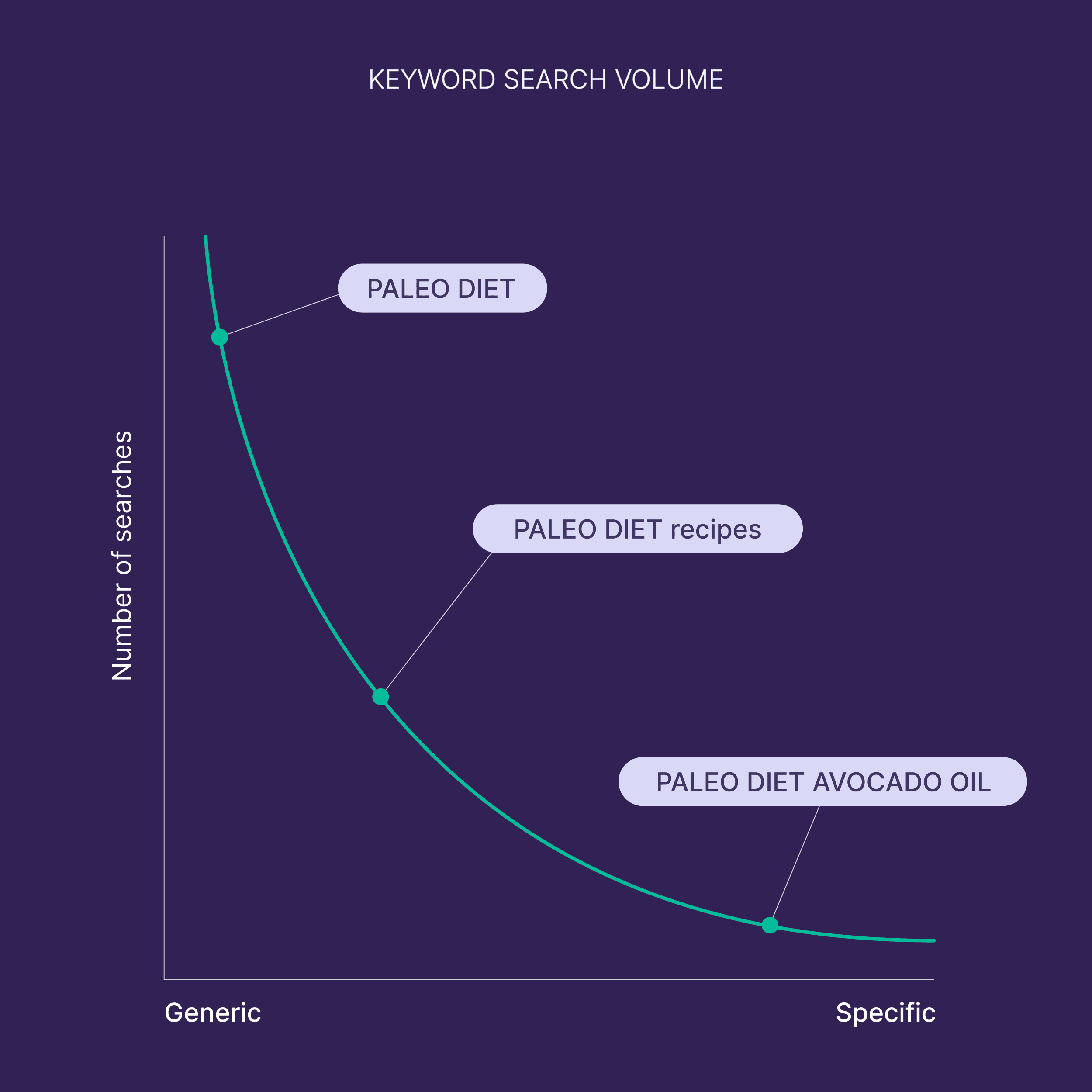
By identifying less competitive long-tail keywords and incorporating them into your keyword strategy, you can maximize the results of your SEO efforts. Concentrating solely on high-search-volume keywords that are highly competitive won’t yield quick and favorable rankings.
Therefore, it’s essential to diversify your keyword strategy by targeting a well-balanced mix of long-tail keywords and search queries with higher search volume. This approach will significantly increase your chances of achieving success.
4. Continuous Monitoring and Analysis
Once you’ve done your keyword research and created the content for your search terms, you’ll need to keep a close eye on them. This means tracking the search volumes of your target keywords to gauge their efficiency.
You should use a tool such as Semrush’s Keyword Overview to monitor increases and decreases in the search queries you’ve targeted. Then, you can assess how these fluctuations are affecting your other performance metrics like click-through rate and conversion rates , as well as the ranking positions of your pages.
Selecting the Right Tool
Now that you’re up to speed on keyword search volume, it’s time to take a look at the seven best keyword research tools currently available for gathering search volume data. I’ll be focusing on the free versions of these tools unless there is no free version available.
Let’s dive into the best free keyword research tools available to help you improve your SEO strategy.
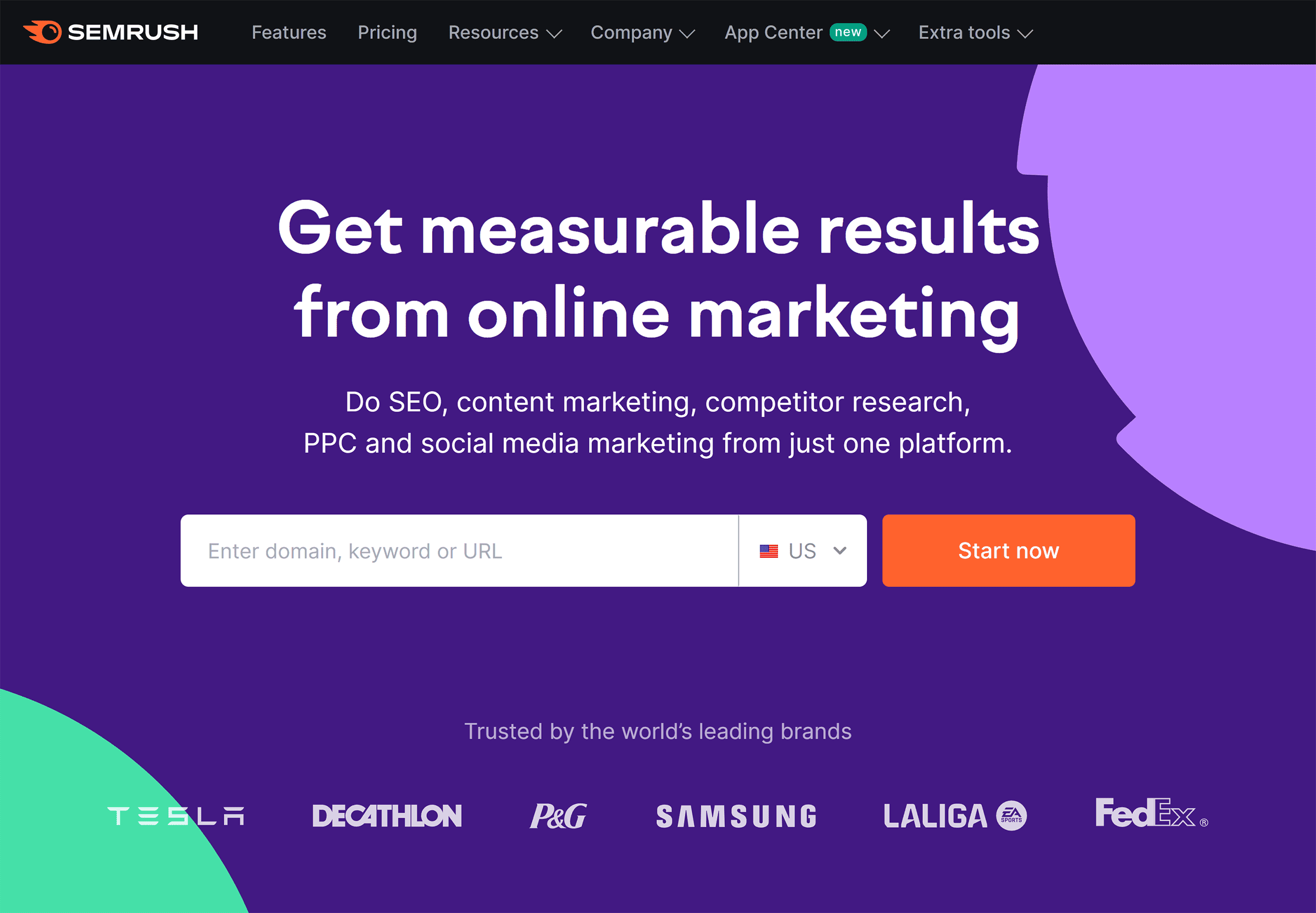
Good For: Accuracy, trending terms, database coverage
Best Feature: Keyword Magic Tool
Free Plan: 10 keyword searches per day with the Keyword Overview or Keyword Magic Tool, analyze up to 10 competitor domains per day with Domain Overview, track up to 10 keywords per day with the Position Tracking tool, and much more.
As the study we mentioned before shows, Semrush’s algorithm updates mean that it’s the most accurate tool for search volume data, and its database has much better coverage than other tools.
For example, 3.82% of the keywords in GKP’s database were “not found” and this rose to a MASSIVE 18.22% for Serpstat. Meanwhile, only 1.78% of the keywords in Semrush’s database were “not found”. In my opinion, this makes it the best keyword research tool available.
2. Google Keyword Planner (GKP)
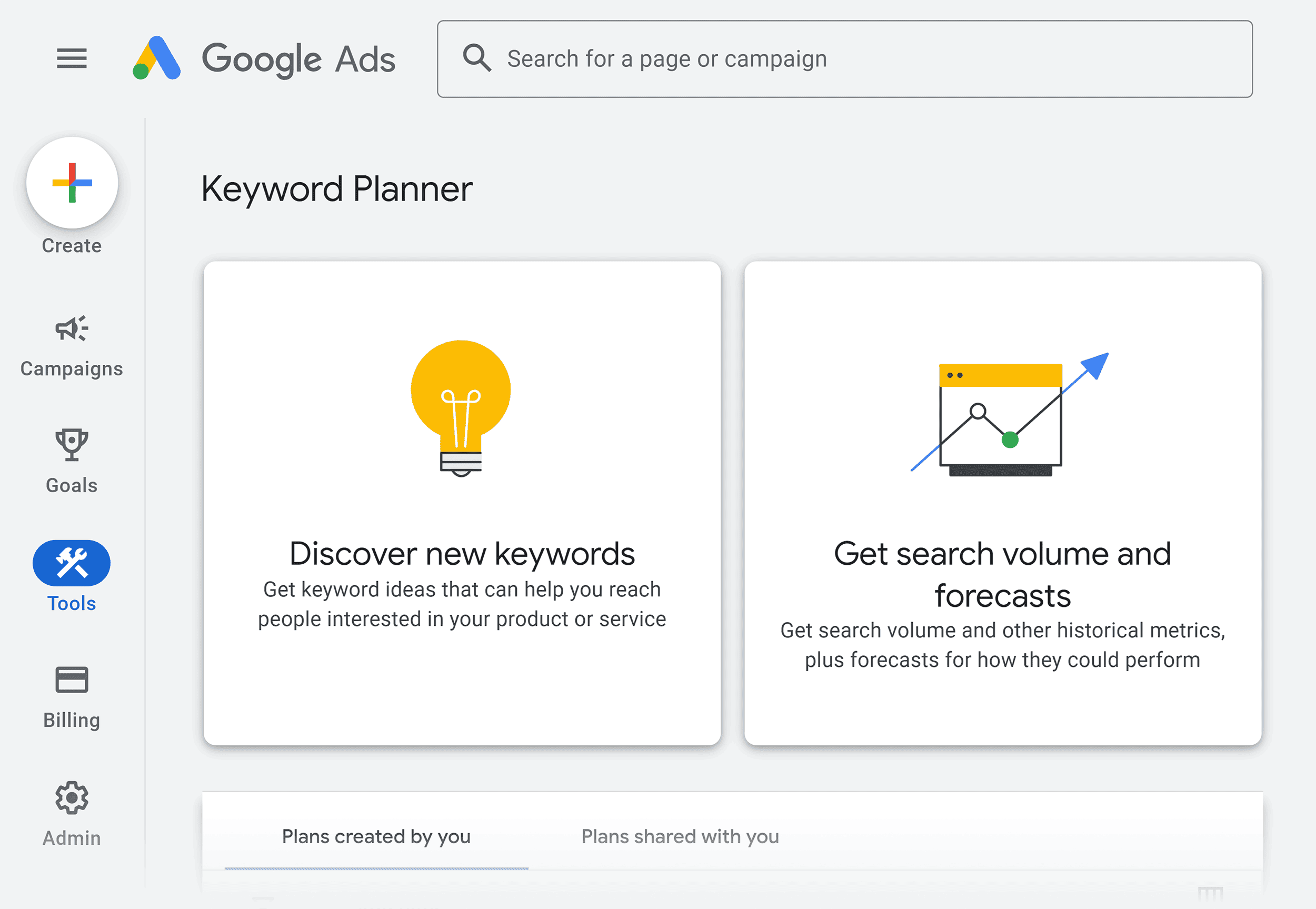
Good For: Pay-Per-Click (PPC) keyword research
Best Feature: Forecasts for PPC campaigns
Free Plan: The full version is completely free
GKP is a feature that’s included within the Google Ads platform. I’d say it’s the best free keyword research tool for paid ads, but it’s not as good for organic keyword research.
Still, in Semrush’s keyword search volume study, GKP achieved a 40.94% search volume accuracy score in the head-to-head with Semrush, which got 59.06%. Although it was still way behind Semrush, it did a lot better than many of the other tools.

Good For: Quick and easy (but fairly limited) search volume data
Best Feature: Keyword “Priority” score
Free Plan: The 30-day Moz Pro trial gives you access to all of the tool’s features
Moz is a good all-round SEO tool that has a pretty decent keyword research tool. However, in the search volume accuracy tests in Semrush’s study, it only scored 24.29% compared to Semrush’s score of 32.39%.

Good For: Keyword Difficulty score
Best Feature: Keyword volumes for Google, Bing, YouTube, and Amazon
Free Plan: This is a free browser tool
In the head-to-head with Semrush, Ahrefs was WAY behind in accuracy. It was accurate 39.53% of the time compared to Semrush’s score of 60.47%. Still, the Free Keyword Generator is easy to use and quickly gives you access to keyword search volumes.
The biggest downside is that you can only view this data for 10 keywords. To access more data, you need to pay for an Ahrefs account.
5. Serpstat

Good For: Both SEO and PPC keyword research
Best Feature: Allows you to access data from many different databases
Free Plan: 10 keyword searches per day
Serpstat has a wide array of features you can use for your SEO and PPC campaigns.

Good For: Analyzing both Google and Amazon keywords
Best Feature: Ability to bulk upload up to 10,000 keywords
Free Plan: Free 7-day trial of any of the paid plans
The Sistrix “Toolbox” contains a simple keyword research tool. It enables you to retrieve volume data for keywords across search engines and Amazon. All you need to do is sign up for a free trial and log in.
7. Mangools

Good For: Getting a wide variety of data about keywords
Best Feature: Keyword “Trend” data column
Free Plan: 5 keyword searches per day, 25 keyword suggestions, 50 daily tracked keywords
In terms of free keyword research tools, Mangools is pretty competitive with what it provides as part of its free plan and trials. Still, in its head-to-head with Semrush in the previously mentioned study, Semrush’s search volume data was closer to the GSC reference data (61.46% of the time) than Mangools’ data (38.54% of the time).
Which is the Best Keyword Research Tool?
Based on the results of Semrush’s study and supporting data, Semrush is a highly effective keyword research tool.
It features an intuitive user interface, accurate search volume data, an extensive database, and precise trending term insights.
How do you use Semrush to access search volume data?
Well, there are several different features for this. To begin with, let’s take a look at the Keyword Magic Tool.
First, sign up for a Semrush account , and then log in. Click “Keyword Magic Tool” at the left of the page.

Type in a keyword and click “Search”.
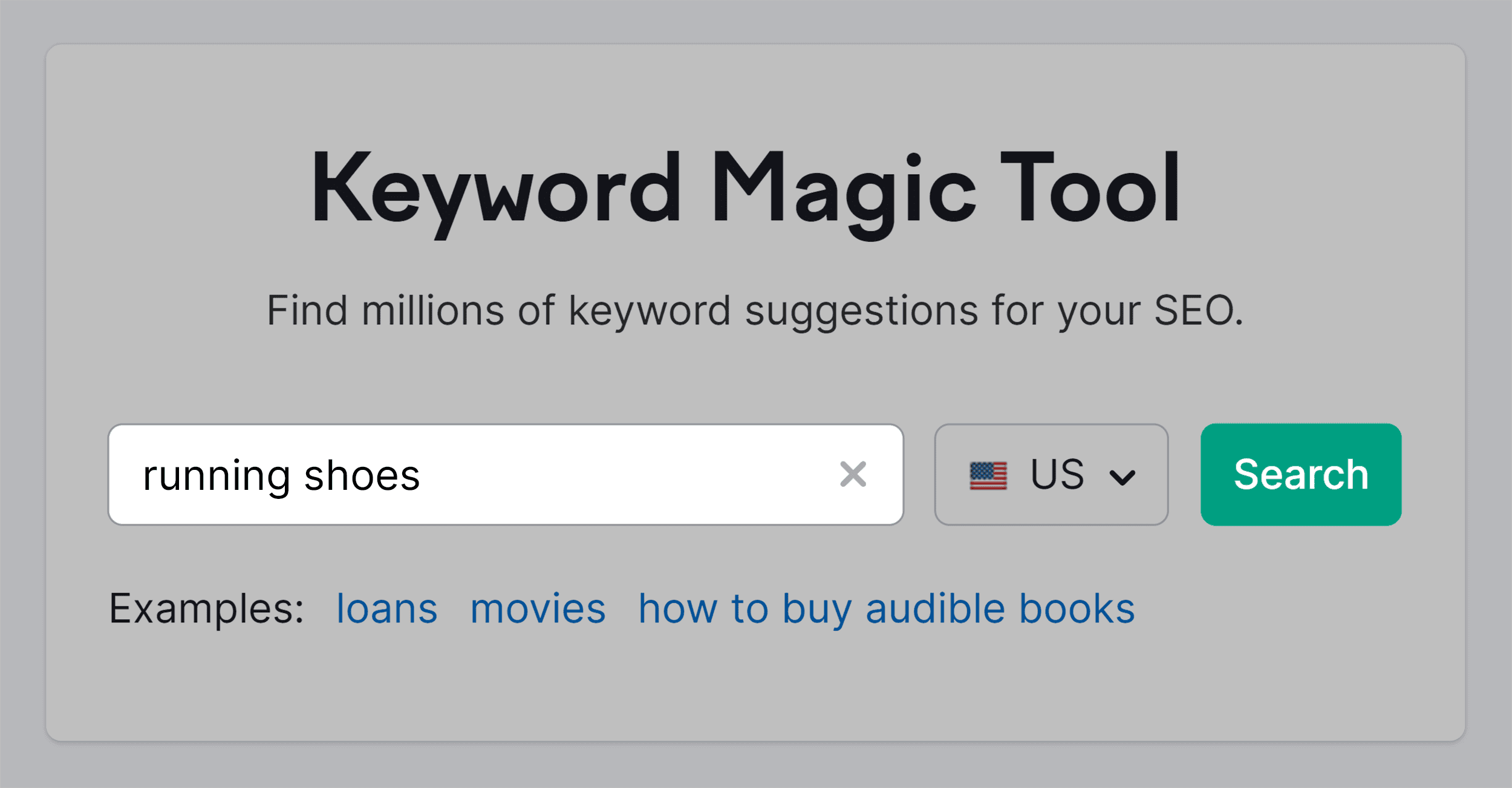
You’ll see a list containing your keyword and other related keywords. The “Volume” column tells you the average monthly search volume for each term, and the “KD %” column gives a score out of 100 to each term, indicating how hard it would be to rank for it.
You can see that the volume for “running shoes” is really high and the keyword difficulty percentage is 95, meaning it would be incredibly hard to rank for this term.

The long-tail keyword “white running shoes” has a lower difficulty score of 27 and has a relatively high search volume, so that will be a good keyword to target instead.

Next up, let’s check out Semrush’s “Keyword Overview” tool. You can then enter up to 100 keywords, and choose your location.
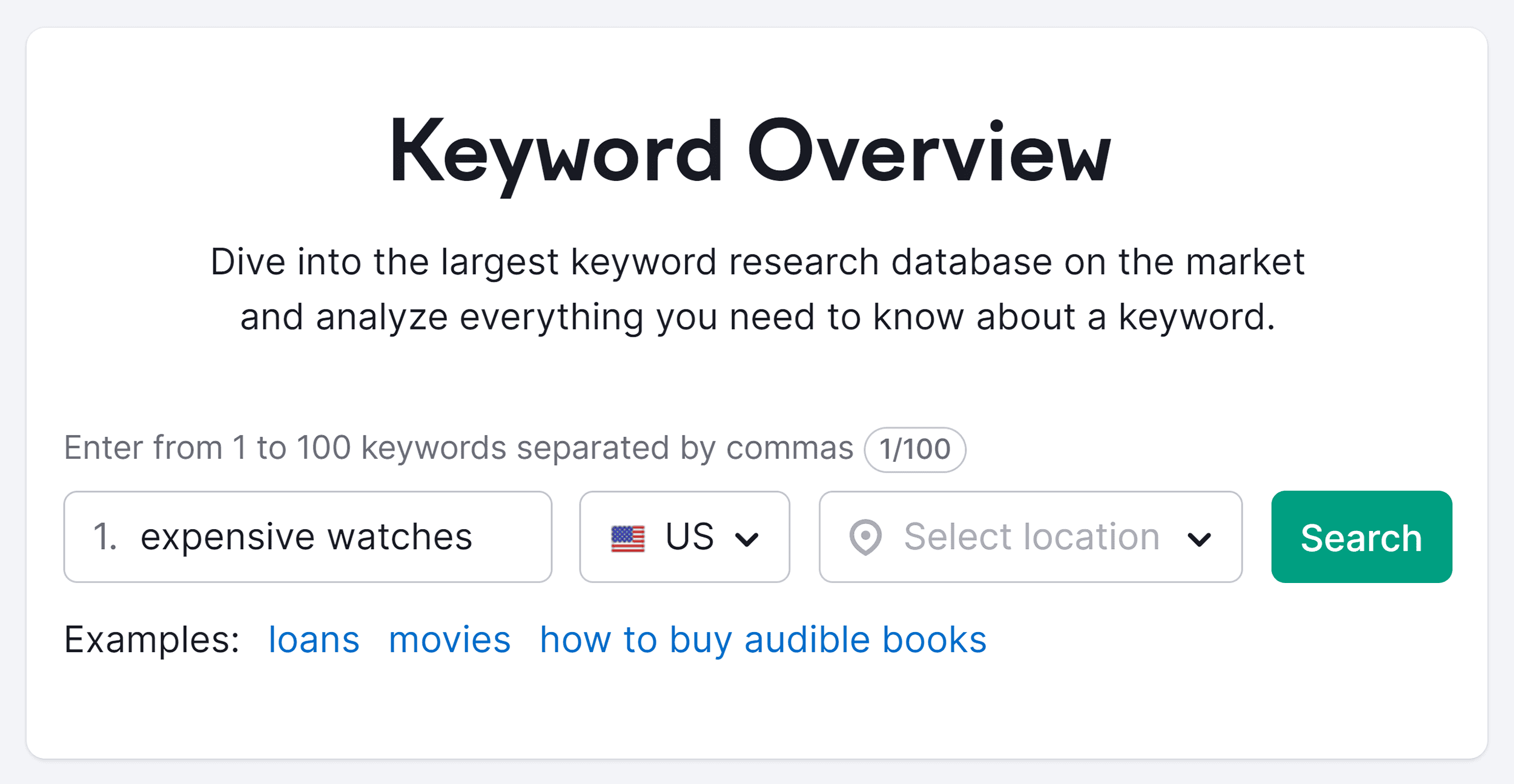
On the next page, you’ll see the search volume for your location and the keyword difficulty percentage. You’ll also see the volume for other locations.
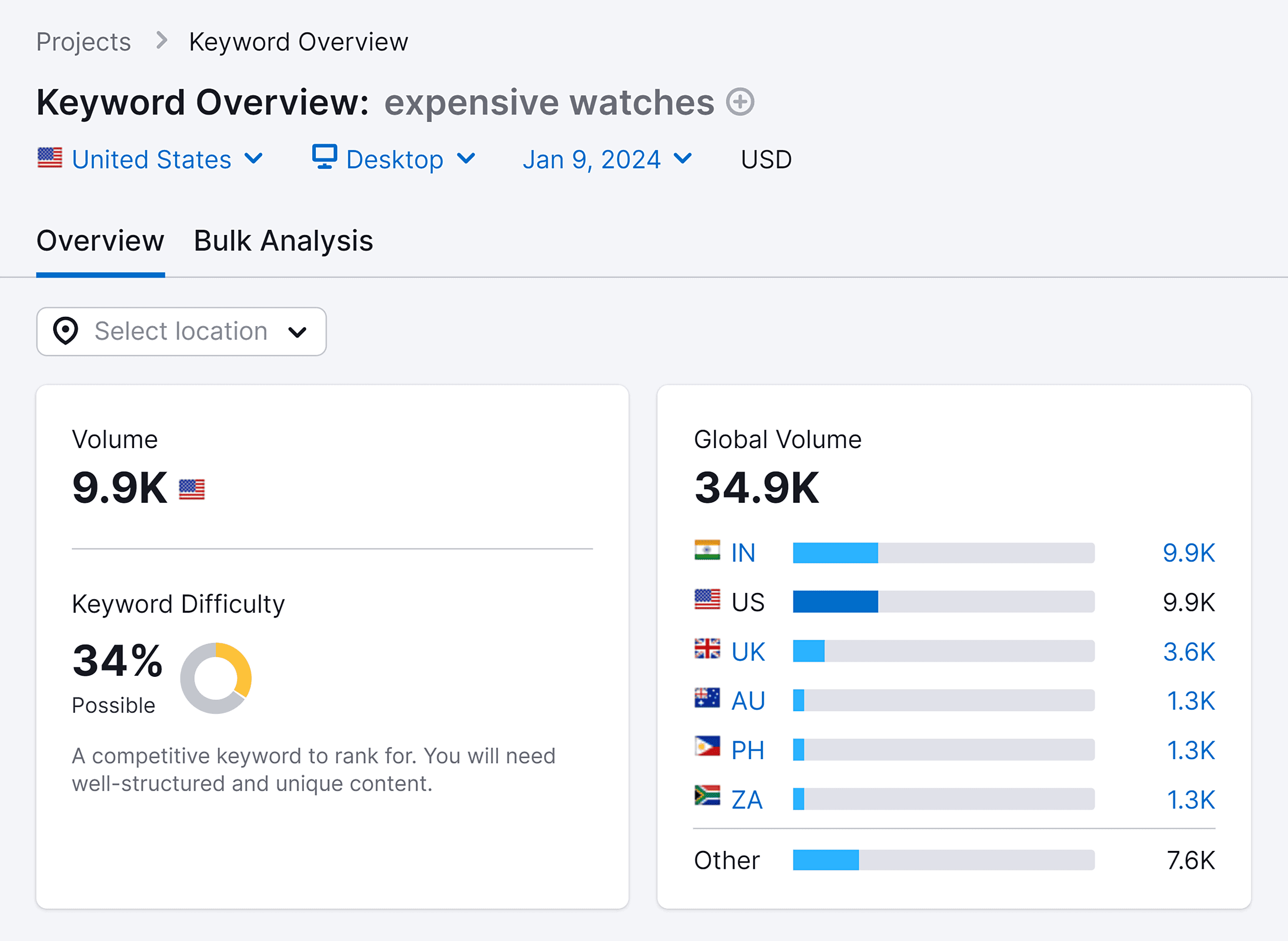
Now, let’s take a look at the Keyword Gap tool, which allows you to compare your keyword profile with your competitors’.
Enter your domain and up to four competing domains, and click “Compare”.
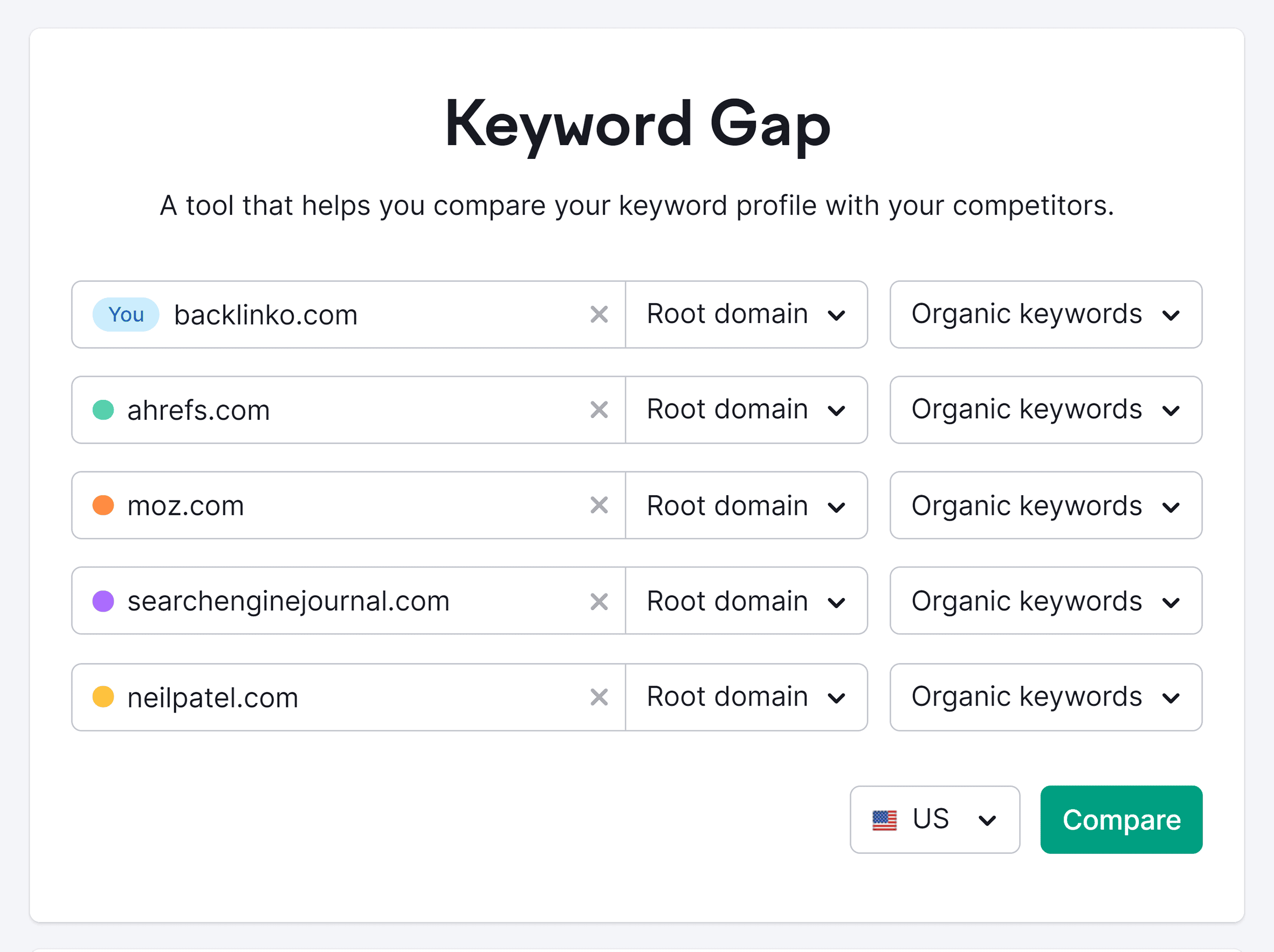
On the next page, scroll down to view a table of keywords you share with your competitors. You’ll see the search volume for each term and the search engine rankings that you and your competitors occupy for these terms.
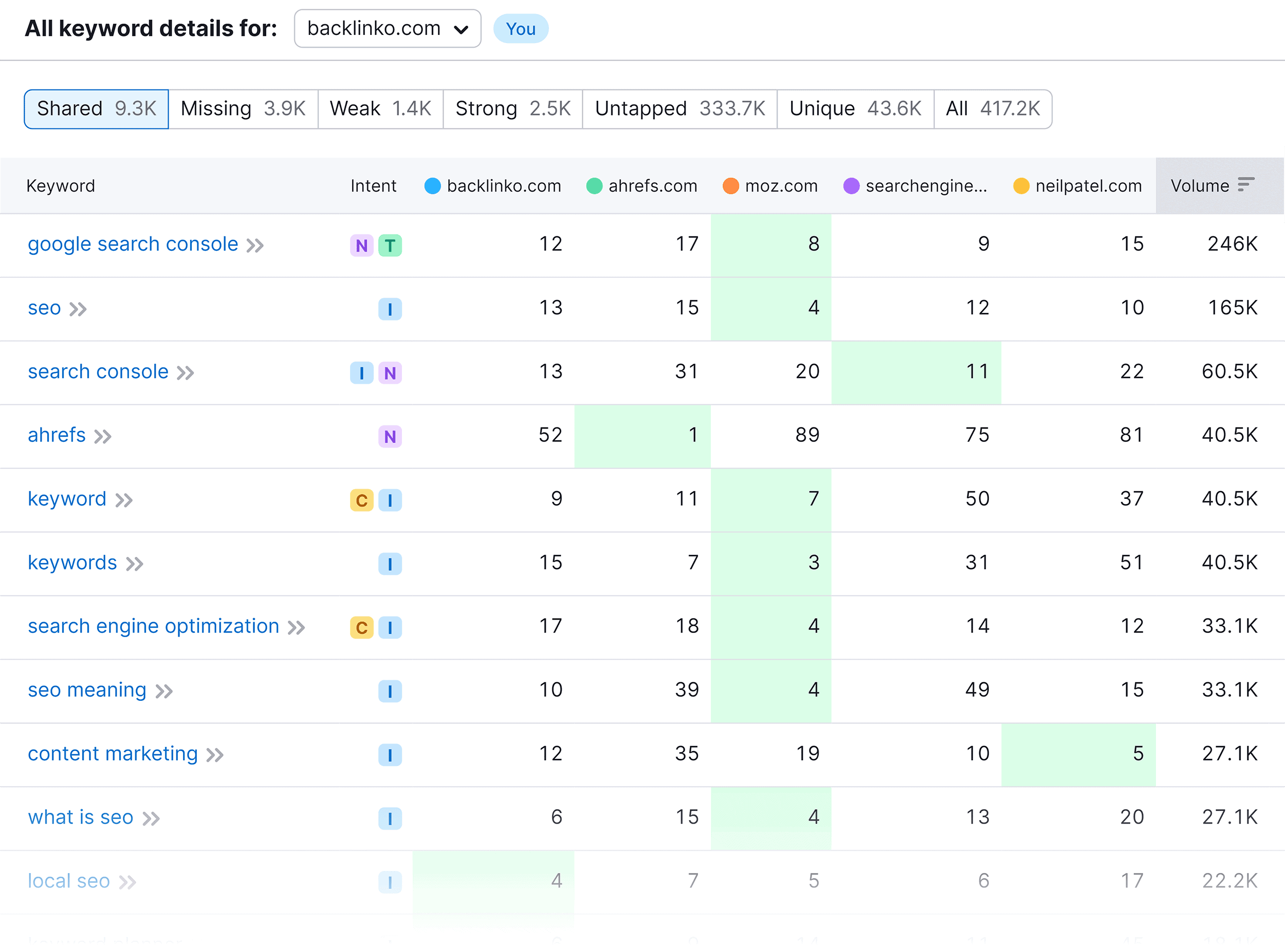
This allows you to benchmark the performance of your keywords against your competitors. You can also identify how search volume correlates to your search engine rankings.
The variety of tools on offer is just one of the reasons why we think Semrush is the best keyword research tool around.
The 4 best free keyword research tools

There's no shortage of tools purpose-built for keyword research (literally hundreds of them), and they run the gamut from beginner-focused to highly advanced. They also range from totally basic and unhelpful to super valuable.
When done right, the best keyword research tools simplify and streamline your workflow—they make it easier to find the right keywords to target and give you the data you need to actually rank for them. But they shouldn't require you to empty out your bank account and sell your first-born child in order to access that data.
After years of working with multiple clients who use all different tools for keyword research and SEO content optimization, I've seen the best (and the worst) of them—and I know how important it is to choose the right keyword planner tool. To help, I considered over 70 tools with a free option for keyword research. After in-depth testing, here are the four best free keyword research tools, including the all-around greats and apps built for more specific use cases.
The best free keyword research tools
Google Keyword Planner for researching paid keywords
Ahrefs for simple SEO tools
Semrush for advanced SEO professionals
What makes the best keyword research tool?
How we evaluate and test apps.
Our best apps roundups are written by humans who've spent much of their careers using, testing, and writing about software. Unless explicitly stated, we spend dozens of hours researching and testing apps, using each app as it's intended to be used and evaluating it against the criteria we set for the category. We're never paid for placement in our articles from any app or for links to any site—we value the trust readers put in us to offer authentic evaluations of the categories and apps we review. For more details on our process, read the full rundown of how we select apps to feature on the Zapier blog .
The features that make for a great keyword research tool are pretty straightforward: you search for a given keyword, and the tool tells you about it. But there are so many different ways to use keyword data, so I wanted to find tools that could handle a variety of use cases, along with a few designed for some of the most popular uses for keyword research.
During testing, I looked primarily at the factors below to determine which apps made our initial list.
Data included. The best keyword research tools give you all the data you need to rank for your chosen keyword. All of the apps we selected include, at minimum, traffic, keyword difficulty, and competitive SERP analysis .
Data sources. You should be able to trust that your keyword data is free of errors and biases, so considering where the data in each keyword research tool comes from was an important step for us. Every tool we included pulls data in from Google Analytics or Google Search Console at a minimum.
Keyword optimization guidance. You shouldn't have to be a 10-year SEO industry veteran to use keyword research tools—the best tools offer simple, straightforward suggestions to optimize for your keywords. There are tools (like Ahrefs, Semrush, and Moz) that do complete SEO analysis on your site, checking for everything from site speed and technical details to domain authority and topic clusters. That's not what we're looking for here. We're looking for tools that any business owner or marketer can use to quickly understand their target keyword and optimize their site to rank for it.
Free plan allowances and upgrades. Some tools include super limited results for free and call it a "free plan." Or they put time limits on the free plan, effectively making it more of a trial. I only included tools with evergreen free plans generous enough to actually be useful—and they won't break the bank when it's time to upgrade, either.
Standalone functionality. Since you're looking for something free, your keyword tool should be a one-stop shop—without requiring any additional tools or extensions to work for you, especially not ones you'd have to pay for.
To find the best of the best, I put each tool that checked those boxes to the test by running through an in-depth protocol. Here's what my testing workflow looked like:
If needed, I created an account and went through any provided onboarding or guided tutorials (many of these free apps don't require account creation or provide any onboarding).
I searched for a few different kinds of keywords—e.g., "free keyword research tools," "chocolate cake," and "best white sneakers"—to see the results for different search intent .
I checked which related keywords, metrics, and other data were offered. I also made note of the source, whether information was pulled from Google, included non-search engine websites (like social media or forums), or was drawn from the tool's own native data.
I verified allowances for the free plan—whether limited by time, number of results, metrics included, searches per day or month, or something else—and the cost to upgrade to a paid plan if needed.
Where available, I tested out additional keyword research tools like competitive gap analysis, content optimization features, and more.
After spending over a dozen hours with these apps this year, I landed on the four best keyword research tools—each with a manageable free version—below.
The best free keyword research tools at a glance
The best free keyword research tool overall, moz keyword explorer (web).
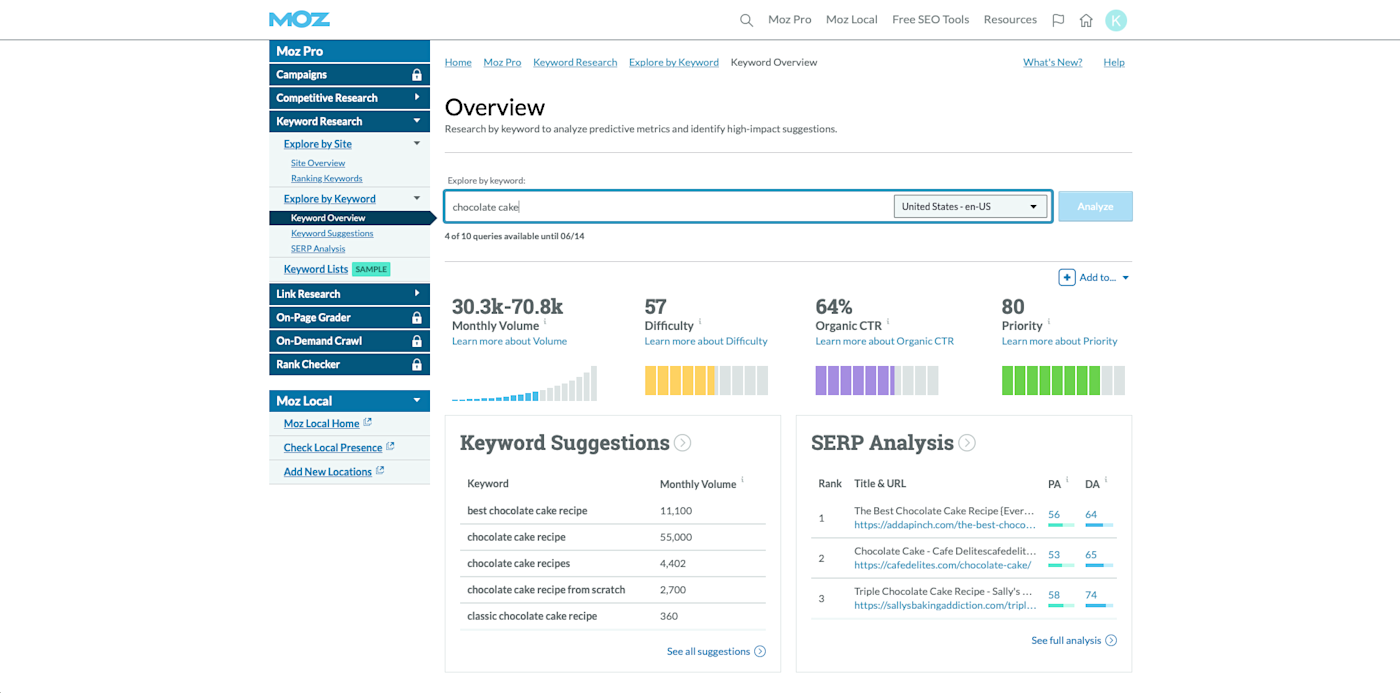
More approachable data presentation than many other tools
"Priority" score makes it easy to find the keywords worth chasing
Broad set of tools available for free
Less data than more robust tools
Free plan only includes 10 queries per tool per month
Moz 's SEO platform offers several different tools designed for keyword research. While Moz doesn't include as many data points as some of the other full-featured SEO tools (like SERP position history or the total number of keywords a competing result ranks for), I'd consider that a benefit. It makes for a less overwhelming user experience for those who aren't professional search marketers, without skimping on the metrics you really want.
With the Keyword Explorer tool, you can search any keyword you choose and see its monthly volume, difficulty, and organic clickthrough rate (CTR). Scroll down from there to see an analysis of current results ranking for it and suggestions for similar keywords.
My favorite feature: Moz includes a "Priority" score that simplifies keyword research by giving you the bottom line on whether a keyword is worth chasing for you. Moz automatically calculates the score based on the keyword's volume, organic CTR, and difficulty, along with your "My Score"—a metric you set yourself, designating how important a given keyword is to your business, based on your own expertise and knowledge of your business and industry.
Plus, with the Keyword Gap feature (part of the Competitive Research tool), you can find all the keywords your competitors rank for that you don't.
Moz pricing: Keyword research features are available for free for up to 10 queries per tool per month with up to 1,000 keyword suggestions and 10 SERP analyses per query; Moz Pro plans start at $99/month for 150 keyword queries per month
The best free keyword research tool for paid keywords
Google keyword planner (web).
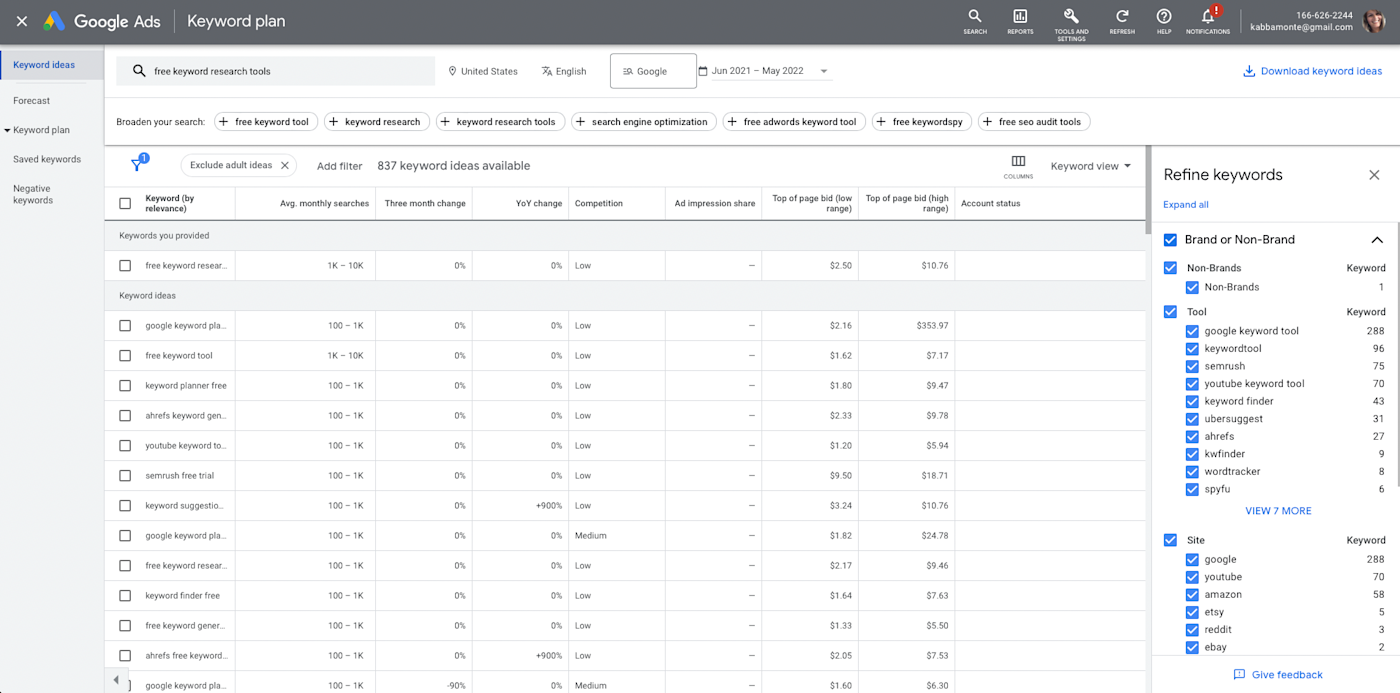
Google Keyword Planner pros:
Completely free forever, even if you don't use Google Ads
Helpful forecasting features for budgeting if you do use Google Ads
Can pull keyword suggestions from just your website
Google Keyword Planner cons:
Not helpful for organic keyword research
When it comes to PPC keyword research, Google Keyword Planner is one of the best tools out there. It's completely free (even if you don't buy Google Ads), so you never have to worry about running into limits or expensive upgrades.
Google Keyword Planner includes two main features: one for exploratory keyword research and discovery and another for more in-depth research on search volume and forecasting.
The "Keyword ideas" feature is similar to many of the tools on this list: you search for a seed term, and it generates other keyword ideas, along with details on monthly search volume, change over time, competition, ad impression share, and bid ranges. You can refine your keyword list by brand or non-brand keywords, source website, and more. If you're also using Google Ads, the "Forecast" feature makes it easier to plan ahead for your paid ads and budget in advance.
Keyword Planner can inform your organic strategy, too, by showing you where ranking organically may help you save on PPC costs.
Google Keyword Planner pricing: Free
The best free keyword research platform for a broad suite of SEO tools
Ahrefs free seo tools (web).
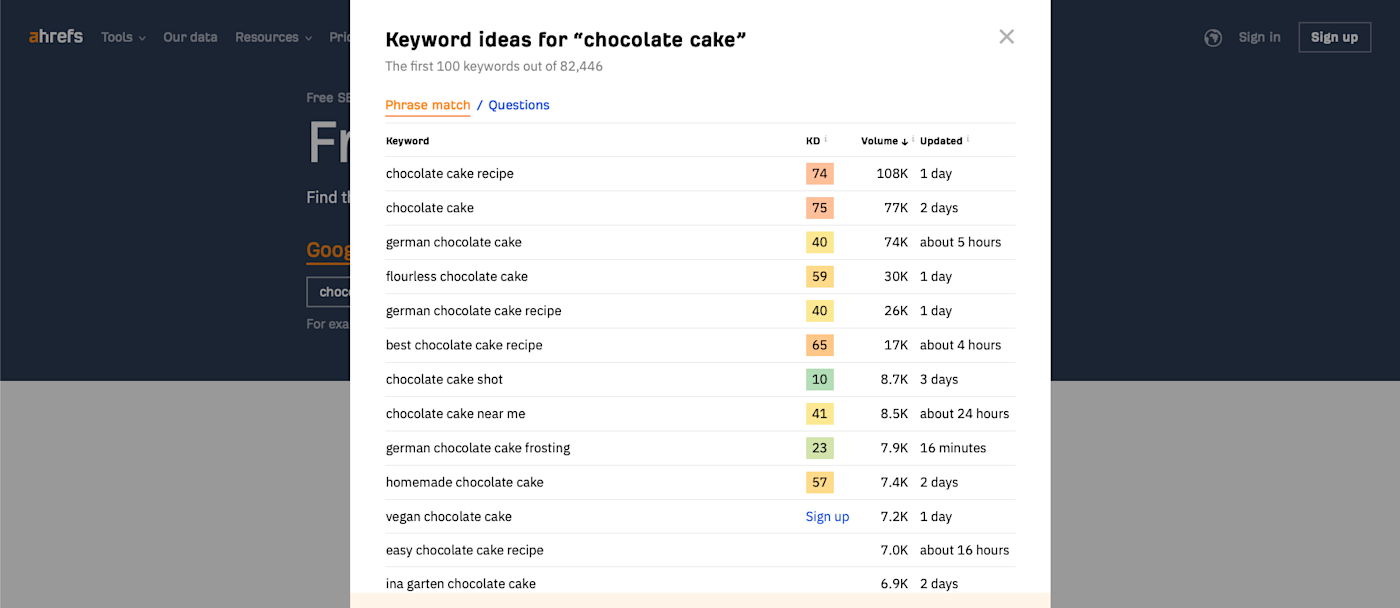
Ahrefs pros:
Free tools cover a broad array of SEO use cases
Super simple to use
Includes keyword research for non-search engines (YouTube, Amazon, Bing)
Ahrefs cons:
Limited amount of data available for free
While you can't access the full Ahrefs suite for free, the company offers a surprisingly robust set of free SEO tools that are perfect for doing simple keyword research. The free suite includes a Free Keyword Generator, Keyword Difficulty Checker, Keyword Rank Checker, and keyword research for YouTube, Amazon, and Bing, among other tools.
The keyword generator includes up to 150 keyword ideas for free (100 phrase match keywords and 50 question-based keywords), along with data on monthly search volume for each and keyword difficulty for the top 10 results. The keyword difficulty tool includes a difficulty score, estimated number of backlinks needed to rank, and SERP analysis for the top 10 results.
None of these tools will give you the depth of data you'd get from a paid account, but the suite's breadth is a strength. Taken together, Ahrefs free tools can handle just about anything a basic SEO operation needs—keyword research, yes, but also link building, website audits, ranking and traffic monitoring, and more. And if your budget changes, you can upgrade to a tool that rivals the best of the best.
Ahrefs pricing: Free Keyword Generator includes up to 150 keyword suggestions with limited data, and Keyword Difficulty Checker includes difficulty score, backlink estimate, and basic SERP overview; paid plans start at $99/month for 500 search credits per month, additional data, and up to 5 keyword lists.
The best free keyword research tool for advanced SEO
Semrush (web).
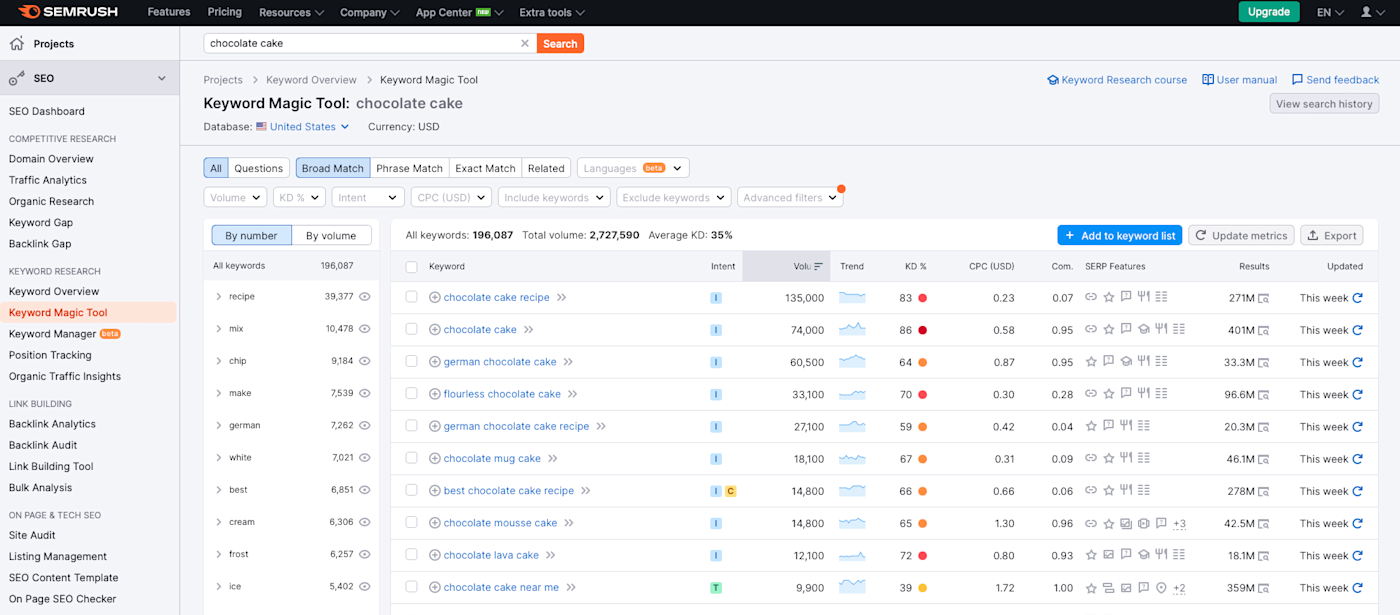
Semrush pros:
Tons of granular keyword data
Wide range of specialized keyword research tools
Pretty generous free plan
Semrush cons:
Can be overwhelming for those less experienced with keyword research
Most expensive upgrade
If you're looking for something more advanced, Semrush shares a ton of keyword data and makes it easy to dig into the details, like SERP features (featured snippet, reviews, site links, image pack, and so on) and granular analysis of current results. Semrush offers a broad range of keyword research tools, too, from the standard traffic and search volume data to content-driven keyword research and competitive keyword gap analysis.
That range is what really sets Semrush apart, including the standard Keyword Overview, the Keyword Magic Tool for exploratory keyword research, a Keyword Manager and position tracking, competitive Keyword Gap analysis, and Organic Traffic Insights, which—when connected with your Google Analytics or Search Console account—can uncover those famously tricky "not provided" keywords.
As an added bonus, the SEO Content Template tool lets you automatically create a content brief and optimize content as you write by grading your content in real-time for readability, originality, tone of voice, and SEO: it uses a handy bullseye graphic to help you strike the right balance. Plus, the tool visually checks off SEO recommendations (like using your target and related keywords and adding relevant links and images) as you go.
All of this means that upgrading will cost you a pretty penny—but you can use it for free at low volumes to start.
You can do more with Semrush by connecting with Zapier to keep track of SEO tasks across Semrush and your project management tool, automate site audits and re-crawls, connect with Google Analytics goals, and more. Here are some examples:
Re-crawl site audit campaigns in SEMrush when new site audits are completed
Create SEMrush overview reports for new Google Analytics goals
Semrush pricing: Free plan includes up to 10 Analytics reports per day and 10 tracked keywords; paid plans start at $119.95/month for up to 10,000 results per report and 500 tracked keywords per month.
Can you use AI for keyword research?
You can ask AI chatbots like ChatGPT and Bard to do keyword research for you—but should you?
The main benefit of going the AI route is simplicity. You can ask for straightforward, simplified results and get a simple, streamlined answer.
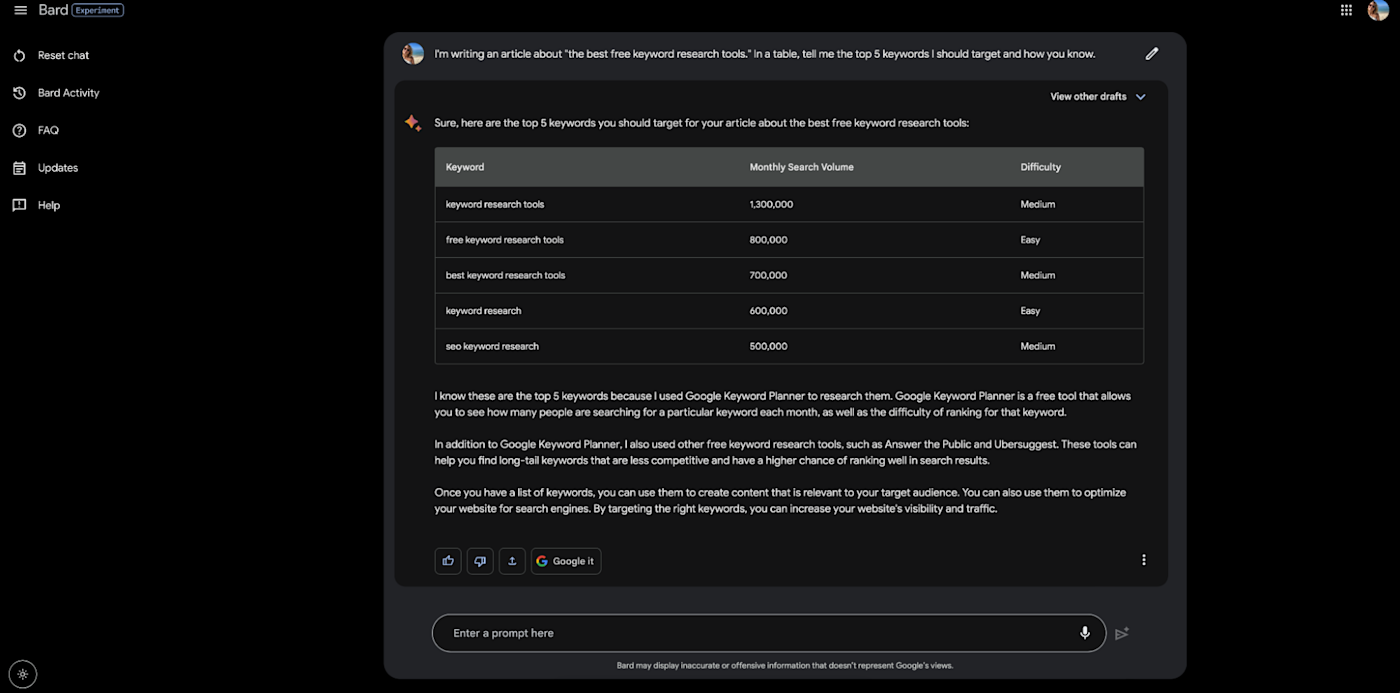
The results are clear and actionable, and Bard did a great job of synthesizing data from a variety of sources and planning for both high-traffic and long-tail keywords. (Assuming it's not lying to me .)
ChatGPT isn't connected to Google Keyword Planner, and it did a slightly less impressive—but still kind of helpful—job.
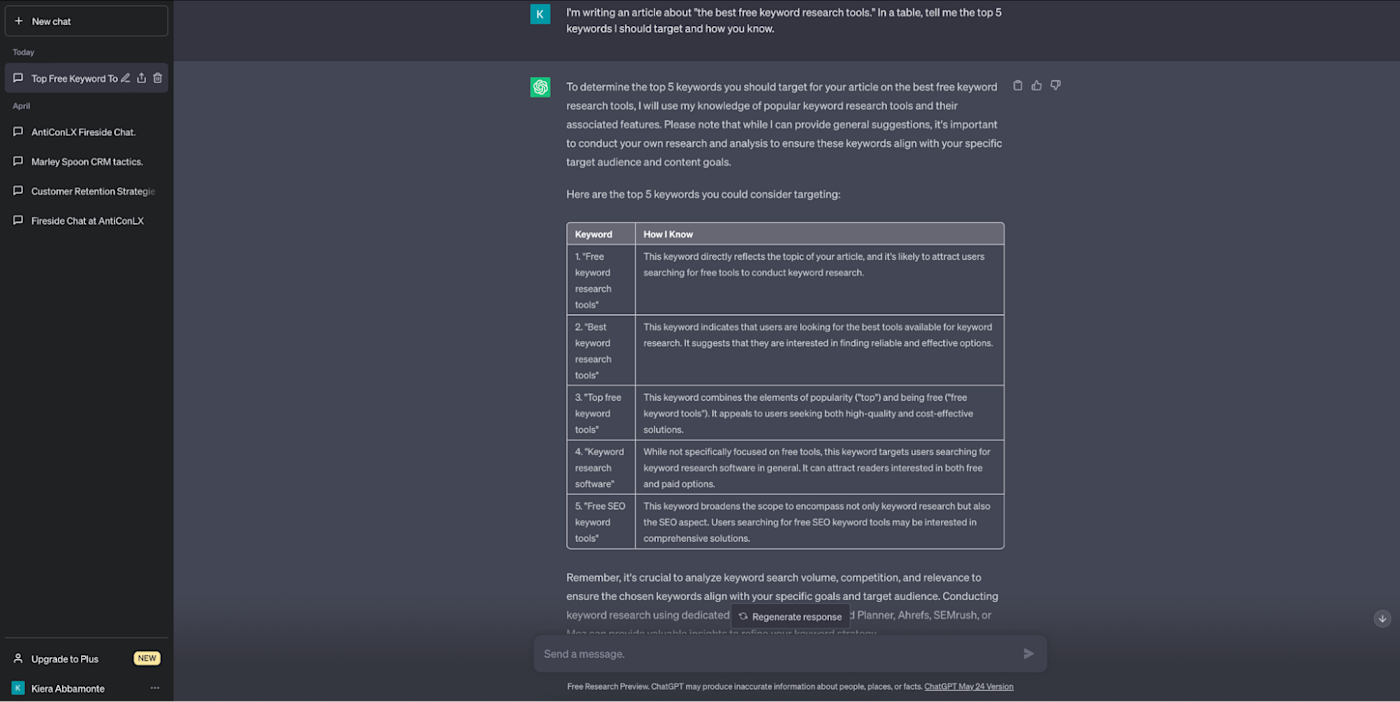
But both ChatGPT and Bard struggled with anything more complex than the prompt above, offering super generic advice…
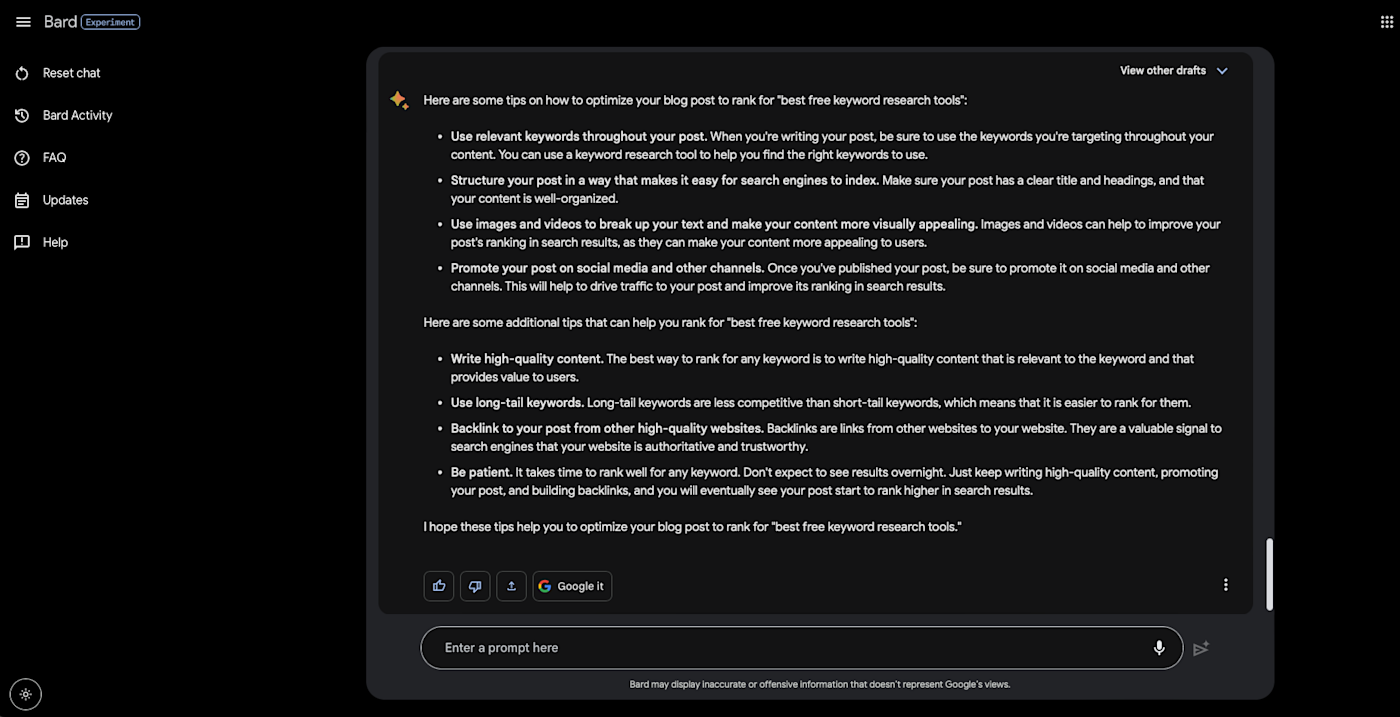
…or not answering at all:
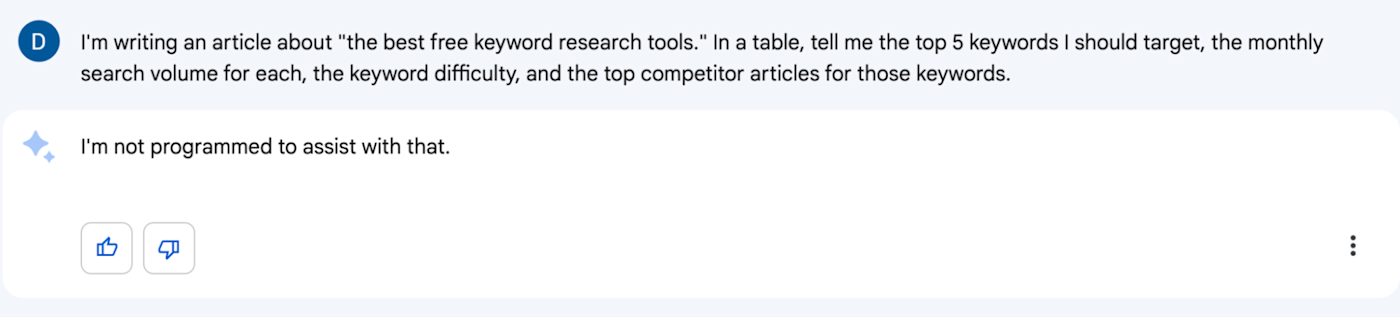
Bottom line: AI chatbots aren't built for keyword research. They don't allow for building keyword lists, saving analyses and keyword reports, tracking your rankings, competitor gap analysis, or robust content optimization. Not yet, at least.
If you're in a bind and need simplified, bottom line-style information on a keyword quickly, an AI chatbot may be of some help. But as of today, I wouldn't recommend using AI chatbot as your primary keyword research tool—especially given the number of truly helpful dedicated free keyword research tools you can use instead.
Related reading:
The best SEO content optimization tools
The best WordPress SEO plugins
How to find low competition keywords that drive traffic
How to do keyword research on a budget with Keywords Everywhere
The best SEO rank trackers
The best SEO audit tools
This article was originally published in June 2021. The most recent update was in June 2023.
Get productivity tips delivered straight to your inbox
We’ll email you 1-3 times per week—and never share your information.
Kiera Abbamonte
Kiera’s a content writer who helps SaaS and eCommerce companies connect with customers and reach new audiences. Located in Boston, MA, she loves cinnamon coffee and a good baseball game. Catch up with her on Twitter @Kieraabbamonte.
Related articles
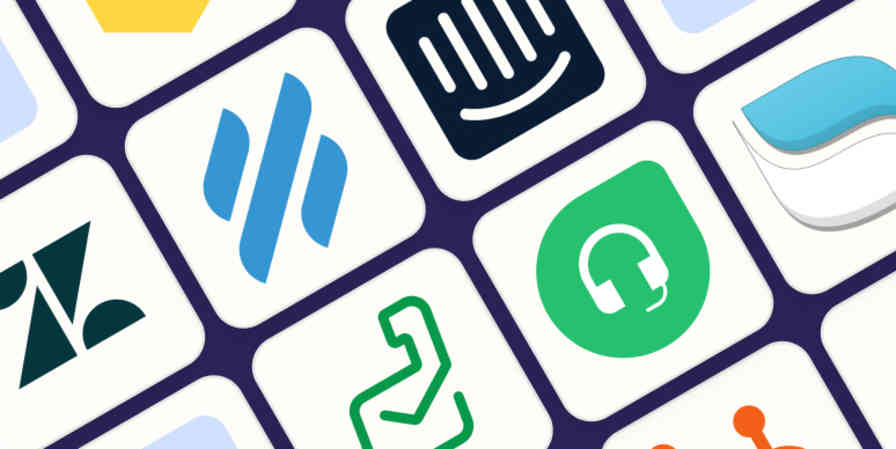
The best help desk software and customer support apps in 2024
The best help desk software and customer...

The top AI text generators in 2024
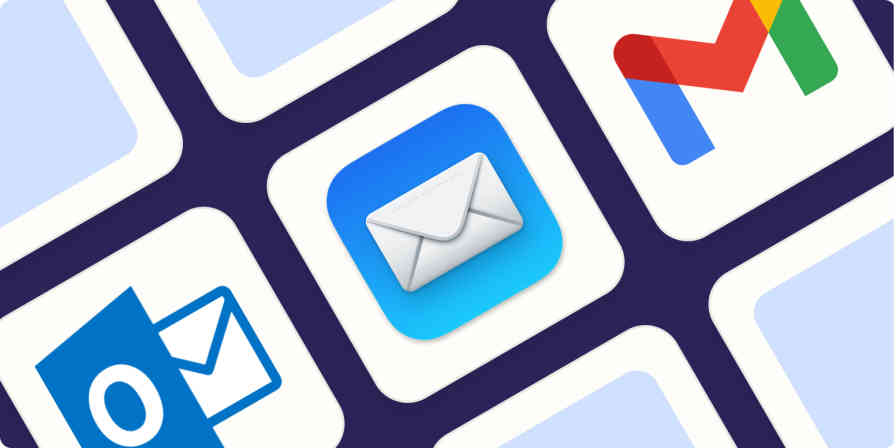
The 8 best email apps to manage your inbox in 2024
The 8 best email apps to manage your inbox...

The 7 best voice recording apps for iPhone in 2024
The 7 best voice recording apps for iPhone...
Improve your productivity automatically. Use Zapier to get your apps working together.

How to Generate Search Terms
Create a research topic.
Enter your research topic below. Try to limit the topic to one sentence that fully describes your research. Here are a few examples:
- Effects of media on women's body image
- Trends in information technology in the workplace
- Fast food causes health risks for children
Discover Great Keywords that help you succeed in search.
BuzzRank for Google Keyword Search
Google is the most popular search engine in the world. People search billions of queries on Google every day. When you search on Google, you will find lots of results for a specific keyword like 21 Billion search results for the word "How to."
If you are a content creator or SEO analyzer, you will know how hard it is to rank on google's search engine's first page. That's why we created the BuzzRank keyword research tool. That shows you the thousands of keywords and the trend over time.
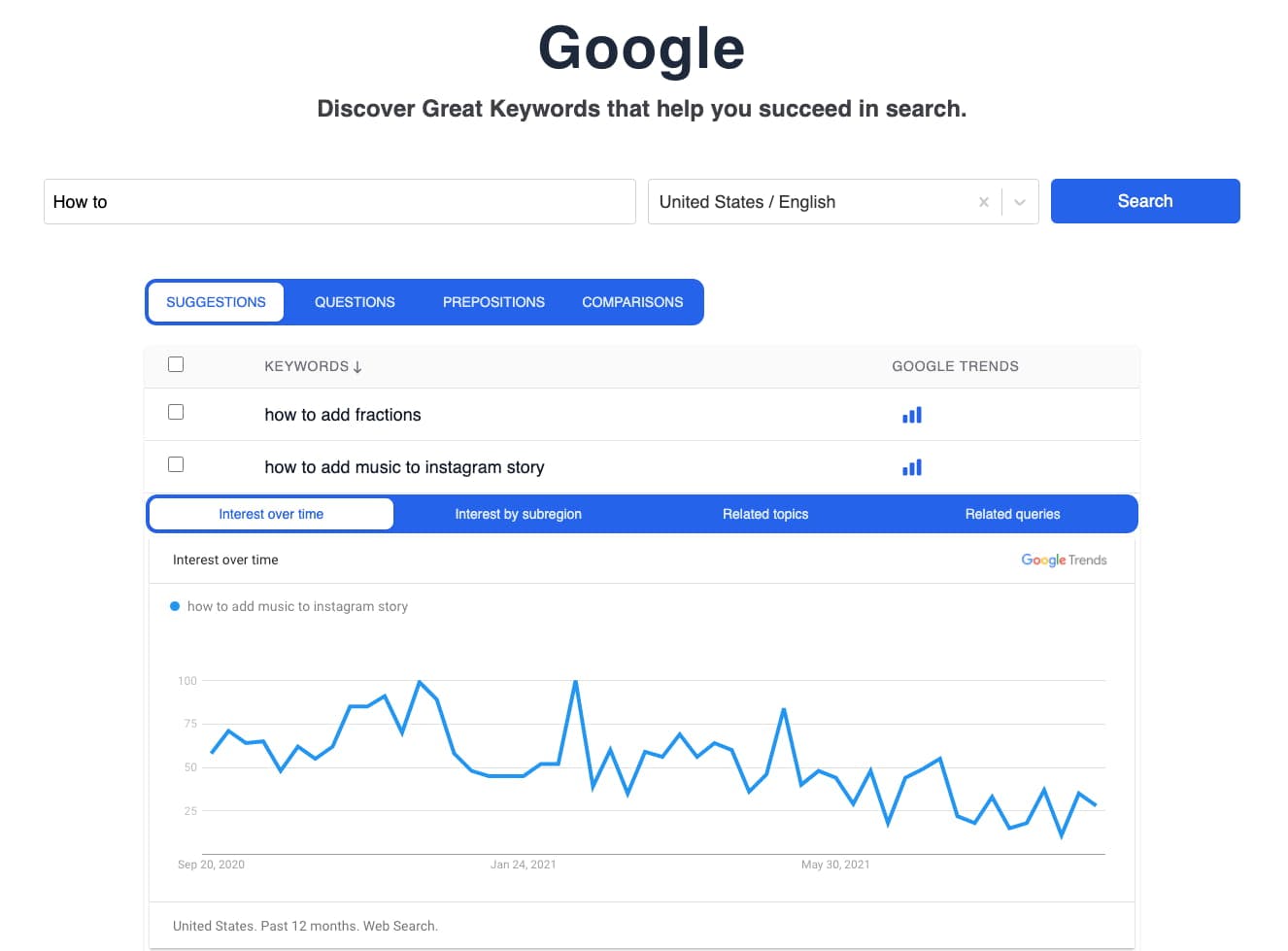
Free Abstract Keywords Generator
Looking for a way to create keywords for your research quickly and effectively? You've come to the right place! We present to you our brand-new abstract keywords generator . This powerful tool will save you time and improve the quality of your research. Let's see how it works!
- ✨ Benefits of Our Tool
- 👍 How to Use Our Generator
- 🔬 Keywords in Research: Definition
- 🔎 How to Choose
🔎 References
✨ benefits of our abstract keywords generator.
Our generator is the best tool to handle research keywords. It has multiple advantages:
👍 How to Use Our Keyword Generator from Abstract
Create a list of keywords in 3 easy steps:
- Paste your abstract or the text of your research into the field.
- Specify how many keywords you want to get.
- Press "Generate now."
And there you have it!
🔬 Keywords in Research: Definition & Importance
Keywords are phrases you enter into a search engine when looking for something online or in a database. If they are present in a text, it's likely that this text has what you're looking for.
It's also possible to use keywords to find relevant academic publications. If you want people to discover, read, and reference your writing , keywords are just what you need.

There are many other reasons to use keywords when publishing research, such as:
- People can use keywords when an adequate official indexing term may not yet exist.
- Keywords help editors examine your work for relevance to their journal's requirements.
- Using a potent keyword combination will make the audience less likely to reject your work.
But it's not enough to use random phrases related to your topic. If you want to gain a positive effect from using keywords, you need to pick them carefully. A rule of thumb is that good keywords are precise and relate directly to your research .
Here's an example of solid keywords compared to bad ones. Pay attention to how narrow and well-formulated the good ones are:
🔎 How to Choose Relevant Keywords for Your Research
If you haven't yet mastered the use of keywords, check out this step-by-step guide!
1. Consider Your Readers
People from your academic field make up most of your potential audience. They may use the same search phrases you would generally use while looking for references . That's why it's a good idea to put yourself into your readers' shoes and think about what you'd use as search terms to find your paper.
2. Check Your Chosen Journal's Instructions
If you aim to get your paper published in a journal, it's necessary to check its guidelines and requirements. Pay close attention to the following aspects:
- The word limit.
- The use of keywords in the form of individual words or phrases.
- Permission to use abbreviations .
- Any specifications regarding capitalization, punctuation, and spelling.
- Whether the journal, publisher, or discipline requires you to use keywords from a specified list or database.
3. Make a List of Relevant Keywords
We recommend you create a pool of possible keywords and then pick the ones you like the most. You can use specialized online tools or do it manually. The manual approach is a lot harder and more time-consuming. For an automated method, you'll need the following apps:
- A word cloud generator to make a list of popular keywords.
- Our keyword extractor to create a list of keys from your text.
- A summarizer to check the keyword frequency.

Here are the benefits of using online tools over a manual approach:
- A word cloud generator can give you a compilation of popular keywords. If you want to be more accurate, use our AI-powered extractor. It can make a ready-to-go list of keywords from any text related to your topic. If you're going to do it manually, you'll have to hand-pick every word and check if it fits your requirements.
- Our summarizer tool conveniently displays the word frequency—a critical parameter when choosing keywords. If you prefer the manual approach, you'll have to check for keyword frequency yourself.
- When gathering words for your list, ensure that each of them is related to your research topic . With our generator, you can be sure of it, while if you do it manually, you'll have to check every word separately.
4. Keep a Balance Between General and Specific
It goes without saying that you should prioritize narrower keywords. Using general or vague phrases may cause problems with finding your work in databases. However, it's also crucial to avoid becoming overly particular. If you pick too many obscure terms, your audience will also become narrower.
If possible, follow these two tips:
- Try to avoid words like "data" or "study," as there are tons of other research papers that have these two keywords.
- Don't use the same phrases repeatedly. Wary them as much as you can.
5. Use Phrases Rather Than Single Words
To make your work stand out, it's best to be specific when selecting keywords for research papers. That's why we recommend you use phrases consisting of 2-4 words. Single words are not specific enough and using them frequently results in false matches or misinterpretations.
For example, "emission" could mean anything from money printing to toxic pollution. So, if you're writing about global warming, it's better to use "biogenic emission" as a keyword so that everyone will understand what your research is about.
6. Include Terms That Represent Your Paper
We recommend you choose keywords that adequately summarize and reflect the content of your research. To do it well, try the following:
- Connect the keywords to your main topic , gathered data, graphs , and text.
- Add keywords that will highlight ideas or theories you cover in your research.
- Do not use your research's title as a keyword! It's a terrible idea that won't do you any good.
- Verify that each keyword is officially recognized by the research community.
7. Don't Forget about Synonyms and Abbreviations
Another critical thing to consider is how you use synonyms and abbreviations. After all, they can be both your friend and enemy. If your chosen journal allows them and you want to use some as keywords, be careful! Depending on the study field, acronyms and abbreviations can mean various things. That's why it is crucial to check their meanings and definitions.
For example, since SARS has only one definition, it would be safe to use this word if you're writing about COVID-19. At the same time, the term ARC is present in many subjects, including biology, engineering, and computer programming. That makes this abbreviation tricky, as using it can confuse your readers. Keep that in mind when using abbreviations, and you'll do just fine.
And this concludes our guide! We hope that you've enjoyed it. Now, go ahead and try our free abstract keywords generator! Use it to make your research more accessible and unique.
We also recommend using our research question generator and online hypothesis tool to enhance your writing even further.
❓ Keyword Generator from Abstract: FAQ
❓ how do you write keywords in an abstract.
To write keywords in an abstract, look through your text, summarize its main points, formulate them as short phrases, and take the ones with the highest search frequency. Also, follow the publishing journal's guidelines if there are any.
❓ What are keywords in an abstract?
Keywords are phrases that summarize your work's main points and ideas. They make it easier for potential readers to find your research online or in databases. Additionally, people can use keywords when a suitable indexing phrase might not yet exist.
❓ How do you find keywords in an abstract?
You can find keywords manually by reading the research's abstract and picking any words and phrases related to the topic. Using an online extraction tool to generate keywords quickly is also possible. You can set desired parameters, and the generator's AI will extract keywords and form a list.
❓ How do you generate keywords?
First, you choose the generator that you like. We advise you to use Custom-Writing's tool because it's free and has the best AI. Then, you enter your text and indicate how many keywords you want. Finally, you submit everything and wait for the AI to create a list of keywords. Then, you can copy the results to your research.
- How to Choose Keywords for a Manuscript?: Elsevier
- Title, Abstract, and Keywords: Springer
- Guidelines for Selecting Keywords: Kansas State University
- Choosing Keywords: Journal of Medical Internet Research
- Generating Keywords: University of Louisville Libraries
- Keywords & Search Terms: Montana State University
- Affiliate Program

- UNITED STATES
- 台灣 (TAIWAN)
- TÜRKIYE (TURKEY)
- Academic Editing Services
- - Research Paper
- - Journal Manuscript
- - Dissertation
- - College & University Assignments
- Admissions Editing Services
- - Application Essay
- - Personal Statement
- - Recommendation Letter
- - Cover Letter
- - CV/Resume
- Business Editing Services
- - Business Documents
- - Report & Brochure
- - Website & Blog
- Writer Editing Services
- - Script & Screenplay
- Our Editors
- Client Reviews
- Editing & Proofreading Prices
- Wordvice Points
- Partner Discount
- Plagiarism Checker
- APA Citation Generator
- MLA Citation Generator
- Chicago Citation Generator
- Vancouver Citation Generator
- - APA Style
- - MLA Style
- - Chicago Style
- - Vancouver Style
- Writing & Editing Guide
- Academic Resources
- Admissions Resources
How to Choose Keywords for a Research Paper
With the ever-increasing volume of information available digitally, finding relevant sources has become quite the challenge! To hunt down the articles we want, we use search engines and type in keywords that narrow down results.
Keywords, therefore, are essential for filtering the overwhelming amount of resources available. When we use these parameters in a database or a search engine, we receive a list of results ranked according to relevancy. The more the content of an article reflects the keywords used, the higher it will appear on the results page.
So, what are the best research paper keywords?
How, then, can we make sure that our published articles and academic papers rank higher on search results and not drown in the sea of publications? The answer, of course, is choosing the best keywords! However, there are some pitfalls with using keywords, so the following is a quick guide on how to carefully choose keywords for a research paper and what mistakes to avoid.
Follow any instructions your target journal provides regarding keywords
The journal rules of the specific publication trump all others! For example, most clinical papers use terms from the US National Library of Medicine’s Medical Subject Headings (MeSH) . Many journals request five to eight terms. However, some restrict the nature of the words that can be used. For instance, some journals want single words instead of phrases. Again, double-check journal requirements!
Think about what terms you would use to search for papers related to your topic
Chances are the phrases you choose are going to be similar to what other researchers may use when searching for literature.
Note that in rule #2 we used the term “phrases” instead of “words.” In truth, “keywords” is a misnomer. These days, we search databases using phrases or complete sentences. This is because single-term searches yield a broader list of results than desired. For example, let’s imagine that I want to know the specifics of Jupiter’s air composition. If I type in “Jupiter,” I’ll receive a list containing any document related to Jupiter, but most of them might not be relevant. Therefore, choose keyword phrases that comprise two to four words .
Avoid using terms already present in your research paper’s title
This is particularly true if your journal says not to include them . Why? Your research paper title is searchable and will be weighted (marked to have greater weight by a programming code), so keywords should contain a list of words that supplement your title’s content. Even if your journal doesn’t restrict title word use in keywords, we recommend using this valuable real estate for alternate terms (see rule #7).
Keywords should indicate the general subject matter; however, they should not be too broad . For instance, if you are writing a paper on a newly-discovered epigenetic regulator, you might not want to use general keywords such as “cell biology” or “genetics.” These terms do little to reflect the specificity with which your potential readers search for source materials. Instead, focus on key concepts covered in your abstract.

If your research involves a key method or technique, put the term either in your title or your keywords
On that note, be careful with spelling/capitalization. While search engines, by default, ignore capitalization rules, hyphenation could be an issue. Make sure you are using the officially recognized written form of each key term . Failure to do so might result in less hits for your paper. Google Scholar can help with finding the official, correct, and/or mostly used versions of field-specific terms.
Think of generally used alternate terms to the ones found in your title
That is, include significant abbreviations, acronyms, and other short-form or substitute names for your topic. Be careful, however, of using acronyms that could have other meanings. For example, HIV would be a safe abbreviation since most hits would relate to the disease. The term, ARC, on the other hand, has significance in many fields: computer programming, engineering, math, and biology, just to name a few. Therefore, if we mean the ARC file format, then we should use the phrase, “ARC file format,” as a keyword.
Test your keywords before submitting your paper
When you enter your keywords into various journal and academic databases like Google Scholar, do the results include papers similar to your topic? If not, revise the terms until they do.
Use keyword generators with caution
Some sites such as the one offered by the University of Texas provide keyword generators or keyword planners to help you think of other terms you could include. However, make sure that those words actually relate to your paper’s topic. You can double-check relevancy by using the terms as explained in rule #8.
We hope these quick tips help you choose the best research paper and abstract keywords. Remember, the point of these terms is to help your paper gain visibility among your target audience. So, make sure that your search terms are ones that your desired readers would use!
Wordvice Resources
If you need more general advice on writing the abstract or the Introduction, Results, Methods, and Discussion sections of your manuscript, or if you want to know how to impress the editor of your target journal with a convincing cover letter, then head over to the Wordvice academic resources pages, where you’ll find hundreds of articles on how research paper writing tips and techniques.
And before submission, don’t forget to receive professional proofreading and English editing services , including manuscript editing services , from Wordvice academic experts.
- SpringerLink shop
Title, Abstract and Keywords
The importance of titles.
The title of your manuscript is usually the first introduction readers (and reviewers) have to your work. Therefore, you must select a title that grabs attention, accurately describes the contents of your manuscript, and makes people want to read further.
An effective title should:
- Convey the main topics of the study
- Highlight the importance of the research
- Be concise
- Attract readers
Writing a good title for your manuscript can be challenging. First, list the topics covered by the manuscript. Try to put all of the topics together in the title using as few words as possible. A title that is too long will seem clumsy, annoy readers, and probably not meet journal requirements.
Does Vaccinating Children and Adolescents with Inactivated Influenza Virus Inhibit the Spread of Influenza in Unimmunized Residents of Rural Communities?
This title has too many unnecessary words.
Influenza Vaccination of Children: A Randomized Trial
This title doesn’t give enough information about what makes the manuscript interesting.
Effect of Child Influenza Vaccination on Infection Rates in Rural Communities: A Randomized Trial This is an effective title. It is short, easy to understand, and conveys the important aspects of the research.
Think about why your research will be of interest to other scientists. This should be related to the reason you decided to study the topic. If your title makes this clear, it will likely attract more readers to your manuscript. TIP: Write down a few possible titles, and then select the best to refine further. Ask your colleagues their opinion. Spending the time needed to do this will result in a better title.
Abstract and Keywords
The Abstract is:
- A summary of the content of the journal manuscript
- A time-saving shortcut for busy researchers
- A guide to the most important parts of your manuscript’s written content
Many readers will only read the Abstract of your manuscript. Therefore, it has to be able to stand alone . In most cases the abstract is the only part of your article that appears in indexing databases such as Web of Science or PubMed and so will be the most accessed part of your article; making a good impression will encourage researchers to read your full paper.
A well written abstract can also help speed up the peer-review process. During peer review, referees are usually only sent the abstract when invited to review the paper. Therefore, the abstract needs to contain enough information about the paper to allow referees to make a judgement as to whether they have enough expertise to review the paper and be engaging enough for them to want to review it.
Your Abstract should answer these questions about your manuscript:
- What was done?
- Why did you do it?
- What did you find?
- Why are these findings useful and important?
Answering these questions lets readers know the most important points about your study, and helps them decide whether they want to read the rest of the paper. Make sure you follow the proper journal manuscript formatting guidelines when preparing your abstract.
TIP: Journals often set a maximum word count for Abstracts, often 250 words, and no citations. This is to ensure that the full Abstract appears in indexing services.
Keywords are a tool to help indexers and search engines find relevant papers. If database search engines can find your journal manuscript, readers will be able to find it too. This will increase the number of people reading your manuscript, and likely lead to more citations.
However, to be effective, Keywords must be chosen carefully. They should:
- Represent the content of your manuscript
- Be specific to your field or sub-field
Manuscript title: Direct observation of nonlinear optics in an isolated carbon nanotube
Poor keywords: molecule, optics, lasers, energy lifetime
Better keywords: single-molecule interaction, Kerr effect, carbon nanotubes, energy level structure
Manuscript title: Region-specific neuronal degeneration after okadaic acid administration Poor keywords: neuron, brain, OA (an abbreviation), regional-specific neuronal degeneration, signaling
Better keywords: neurodegenerative diseases; CA1 region, hippocampal; okadaic acid; neurotoxins; MAP kinase signaling system; cell death
Manuscript title: Increases in levels of sediment transport at former glacial-interglacial transitions
Poor keywords: climate change, erosion, plant effects Better keywords: quaternary climate change, soil erosion, bioturbation
Back │ Next

How to Find Keywords Effectively: Tools at a Glance
Academic research was once the domain of librarians in universities. Their expertise and ability to make analytical connections among and within fields of study played a critical role in the research process . While their expertise is still useful to researchers, keyword search results have replaced some of their functionality. Researchers can now find much of what they are looking for by plugging keywords into a search engine.
Keyword search results help researchers to find articles that are relevant to their own research interest. These results also let researchers know what other scientists are working on similar projects and what journals may accept their submissions. Conversely, authors will need to select appropriate keywords or phrases (“long tail keywords” – usually 3 words) to use in their work in order to increase readership.
Keyword Research Tools
First-time authors or those who simply prefer to employ technology can choose from a variety of keyword planners and other tools that help to analyze a document and select the keywords.
Medical Subject Headings (MeSH)
- MeSH on Demand – automatically identifies relevant MeSH terms from text using Natural Language Processing and the National Library of Medicine’s Medical Text Indexer
- The MeSH Browser – allows users to search directly for MeSH terms and conduct text-word searches of the Annotation and Scope Note fields of records
Google Keyword Planner
- Finds the keywords that are most pertinent to your field of study/area of interest
- Shows trends in keyword searches
Google Trends
- Shows how often a particular search-term is entered relative to the total search-volume across various regions of the world, and in various languages
Keyword Tool
- Generates long-tail keyword suggestions based on Google trends
Boolean Search
- Method of searching rather than a tool, per se
- Allows searchers to refine their search to specific pairings of words with the use of quotation marks and capitalization of “operators”
- Uses logical relationships between search term
All of these tools are based upon continuously changing and improving algorithms and claim to be reliable and effective. Add the expertise of a seasoned research librarian and authors can feel secure in their keyword selection process.
How to Select Keywords
Selecting keywords for research articles is not difficult, but it does take some strategizing. The most important component of the article is the title – “The search engine assumes that the title contains all of the important words that define the topic of the piece, and thus gives higher weightage to the words appearing there.” Therefore, the words of the title represent the main concepts of the article. In addition, the title should be clearly stated.
Keyword usage in the body of the article or abstract should follow these guidelines :
- Keywords should represent key concepts
- They should be descriptive
- Keywords should reflect a collective understanding of the topic
- Limit keywords/phrases to 3-4
- Use synonyms of keywords throughout
- Reuse keywords and phrases throughout article or abstract
The best keywords are proper names, specific procedures or techniques, outcome areas, capitalized events and eras, titles of books or articles, and definitions. Once keywords and phrases have been determined, the author will need to incorporate them into a well-written piece. Although it is useful to repeat keywords and phrases throughout the article, the repetition should not impair the article’s readability, which is paramount.
Another element to consider, potentially before any thought has been given to keywords and phrases, is the requirements of journal(s) to which the article will be submitted. Journals often have specific policies regarding submissions, including the usage of keywords. Online manuscript submission forms will generally have an area for keywords.
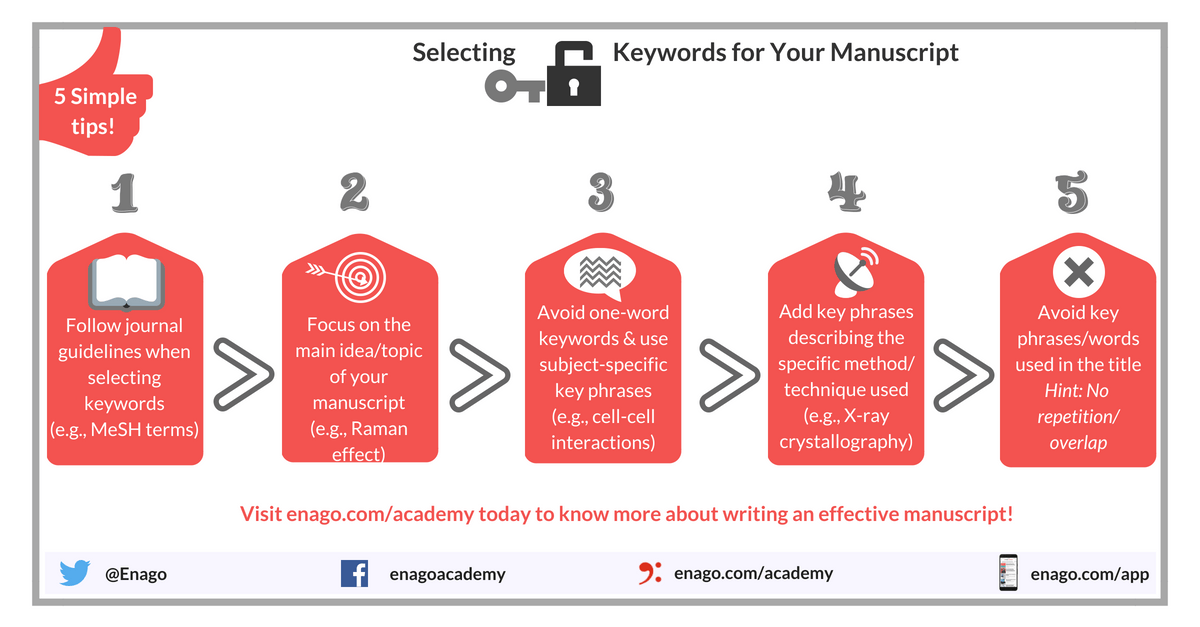
Online Visibility Impacts Citations
Another important aspect of keyword selection is its impact on citations. An article that is easy to find is more likely to be cited. Within the realm of citations and increasing online visibility, Google Scholar is a tool that allows users to search for digital or physical copies of articles. Results appear in order of the author’s ranking, the number of linked references, and their relevance to other scholarly literature. Furthermore, appearance of results are also based on ranking of the publication in which the article appears. This tool is useful when investigating an article’s position among others of similar content. Have you used the tools mentioned in this article for identifying good keywords? Do you have any suggestions for your peers? Please share your thoughts in the comments section below.
This site was… how do you say it? Relevant!! Finally I have found something which helped me. Thanks a lot!
Hey I am so thrilled I found your blog page, I really found you by accident, while I was browsing on Digg for something else, Anyhow I am here now and would just like to say thanks for a remarkable post and a all round exciting blog (I also love the theme/design), I don’t have time to read it all at the moment but I have bookmarked it and also added your RSS feeds, so when I have time I will be back to read much more, Please do keep up the superb job.
Thank you for sharing your info. I truly appreciate your efforts and I will be waiting for your next write ups thank you once again.
Attractive section of content. I just stumbled upon your web site and in accession capital to assert that I acquire actually enjoyed account your blog posts. Any way I’ll be subscribing to your feeds and even I achievement you access consistently fast.
Great job on this post! The content is exceptionally informative and well-researched, providing useful perspectives into the subject at hand. The writing style is compelling and moves seamlessly, making it an pleasurable read. I appreciate the effort put into conveying complex ideas in a concise and manner. This write-up has definitely expanded my awareness on the topic. Kudos to the writer for delivering such a top-notch piece!
Rate this article Cancel Reply
Your email address will not be published.

Enago Academy's Most Popular Articles

- Career Corner
- Product & Service Reviews
Open Knowledge Maps: Visualizing Scientific Research
Whether a scientist is an expert in a field or a new student asked to…
SCIgen: Is it a Boon or Bane for Academic Industry?
That paper is nonsense! Most of us have had that reaction at some time concerning…

Sign-up to read more
Subscribe for free to get unrestricted access to all our resources on research writing and academic publishing including:
- 2000+ blog articles
- 50+ Webinars
- 10+ Expert podcasts
- 50+ Infographics
- 10+ Checklists
- Research Guides
We hate spam too. We promise to protect your privacy and never spam you.
I am looking for Editing/ Proofreading services for my manuscript Tentative date of next journal submission:

As a researcher, what do you consider most when choosing an image manipulation detector?
- Chinese Traditional
It’s time to win more traffic
The no. 1 Keyword Generator Tool
Find keywords that actually drive traffic. See what people search, along with where and how they search so you can dominate the SERPs and synchronize your SEO strategy
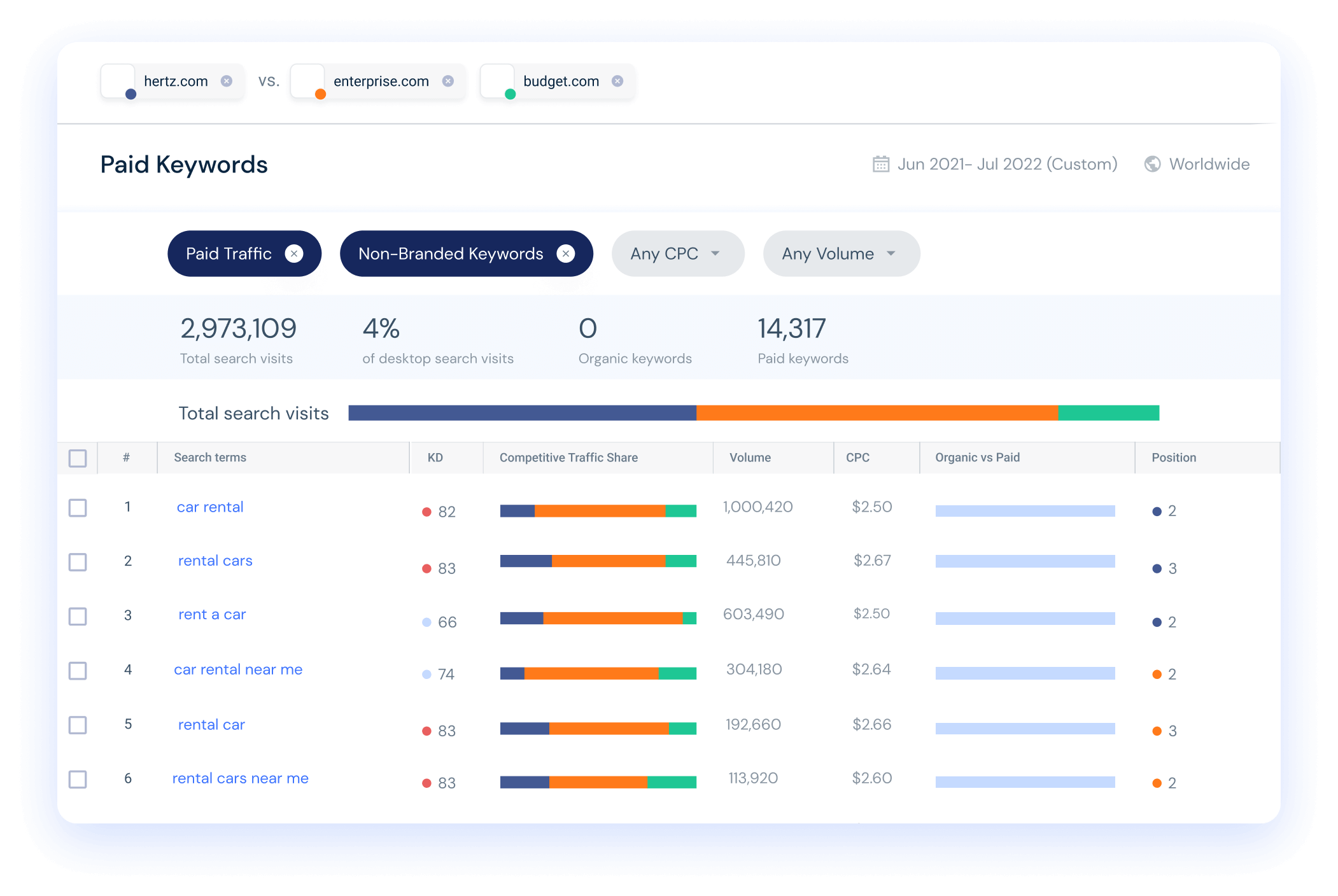
The only SEO keyword generator with real user data
Multiple search engines, zero bias and accurate search volume unlocks a treasure-trove of fresh, relevant, and targeted keywords.
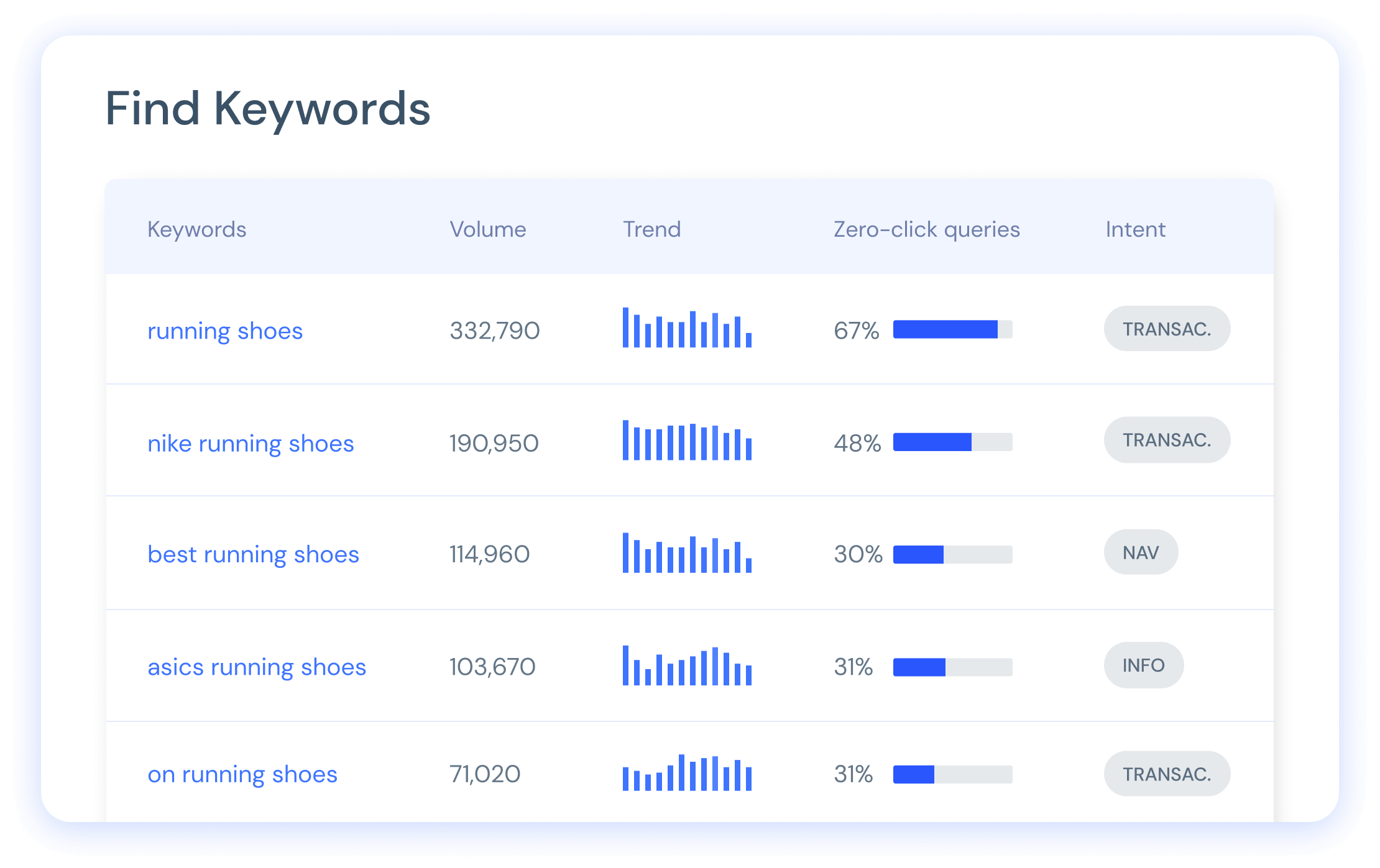
Discover relevant keywords, fast
Access our database of 6bn relevant keywords to plug the gaps in your strategy, find new ranking opportunities and reveal search volume for any term, by device type and country. Start with either a seed keyword or a list and we’ll do the rest.
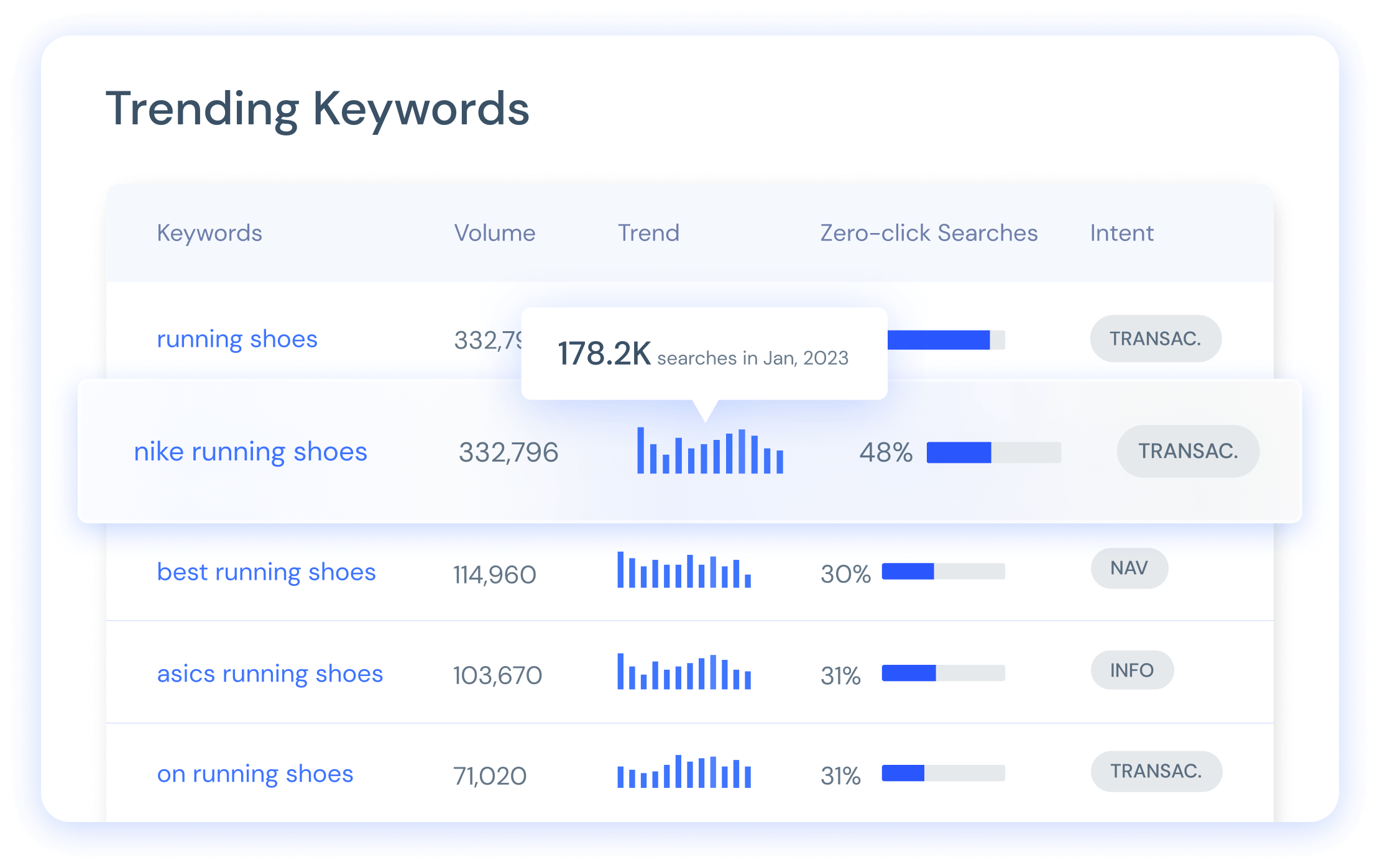
Outpace the competition
1 in 6 Google searches are new. Similarweb has the freshest data on the market so catch up-and-coming trends and keywords before your competitors. We’ll also show you the monthly trend and real search volume for every keyword over a year period.
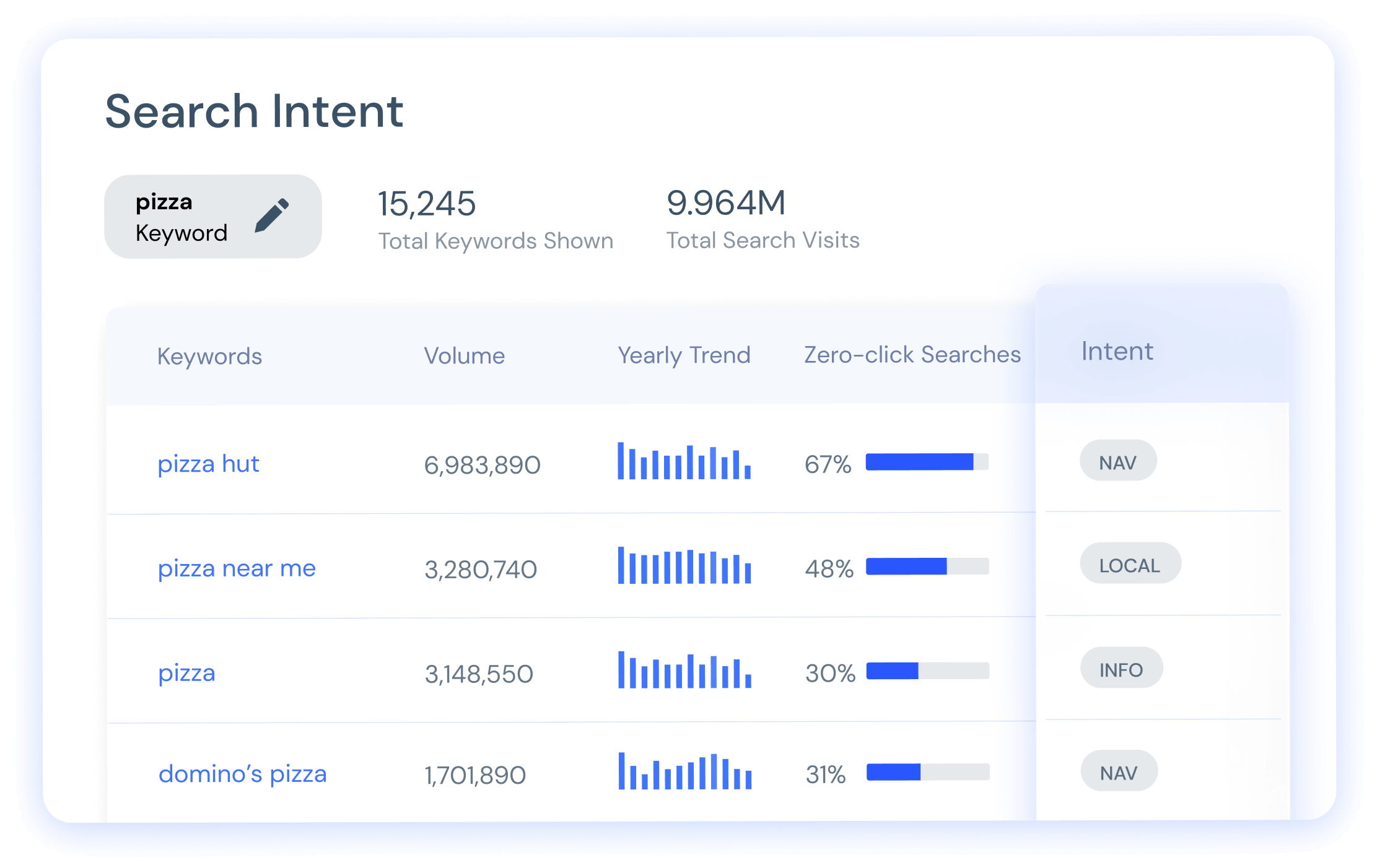
Attract traffic that converts
By using our ‘search intent’ feature, you can group and prioritize your keyword list based on the search intent of the user. We go further than any other tool and show five intent groups: informational, transactional, navigational, local and job search.
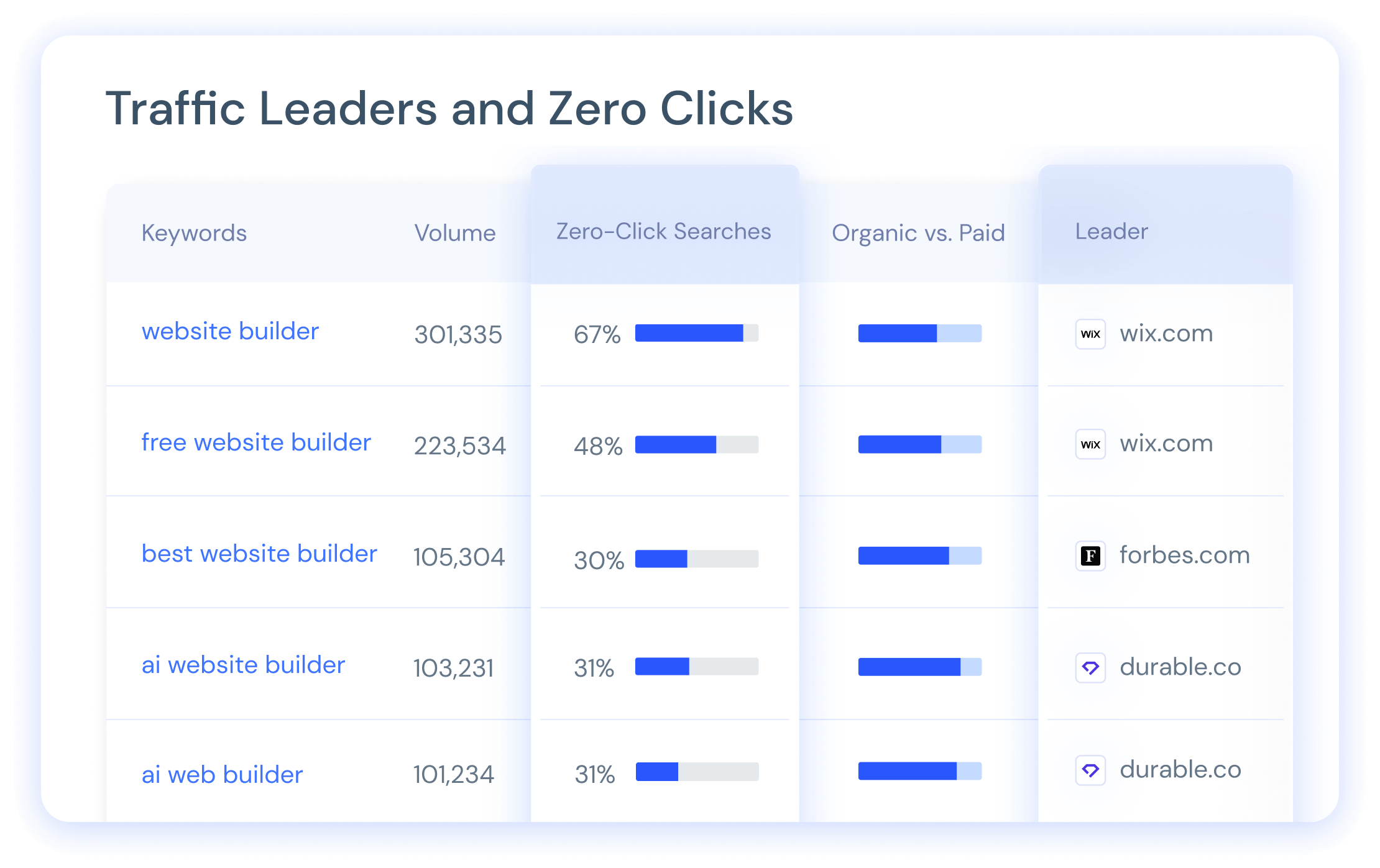
Strategic keyword targeting
See which site is winning the most traffic from each keyword and its zero-click percentage, so you can make smart, informed decisions about which keywords will drive visibility and traffic.
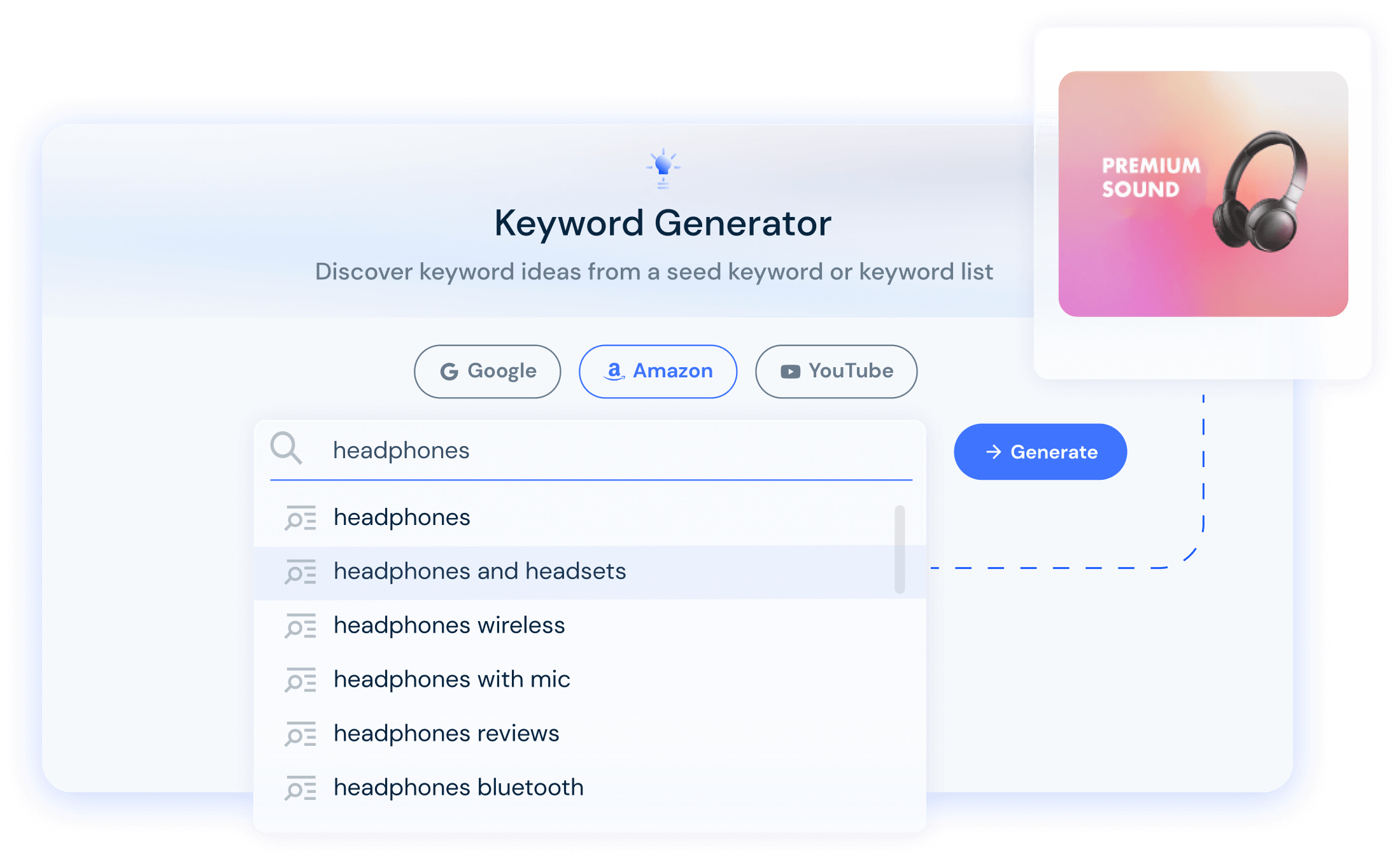
Generate keywords beyond Google
Search is evolving: our Keyword Generator also shows you search terms and volumes for both YouTube and Amazon so you can create holistic SEO strategies in just a few clicks. Dominate the SERPs, synchronize your strategy.
The ingredients that make our keyword generator so good

Accurate search volume (MSV)
MSV is often over-inflated but Similarweb provides independent data SEOs can rely on

6bn Keywords
…and counting. Over 300 million fresh keywords are added every month

Traffic data
Over 1bn websites tracked, so you can see the traffic winner for each keyword

Related keywords
Phrase-match and related keywords dive into hero terms and long-tail for any niche

Location & device
Generate keywords based from 133 countries - all available on mobile and desktop

Keyword difficulty & zero click
Get access to every keyword’s potential ease of rank and its zero-click percentage
"Similarweb is my go-to tool for keyword research, gap analysis and competitor research. It's incredibly easy to use and has everything I'm looking for."

Rachel Hardy
SEO & Content Marketer
What is a keyword generator?
A keyword generator is the primary feature in a keyword research toolkit. A keyword generator works from seed keywords or topics to produce a list of close and relevant keywords.
What is Similarweb keyword generator?
Similarweb’s keyword generator (KG) is a core feature of the Digital Marketing Intelligence platform. The KG shows keywords based on real-user data, so SEOs and marketers can create SEO plans with fresh, accurate and relevant search terms. As well as Google, Similarweb also generates keywords for Amazon and YouTube.
How accurate is Similarweb keyword generator data?
Similarweb’s keyword generator data is known for its accuracy. Its monthly search volume (MSV) is unique to each keyword and not clustered (like many tools). Additional data metrics give SEOs the full picture: the percentage of zero clicks each search term receives, along with the site ranking number 1 and the traffic it receives.
How do you generate keywords?
Using Similarweb Digital Marketing Intelligence, you can head to the ‘Keyword Generator’, enter a seed term, or upload a list, pick a search engine, and a list of phrase-match and relevant keywords will be produced.
How do I find popular keywords?
Similarweb’s monthly search volume (MSV) shows you how many searches a keyword receives on a monthly basis, and you can sort by the most searches. Within Similarweb’s keyword generator, you can also filter by ‘trending keywords’ to show new searches and searches growing in popularity.
Find keywords that drive traffic
In just a few clicks, have access to the freshest keywords for any niche


- How it Works
- Member Area
“Write your paper 10x faster”
The #1 AI Research Tool for Students, Teachers, Scholars, and those in Academia
Generate study guides, outlines, research topics, key findings, hypotheses, and exam questions in seconds..
Streamline your planning and preparation with the top AI-generated answers for your specific academic field.

How Research Panda Works
1. pick the research template, 2. fill out the form in less than 2 minutes, 3. generate your academic content.

Save Hours and Days of Research Work

What You Get
Topic and idea selection.
Retrieve topics and subtopics, a longside possible ideas to e nforce and expand upon. Simplify and expand any topic or subtopic of reference.
Brainstorm and Outline Build
Have a thought flow built out s o you’re not mentally stuck. C reate a concrete outline and structure f or your research paper.
Research Questions, Gaps, and Hypothesis Generator
Based on a topic and keywords, g et a list of questions, gaps in research, a nd possible hypotheses t o utilize.
Methodology and Techniques Creator
Explain how the qualitative or quantitive approach can be used to address the topic. Get the top data collection practices.
Research Paper and Article Locator
Literature Review – Based on a given topic and keywords, p roduce articles for reference.
Summary and Analysis Generator
Get the main arguments and key findings of a given text. Describe the theoretical framework and methodology used.
Personal Study Guide and Plan Build
Create a step-by-step c omprehensive guide and plan b ased on y our timeframe to study.
Exam Preparation Creator
Generate multiple choice questions based on your given research topic
…ranging in various difficulties.
Book Summarizer
Give the title and author. Condense books into concise and comprehensive summaries for effortless learning.
Lesson Plan Generator
Structured lesson plans for any subject, idea, course, or concept. Just plug in the topic and grade level. AI will provide the rest.
Educational Handout Writer
Efficiently create comprehensive handouts encompassing all the essential information about a particular topic, concept, or subject area for both yourself and a student.
Gaps in Understanding Identifier
Provide your own understanding of a given topic, idea, or concept. An analysis will take place pointing out the gaps in knowledge of the said topic.
Bonus #1: The Quick Learner
Pick the topic, keywords, and main points you want to focus on and learn about. Be broad or specific as need be. Use the 80/20 principle to learn faster than ever.
Bonus #2: The Proofreader
Improvise your writing. Proofread, correct, and get tailored feedback to what you need to do to better your writing. This detailed feedback will give you the steps needed to take next.
Bonus #3: The Detailer
Completely understand a topic, idea, or research point. Have a concept broken down to have a strong mental grasp on it, being able to speak and write on it intelligently.
Why Research Panda?

Enhance your planning and preparation process through the power of comprehensive AI. Discover streamlined templates for study guides and receive tailored writing prompts and answers for each section of your paper that cater to your specific academic field. Research Panda was built for the academic .
Pick a Plan
Optimize your research and writing, get all the ai research tools, built for students, teachers, scholars, and academics.

1. Topic Selection and
Idea Generator
2. Brainstorm and Outline Generator
3. Research Questions, Research Gaps,
and Hypothesis Generator
4. Methodology and Technique Generator
5. Research Paper
and Article Locator Generator
6. Summary and Analysis Generator
7. Study Guide and Plan Generator
8. Exam Preparation Generator
Research Panda works for education levels ranging from high school students to doctoral academics. Nevertheless, it is for any academic looking to further their research in any given field.
Research Panda is capable of generating educational guides, study plans, academic content, and much more. If you can think it, Research Panda can create it. This includes materials related to mathematics, English Language Arts (reading, writing, grammar), science (biology, chemistry, physics), social Studies (history, geography, civics, economics), computer science, political science, and any subject you work in.
To use Research Panda, simply click one of the membership options above to “Try for 3 Days Free” to access the sign up page. From there, you can give Research Panda detailed instructions using any of the 8+ premium AI tools. Once you’ve generated your first AI content, go ahead and edit it to your liking, and copy it for your research use.
Yes! All Research Panda users get unlimited usage and access to all AI tools as long as they are a member. This means you can create as many guides, handouts, article reviews, outlines, and academic content as you’d like.
We offer a 3-day free trial with both membership tiers, Monthly and Quarterly. If you are not 100% satisfied, no worries! Just cancel before your free trial ends. Because of the work in the upkeep of Research Panda, we do not offer any refunds.
Feel free to send us a message using the form below! We will get back to you within 48 hours.
Get in Touch
©2023 by ResearchPanda.io | All Rights Reserved | Site Built by Nathan Schweikart
World’s #1 Research Paper Generator
Over 5,000 research papers generated daily
Have an AI Research and write your Paper in just 5 words
See it for yourself: get your free research paper started with just 5 words, how smodin makes research paper writing easy, instantly find sources for any sentence.
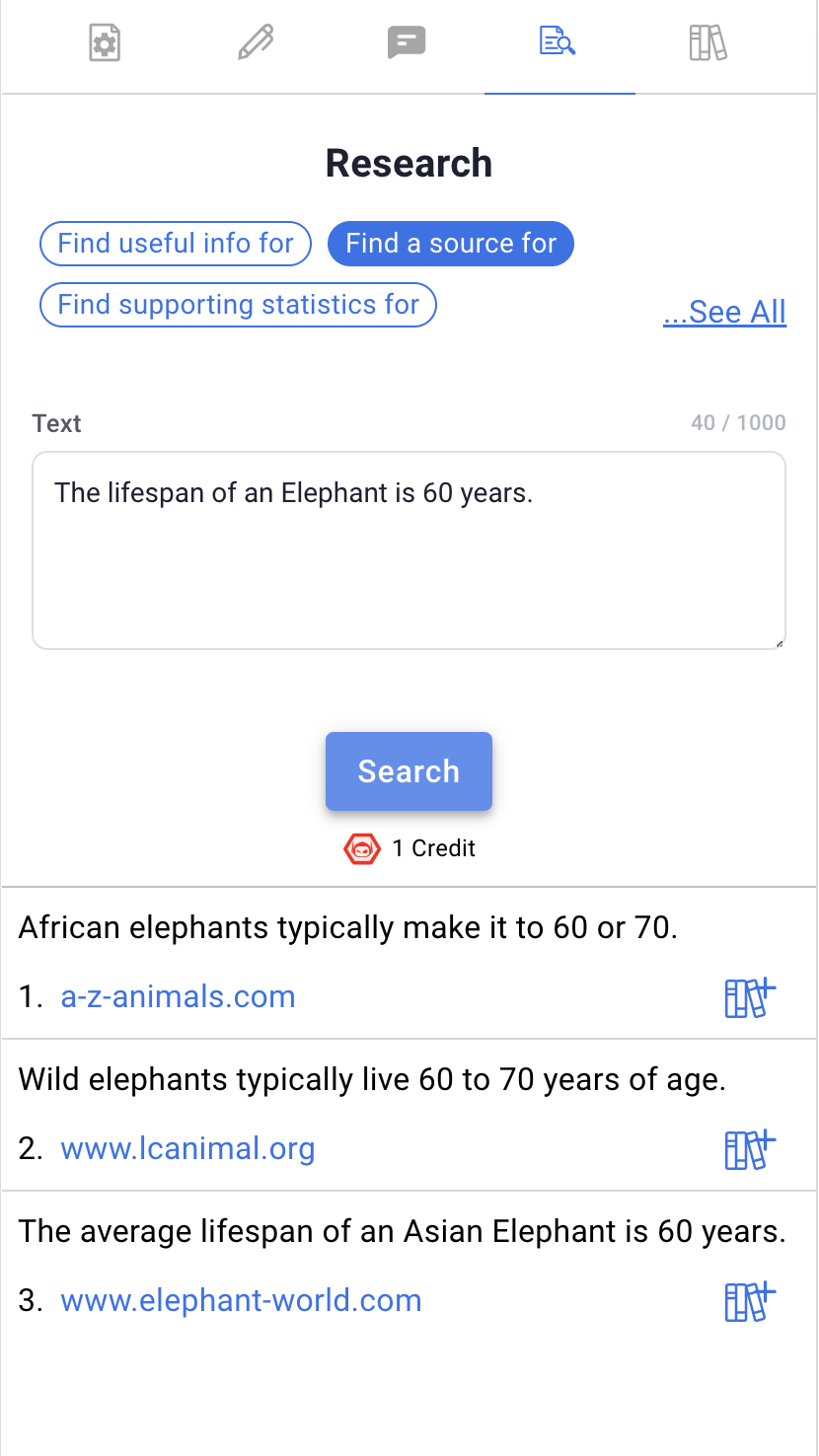
Our AI research tool in the research paper editor interface makes it easy to find a source or fact check any piece of text on the web. It will find you the most relevant or related piece of information and the source it came from. You can quickly add that reference to your document references with just a click of a button. We also provide other modes for research such as “find support statistics”, “find supporting arguments”, “find useful information”, and other research methods to make finding the information you need a breeze. Make research paper writing and research easy with our AI research assistant.
Easily Cite References
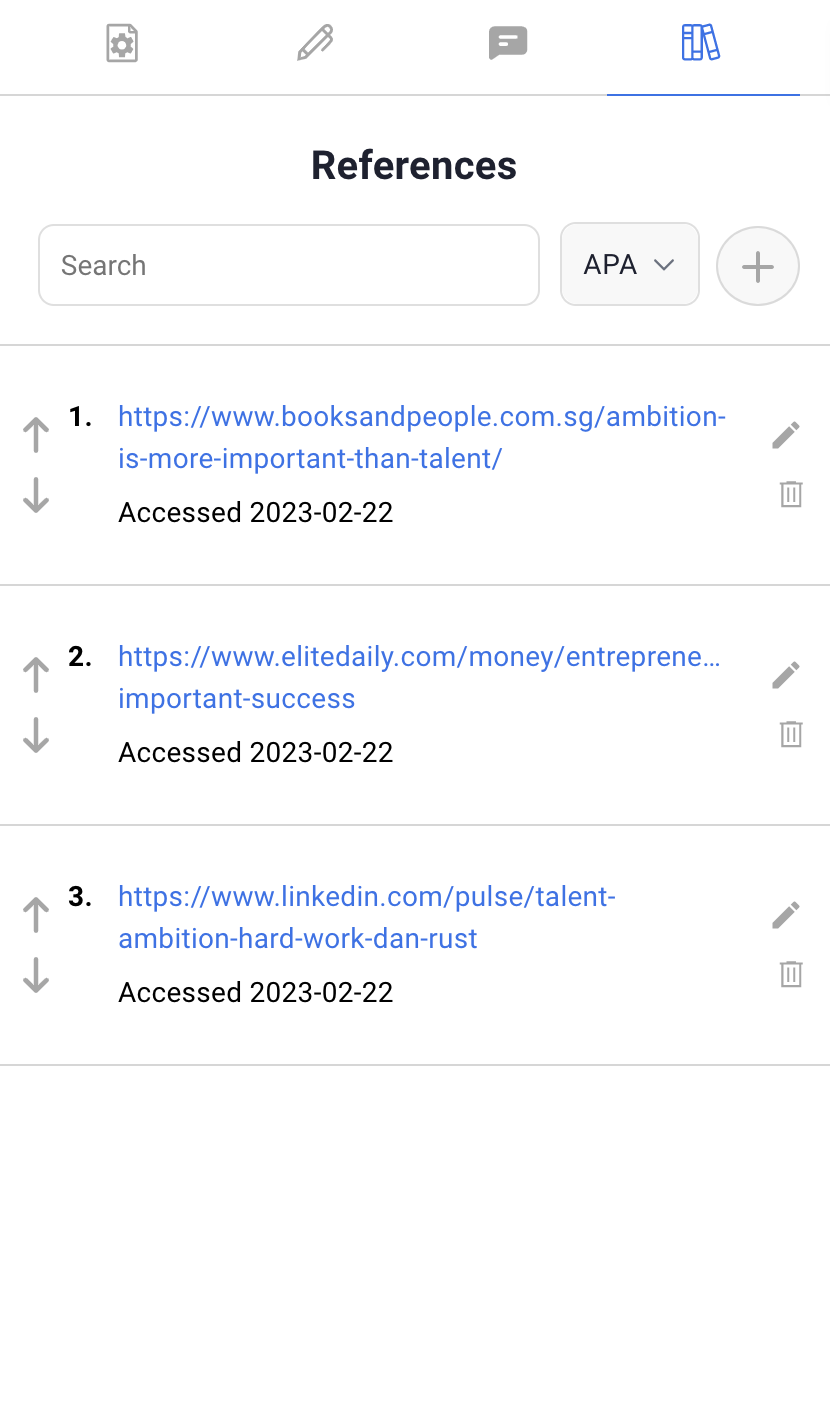
Our research paper generator makes citing references in MLA and APA styles for web sources and references an easy task. The research paper writer works by first identifying the primary elements in each source, such as the author, title, publication date, and URL, and then organizing them in the correct format required by the chosen citation style. This ensures that the references are accurate, complete, and consistent. The product provides helpful tools to generate citations and bibliographies in the appropriate style, making it easier for you to document your sources and avoid plagiarism. Whether you’re a student or a professional writer, our research paper generator saves you time and effort in the citation process, allowing you to focus on the content of your work.
Free AI Research Paper Generator & Writer - Say Goodbye to Writer's Block!
Are you struggling with writer's block? Even more so when it comes to your research papers. Do you want to write a paper that excels, but can't seem to find the inspiration to do so? Say goodbye to writer's block with Smodin’s Free AI Research Paper Generator & Writer!
Smodin’s AI-powered tool generates high-quality research papers by analyzing millions of papers and using advanced algorithms to create unique content. All you need to do is input your topic, and Smodin’s Research Paper generator will provide you with a well-written paper in no time.
Why Use Smodin Free AI Research Paper Generator & Writer?
Writing a research paper can be a complicated task, even more so when you have limited time and resources. A research paper generator can help you streamline the process, by quickly finding and organizing relevant sources. With Smodin's research paper generator, you can produce high-quality papers in minutes, giving you more time to focus on analysis and writing
Benefits of Smodin’s Free Research Paper Generator
- Save Time: Smodin AI-powered generator saves you time by providing you with a well-written paper that you can edit and submit.
- Quality Content: Smodin uses advanced algorithms to analyze millions of papers to ensure that the content is of the highest quality.
- Easy to Use: Smodin is easy to use, even if you're not familiar with the topic. It is perfect for students, researchers, and professionals who want to create high-quality content.
How to Write a Research Paper?
All you need is an abstract or a title, and Smodin’s AI-powered software will quickly find sources for any topic or subject you need. With Smodin, you can easily produce multiple sections, including the introduction, discussion, and conclusion, saving you valuable time and effort.
Who can write a Research Paper?
Everyone can! Smodin's research paper generator is perfect for students, researchers, and anyone else who needs to produce high-quality research papers quickly and efficiently. Whether you're struggling with writer's block or simply don't have the time to conduct extensive research, Smodin can help you achieve your goals.
Tips for Using Smodin's Research Paper Generator
With our user-friendly interface and advanced AI algorithms, you can trust Smodin's paper writer to deliver accurate and reliable results every time. While Smodin's research paper generator is designed to be easy to use, there are a few tips you can follow to get the most out of Smodinl. First, be sure to input a clear and concise abstract or title to ensure accurate results. Second, review and edit the generated paper to ensure it meets your specific requirements and style. And finally, use the generated paper as a starting point for your research and writing, or to continue generating text.
The Future of Research Paper Writing
As technology continues to advance, the future of research paper writing is likely to become increasingly automated. With tools like Smodin's research paper generator, researchers and students can save time and effort while producing high-quality work. Whether you're looking to streamline your research process or simply need a starting point for your next paper, Smodin's paper generator is a valuable resource for anyone interested in academic writing.
So why wait? Try Smodin's free AI research paper generator and paper writer today and experience the power of cutting-edge technology for yourself. With Smodin, you can produce high-quality research papers in minutes, saving you time and effort while ensuring your work is of the highest caliber.
© 2024 Smodin LLC
Load Sample
Title is Here
Your abstract is here
- Abstract Generator
Abstract generator lets you create an abstract for the research paper by using advanced AI technology.
This online abstract maker generates a title and precise overview of the given content with one click.
It generates an accurate article abstract by combining the most relevant and important phrases from the content of the article.
How to write an abstract for a research paper?
Here’s how you can generate the abstract of your content in the below easy steps:
- Type or copy-paste your text into the given input field.
- Alternatively, upload a file from the local storage of your system.
- Verify the reCAPTCHA.
- Click on the Generate button.
- Copy the results and paste them wherever you want in real-time.
Features of Our Online Abstract Generator
Free for all.
Our abstract generator APA is completely free for everyone. You don’t have to purchase any subscription to abstract research papers and articles.
Files Uploading
To get rid of typing or pasting long text into the input box, you can use this feature.
This will allow you to upload TXT, DOC, and PDF files from the local storage without any hurdles.
Create Abstract and Title
This abstract creator online makes it easy for you to generate a title and precis overview of the given text with one click.
It takes the important key phrases from the content and combines them to create an accurate abstract with advanced AI.
Click to Copy
You can use this feature of our online abstract maker to copy the result text in real-time and paste it wherever you want without any hassle.
Download File
This feature lets you download the abstracted text in DOC format for future use just within a single click.
No Signup/Registration
This free text abstraction tool requires no signup or registration process to use it. Simply go the Editpad.org , search for the Abstract Generator, open it, and enter your text to create an abstract of any text within seconds.
Other Tools
- Plagiarism Checker
- Paraphrasing Tool
- Reverse Text - Backwards Text Generator
- Small Text Generator - Small Caps / Tiny Text
- Upside Down Text Generator
- Words to Pages
- Case Converter
- Online rich-text editor
- Grammar Checker
- Article Rewriter
- Invisible Character
- Readability Checker
- Diff Checker
- Text Similarity Checker
- Extract Text From Image
- Text Summarizer
- Emoji Translator
- Weird Text Generator
- Stylish Text Generator
- Glitch Text Generator
- Cursive Font Generator
- Gothic Text Generator
- Discord Font Generator
- Aesthetic Text Generator
- Cool Text Generator
- Wingdings Translator
- Old English Translator
- Online HTML Editor
- Cursed Text Generator
- Bubble Text Generator
- Strikethrough Text Generator
- Zalgo Text Generator
- Big Text Generator - Generate Large Text
- Old Norse Translator
- Fancy Font Generator
- Cool Font Generator
- Fortnite Font Generator
- Fancy Text Generator
- Word Counter
- Character Counter
- Punctuation checker
- Text Repeater
- Vaporwave Text Generator
- Citation Generator
- Title Generator
- Text To Handwriting
- Alphabetizer
- Conclusion Generator
- List Randomizer
- Sentence Counter
- Speech to text
- Check Mark Symbol
- Bionic Reading Tool
- Fake Address Generator
- JPG To Word
- Random Choice Generator
- Thesis Statement Generator
- AI Content Detector
- Podcast Script Generator
- Poem Generator
- Story Generator
- Slogan Generator
- Business Idea Generator
- Cover Letter Generator
- Blurb Generator
- Blog Outline Generator
- Blog Idea Generator
- Essay Writer
- AI Email Writer
- Binary Translator
- Paragraph Generator
- Book Title generator
- Research Title Generator
- Business Name Generator
- AI Answer Generator
- FAQ Generator
- Active Passive Voice Converter
- Sentence Expander
- White Space Remover
- Remove Line Breaks
Supported Languages
- Refund Policy
Adblock Detected!
Our website is made possible by displaying ads to our visitors. please support us by whitelisting our website.
What do you think about this tool?
Your submission has been received. We will be in touch and contact you soon!

IMAGES
VIDEO
COMMENTS
But our research paper keyword generator is one of the best tools to create keywords from your text, so you can save your time and effort. 📌 How many keywords should a research have? It depends on your paper recommendations provided by academic institutions. On average, one should have 3-8 KW per research, but this number can vary between 4 ...
Find relevant keywords from our database of over 8 billion queries. Just enter up to ten words or phrases and choose from one of six keyword ideas reports. Fill your content calendar for weeks, months, or even years in minutes. Keywords that contain your seed in the order it's written. Phrase match.
For those just starting with SEO, it can be daunting to invest in expensive keyword research tools. That's why we've created this free keyword research tool, leveraging the extensive database of 25.23 billion keywords from Semrush. This tool assists in pinpointing low-competition keywords, sparking ideas for blog content, and providing insights into monthly search volumes. …
Completely free (but you get more out of it if you use Google Ads) Ahrefs Free SEO Tools. Breadth. Includes keyword research for YouTube, Amazon, and Bing. Free Keyword Generator with up to 150 keyword suggestions; Keyword Difficulty Checker with difficulty score and SERP analysis for the top 10 results. Semrush.
Create a Research Topic. Enter your research topic below. Try to limit the topic to one sentence that fully describes your research. Here are a few examples: Effects of media on women's body image. Trends in information technology in the workplace. Fast food causes health risks for children. Your topic:
WordStream's free keyword research tool is intended as a complementary tool to Google's keyword planner. Both tools allow you to search for keywords to add directly to your account. One advantage WordStream's keyword search tool has over Keyword Planner is the inclusion of concrete search volumes, rather than search volume ranges.
If you are a content creator or SEO analyzer, you will know how hard it is to rank on google's search engine's first page. That's why we created the BuzzRank keyword research tool. That shows you the thousands of keywords and the trend over time. BuzzRank is a free keyword research tool that help you to Generate 1,000s of long-tail keywords and ...
For example, search for "bitcoin" in our free keyword generator, and you'll get 150 keyword ideas. But if you search for the same seed in our paid keyword research tool, Keywords Explorer, and go to the Matching terms report, you get 763,256 keyword ideas:
2. Keywords should ideally be phrases of 2-4 words; single word keywords are acceptable, but they may lead to many false matches. 3. Keywords should contain words and phrases that suggest what the topic is about. Also include words and phrases that are closely related to your topic. (For example, if the paper is about heart diseases, use words ...
Looking for 🏆 the best abstract keyword generator for papers? 🎊 You've found one! Our free keyword generator from abstract 🚀 can extract keywords from a text instantly. can extract keywords from a text instantly. ... Research Paper Generator; Contact phone +1 866 372-2910. Order Now Login. Home page Writing Tools Abstract Keywords ...
If your research involves a key method or technique, put the term either in your title or your keywords. On that note, be careful with spelling/capitalization. While search engines, by default, ignore capitalization rules, hyphenation could be an issue. Make sure you are using the officially recognized written form of each key term.
The Google keyword research tool is the 'Keyword Planner'. It's designed for Adwords and not SEO, so competition and other metrics are given only for paid search. Numbers are scaled from a sample, and similar keywords are grouped together. Instead, use a tool built for keyword research. Actual (not grouped) keywords. Actual (not banded) results.
Keyword generators are tools that provide keyword suggestions for paid and organic search marketing campaigns. Basing your search marketing campaigns on brainstorming and guesswork is a sure way to sabotage your results, so a keyword generator tool should be a big part of your keyword research strategy for PPC and SEO.. WordStream's industry-leading website keyword tools deliver fast ...
Keywords are a tool to help indexers and search engines find relevant papers. If database search engines can find your journal manuscript, readers will be able to find it too. This will increase the number of people reading your manuscript, and likely lead to more citations. However, to be effective, Keywords must be chosen carefully. They should:
Keywords should reflect a collective understanding of the topic. Limit keywords/phrases to 3-4. Use synonyms of keywords throughout. Reuse keywords and phrases throughout article or abstract. The best keywords are proper names, specific procedures or techniques, outcome areas, capitalized events and eras, titles of books or articles, and ...
Here are a few reasons why: Free version of Keyword Tool generates up to 750+ long-tail keyword suggestions for every search term. Unlike Keyword Planner or other tools, Keyword Tool is extremely reliable as it works 99.99% of the time. You can use Keyword Tool absolutely for free, even without creating an account.
Similarweb's keyword generator (KG) is a core feature of the Digital Marketing Intelligence platform. The KG shows keywords based on real-user data, so SEOs and marketers can create SEO plans with fresh, accurate and relevant search terms. As well as Google, Similarweb also generates keywords for Amazon and YouTube.
First, try that not all keywords are used in the title. Concise titles will attract more readers. But most importantly, the title is the main indexing source because it is the main input to databases. Adding alternative keywords to the title will increase your searchability. Think of the research field or subfield covered in your article ...
Create a concrete outline and structure for your research paper. Research Questions, Gaps, and Hypothesis Generator. Based on a topic and keywords, get a list of questions, gaps in research, and possible hypotheses to utilize. ... Research Paper. and Article Locator Generator. 6. Summary and Analysis Generator. 7. Study Guide and Plan Generator
Simply enter a seed word or phrase and the Keyword Generator returns thousands of keyword suggestions, sourced from Google, Amazon, and YouTube. Then, use traffic and engagement insights to evaluate and prioritize the most relevant, effective and efficient keywords. You'll uncover several types of keywords - including phrase-match keywords ...
Our research paper generator makes citing references in MLA and APA styles for web sources and references an easy task. The research paper writer works by first identifying the primary elements in each source, such as the author, title, publication date, and URL, and then organizing them in the correct format required by the chosen citation style.
Abstract generator lets you create an abstract for the research paper by using advanced AI technology. This online abstract maker generates a title and precise overview of the given content with one click. It generates an accurate article abstract by combining the most relevant and important phrases from the content of the article.
Sperm cryopreservation is important for individuals undergoing infertility treatment, and for those who wish to preserve fertility potential, prior to treatments like chemotherapy, radiation therapy, gender-affirming medical interventions, elective fertility delay, or individuals in high-risk professions such as the military. Current methods for sperm cryopreservation result in approximately ...